Problem Details:
I can't install osu.. I changed my graphics card yesterday and then my pc didnt want to boot into windows or smth so I had to reinstall win 10 and then I wanted to install osu but didnt work.. first it says osu stopped working when i start the osu!install.exe and then it says Missing DLL avcodec-51
Video or screenshot showing the problem:
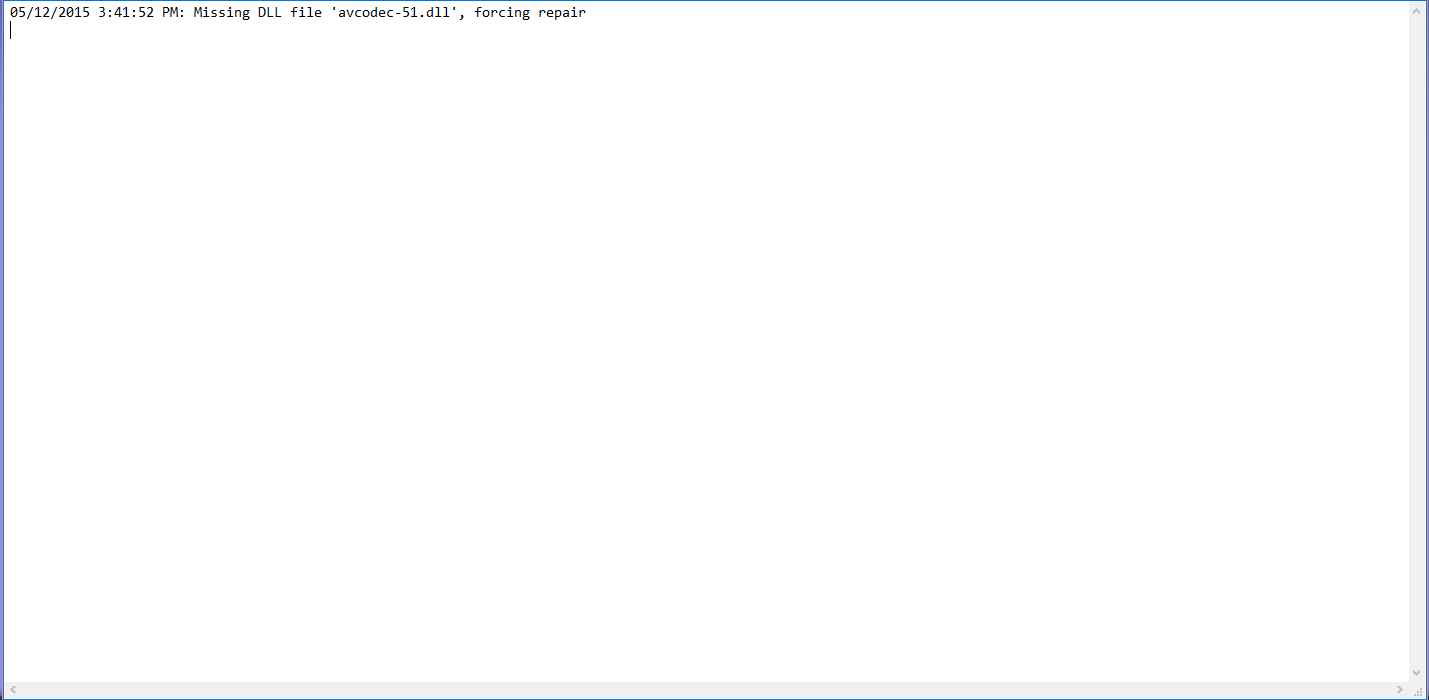
osu! version: 20151202.3 (latest)
I can't install osu.. I changed my graphics card yesterday and then my pc didnt want to boot into windows or smth so I had to reinstall win 10 and then I wanted to install osu but didnt work.. first it says osu stopped working when i start the osu!install.exe and then it says Missing DLL avcodec-51
Video or screenshot showing the problem:
osu! version: 20151202.3 (latest)
 thx for helping tho
thx for helping tho IM SO HAPPY!!!!!!!!!!!!!!!!
IM SO HAPPY!!!!!!!!!!!!!!!!