Problem Details:
Custom resolution isn't actually applied to osu in fullscreen mode. Osu! shows that I am currently in the custom resolution, but there are actually no changes. When I take a screenshot, the screenshot is shown at resolution of 1280x720, not the custom resolution that I set.
Video or screenshot showing the problem:
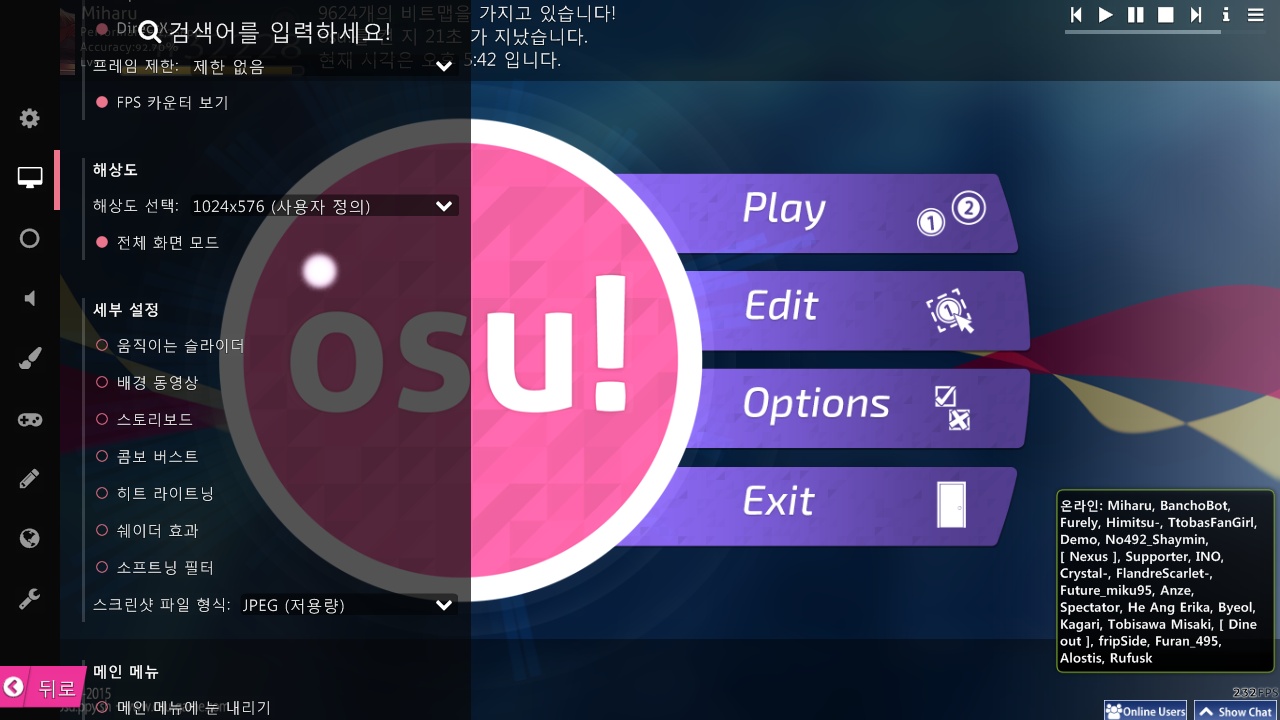
↑ says it is in 1024x576, but this screenshot is actually 1280x720
osu! version: 20150826.3 (latest)
Custom resolution isn't actually applied to osu in fullscreen mode. Osu! shows that I am currently in the custom resolution, but there are actually no changes. When I take a screenshot, the screenshot is shown at resolution of 1280x720, not the custom resolution that I set.
Video or screenshot showing the problem:
↑ says it is in 1024x576, but this screenshot is actually 1280x720
osu! version: 20150826.3 (latest)
