THIS IS A SUPPORTER ONLY FEATURE!
Are you sick of the painfuly boring blue glow? Well i'm here to help!
Go to your osu! directory files, go to Skins, pick a skin you would like to use, find skin.ini and open it up.
IF THE FOLDER OF THE SKIN HAS TWO SKIN.INIS, OPEN THE FIRST ONE! (It should look like this)

Scroll down and find [Colours]
Then...type in the [Colours] tab MenuGlow:
Of course, you need a color, so pick a color from this site: http://cloford.com/resources/colours/500col.htm
Then, after you picked your color, highlight the middle numbers of the color you want, and copy them.
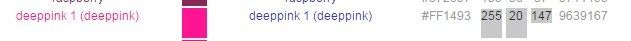
Then, copy and paste the numbers next to the MenuGlow.
It should look like this: MenuGlow: 255, 20, 147
Then after you're done, Start osu!
If you did this while having osu! open, restart osu!
You're done!
The result should look like this:
If you can't see it correctly, look at this picture:
Enjoy!
Note: This is for the people that didn't know about it, if you already know about this, please don't brag in the comments.
Are you sick of the painfuly boring blue glow? Well i'm here to help!
Go to your osu! directory files, go to Skins, pick a skin you would like to use, find skin.ini and open it up.
IF THE FOLDER OF THE SKIN HAS TWO SKIN.INIS, OPEN THE FIRST ONE! (It should look like this)
Scroll down and find [Colours]
Then...type in the [Colours] tab MenuGlow:
Of course, you need a color, so pick a color from this site: http://cloford.com/resources/colours/500col.htm
Then, after you picked your color, highlight the middle numbers of the color you want, and copy them.
Then, copy and paste the numbers next to the MenuGlow.
It should look like this: MenuGlow: 255, 20, 147
Then after you're done, Start osu!
If you did this while having osu! open, restart osu!
You're done!
The result should look like this:
If you can't see it correctly, look at this picture:
Enjoy!
Note: This is for the people that didn't know about it, if you already know about this, please don't brag in the comments.