Problem Details: My computer finally was fixed after sometime and osu! worked fine back then. When I installed osu! after my computer was fixed there was some delay on osu! my cursor movement was delayed and my clicking was delayed. Also the songs would be overlapping each other and the storyboard would be gray when I don't have any graybackground template. Then I thought it was the DirectXL problem. So I thought it was a "great" Idea to switch it to OpenGL. When osu! started again, osu was all disfigured. there was only a little part in the corner where it only showed part or the osu menu and the rest of the area was cut off and those areas were black... I looked everywhere on the internet to fix this problem and in the osu community searches but found nothing. plz help T.T
And also when this disfigurement is happening the only part that shows up is the TOP left corner. in the picture its in the BOTTOM left coner :/
Video or screenshot showing the problem: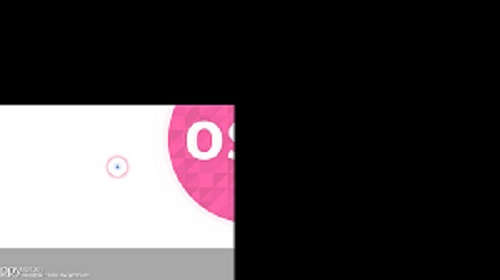
And also when this disfigurement is happening the only part that shows up is the TOP left corner. in the picture its in the BOTTOM left coner :/
Video or screenshot showing the problem:
 i will see you guys later, Buh-Bye!!!
i will see you guys later, Buh-Bye!!!