Problem Details:
Today I tried installing osu to get into it again.
First try was in the "Downloads" folder.
Didn't get a menu asking me where I want to install it, it installed on the C: drive, I wanted it on the D: drive.
Deinstalled, I put it on the D: drive, just on it.
No folders or anything.
I forgot.
That was the biggest mistake I made.
I deinstalled it instantly when I realized.
Problem?
It deleted everything I had on the D: drive.
About 130 GB of files, projects, music, games, everything.
First off, who the fuck was retarded enough to assume that everything in every directory IS osu?
Second, why the fuck did you remove the stupid folder selection? Is it that bad to give user ANY control over what the install program is doing?
Sure, it's all cute n shit but in the end, you end up hurting people that aren't sure about something, like me.
So yeah, great. Good job.
I was able to recover 5-7 months of my C++ projects, fortunatelly, I don't care about my games and anime, since in most cases I can just redownload it.
Still, this is pathetic. I expected better of this group of developers.
What the fuck did you do.
And please, don't tell me to be polite. This is literally the best the bunch of your devs deserves.
Video or screenshot showing the problem:
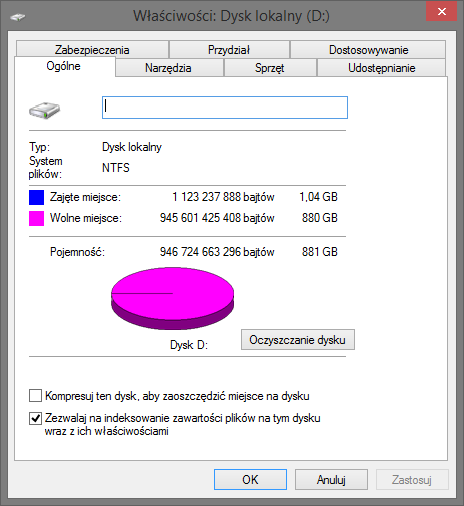
osu! version: 20150203.7 (latest)
Today I tried installing osu to get into it again.
First try was in the "Downloads" folder.
Didn't get a menu asking me where I want to install it, it installed on the C: drive, I wanted it on the D: drive.
Deinstalled, I put it on the D: drive, just on it.
No folders or anything.
I forgot.
That was the biggest mistake I made.
I deinstalled it instantly when I realized.
Problem?
It deleted everything I had on the D: drive.
About 130 GB of files, projects, music, games, everything.
First off, who the fuck was retarded enough to assume that everything in every directory IS osu?
Second, why the fuck did you remove the stupid folder selection? Is it that bad to give user ANY control over what the install program is doing?
Sure, it's all cute n shit but in the end, you end up hurting people that aren't sure about something, like me.
So yeah, great. Good job.
I was able to recover 5-7 months of my C++ projects, fortunatelly, I don't care about my games and anime, since in most cases I can just redownload it.
Still, this is pathetic. I expected better of this group of developers.
What the fuck did you do.
And please, don't tell me to be polite. This is literally the best the bunch of your devs deserves.
Video or screenshot showing the problem:
osu! version: 20150203.7 (latest)