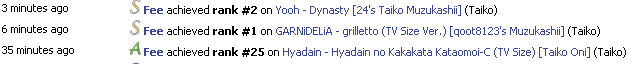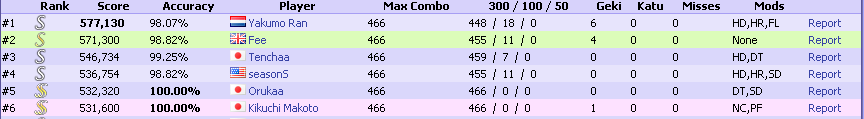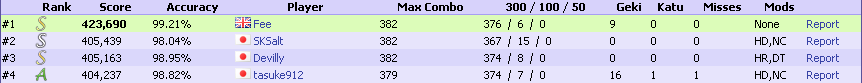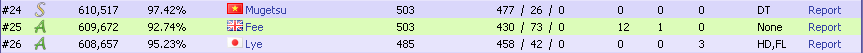hi there
i want to report my issue with latest cutting edge build
my problem is i can't submit score, the menu popup mentioned that my osu version is too old to submit score
but actually i just change it from latest osu to cutting edge osu
i am play with ctb mode
here the screen shoot
as you can see my cutting edge built is the latest one
i think the problem occur because i use this route
stable (fallback) -> stable -> cutting edge
instead
stabe (fallback) -> cutting edge
or
cutting edge -> cuting edge
or
the problem just on the latest update, or i don't install osu properly
idk XD
but wen i chage back to stabele (fallback) i cant submit score again
and update again to stable then still able to submit
and update again to cutting edge and surprisingly it still can submit score
so the problem solved i think
 i hope it helped for people with same problem
i hope it helped for people with same problem