That's what most people do. It's hard to play with a mouse or touch screen when you're trying to stream.DJsniper20002 wrote:
I use a tablet for osu
forum
Noodlefighter osu keyboard?
posted
Total Posts
183
good job
My switches will likely be here tomorrow and I am working on the case now.
My homeless edition has been holding up great. This is some of the highest quality cardboard you can find 

I see the business card in the background but the lights and switches are still working. What sorcery is this?!Sorun wrote:
My homeless edition has been holding up great. This is some of the highest quality cardboard you can find
Those are the reds you're seeing in the background. Currently cased is my browns. I also have clears. Got 2 more boards left and not really sure what to do with them. Might do another red board because the soldering wasn't great on both of my reds.InnocentEyes wrote:
I see the business card in the background but the lights and switches are still working. What sorcery is this?!Sorun wrote:
My homeless edition has been holding up great. This is some of the highest quality cardboard you can find
After 10,000 years I finally have my switches. Now I just need a soldering iron, wire, and maybe my LED diodes will get here in the near future.
This is what happens when you buy from China and don't get first priority shipping.
This is what happens when you buy from China and don't get first priority shipping.
Obviously unfinished. I just need a soldering iron and I need to make a cut for the switches. Also, I changed my idea for the original design. This is much more compact and I enjoy it.
What I used so far:
Thick rubber band
Adhesive felt padding
Acrylic plastic (Plexiglass)
Adhesive paper (For putting my signature on the back)
Red Cherry MX Switches
Black translucent plastic slanted key caps
USB to mini USB cable


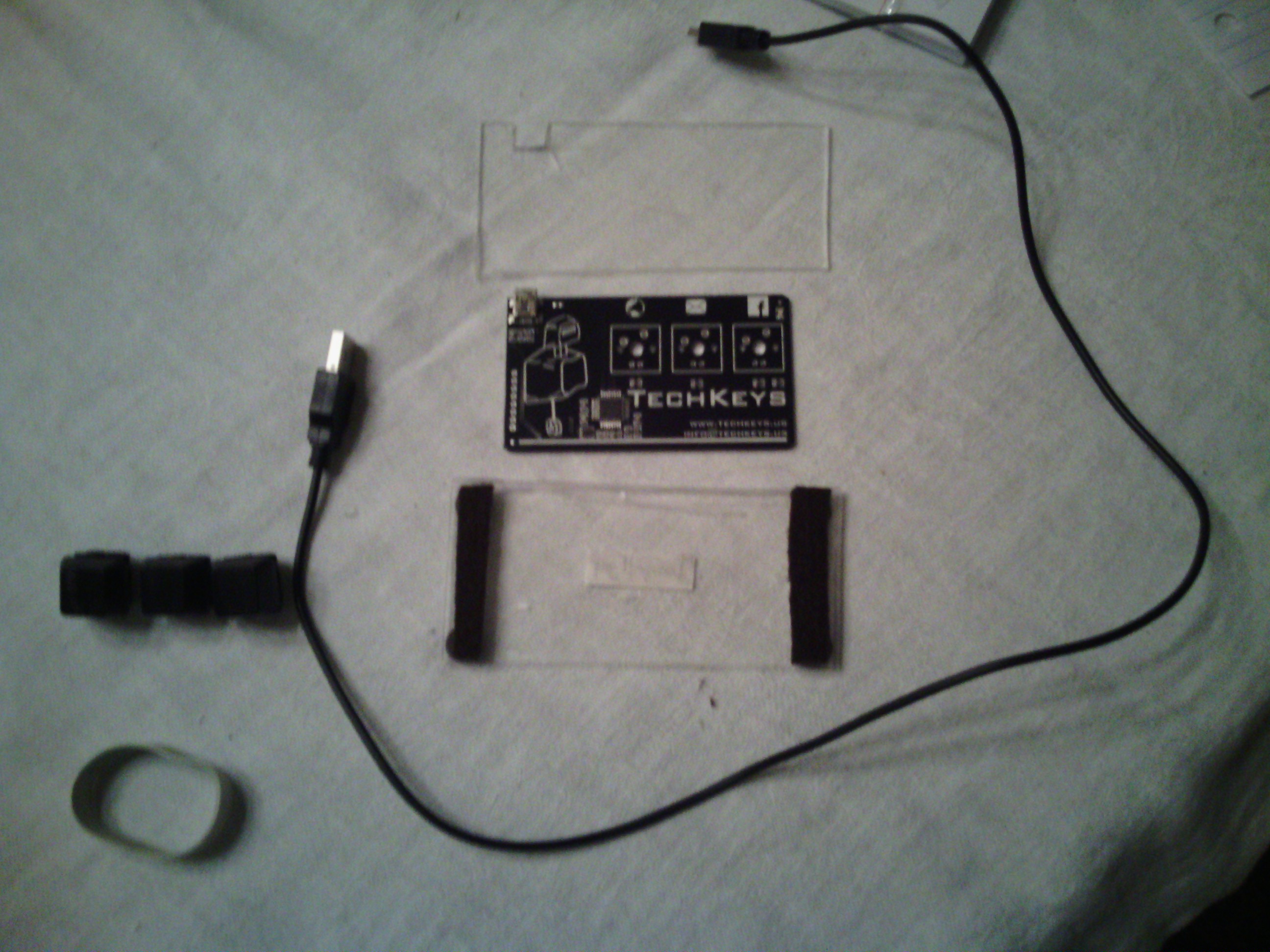
What I used so far:
Thick rubber band
Adhesive felt padding
Acrylic plastic (Plexiglass)
Adhesive paper (For putting my signature on the back)
Red Cherry MX Switches
Black translucent plastic slanted key caps
USB to mini USB cable
1x Adafruit Trinket - Mini Mircocontroller - 5V Logic
1x mini USB cable
2x MX cherry keys
2x Keycaps
2x LEDs
1x suitable case
?x some wire
and some amateurish program skills

1x mini USB cable
2x MX cherry keys
2x Keycaps
2x LEDs
1x suitable case
?x some wire
and some amateurish program skills
Dang, I've gotta try that out. How did you get them to stick to the bottom of the case, though?Deimos wrote:
1x Adafruit Trinket - Mini Mircocontroller - 5V Logic
1x mini USB cable
2x MX cherry keys
2x Keycaps
2x LEDs
1x suitable case
?x some wire
and some amateurish program skills
Also, what color switches?
Oh boy, the LED diodes I bought have a rounded button so they don't fit correctly. Guess I have to buy specialized diodes for Cherry MX. I'm not going to stop now because of that, though.
They work, they just have trouble going down all the way because of my narrow keycap, plus the light is too tall and has a ring around it. The picture is me showing how to activate the lights without soldering. It has to be held at a very specific angle. Try to ignore the chipped nail polish.InnocentEyes wrote:
Oh boy, the LED diodes I bought have a rounded button so they don't fit correctly. Guess I have to buy specialized diodes for Cherry MX. I'm not going to stop now because of that, though.
Update: I decided to keep them because I figured out a good way to make them work.
I cut 2 squares (14x14mm with 5mm distance) out of a piece of plexiglass and pressed the switches in the square holes. After that I sticked the plexiglass with a strong stickum on the opposite side of the selfmade woodcase. I also sticked the adafruit trinket and the bottom of the case since I couldn't find short and thin screws. After some soldering it's finished.InnocentEyes wrote:
Dang, I've gotta try that out. How did you get them to stick to the bottom of the case, though?
Also, what color switches?
This are acutally brown switches, I also have 2 greens but damn they are so hard.
Looks comfy. Did you ever try programming the LEDs to sync with the beats of a song? Seems much easier to do then on the Techkeys board which sadly I am coming to find impossible to do.Deimos wrote:
1x Adafruit Trinket - Mini Mircocontroller - 5V Logic
1x mini USB cable
2x MX cherry keys
2x Keycaps
2x LEDs
1x suitable case
?x some wire
and some amateurish program skills
They work, they just have trouble going down all the way because of my narrow keycap, plus the light is too tall and has a ring around it. The picture is me showing how to activate the lights without soldering. It has to be held at a very specific angle. Try to ignore the chipped nail polish.InnocentEyes wrote:
Oh boy, the LED diodes I bought have a rounded button so they don't fit correctly. Guess I have to buy specialized diodes for Cherry MX. I'm not going to stop now because of that, though.
Update: I decided to keep them because I figured out a good way to make them work.
Weird I didn't have a single problem with my LEDs. Yours are 3mm correct?
Because it's cheaper and it could be a fun project. A good programmable mechanical keyboard is $100-300.Kyou-kun wrote:
why not just buy a real keyboard
They are 3mm, but they are not exclusively meant for Cherry MX switches.Sorun wrote:
They work, they just have trouble going down all the way because of my narrow keycap, plus the light is too tall and has a ring around it. The picture is me showing how to activate the lights without soldering. It has to be held at a very specific angle. Try to ignore the chipped nail polish.InnocentEyes wrote:
Oh boy, the LED diodes I bought have a rounded button so they don't fit correctly. Guess I have to buy specialized diodes for Cherry MX. I'm not going to stop now because of that, though.
Update: I decided to keep them because I figured out a good way to make them work.
Weird I didn't have a single problem with my LEDs. Yours are 3mm correct?
I already have. I'm just doing this for fun. Could also be a good solution for laptop users on the go.Kyou-kun wrote:
why not just buy a real keyboard
Too easy and doesn't make fun.Kyou-kun wrote:
why not just buy a real keyboard
That is a beautiful caseDeimos wrote:
1x Adafruit Trinket - Mini Mircocontroller - 5V Logic
1x mini USB cable
2x MX cherry keys
2x Keycaps
2x LEDs
1x suitable case
?x some wire
and some amateurish program skills

Could you help me with my code for the trinket? I'm as far down on the novice scale as it gets. This is my first day with a microcontroller (and any real programming, for that matter.)
I'm using the print function, which works, but obviously not well for osu as it just registers the key being pressed a lot instead of being held down. I've also tried using TrinketKeyboard.pressKey but it seems to do essentially the same thing but require a modifier to be used with it. Is there documentation anywhere or could you perhaps share your code with me?
Thnikk wrote:
That is a beautiful caseDeimos wrote:
1x Adafruit Trinket - Mini Mircocontroller - 5V Logic
1x mini USB cable
2x MX cherry keys
2x Keycaps
2x LEDs
1x suitable case
?x some wire
and some amateurish program skills
Could you help me with my code for the trinket? I'm as far down on the novice scale as it gets. This is my first day with a microcontroller (and any real programming, for that matter.)
I'm using the print function, which works, but obviously not well for osu as it just registers the key being pressed a lot instead of being held down. I've also tried using TrinketKeyboard.pressKey but it seems to do essentially the same thing but require a modifier to be used with it. Is there documentation anywhere or could you perhaps share your code with me?
#include <TrinketKeyboard.h>
#define Key_1 0 // key Z,
#define Key_2 2 // key X
void setup()
{
pinMode(Key_1, INPUT);
pinMode(Key_2, INPUT);
digitalWrite(Key_1, HIGH);
digitalWrite(Key_2, HIGH);
TrinketKeyboard.begin();
}
void loop()
{
TrinketKeyboard.poll();
if (!digitalRead(Key_1))
{
if (!digitalRead(Key_2))
{
TrinketKeyboard.pressKey(0, KEYCODE_Z, KEYCODE_X);
}
else
{
TrinketKeyboard.pressKey(0, KEYCODE_Z);
}
}
else if (!digitalRead(Key_2))
{
TrinketKeyboard.pressKey(0, KEYCODE_X);
}
else
{
TrinketKeyboard.pressKey(0, 0);
}
}
Would also be cool if you post your code

You are awesome, thank you so muchDeimos wrote:
meaningful giberish
Would also be cool if you post your code
 Here's babby's first tutorial edit
Here's babby's first tutorial edit#include <TrinketKeyboard.h>I can see what I did wrong now... kinda. Here's my actual keypad
#define PIN_BUTTON_0 0
#define PIN_BUTTON_2 2
void setup()
{
pinMode(PIN_BUTTON_0, INPUT);
pinMode(PIN_BUTTON_2, INPUT);
digitalWrite(PIN_BUTTON_0, HIGH);
digitalWrite(PIN_BUTTON_2, HIGH);
TrinketKeyboard.begin();
}
void loop()
{
TrinketKeyboard.poll();
delay(3);
if (digitalRead(PIN_BUTTON_0) == LOW)
{
TrinketKeyboard.print("z");
TrinketKeyboard.pressKey(0, 0);
}
if (digitalRead(PIN_BUTTON_2) == LOW)
{
TrinketKeyboard.print("x");
TrinketKeyboard.pressKey(0, 0);
}
}
I did a really bad job when cutting the top of the box for the keyswitches, so they're not 100% straight and one of them pops out. I'm also an idiot and forgot to solder in my resistor to my LED when I was first testing everything and I only had 2 on me, so now I have to wait for more to come in. I'm definitely going to redo it sometime over the next week and try to make the keyswitches more recessed so it feels less awkward to use and get some of these awesome keycaps in pink and purple: http://www.keypop.net/product/transluce ... pop-keycap
edit: sometime over the next week=immediately after posting
Recut the body and I'm using my old filco keycaps upside-down for the angle
Put some rubber feet on the bottom that actually work pretty well despite the weight
Hotglued the trinket to the side of the housing and cut a hole for the mini usb port. If the hotglue doesn't hold, it's easy enough to reapply and it should keep me from being able to put too much stress on the usb port.
Officially jealous.Deimos wrote:
O-M-G *_*
At least I got my 3 Button Keyboard working today (x, y and ESC)
Daaaaaang, that's beautiful. I definitely want to try making a housing like that. I'm still messing around with mine quite a bit. Added an escape key as well, a pot to change the brightness of the LEDs, added a clear top to the keyswitches, and made the LEDs light up upon keypress. I'm going to try adding a dpdt switch to switch between always on and reactive and using a smaller pot (both in the mail).Deimos wrote:
O-M-G *_*
At least I got my 3 Button Keyboard working today (x, y and ESC)
I would like for them to be, I just want to settle on some parts and placements first. Escape on the right isn't really the best idea, you have to move your hand up for your thumb to reach, and I'm not sure if I like the red cap on the button. If all goes well with the parts I have coming in right now, I should have the first few up by early JanuaryZenithPhantasm wrote:
Are those for sale?

If you're selling them, just remember I may be interested as a potential buyer.Thnikk wrote:
I would like for them to be, I just want to settle on some parts and placements first. Escape on the right isn't really the best idea, you have to move your hand up for your thumb to reach, and I'm not sure if I like the red cap on the button. If all goes well with the parts I have coming in right now, I should have the first few up by early January
Anyway, back to my own keyboard. I'm having trouble with the coding. I have no idea what program to use to change the coding in the Tech Keys Business card. I have the source files, but I have no idea how to change the code in the actual card itself. If anyone has an idea how to do this, please let me know. Thanks
I know I said january, but I'm very impatient. My first keypad is up on Etsy! https://www.etsy.com/listing/215242074/osu-keypad

This one was my second favourite (I'm keeping my #1 ) I have two more that I'll try to have up tomorrow, I'm too lazy to take any more nice pictures tonight.
) I have two more that I'll try to have up tomorrow, I'm too lazy to take any more nice pictures tonight.

I watched the video linked on the site and the guy said it uses an ATmega162U. It might be programmable with the arduino IDE but I don't really know enough about this to tell you one way or the other. I found this page which may be helpful to you, but that's a pretty overwhelming amount of jargon: http://www.avrfreaks.net/forum/newbie-start-here?name=PNphpBB2&file=viewtopic&t=70673
This one was my second favourite (I'm keeping my #1
 ) I have two more that I'll try to have up tomorrow, I'm too lazy to take any more nice pictures tonight.
) I have two more that I'll try to have up tomorrow, I'm too lazy to take any more nice pictures tonight. I'm planning on making a batch of 10 so there will be plentyInnocentEyes wrote:
If you're selling them, just remember I may be interested as a potential buyer.Thnikk wrote:
I would like for them to be, I just want to settle on some parts and placements first. Escape on the right isn't really the best idea, you have to move your hand up for your thumb to reach, and I'm not sure if I like the red cap on the button. If all goes well with the parts I have coming in right now, I should have the first few up by early January
Anyway, back to my own keyboard. I'm having trouble with the coding. I have no idea what program to use to change the coding in the Tech Keys Business card. I have the source files, but I have no idea how to change the code in the actual card itself. If anyone has an idea how to do this, please let me know. Thanks

I watched the video linked on the site and the guy said it uses an ATmega162U. It might be programmable with the arduino IDE but I don't really know enough about this to tell you one way or the other. I found this page which may be helpful to you, but that's a pretty overwhelming amount of jargon: http://www.avrfreaks.net/forum/newbie-start-here?name=PNphpBB2&file=viewtopic&t=70673
Haha I thought you may run into a problem. Do you have skype or something?InnocentEyes wrote:
If you're selling them, just remember I may be interested as a potential buyer.Thnikk wrote:
I would like for them to be, I just want to settle on some parts and placements first. Escape on the right isn't really the best idea, you have to move your hand up for your thumb to reach, and I'm not sure if I like the red cap on the button. If all goes well with the parts I have coming in right now, I should have the first few up by early January
Anyway, back to my own keyboard. I'm having trouble with the coding. I have no idea what program to use to change the coding in the Tech Keys Business card. I have the source files, but I have no idea how to change the code in the actual card itself. If anyone has an idea how to do this, please let me know. Thanks
Unfortunately my cousin came over and jacked my microphone the other day. He isn't allowed to come over anymore. That just means more waiting for me to replace my mic.Sorun wrote:
Haha I thought you may run into a problem. Do you have skype or something?
I do have a Skype, I'll send you a message on osu.
I think it would be funny worth noting I actually screwed up my first attempt.
The middle key is broken, the right works some of the time, and the left is fine.
The middle key is broken, the right works some of the time, and the left is fine.
Ooooh, I just might get this.Thnikk wrote:
Other two are up! https://www.etsy.com/listing/215249814/ ... e_active_1
https://www.etsy.com/listing/215252835/ ... e_active_2
edit: Shoot, turns out I can't buy it right away. I bought the TechKeys Business Card again earlier today. I can probably get it in a week, though.
The first non-prototype has sold! The two prototypes are up and the price for the one with the escape button has dropped to $30.
I have the parts for the next batch on the way now and they should be up by the end of the month. I also got some smaller boxes for international shipping, so that will be $40 for anyone in the US and $45 internationally including shipping. Expect to see some options on the shop page for keycaps I would also like to have a lower cost option without LEDs and escape key (still trying to settle on price.)
I would also like to have a lower cost option without LEDs and escape key (still trying to settle on price.)
I have the parts for the next batch on the way now and they should be up by the end of the month. I also got some smaller boxes for international shipping, so that will be $40 for anyone in the US and $45 internationally including shipping. Expect to see some options on the shop page for keycaps
 I would also like to have a lower cost option without LEDs and escape key (still trying to settle on price.)
I would also like to have a lower cost option without LEDs and escape key (still trying to settle on price.)hmm... oke... just one problemZenithPhantasm wrote:
What is the polling rate of your homebrewed keyboards?
how to measure the polling rate of a keyboard?
This time I didn't burn my board, so it works just fine. I will need to know how to modify the coding though, so it's just a wait for Sorun to help.