I have got a tablet recently, and I saw lots of threads about tablet areas (most of them of Bamboo 460), and seeing what people use different tablet areas, i don´t really know how to see what´s the best tablet area for me, i have this currently:
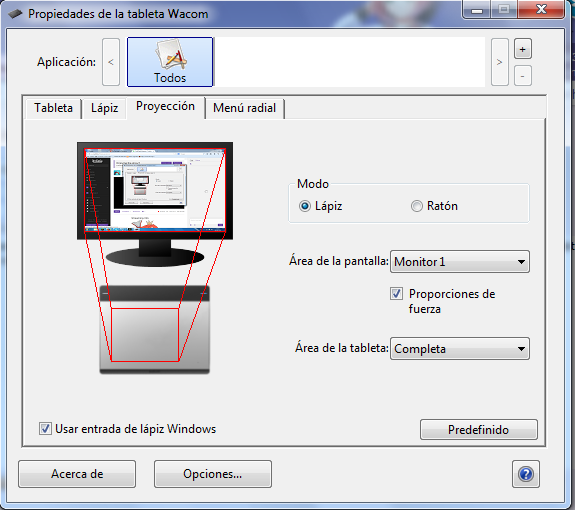
Its only Force Proportions activated, so i don´t know what area i should choose or play with this area because i never used a tablet before D:
Thanks
Its only Force Proportions activated, so i don´t know what area i should choose or play with this area because i never used a tablet before D:
Thanks
