I keep getting an error saying that it doesn't have enough permissions to save beatmap cache and to move it into a non-system folder, I've moved it all around my pc but nothing is working....
forum
osu!StreamCompanion - live pp display / ingame overlay!
posted
Total Posts
613
Hi, I downloaded this yesterday and it worked perfectly. Today it won't launch, I tried rebooting, unin-reinstalling, I can see it starts to load the program up, then nothing happens. I downloaded the previous release version from GitHub and this seems to be working.
Edit: Previous release program started but doesn't seem to find what is playing at the moment, or if resetting everything it won't go through the first time setup.
Edit: Previous release program started but doesn't seem to find what is playing at the moment, or if resetting everything it won't go through the first time setup.
Topic Starter
To all users: If you're using SC along with Sync, then update and make sure to start StreamCompanion AFTER Sync. There was a bug in how MSN was handled on both sides, and I fixed it in newest SC release from yesterday.
@Claun
Most likely antivirus blocking it, try adding expection.
@KuroTX
@Fuutori
Something must have changed with your setup, try what I wrote at the beginning of this post.
@R1yuu
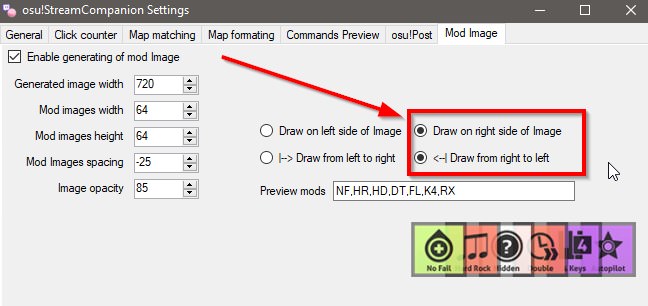
@Claun
Most likely antivirus blocking it, try adding expection.
@KuroTX
Did you do that by reinstalling or just straight manual copy?KuroTX wrote:
I've moved it all around my pc
@Fuutori
Something must have changed with your setup, try what I wrote at the beginning of this post.
@R1yuu
I tried adding an exception already, to the whole installation folder too. I'll try what you said above and see if I'll get it to work. Thanks.Piotrekol wrote:
To all users: If you're using SC along with Sync, then update and make sure to start StreamCompanion AFTER Sync. There was a bug in how MSN was handled on both sides, and I fixed it in newest SC release from yesterday.
@Claun
Most likely antivirus blocking it, try adding expection.
@KuroTXDid you do that by reinstalling or just straight manual copy?KuroTX wrote:
I've moved it all around my pc
@Fuutori
Something must have changed with your setup, try what I wrote at the beginning of this post.
@R1yuu
Edit: I finally got it to work, I had to run osu! itself as administrator... If someone else has this issue I hope this helps.
I reinstalled it a couple times. the one I had/have (latest one) kept telling me that stream companion was already running (wasn't seen in task manager and still said it after restarting my computer) I went to project aces video and got the version he had in his video and then instead of getting told that Osu stream companion was already running it told me to put msn on then to do gabedog with mods, and after finishing and clicking finish it came up with that error saying that it doesn't have enough permissions to save beatmap cache, at first I tried reinstalling what didn't seem to work, then I coppied it around tons of folders on my desktop and on my other drive but still nothing... I've uninstalled the old version of StreamCompanion now and gone back to the new one, but I still get an error saying that it's already running even though I can't see anything in the taskbar or task manager.Piotrekol wrote:
To all users: If you're using SC along with Sync, then update and make sure to start StreamCompanion AFTER Sync. There was a bug in how MSN was handled on both sides, and I fixed it in newest SC release from yesterday.
@Claun
Most likely antivirus blocking it, try adding expection.
@KuroTXDid you do that by reinstalling or just straight manual copy?KuroTX wrote:
I've moved it all around my pc
@Fuutori
Something must have changed with your setup, try what I wrote at the beginning of this post.
@R1yuu
I reinstalled it a couple times. the one I had/have (latest one) kept telling me that stream companion was already running (wasn't seen in task manager and still said it after restarting my computer) I went to project aces video and got the version he had in his video and then instead of getting told that Osu stream companion was already running it told me to put msn on then to do gabedog with mods, and after finishing and clicking finish it came up with that error saying that it doesn't have enough permissions to save beatmap cache, at first I tried reinstalling what didn't seem to work, then I coppied it around tons of folders on my desktop and on my other drive but still nothing... I've uninstalled the old version of StreamCompanion now and gone back to the new one, but I still get an error saying that it's already running even though I can't see anything in the taskbar or task manager.
Having the same issue here.
Trying to run the latest version but it just won't start and there's nothing in Task Manager
Topic Starter
Both of you, please try replacing StreamCompanion exe in current install directory with this one: https://puu.sh/zd293.zip
This should either fix permissions issue(assuming it was trying to save to wrong place) or show where and what it was trying to save in error window.
This should either fix permissions issue(assuming it was trying to save to wrong place) or show where and what it was trying to save in error window.
Thanks for the help, sadly this still doesn't work as it does exactly the same thing. It makes a "Files" folder containing a "Logs" folder contain nothing.Piotrekol wrote:
Both of you, please try replacing StreamCompanion exe in current install directory with this one: https://puu.sh/zd293.zip
This should either fix permissions issue(assuming it was trying to save to wrong place) or show where and what it was trying to save in error window.
Am I doing something wrong? I installed the installer, ran the installer, replaced the exe with the one you just gave me and I ran the exe, Windows Defender asked me if I wanted to continue as it might be risky, I continued, it looked like something was loading and then I ended up with nothing.
Topic Starter
In the same folder as exe should be file named settings.ini (if it doesn't exist, create it)
edit it using any text editor so first 2 lines look like this:
Does additional console window popup then? does it output anything?
edit it using any text editor so first 2 lines look like this:
console = True
LogLevel = 100
Does additional console window popup then? does it output anything?
I tried this, It seems to pop up in task manager for a split second and then disappear, no popup messages appear on the screen.Piotrekol wrote:
In the same folder as exe should be file named settings.ini (if it doesn't exist, create it)
edit it using any text editor so first 2 lines look like this:console = True
LogLevel = 100
Does additional console window popup then? does it output anything?
I'll check if the settings.ini file is in there, 1 min.
Edit: I've checked the folder and there was no settings.ini, I've added it and now instead of not loading at all I get the error "Osu!streamcompanion is already running" like before.
Console pops up saying: "Process is terminated due to StackOverflowException" following by Windows saying that osu!StreamCompanion has stopped workingPiotrekol wrote:
In the same folder as exe should be file named settings.ini (if it doesn't exist, create it)
edit it using any text editor so first 2 lines look like this:console = True
LogLevel = 100
Does additional console window popup then? does it output anything?
Edit: The installer installs 3 things in the StreamCompanion folder: The exe, uninstall000 exe and uninstall000.dat.
I created the settings.ini myself
NYAWINTHENIGHT
NYAWINTHENIGHT
This is OBS studio's issuekorolsafari wrote:
hey dude, thanks you very much for this program, but why i have key count delay in my obs? When i watch rohulk(just example) he clicked and obs already count click... FeelsBadMan https://imgur-archive.ppy.sh/KLgyC7v.gifv
You can confirm it by googling "obs studio read from textfile delay"
Topic Starter
Issues with StreamCompanion not starting should be now resolved. Sorry about that.
Please update
Please update
Works, thanks!Piotrekol wrote:
Issues with StreamCompanion not starting should be now resolved. Sorry about that.
Please update
It works! Thanks!Piotrekol wrote:
Issues with StreamCompanion not starting should be now resolved. Sorry about that.
Please update
Ever since I uninstalled my old version and downloaded the new one, I cant get past the first setup MSN screen, even though I do everything... It doesnt continue automatically.
Topic Starter
Make sure that MSN is enabled ingame.
Run SC and osu! on same permission level (both as normal user, or both as administrator)
Make sure that your antivirus isn't doing something weird(especially sandboxing) - try adding exception in it.
Run SC and osu! on same permission level (both as normal user, or both as administrator)
Make sure that your antivirus isn't doing something weird(especially sandboxing) - try adding exception in it.
Topic Starter
New release is up.
- Added full map recognition everywhere in osu! - that includes all map information in song select/main menu, you name it. This feature is experimental, but enabled by default. if you have problems with it, you can disable it in "options->Map matching" by unchecking memory pooling, but please report any issues with it. https://streamable.com/s9ctp
- Fixed searching for beatmaps with empty title/artist parameters( was sometimes causing display of random incorrect map)
Mamba_old_1
Topic Starter
Should be fixed, try downloading again
I can't get past the screen about playing one of the listed maps with mods, even after I do play it. "Next" won't light up no matter what I do.
I have the same problem ;/Kuro-pi wrote:
I can't get past the screen about playing one of the listed maps with mods, even after I do play it. "Next" won't light up no matter what I do.
Topic Starter
What osu! version(CE/stable/beta/fallback), does it stay on "Waiting..." or gets stuck on searching?
I play on stable version and it keep stays on"Waiting..." although I play the specified map with mods to the end :cPiotrekol wrote:
What osu! version(CE/stable/beta/fallback), does it stay on "Waiting..." or gets stuck on searching?
Topic Starter
For memory to work you have to be logged in osu!.
I've added a fail-safe to this step.
Please update.
I've added a fail-safe to this step.
Please update.
I don't think I've ever logged out of Osu! since I downloaded it. I had to use the fail-safe. Thanks!
Having huge amounts of issues with this (using the experimental full map recognition), it doesn't seem to catch most songs that are downloaded during play when actually being played (captures them fine in song select), or in the editor at all.
Is there an option or a way to have the string output for the now-playing lines be empty when matches aren't found instead of including the tokens in the string?
Is there an option or a way to have the string output for the now-playing lines be empty when matches aren't found instead of including the tokens in the string?
Topic Starter
Everything you mentioned should be fixed.
And tokens will now default to empty string when data can't be found.
And tokens will now default to empty string when data can't be found.
is it possible to integrate an autoupdater so we don't need to configure StreamCompanion everytime we update?
Topic Starter
Not sure what do you mean by needing to configure StreamCompanion everytime.
If you just install new version without uninstalling old one it won't reset your configuration.
If you just install new version without uninstalling old one it won't reset your configuration.
Topic Starter
new release is up 
Added:

Added:
- Automatic updater
- OBS integration using additional plugin with you can install by dropping contents of OBSPlugin.zip(avaliable on github download page) to your OBS install location.
- Modded bpm tokens: !mBpm!, !mMaxBpm!, !mMinBpm!
- Modded map pp outputs !mSSPP!, !m99PP! etc..
- Map formatting config tab got cleaned up
- Live map outputs avaliable using OBS plugin:!300! - current count of 300 hitsTo be able to use these(and only these) you need pattern set to be a memory https://i.imgur.com/2TaQmIF.jpg
!100! - current count of 100 hits
!50! - current count of 50 hits
!miss! - current count of misses
!time! - current position in map in seconds
!combo! - your current combo
!comboMax! - maximum combo you had in current map play
!PpIfMapEndsNow! - predicted pp if map would end right now
!PpIfRestFced! - predicted pp if you would perfect rest of the map
!AccIfRestFced! - accuracy if you would perfect rest of the map - All map formating patterns, regardless of their memory status are avaliable in obs plugin using pattern name prefixed with "SC-" eg. https://i.imgur.com/Zx5b9De.jpg
Hey!
First up - thanks for all the hard work that went into this. The tool has really transformed the average osu stream content quality (including mine).
Now I'm having some issues with the plugin packed with the latest release.
The obs plugin doesn't seem to do anything for me on the 64bit version of obs, I see no new source types available. I'm already using an MMF text plugin, so I tried reading the memory file from that, but it only reads the first character.
On 32bit version of OBS the plugin seems to make it crash on startup.
Text file versions work great, just having problems with the obs plugin.
First up - thanks for all the hard work that went into this. The tool has really transformed the average osu stream content quality (including mine).
Now I'm having some issues with the plugin packed with the latest release.
The obs plugin doesn't seem to do anything for me on the 64bit version of obs, I see no new source types available. I'm already using an MMF text plugin, so I tried reading the memory file from that, but it only reads the first character.
On 32bit version of OBS the plugin seems to make it crash on startup.
Text file versions work great, just having problems with the obs plugin.
Topic Starter
make sure you're running newest version of obs studio (21.0.1 at the time of writing)
I've tested obs plugin with several users and they had no problems :/
As for MMF plugin- no idea how it handles data but I'm encoding characters in Unicode so maybe that's the cause(this won't change).
I've tested obs plugin with several users and they had no problems :/
As for MMF plugin- no idea how it handles data but I'm encoding characters in Unicode so maybe that's the cause(this won't change).
Oh, I somehow missed a major obs update, now I feel stupid. Since I have access to your plugin now, the MMF thing is irrelevant. Thanks 
Edit:
Actually... now it outputs tokens instead of data during play if memory pooling is enabled. If it's disabled, works as intended. Data shows up correctly in the streamcompanion window and in the text files in both cases.
https://imgur.com/eULpz7b

Edit:
Actually... now it outputs tokens instead of data during play if memory pooling is enabled. If it's disabled, works as intended. Data shows up correctly in the streamcompanion window and in the text files in both cases.
https://imgur.com/eULpz7b
And to skip this step, here's the console output
21:49:19 - booting up...
21:49:19 - Starting...
21:49:19 - Main classes...
21:49:20 - Modules...
21:49:20 - Keyboard hooked!
21:49:20 - loaded 23 modules, where 11 are providing settings
21:49:20 - Started!
21:49:21 - enabled: True
21:49:22 - Got 933228 & 2321 from memory
21:49:22 - Found data using "Memory" ID: 933228
21:49:34 - Found data using "rawString" ID: 933228
21:49:35 - Found data using "rawString" ID: 933228
21:49:35 - Got artist: "NOMA" title: "Brain Power Long Version" diff: "" status: "Listening"
21:49:42 - enabled: True
21:49:42 - Got artist: "NOMA" title: "Brain Power Long Version" diff: "Overdrive" status: "Watching"
21:49:43 - Got 933228 & 2321 from memory
21:49:43 - Found data using "Memory" ID: 933228
21:50:06 - Found data using "rawString" ID: 933228
21:50:06 - Got artist: "NOMA" title: "Brain Power Long Version" diff: "" status: "Listening"
21:50:11 - enabled: True
21:50:11 - ignoring second MSN string...
21:50:11 - Got 933228 & 273 from memory
21:50:11 - Found data using "Memory" ID: 933228
21:50:41 - Found data using "rawString" ID: 933228
21:50:42 - Got artist: "NOMA" title: "Brain Power Long Version" diff: "" status: "Listening"
Topic Starter
Data shows up correctly in the streamcompanion window and in the text files in both cases.
To be able to use these(and only these) you need pattern set to be a memory https://i.imgur.com/2TaQmIF.jpg>(and only these)
You can still use all patterns in obs plugin without setting every single one as a memory one.
https://i.imgur.com/Q7GpX7C.jpg
//edit
actually no, not happening. At least for now. This is a bit more complicated.
//edit2
Also these memory patterns outputting when not playing is a bug, with will be fixed in next release(will be empty when not playing)
Topic Starter
New release is up!
Added:
Fixed:
Also it seems like something changed on github, and old updater doesn't work in older versions anymore- most likely you'll have to update manually this time. Link to download can be found in the first post.
Added:
- ClickCounter keys to memory(OBS plugin) output `SC-<filename without .txt>` eg. https://i.imgur.com/qHqtze9.jpg or `SC-M1`, `SC-M2` for mouse outputs - this removes previous text-output OBS lag
- You can disable saving of ClickCounter files in settings (Requires restart of SC)
- !mHP!
- Reordered Command preview values to show all "modded" values as last
Fixed:
- pp calculation omitting some of beatmap objects, causing slightly offset pp output
- comboMax sometimes getting set to ridiculous value and breaking pp calculation in the process(it is now read from memory instead)
- Updater not being able to contact github api anymore
Also it seems like something changed on github, and old updater doesn't work in older versions anymore- most likely you'll have to update manually this time. Link to download can be found in the first post.
I can't get the OBS plugin to work. What do I do?
Topic Starter
Well, you provided no info about anything so all I can do is link this for you: https://github.com/Piotrekol/StreamComp ... gin-output