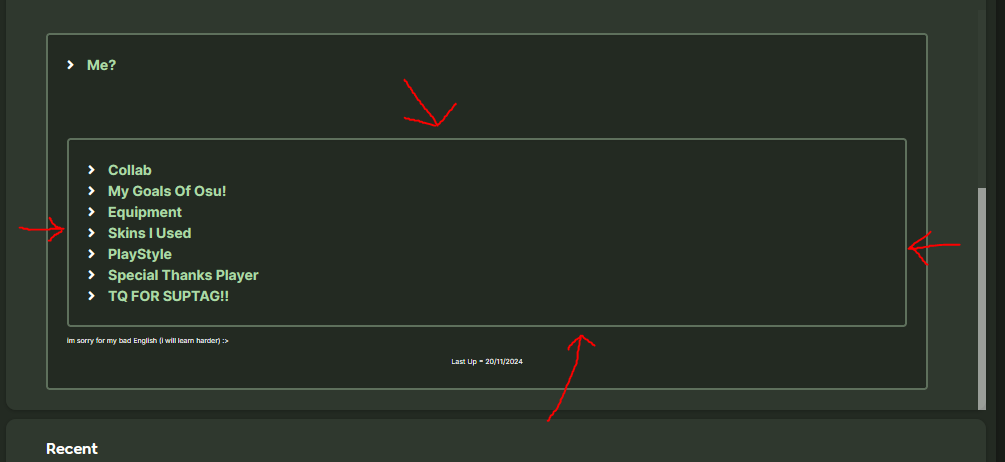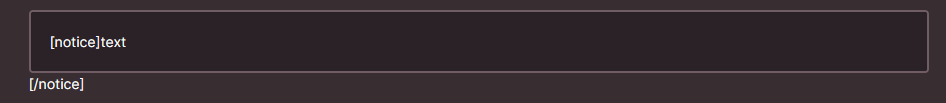Hi Vliz!
After discussing with Tao HuCheL - and we did a bit of digging of how it happened - there's somewhat a trick to how to get that double notice above.
All you need to make it work is to have:
[box=][/box] && [notice][/notice]
P.S: To the osu!admins, can we have this great feature? 🥺🥺
Thanks to Tao HuCheL for discussing with me for this matter too! :
D
---
Hi! I'm in a notice.This is needed as a placeholder.
Now I'm in a notice inside a notice. How cool is that?!
And now I'm out of the notice, still stuck inside this notice.
And I'm finally free!!
---
Basically, you need (with an example):
Add [notice] > Inside the [notice], add [box=] but remove the [/box] > Close the first notice with [/notice], make another [notice] > Feel free to type whatever you want to add here > Close the 2nd notice with [/notice] > Finish it off with a [/box]
______________________________________________________
Example:
|||||||||||||||||||||||||||||||||||||||||||||||||||||||||||||||
[notice] //1st Notice
[box=Hi! I'm in a notice.]
This is needed as a placeholder.
[/notice] //Closing the 1st Notice (Or so it thought...)
[notice] //2nd Notice
Now I'm in a notice inside a notice. How cool is that?!
[/notice] //Closing the 2nd Notice
And now I'm out of the notice, still stuck inside this notice.[/box] //To end the "[box=Hi! I'm in a notice.]" (Now this is to close the 1st Notice)
And I'm finally free!!
|||||||||||||||||||||||||||||||||||||||||||||||||||||||||||||||