Thanks for replying, but how did you open this Data Base File?
forum
Collections Manager - Open source
posted
Total Posts
109
Topic Starter
New version is out!

https://github.com/Piotrekol/CollectionManager
And about me saying that "I won't be releasing source code for this":
Back then code for this was "in a pretty bad shape", thus I didn't want to release it in that state. Now that I took some time to refine and refactor a lot of things I decided it's in a good enough state to be shown to public.
While I was at it, I also "generated" some starter collections that some of you might find usefull:
(all of them contain all ranked/approved beatmaps since 2007 to 12-04-2017)
first - 10 collections, based on song genre img
second - 85(!) based on both song genre and language img
third - 11 collections - each containing all maps from that year img
(webpage for sharing these collections will be a thing.. can't give an exact date yet tough )
)
- Markers (~!!~ and ~..~) were replaced by checkboxes
- Music player now avoids playing same track twice(or more) in music mode.
- Right sidebar is now tabbed. One with what was there usually(map image, details) and second for fast generation of various text collection lists(txt, html, for osu! forums and reddit)
- More that I probably forgot about.

https://github.com/Piotrekol/CollectionManager
And about me saying that "I won't be releasing source code for this":
Back then code for this was "in a pretty bad shape", thus I didn't want to release it in that state. Now that I took some time to refine and refactor a lot of things I decided it's in a good enough state to be shown to public.
While I was at it, I also "generated" some starter collections that some of you might find usefull:
(all of them contain all ranked/approved beatmaps since 2007 to 12-04-2017)
first - 10 collections, based on song genre img
second - 85(!) based on both song genre and language img
third - 11 collections - each containing all maps from that year img
(webpage for sharing these collections will be a thing.. can't give an exact date yet tough
 )
)How do I add songs into a collection? Do I need the folder or the osz?
Topic Starter
Currently the only way to add maps to a collection is through included beatmap listing http://i.imgur.com/E6RMfkA.jpg
After finding maps you wish to add you need to select them and drag&drop them onto collection http://i.imgur.com/TDKMqHX.jpg
And done http://i.imgur.com/Q4iVEL7.jpg
After finding maps you wish to add you need to select them and drag&drop them onto collection http://i.imgur.com/TDKMqHX.jpg
And done http://i.imgur.com/Q4iVEL7.jpg
Can someone link some their collections for aim, streaming etc. bcs i have a lot of maps but am too lazy to make a collection of my own 

So I added songs into collections based on stars (i.e. 3.5), and for some reason, the star amount isn't accurate. I have 1.2 stars in my 3.5-star collection. What could this be from?
Topic Starter
Try this:
Check your collection in osu!(select some of the incorrectly added maps in song select)
Close osu!
Restart CM
Create another collection with same parameters
Do same(incorrect) maps appear in the newly created collection?
Check your collection in osu!(select some of the incorrectly added maps in song select)
Close osu!
Restart CM
Create another collection with same parameters
Do same(incorrect) maps appear in the newly created collection?
The same songs are added to the new collection.Piotrekol wrote:
Try this:
Check your collection in osu!(select some of the incorrectly added maps in song select)
Close osu!
Restart CM
Create another collection with same parameters
Do same(incorrect) maps appear in the newly created collection?
I also took a picture of the star ratings of one of the wrong songs, and there is a discrepancy:WVGman wrote:
The same songs are added to the new collection.Piotrekol wrote:
Try this:
Check your collection in osu!(select some of the incorrectly added maps in song select)
Close osu!
Restart CM
Create another collection with same parameters
Do same(incorrect) maps appear in the newly created collection?
https://imgur.com/16PmEUx
Topic Starter
weird, 2.17 is taiko star rating for this difficulty... https://osu.ppy.sh/ss/9017350
I'll take a look at this tomorrow o.o
Found and fixed, expect release tomorrow
Found and fixed, expect release tomorrow
Hello
when I click the "Downlaod missing Beatmaps" button, nothing downloads?
when I click the "Downlaod missing Beatmaps" button, nothing downloads?
Topic Starter
That usually means that you have no missing maps in your currently loaded collections. Error/info box may be missing there.
Or do you actually have some loaded that are missing? need more info.
Or do you actually have some loaded that are missing? need more info.
Booted up the program again now
Now it claims that I have none missing, but I've still lost some from when my osu corrupted
Now it claims that I have none missing, but I've still lost some from when my osu corrupted
Topic Starter
If you're sure about that then try this:
Find one of maps that you know you lost, if you select it in CM does it crash?(I expect it to crash if map .osu or mp3 files are missing, yeah not ideal)
Also make sure to create backup of your collections then try reprocessing maps in osu! (so it rebuilds it's map database, with this program is relying upon)
Find one of maps that you know you lost, if you select it in CM does it crash?(I expect it to crash if map .osu or mp3 files are missing, yeah not ideal)
Also make sure to create backup of your collections then try reprocessing maps in osu! (so it rebuilds it's map database, with this program is relying upon)
Hello, i'm having a few troubles, if your still actively helping people ill list them here.
- Im loading a collection a friend gave me from a osdb file, and the maps im missing are still comming up as if im loading in a .db file. screenshot here.
https://i.imgur.com/7127ese.jpg
The download in broswer/managed buttons don't work on these missing beatmaps.
- When downloading properly recognized missing beatmaps, while they download through browser they stay at 0% when using the managed option.
https://i.imgur.com/7127ese.jpg
It works sometimes as seen but not for all.
- For a set of collections I sent my friend he was missing 43 maps. When he downloaded them through browser they opened to the osu home page and didn't do anything. When he used the managed option it downloaded nearly empty 9kb osz files that when added to his game did nothing.
Any help with this would be great.
- Im loading a collection a friend gave me from a osdb file, and the maps im missing are still comming up as if im loading in a .db file. screenshot here.
https://i.imgur.com/7127ese.jpg
The download in broswer/managed buttons don't work on these missing beatmaps.
- When downloading properly recognized missing beatmaps, while they download through browser they stay at 0% when using the managed option.
https://i.imgur.com/7127ese.jpg
It works sometimes as seen but not for all.
- For a set of collections I sent my friend he was missing 43 maps. When he downloaded them through browser they opened to the osu home page and didn't do anything. When he used the managed option it downloaded nearly empty 9kb osz files that when added to his game did nothing.
Any help with this would be great.
Topic Starter
- Im loading a collection a friend gave me from a osdb file, and the maps im missing are still comming up as if im loading in a .db file. screenshot here.Assuming that your friend had these maps, and they were displayed correctly in his CM.
https://i.imgur.com/7127ese.jpg
Would it be possible for your friend to send me his osu!.db and osdb file that he generated?
- When downloading properly recognized missing beatmaps, while they download through browser they stay at 0% when using the managed option.I think you gave wrong image url there, but anyway: downloads should be "skipped" if they aren't progressing(downloading) for too long, maybe they are just getting skipped?
- For a set of collections I sent my friend he was missing 43 maps. When he downloaded them through browser they opened to the osu home page and didn't do anything. When he used the managed option it downloaded nearly empty 9kb osz files that when added to his game did nothing.What do you mean by that? Does "Open beatmap page"( https://i.imgur.com/sH82jKh.jpg ) option open correct map page for any of these beatmaps?
Heres His files:
OSDB - https://puu.sh/zypBg/91a753ebfb.osdb
DB - https://puu.sh/zypOQ/323c1ae932.db
-------
Yeah Sorry that was the wrong image, it just shows them at 0%. Its likely they just aren't starting, is there an explanation for why still existing ranked maps would not link to their beatmap page?
--------
No, for all of those missing beat-maps it doesn't open the correct map page. I thought you said something about those 9kb files, ill have him check his login credentials and get back to you.
OSDB - https://puu.sh/zypBg/91a753ebfb.osdb
DB - https://puu.sh/zypOQ/323c1ae932.db
-------
Yeah Sorry that was the wrong image, it just shows them at 0%. Its likely they just aren't starting, is there an explanation for why still existing ranked maps would not link to their beatmap page?
--------
No, for all of those missing beat-maps it doesn't open the correct map page. I thought you said something about those 9kb files, ill have him check his login credentials and get back to you.
Topic Starter
This osdb file is completely valid and I don't see any maps that are represented by just hash (I forced CM to start without loading osu!.db so it only relied on data from that file)
so i recently deleted my songs folder cause i was tired of how horribly optimized it was ( thousands of dupes, 100+ maps that wouldnt calculate and trigger a instant reprocess that takes hours on my potato laptop. tons of ranked maps showing up as not submitted even after scrolling over them etc) so i copied my collections.db file in a separate folder somewhere else while i went and got all the ranked maps again. ( i even made a collection titled to get again via CM lol ) so just now im trying to use the thing and even when i make a osdb from that collection everything missing just shows up as that unreadable hash bullshit. im not sure what to do.
Topic Starter
and even when i make a osdb from that collection everything missing just shows up as that unreadable hash bullshit. im not sure what to do.That's where you goofed. osdb is meant to transfer data collected from both collections.db AND osu!.db(think your whole songs folder contents).
If I understand right- you copied collections.db -> wiped your osu -> tried to create osdb while having clean osu(barely any maps)
That's not how it works. osu collections.db file do not contain enough information to be able to easily get maps contained in them. What you should have done instead:
create .osdb file from your collections while still having all maps-> "wipe osu"->open osdb in CM
Note that if you install these specific maps in your osu again, both osu and CM will be able to identify them in your collections.db file.
And another note, I had plans for a feature that basically fetches map data based on these hashes from osu!api(it already does that for generated collections), no ETA tho.
in that case. i just realized i never emptied my recycle bin and my backup and old osu.db are still in there.....lets see what happens :thinking:
Edit: ok im glad i didnt empty my recycle bin. i went in there and restored my backup old osu.db ( i dont have a backup of my current one yet i'll do that after im done with this ) and i just put it in some random foldier marked that as my osu's location, loaded up my backup collections.db & made a osdb, closed then reopened CM, put the correct location for my osu, loaded the osdb and its not showing hash. i blanked on the fact i needed my osu.db file also.
im so glad i always keep backups of my db files ( mainly so i dont ever lose the majority of my local scores or collections. but i generally back up all 4 )
Edit: ok im glad i didnt empty my recycle bin. i went in there and restored my backup old osu.db ( i dont have a backup of my current one yet i'll do that after im done with this ) and i just put it in some random foldier marked that as my osu's location, loaded up my backup collections.db & made a osdb, closed then reopened CM, put the correct location for my osu, loaded the osdb and its not showing hash. i blanked on the fact i needed my osu.db file also.
im so glad i always keep backups of my db files ( mainly so i dont ever lose the majority of my local scores or collections. but i generally back up all 4 )
can you make it sort with mods enabled?
i.e. i want to sort all maps that are >5.0 and <5.1 with HR enabled.
i.e. i want to sort all maps that are >5.0 and <5.1 with HR enabled.
hey. quick question. you said you generated collections from the osu api. is it possible to generate a csv with collections for every beatmap pack? i know a few people who would probably really like such a thing ( myself, Toy, Zak, StreaminDemon, Joezapy,Lefafel amoung others )
Topic Starter
Not sure what you mean tbh. What would such csv file contain & what's use case for it?
I'll check if that can be added later todaySchiKrom wrote:
can you make it sort with mods enabled?
i.e. i want to sort all maps that are >5.0 and <5.1 with HR enabled.
Piotrekol wrote:
Not sure what you mean tbh. What would such csv file contain & what's use case for it?
SchiKrom wrote:
can you make it sort with mods enabled?
i.e. i want to sort all maps that are >5.0 and <5.1 with HR enabled.
I'll check if that can be added later today
thanks, any updates?
yeah i never specified. i meant a collections cv of the beatmap packs. as in collections named pack#1 and so on.
Is there some way to fix missing maps showing up as errors?
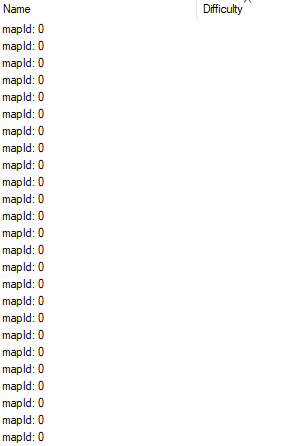
It was pretty difficult for me to figure out how to use this, mainly how to import a collection db.
Initially I thought that there'd be a feature to transfer collections over to the db that osu! is using, but this is not really the case. What I had to do was load the game's database and the one to be imported. This way, collections from both databases will be present on the list. Finally, I had to save the collection, browsing to osu!'s installation directory and overwriting the old collection.db file (being sure to make a backup, of course).
Furthermore, the "download missing beatmaps" button doesn't seem to do anything useful. I had to select the collection, select all the beatmaps, and right click to download them to the "Songs" folder in osu!'s installation directory. The only missing beatmaps were ones that had an ID of 0, probably meaning that these beatmaps couldn't be found on osu!'s website any more. If this is true, then it seems pointless to attempt to download beatmaps which have already been determined to be unavailable. The more intuitive meaning for "missing" would be any beatmap that is in the collection but is not in the "Songs" folder on the local machine.
All in all, it works but is pretty unintuitive. If it's going to remain this unintuitive, some usage instructions must be provided. For now, I hope my post ends up helping someone down the road.
Thanks for making it open source though. I'm going to look into the source later and figure out what's up with the missing beatmaps and what that download button does. Might take up redesigning some stuff so it's more in line with how I think the program should operate.
Edit: Why is this distributed only as an installer? Seems unnecessary.
Initially I thought that there'd be a feature to transfer collections over to the db that osu! is using, but this is not really the case. What I had to do was load the game's database and the one to be imported. This way, collections from both databases will be present on the list. Finally, I had to save the collection, browsing to osu!'s installation directory and overwriting the old collection.db file (being sure to make a backup, of course).
Furthermore, the "download missing beatmaps" button doesn't seem to do anything useful. I had to select the collection, select all the beatmaps, and right click to download them to the "Songs" folder in osu!'s installation directory. The only missing beatmaps were ones that had an ID of 0, probably meaning that these beatmaps couldn't be found on osu!'s website any more. If this is true, then it seems pointless to attempt to download beatmaps which have already been determined to be unavailable. The more intuitive meaning for "missing" would be any beatmap that is in the collection but is not in the "Songs" folder on the local machine.
All in all, it works but is pretty unintuitive. If it's going to remain this unintuitive, some usage instructions must be provided. For now, I hope my post ends up helping someone down the road.
Thanks for making it open source though. I'm going to look into the source later and figure out what's up with the missing beatmaps and what that download button does. Might take up redesigning some stuff so it's more in line with how I think the program should operate.
Edit: Why is this distributed only as an installer? Seems unnecessary.
Topic Starter
Markk wrote:
Initially I thought that there'd be a feature to transfer collections over to the db that osu! is using, but this is not really the case. What I had to do was load the game's database and the one to be imported. This way, collections from both databases will be present on the list. Finally, I had to save the collection, browsing to osu!'s installation directory and overwriting the old collection.db file (being sure to make a backup, of course).
You just have to load as many collections as you want to in order to "transfer them" into one. Saving back to osu! could be made easier for sure. Since it already allows for auto loading of osu! collection.db there's no reason for quick save button to not exist.
Markk wrote:
Furthermore, the "download missing beatmaps" button doesn't seem to do anything useful. I had to select the collection, select all the beatmaps, and right click to download them to the "Songs" folder in osu!'s installation directory. The only missing beatmaps were ones that had an ID of 0, probably meaning that these beatmaps couldn't be found on osu!'s website any more. If this is true, then it seems pointless to attempt to download beatmaps which have already been determined to be unavailable. The more intuitive meaning for "missing" would be any beatmap that is in the collection but is not in the "Songs" folder on the local machine.
"download missing beatmaps" button is intended for collections loaded from .osdb files with contain mapIds that allow CM to download these beatmaps. There's second unfinished part of this button still lingering in my local git stash with allows to get mapIds from map hashes from osu!api (with is what is available when you load .db file)
Markk wrote:
All in all, it works but is pretty unintuitive. If it's going to remain this unintuitive, some usage instructions must be provided. For now, I hope my post ends up helping someone down the road.
some instructions: https://gist.github.com/Piotrekol/9b452b9e4ed7671eca029cee5a2e3e91 (could use some updating, but points out basic stuff)
Markk wrote:
Why is this distributed only as an installer? Seems unnecessary.
Why is osu! distributed only as an installer, while it's fully portable? Main reason would be for ease of use for new users obviously
Is the "Download all missing maps" option broken? It loads the download list but the progress is just stuck at 0% for all the maps.
Topic Starter
osu! seems to be replying with 503 for all requests(including login one). My guess is cloudflare protection is currently enabled. Nothing really I can do about that.
Installed the setup and ran it, however once it finished installing and i clicked finish it didn't load up and still won't open at all?
Same problem for me. Initial release works but can't load .osdb and latest release won't open at all.
[Fixed, this was an issue on my end]
[Fixed, this was an issue on my end]
This tutorial seems to be outdated. Can you update it or show me how to do it?
This would be amazing!Piotrekol wrote:
"download missing beatmaps" button is intended for collections loaded from .osdb files with contain mapIds that allow CM to download these beatmaps. There's second unfinished part of this button still lingering in my local git stash with allows to get mapIds from map hashes from osu!api (with is what is available when you load .db file)
The tutorial link doesnt work anymore. Any other tutorials on how to use this?