Did you use obfuscator? 
forum
Collections Manager - Open source
posted
Total Posts
109
Topic Starter
@up
Yes, I did.
@topic
Updated because of changed osu!.db format- Please re-download.
https://db.tt/hhrtvzKu
Yes, I did.
@topic
Updated because of changed osu!.db format- Please re-download.
https://db.tt/hhrtvzKu
Topic Starter
If anyone still really cares(or rather uses this program)- PM me and I'll fix it(should be broken because of osu!.db updates).
Topic Starter
Seems like it's still used by SOME users
Re-based to use same database reader files as in osu!StreamCompanion
DL:
https://db.tt/vVwgEEVQ
or in first post.
Re-based to use same database reader files as in osu!StreamCompanion
DL:
https://db.tt/vVwgEEVQ
or in first post.
resorting of collections does not work. followed instructions properly. No errors, just no changes are made, but are shown in the program. I think osu! sorts the collections automatically based on alphabetical and numberical order now
I think that's the case. The sort is forced (lost my custom order too)sadpwner wrote:
I think osu! sorts the collections automatically based on alphabetical and numberical order now
This program is amazingly helpful. It's not pretty, but it's amazing. It does exactly what I was going to do by hand.
One way to bypass the auto-sort is to rename every collection and add a prefix Letter to the start of each collection name.
(By default I used numbers but that gave a null error, so use letters)
IF you use up A-Z can then start doing AA AB AC etc.. To keep sorting consistent in this manner there should be a space between the prefix and the actual collection name.
Example--
Say you have 3 collections: Double Time, Hard Rock, Hidden
They would initially be in that order but say you want Hidden to come first, you would then rename to:
A Hidden, B Double Time, C Hard Rock
Granted this is a bit of work and doesn't look 'pretty' -- though personally its so uniform i don't find it to look bad either.
(By default I used numbers but that gave a null error, so use letters)
IF you use up A-Z can then start doing AA AB AC etc.. To keep sorting consistent in this manner there should be a space between the prefix and the actual collection name.
Example--
Say you have 3 collections: Double Time, Hard Rock, Hidden
They would initially be in that order but say you want Hidden to come first, you would then rename to:
A Hidden, B Double Time, C Hard Rock
Granted this is a bit of work and doesn't look 'pretty' -- though personally its so uniform i don't find it to look bad either.
Thank you for making this, I have always fancied transferring collection folders
so far I have exported the .osdb file from one computer and loaded it on another computer
Loaded the beatmaps successfully and generated a html list of songs that I am missing
And the split function works too
Will report if there is anything else
so far I have exported the .osdb file from one computer and loaded it on another computer
Loaded the beatmaps successfully and generated a html list of songs that I am missing
And the split function works too
Will report if there is anything else
Nice app, a quick recommendation: in .txt export I would like to see difficulty in [] (although the link has the right diff in it), I think it is easy to implement and quite convenient.
Hi,
When i fist saw this I was like: This is exactly what I was looking for (hopefully)
But after reading your post and trying it i was disappointed. Why?
Well I really want to sork out song in osu! to collection but only way it is possible in game is one by one.
I hoped that your program would be able to search in database of the songs I have downloaded and then select there for example all that have TVsize in there name and at the same time put them into one collection of my choice.
What I want to do by explaining this to you is that I would by really happy if something like this would be possible and you have good base of program to maybe do it.
Of course if you think that none but me would use it or you just dont have time for this kind of stuff feel free to not do it. I just want to give it a shot.
Thank you!
When i fist saw this I was like: This is exactly what I was looking for (hopefully)
But after reading your post and trying it i was disappointed. Why?
Well I really want to sork out song in osu! to collection but only way it is possible in game is one by one.
I hoped that your program would be able to search in database of the songs I have downloaded and then select there for example all that have TVsize in there name and at the same time put them into one collection of my choice.
What I want to do by explaining this to you is that I would by really happy if something like this would be possible and you have good base of program to maybe do it.
Of course if you think that none but me would use it or you just dont have time for this kind of stuff feel free to not do it. I just want to give it a shot.

Thank you!
Topic Starter
Updated to support recent osu!.db changes.
dl link in first post
//edit
Changed download link
dl link in first post
//edit
Changed download link
Topic Starter
Weird timing...NewKey wrote:
Createa tutorial, i cannot understand some functions
end of this week? (MAYBE?)
oh wow, i'm totally looking forward to that new version o.o
Topic Starter
I did say that it may not be released in previous week.
Here's part of the reason
snip

Here's part of the reason
snip

Topic Starter
I can't reproduce that, any more details?
//Update v2
- Increased number of beatmaps that can be opened at the same time from 10 to 100(I experienced firsthand how annyoing that limit was)
- When downloading beatmaps using selection, it now makes sure it only opens only one download page per beatmapSet
- Add more logging around osu!.db loading and osu! directory finder.
//edit
virustotal is showing false-positive(s) for this program with seems to be caused by providing .dlls from exe.
I included second download link with has all .dlls provided separately.
//Update v2
- Increased number of beatmaps that can be opened at the same time from 10 to 100(I experienced firsthand how annyoing that limit was)
- When downloading beatmaps using selection, it now makes sure it only opens only one download page per beatmapSet
- Add more logging around osu!.db loading and osu! directory finder.
//edit
virustotal is showing false-positive(s) for this program with seems to be caused by providing .dlls from exe.
I included second download link with has all .dlls provided separately.
vetochka
Topic Starter
"list all collections" button is what You are looking for 
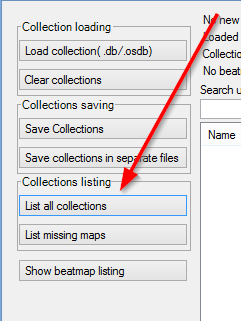

For me, it shows some beatmaps as being a different difficulty than in game. Maybe like 1 out of 10 beatmaps have different difficulty in the program compared to osu?
Example:
http://i.imgur.com/9q9vduj.png
Example:
http://i.imgur.com/9q9vduj.png
Topic Starter
I only use values that osu database is providing, so they must have changed(recalculated) when you opened that map in osu! (at least that's what I assume is happening there)
Nothing I can do here to fix this, but you should be able to avoid this by just leaving your osu! running idle for some time, so it'll recalculate your maps star ratings
Open Source any time soon? I would love to help ya out.
Topic Starter
Sorry, I'm not planning to open source this anytime soon.SlowLogicBoy wrote:
Open Source any time soon? I would love to help ya out.
Update v3
- Added support for custom osu! Songs directory.
- Collection Editor will now inform you about not working download links when loading "old" .osdb file
Next version will most likely include a way of getting missing map data via osu!api
Topic Starter
Update v4
- Most elements can be now moved around (beatmap image doesn't have to take 1/3 of the all space anymore )
)
- Added more information about beatmaps to listing with can be filtered/sorted, namely: map state/AR/CS/HP/OD (want something that isn't there yet? Ask!)
- Added confirmation dialog when trying to open more than 100 map download links in the browser at the same time
- Added integrated beatmap downloader
- Fixed some beatmaps appearing with "~!!~"(not downloaded) when version in collection and local copy of map differed, They now appear with "~..~"- it's up to You to decide what to do there(ignore? redownload?)
side note:
-"markers" are going to be replaced with something... less confusing/cryptic soon.
//v4a
- Fixed beatmap downloader asking for save location every time new maps to download are added .
- Most elements can be now moved around (beatmap image doesn't have to take 1/3 of the all space anymore
 )
)- Added more information about beatmaps to listing with can be filtered/sorted, namely: map state/AR/CS/HP/OD (want something that isn't there yet? Ask!)
- Added confirmation dialog when trying to open more than 100 map download links in the browser at the same time
- Added integrated beatmap downloader
- Fixed some beatmaps appearing with "~!!~"(not downloaded) when version in collection and local copy of map differed, They now appear with "~..~"- it's up to You to decide what to do there(ignore? redownload?)
side note:
-"markers" are going to be replaced with something... less confusing/cryptic soon.
//v4a
- Fixed beatmap downloader asking for save location every time new maps to download are added .
Great program ^^, but where can I find my osu!collections when I want to import them to the program? I clicked "Load Collection", but I haven't found them yet.
Mine is in osu! game directory called collections.db,__Phantomhive__ wrote:
Great program ^^, but where can I find my osu!collections when I want to import them to the program? I clicked "Load Collection", but I haven't found them yet.
Also we need some place to store our collections and get them from others :/.
Thanks for replying, but how did you open this Data Base File?
Topic Starter
New version is out!

https://github.com/Piotrekol/CollectionManager
And about me saying that "I won't be releasing source code for this":
Back then code for this was "in a pretty bad shape", thus I didn't want to release it in that state. Now that I took some time to refine and refactor a lot of things I decided it's in a good enough state to be shown to public.
While I was at it, I also "generated" some starter collections that some of you might find usefull:
(all of them contain all ranked/approved beatmaps since 2007 to 12-04-2017)
first - 10 collections, based on song genre img
second - 85(!) based on both song genre and language img
third - 11 collections - each containing all maps from that year img
(webpage for sharing these collections will be a thing.. can't give an exact date yet tough )
)
- Markers (~!!~ and ~..~) were replaced by checkboxes
- Music player now avoids playing same track twice(or more) in music mode.
- Right sidebar is now tabbed. One with what was there usually(map image, details) and second for fast generation of various text collection lists(txt, html, for osu! forums and reddit)
- More that I probably forgot about.

https://github.com/Piotrekol/CollectionManager
And about me saying that "I won't be releasing source code for this":
Back then code for this was "in a pretty bad shape", thus I didn't want to release it in that state. Now that I took some time to refine and refactor a lot of things I decided it's in a good enough state to be shown to public.
While I was at it, I also "generated" some starter collections that some of you might find usefull:
(all of them contain all ranked/approved beatmaps since 2007 to 12-04-2017)
first - 10 collections, based on song genre img
second - 85(!) based on both song genre and language img
third - 11 collections - each containing all maps from that year img
(webpage for sharing these collections will be a thing.. can't give an exact date yet tough
 )
)How do I add songs into a collection? Do I need the folder or the osz?
Topic Starter
Currently the only way to add maps to a collection is through included beatmap listing http://i.imgur.com/E6RMfkA.jpg
After finding maps you wish to add you need to select them and drag&drop them onto collection http://i.imgur.com/TDKMqHX.jpg
And done http://i.imgur.com/Q4iVEL7.jpg
After finding maps you wish to add you need to select them and drag&drop them onto collection http://i.imgur.com/TDKMqHX.jpg
And done http://i.imgur.com/Q4iVEL7.jpg
Can someone link some their collections for aim, streaming etc. bcs i have a lot of maps but am too lazy to make a collection of my own 

So I added songs into collections based on stars (i.e. 3.5), and for some reason, the star amount isn't accurate. I have 1.2 stars in my 3.5-star collection. What could this be from?
Topic Starter
Try this:
Check your collection in osu!(select some of the incorrectly added maps in song select)
Close osu!
Restart CM
Create another collection with same parameters
Do same(incorrect) maps appear in the newly created collection?
Check your collection in osu!(select some of the incorrectly added maps in song select)
Close osu!
Restart CM
Create another collection with same parameters
Do same(incorrect) maps appear in the newly created collection?
The same songs are added to the new collection.Piotrekol wrote:
Try this:
Check your collection in osu!(select some of the incorrectly added maps in song select)
Close osu!
Restart CM
Create another collection with same parameters
Do same(incorrect) maps appear in the newly created collection?
I also took a picture of the star ratings of one of the wrong songs, and there is a discrepancy:WVGman wrote:
The same songs are added to the new collection.Piotrekol wrote:
Try this:
Check your collection in osu!(select some of the incorrectly added maps in song select)
Close osu!
Restart CM
Create another collection with same parameters
Do same(incorrect) maps appear in the newly created collection?
https://imgur.com/16PmEUx