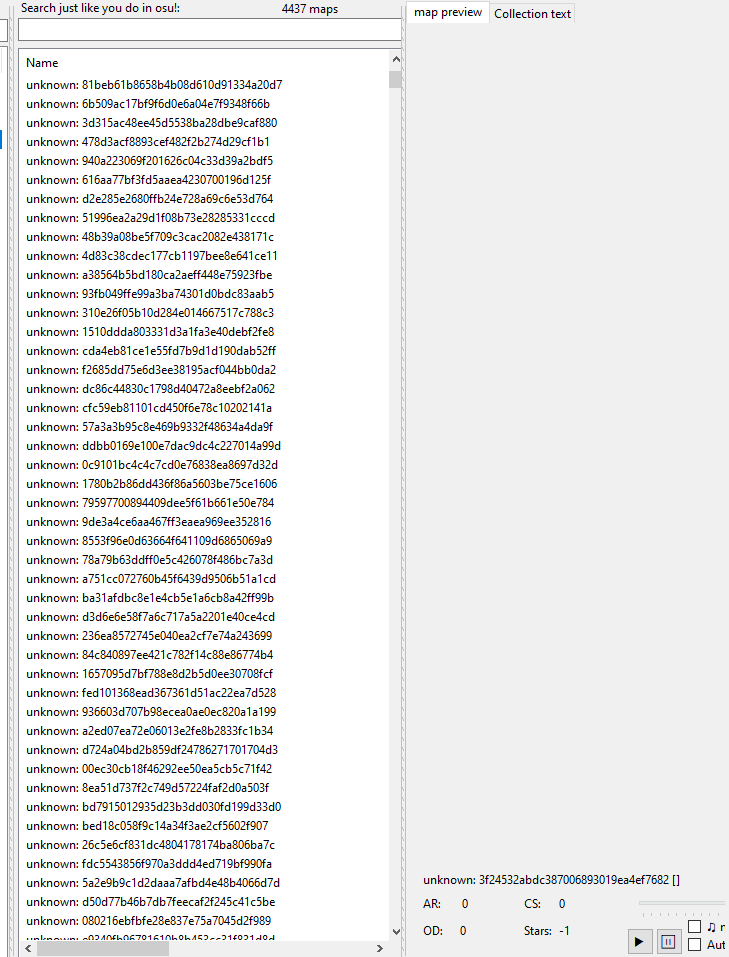Is there some way to fix missing maps showing up as errors?
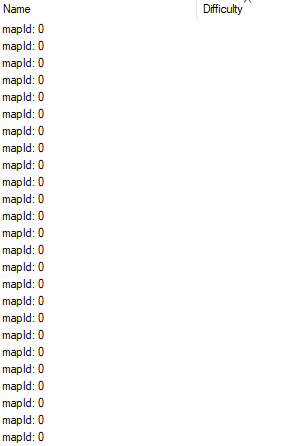
forum
Collections Manager - Open source
posted
Total Posts
109
It was pretty difficult for me to figure out how to use this, mainly how to import a collection db.
Initially I thought that there'd be a feature to transfer collections over to the db that osu! is using, but this is not really the case. What I had to do was load the game's database and the one to be imported. This way, collections from both databases will be present on the list. Finally, I had to save the collection, browsing to osu!'s installation directory and overwriting the old collection.db file (being sure to make a backup, of course).
Furthermore, the "download missing beatmaps" button doesn't seem to do anything useful. I had to select the collection, select all the beatmaps, and right click to download them to the "Songs" folder in osu!'s installation directory. The only missing beatmaps were ones that had an ID of 0, probably meaning that these beatmaps couldn't be found on osu!'s website any more. If this is true, then it seems pointless to attempt to download beatmaps which have already been determined to be unavailable. The more intuitive meaning for "missing" would be any beatmap that is in the collection but is not in the "Songs" folder on the local machine.
All in all, it works but is pretty unintuitive. If it's going to remain this unintuitive, some usage instructions must be provided. For now, I hope my post ends up helping someone down the road.
Thanks for making it open source though. I'm going to look into the source later and figure out what's up with the missing beatmaps and what that download button does. Might take up redesigning some stuff so it's more in line with how I think the program should operate.
Edit: Why is this distributed only as an installer? Seems unnecessary.
Initially I thought that there'd be a feature to transfer collections over to the db that osu! is using, but this is not really the case. What I had to do was load the game's database and the one to be imported. This way, collections from both databases will be present on the list. Finally, I had to save the collection, browsing to osu!'s installation directory and overwriting the old collection.db file (being sure to make a backup, of course).
Furthermore, the "download missing beatmaps" button doesn't seem to do anything useful. I had to select the collection, select all the beatmaps, and right click to download them to the "Songs" folder in osu!'s installation directory. The only missing beatmaps were ones that had an ID of 0, probably meaning that these beatmaps couldn't be found on osu!'s website any more. If this is true, then it seems pointless to attempt to download beatmaps which have already been determined to be unavailable. The more intuitive meaning for "missing" would be any beatmap that is in the collection but is not in the "Songs" folder on the local machine.
All in all, it works but is pretty unintuitive. If it's going to remain this unintuitive, some usage instructions must be provided. For now, I hope my post ends up helping someone down the road.
Thanks for making it open source though. I'm going to look into the source later and figure out what's up with the missing beatmaps and what that download button does. Might take up redesigning some stuff so it's more in line with how I think the program should operate.
Edit: Why is this distributed only as an installer? Seems unnecessary.
Topic Starter
Markk wrote:
Initially I thought that there'd be a feature to transfer collections over to the db that osu! is using, but this is not really the case. What I had to do was load the game's database and the one to be imported. This way, collections from both databases will be present on the list. Finally, I had to save the collection, browsing to osu!'s installation directory and overwriting the old collection.db file (being sure to make a backup, of course).
You just have to load as many collections as you want to in order to "transfer them" into one. Saving back to osu! could be made easier for sure. Since it already allows for auto loading of osu! collection.db there's no reason for quick save button to not exist.
Markk wrote:
Furthermore, the "download missing beatmaps" button doesn't seem to do anything useful. I had to select the collection, select all the beatmaps, and right click to download them to the "Songs" folder in osu!'s installation directory. The only missing beatmaps were ones that had an ID of 0, probably meaning that these beatmaps couldn't be found on osu!'s website any more. If this is true, then it seems pointless to attempt to download beatmaps which have already been determined to be unavailable. The more intuitive meaning for "missing" would be any beatmap that is in the collection but is not in the "Songs" folder on the local machine.
"download missing beatmaps" button is intended for collections loaded from .osdb files with contain mapIds that allow CM to download these beatmaps. There's second unfinished part of this button still lingering in my local git stash with allows to get mapIds from map hashes from osu!api (with is what is available when you load .db file)
Markk wrote:
All in all, it works but is pretty unintuitive. If it's going to remain this unintuitive, some usage instructions must be provided. For now, I hope my post ends up helping someone down the road.
some instructions: https://gist.github.com/Piotrekol/9b452b9e4ed7671eca029cee5a2e3e91 (could use some updating, but points out basic stuff)
Markk wrote:
Why is this distributed only as an installer? Seems unnecessary.
Why is osu! distributed only as an installer, while it's fully portable? Main reason would be for ease of use for new users obviously
Is the "Download all missing maps" option broken? It loads the download list but the progress is just stuck at 0% for all the maps.
Topic Starter
osu! seems to be replying with 503 for all requests(including login one). My guess is cloudflare protection is currently enabled. Nothing really I can do about that.
Installed the setup and ran it, however once it finished installing and i clicked finish it didn't load up and still won't open at all?
Same problem for me. Initial release works but can't load .osdb and latest release won't open at all.
[Fixed, this was an issue on my end]
[Fixed, this was an issue on my end]
This tutorial seems to be outdated. Can you update it or show me how to do it?
This would be amazing!Piotrekol wrote:
"download missing beatmaps" button is intended for collections loaded from .osdb files with contain mapIds that allow CM to download these beatmaps. There's second unfinished part of this button still lingering in my local git stash with allows to get mapIds from map hashes from osu!api (with is what is available when you load .db file)
The tutorial link doesnt work anymore. Any other tutorials on how to use this?
When the bug with mapid:0 will be fixed on graveyarded maps??..
is there anyway we could get the download missing beatmaps switched to beatconnect?
how to download others collections? i dont want to do my collection, i want a pro's collection or somethingPiotrekol wrote:
Collections Manager.
Share collections with everyone!
Collections Manager(CM) gives you ability to create and manage your collections more easily. It also makes sharing your collections/maps with others easier.Collections Manager is now fully open source. Come and contribute if you canLinks:
Tutorial: Click here
Download: https://github.com/Piotrekol/CollectionManager/releases/latest
is this safe beacause i having a warning from windows protect when i download it
What warning message do you get?
I'm mostly sure this is safe as people have used this for years with no complaints. As it's open source, people would be able to find anything malicious in it.
I'm mostly sure this is safe as people have used this for years with no complaints. As it's open source, people would be able to find anything malicious in it.
I've got that message too. When i try to open it "Windows Defender smartscreen" pops up says that he protected my PC becuase that computer program is dangerous and it dosen't let me to open it.THAT_otaku wrote:
What warning message do you get?
I'm mostly sure this is safe as people have used this for years with no complaints. As it's open source, people would be able to find anything malicious in it.
is there a way to just load a subfolder of the songs into a collection ? lets say i have 8 gb of camellia maps, just hypothetically of course... is there a way for me to just drag'n drop those into a collection ?
Basically what I want is these 3 combined in a collection but can't find how to do that: https://puu.sh/IBwaC/ea4b1e9a82.png
I also tried using the discord bot to create collections but it's even worse

Nevermind, found a way with map listing.
Hi I haven't played the game in a year and would like to get my cards back from a pre-made file but they look a lot like unkwon3f24532abdc387006893019ea4ef7682. How do I at least download these maps or see their names? I really love my map collection, help restore them please. Thank you all for your help.