Tutorials? How about more to do with altering the .osu file? I, for one, am still not comfortable with the thought of hacking sliderends to snap to timing changes. Maybe you could include other hacks and ways of locating specific objects in the text document? All of that sort of stuff would be very useful to me.
forum
[Video Tutorial] Advanced Timing
posted
Total Posts
55
Topic Starter
mm has said that hacking sliderends is not okay as it glitches slider ticks.
I might do a tips and tricks series, that would be cool.
I might do a tips and tricks series, that would be cool.
Oh, I didn't know that, but I did assume that it might make things odd.Charles445 wrote:
mm has said that hacking sliderends is not okay as it glitches slider ticks.
I might do a tips and tricks series, that would be cool.
While we're at it, when I asked him about it, he said that the easiest solution was to move the whole slider so that the end is snapped. As the start is very lenient, it doesn't matter as much if it's unsnapped.
A general tips and tricks thing would definitely be good. Maybe you could explain your approach to jumps, because they seem to work somewhat okayish when you do them.
DEEDIT: Dunno if it was mentioned in the videos, but it can be more useful to time certain sections with hit circles. Certainly, when a track has stops, a circle with a strong hitsound makes it much more obvious as to how far out the music's timing is.
starred. wait, no stars here.
good job Charles
good job Charles
Nice tutorials, you could also talk about measures and how to set them correctly
I want to make my first beatmap and I figured this tutorial could help me with the timing.
I watched the first tutorial (about single BPM) but I don't get it.
Here are my questions:
1) I think Charles somehow uses the offset to fine-tune the BPM, but why does he do this? What is the connection between the two?
2) In the video when he starts lining out the timing sections of the the two difficulties, he says "From here to there it should be 249280".
What does he mean here?
I hope the answer to these questions will help me understand the tutorial better.
Thanks for your help!

edit: I figured it out. Turns out I was overthinking it too much.
Does anyone know why, when I add new timing it jumps back to a different point and everything gets messed up?
It seems to be a bug. I don't know if it's been reported yet. Be careful and attentive and you'll be fine.
I'm still having a lot of trouble with all of this. I have no idea what the BPM or the offset is for or how it helps time the song. I am every new to osu! and I've never made a beatmap before. I would be really greatful for some help.
How do i explain BPM and Offset? Hmm, this is just my understanding, correct me if im wrong :CloudyLionHeart wrote:
I'm still having a lot of trouble with all of this. I have no idea what the BPM or the offset is for or how it helps time the song. I am every new to osu! and I've never made a beatmap before. I would be really greatful for some help.
BPM is Beat Per Minute, basically, the consistant rythim of the song. All of song has bpm, you can hear the "tap tap tap" of the song by just hearing it. If you listen to techno song, you can hear that "tap tap tap" easily. Its same for all song actually.
Offset is the time that you put your timing section. Since BPM is consistant, if you put the timing section in the wrong time (or offset) the beat that you place and the music will not synchronize perfectly. To fine tune the offset, hear the first beat that appear. Make it exactly hit the first red timing that you put. Its very important or you will get a LOT of 100 or 50 when you play your beatmap.
I hope it helps

Thanks a bunch for the help but I'm still a bit confused on how to use them 

I know, timing a map need experience, you must be a super genius if you can time a song on the first try. Im not understand too when i first try it. And i used to ask people to time the song for me. But since im trying to understand it, i finally understand how to time a map. Just stick to it, and dont give up. Ask a lot of peolple and you must be understand later. ^^
Thanks a million!!!! ^O^ 

Even after watching the video, I don't get how to sync well, I tried it with many songs, even constant BPM songs, they just go offsync after like 20-30 seconds unless I put a new offset/0.1 of a BPM on them for every second..
Not sure....
For do any get this?

Or did I miss something?
First time of course xP
For do any get this?

Or did I miss something?
First time of course xP
oh, i see...
Thanks
Thanks
I found myself timing a song with variable bpm and in the end I found myself doing different things leading to a question the people in modhelp were unable or unwilling to answer.
I drew it into a picture as it's easier to understand that way:
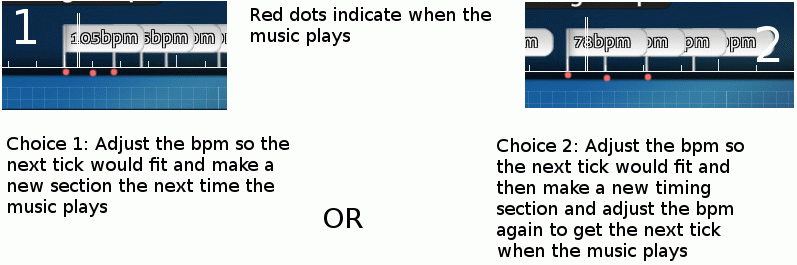
Now, I see that charles is using method #2 but i wonder if method #1 inherently bad due to some reason?
The effort is the same so i'll just stick to #2 for the time being but it would be interesting to know.
I drew it into a picture as it's easier to understand that way:
Now, I see that charles is using method #2 but i wonder if method #1 inherently bad due to some reason?
The effort is the same so i'll just stick to #2 for the time being but it would be interesting to know.
I just want to drop this as a small tip here for timing offsets, especially when working on variable bpm. Maybe some will consider it useful.
Quite some time ago, the refreshrate setting "unlimited" has been limited to only gameplay which means that you will by default only have 240 FPS in the editor.
The osu! engine is quirky and the metronome ticks work basically just like hitsounds on notes: The metronome tick is playing when the cursor passes the tick instead of the tick playing when the tick should play just based on bpm and timing.
That means with 240FPS you will have a random deviation of up to 4.16ms which - depending on the sound's attack point - can be an audible difference.
The default refreshrate for menus etc. when on unlimited is set in the osu!.WindowsUser.cfg found in the osu! folder.
If you turn it up, your refreshrate will also be changed in menus. Thus you can run higher refreshrates when timing and will suffer from lower deviations. You should be especially wary of not dropping frames while timing though as this will distort your listening more than higher FPS so try to find a balance. On my setup I can run 600 FPS in the editor comfortably without dropping frames.
You can confirm that metronome behaviour works as described by setting the customframelimit very low and then just going for 100% speed playback on a ranked song. The difference may be small but if you're actually timing variable bpm it may be well worth it.
Quite some time ago, the refreshrate setting "unlimited" has been limited to only gameplay which means that you will by default only have 240 FPS in the editor.
The osu! engine is quirky and the metronome ticks work basically just like hitsounds on notes: The metronome tick is playing when the cursor passes the tick instead of the tick playing when the tick should play just based on bpm and timing.
That means with 240FPS you will have a random deviation of up to 4.16ms which - depending on the sound's attack point - can be an audible difference.
The default refreshrate for menus etc. when on unlimited is set in the osu!.WindowsUser.cfg found in the osu! folder.
If you turn it up, your refreshrate will also be changed in menus. Thus you can run higher refreshrates when timing and will suffer from lower deviations. You should be especially wary of not dropping frames while timing though as this will distort your listening more than higher FPS so try to find a balance. On my setup I can run 600 FPS in the editor comfortably without dropping frames.
You can confirm that metronome behaviour works as described by setting the customframelimit very low and then just going for 100% speed playback on a ranked song. The difference may be small but if you're actually timing variable bpm it may be well worth it.