The pointer kinda screws up other songs that have custom skins, the pointer will be outside the curser which throws off a lot. The tip of the leek will show up out side the circle. I have this skin as my default so when i went to this song and started playing, i didn't notice the tip of the leek, but then i noticed that a lot of the notes weren't hitting for some reason. You can see what I'm talking about if you put the skin on and go to a song with it's own custom cursor and put it on autoplay. it's more noticeable there
forum
Hatsune Miku -Project Osu!- [Ver. 1.31]
posted
Total Posts
103
Not really skin related but is that gray haired lady with black pants from the spinner gauge a real vocaloid? If so, whats her name?
Topic Starter
oh, as in the pointer's hot spot is in the top left rather than the center like most cursors figure the hot spot is in the center. I''ll try to get a way to make this work better, though I may have to make a new cursor.Metruzero wrote:
The pointer kinda screws up other songs that have custom skins, the pointer will be outside the curser which throws off a lot. The tip of the leek will show up out side the circle. I have this skin as my default so when i went to this song and started playing, i didn't notice the tip of the leek, but then i noticed that a lot of the notes weren't hitting for some reason. You can see what I'm talking about if you put the skin on and go to a song with it's own custom cursor and put it on autoplay. it's more noticeable there
@kideddie1501: The gray haired girl is Yowane haku, a spin off vocaloid based off miku. She personifies a new user of Vocaloid, and has a more robotic and off-key sound.
Very nice 
A couple things I noticed though were:
1) The top left of the leek cursor's glow is cut off. I don't think if this was intentional or not. (probably since you said the hot spot IS the top left to click with)
2) You used the same icon for both Relax and Auto Pilot. Maybe you could make a different one for Relax?
Great job either way xD
EDIT:
3) The cursor-follow-point looks kinda weird since it's smaller than the cursor and sticks out o.o;
4) The hitcircles aren't gray-scaled (intentional?) so it makes maps look weird playing with only approach-circle colors ._.;;;;

A couple things I noticed though were:
1) The top left of the leek cursor's glow is cut off. I don't think if this was intentional or not. (probably since you said the hot spot IS the top left to click with)
2) You used the same icon for both Relax and Auto Pilot. Maybe you could make a different one for Relax?

Great job either way xD
EDIT:
3) The cursor-follow-point looks kinda weird since it's smaller than the cursor and sticks out o.o;
4) The hitcircles aren't gray-scaled (intentional?) so it makes maps look weird playing with only approach-circle colors ._.;;;;
This map has been deleted on the request of its creator. It is no longer available.
Topic Starter
1: I'll probably change the cursor (once I get all this pesky college work out of the way xD), but yeah, I noticed it.Derekku Chan wrote:
Very nice
A couple things I noticed though were:
1) The top left of the leek cursor's glow is cut off. I don't think if this was intentional or not. (probably since you said the hot spot IS the top left to click with)
2) You used the same icon for both Relax and Auto Pilot. Maybe you could make a different one for Relax?
Great job either way xD
EDIT:
3) The cursor-follow-point looks kinda weird since it's smaller than the cursor and sticks out o.o;
4) The hitcircles aren't gray-scaled (intentional?) so it makes maps look weird playing with only approach-circle colors ._.;;;;
2: Uh, no I didn't. Relax should have Luka on it, while Auto Pilot should have Miku on it. see screenshots towards the top of this page (2, incase this shoots to a page 3). it shows properly on my computer, I'll check the files, but they ARE different.
3: I'll take that into account int making the new cursor. :3
4: Yeah, it was intentional, But I can alter it to have some recolor-able areas to it. it's based off the 'shadow' version of the button symbols that show in Project Diva, which were, of course, all black with an outline. Though I do agree, it's a little weird, I just wasn't really sure if i should change it.
Possibly? Iunno, at 800x600 on my pc they look fine, and the same goes for my screen dimension at full screen, 1366x768. Even making it bigger than my screen should have it at (thus cutting half the screen off), none of the difficulty stars look pixelated... Can you show me a screencap where the look pixelated, because to be honest, I don't see it happening with my settings.vytalibus wrote:
In addition to what Derekku said, I think the difficulty stars look quite pixellized, especially by its border. Dimension issues, perhaps?
Oops, I see the problem now for the mods. You left "selection-mod-autopilot" in the folder 
Uh, I guess it's your pick on the hit circles. I prefer color, but if Project Diva DID have just black, uhhhhh I dunno x3

Uh, I guess it's your pick on the hit circles. I prefer color, but if Project Diva DID have just black, uhhhhh I dunno x3
Sorry, but I'm only basing this on the screenshot you gave me. I think it has something to do with that godawesomely thin border lines, or some eyefucking on my part.Nya-Chan wrote:
Possibly? Iunno, at 800x600 on my pc they look fine, and the same goes for my screen dimension at full screen, 1366x768. Even making it bigger than my screen should have it at (thus cutting half the screen off), none of the difficulty stars look pixelated... Can you show me a screencap where the look pixelated, because to be honest, I don't see it happening with my settings.vytalibus wrote:
In addition to what Derekku said, I think the difficulty stars look quite pixellized, especially by its border. Dimension issues, perhaps?
I do fancy your skin from the screenshots already, so do ignore me if you want.
Topic Starter
Alright, I have changed the cursor, as well as making the hot spot the center, so now all maps with specific cursors designed to work with center-hot-spot-skins now shouldn't be a problem. I have also added some lighter shades into the hit circles, so now, while still rather dark, will show the combo's color. Also removed the pointless wrong-named auto pilot icon from the skin folder.
Here's a screencap showing all the changes:

rar file will be updated into the top post in a few moments.
Any other suggestions and comments are appreciated. :3
Here's a screencap showing all the changes:
rar file will be updated into the top post in a few moments.
Any other suggestions and comments are appreciated. :3
ooooh, I really like the hit circles now xD *sets as default skin* :3
EDIT: A few problems I see.
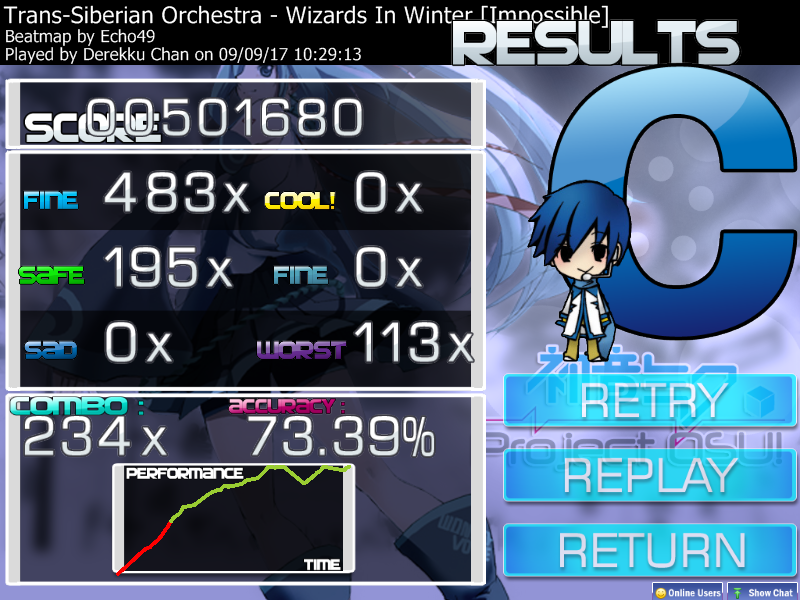
1) HP Performance line falls off ranking-graph (make it bigger?)
2) Safe/Combo/x from numbers 100+ on the right fall off the background. Could you make the darker parts of the ranking-panel extend out more?
3) SCORE looks weird under the numbers ._.;
---
4) You left followpoint.psd in your folder
5) scorebar-bg could be a little taller on the right side. The score numbers don't really fit and the opacity is kinda high so the numbers/acc/pie are really dark under it.
EDIT: A few problems I see.
1) HP Performance line falls off ranking-graph (make it bigger?)
2) Safe/Combo/x from numbers 100+ on the right fall off the background. Could you make the darker parts of the ranking-panel extend out more?
3) SCORE looks weird under the numbers ._.;
---
4) You left followpoint.psd in your folder

5) scorebar-bg could be a little taller on the right side. The score numbers don't really fit and the opacity is kinda high so the numbers/acc/pie are really dark under it.
Topic Starter
Alrighty~! Did some fiddling and fixing of the images, mostly score-related. All the things pointed out in Derekku Chan's post above should be fixed now. :3
Fixed Results Screen:

Fixed HP Bar BG:

Score-related numbers also overlap a little more now, so that when 100.00% accuracy is shown that doesn't overlap the edge as well as allowing me to add a little bit more details into the HP bar BG. Will be putting up an updated file in a few moments.
Fixed Results Screen:
Fixed HP Bar BG:
Score-related numbers also overlap a little more now, so that when 100.00% accuracy is shown that doesn't overlap the edge as well as allowing me to add a little bit more details into the HP bar BG. Will be putting up an updated file in a few moments.
Thanks and nice job (again) :3
I love it and thank you so much!  Although, I think I preferred the old countdown voice(the voice matched the girls XD), but that's just me. And again, thank you so much!
Although, I think I preferred the old countdown voice(the voice matched the girls XD), but that's just me. And again, thank you so much! 
 Although, I think I preferred the old countdown voice(the voice matched the girls XD), but that's just me. And again, thank you so much!
Although, I think I preferred the old countdown voice(the voice matched the girls XD), but that's just me. And again, thank you so much! 
i want to know ....how can i download it....
E.....i think i find the way...
I like, thanks very much... except that there's 2 "FINE"'s and its confusing when im going for accuracy
Topic Starter
okay, so since I recently found out the filenames to make the bg things for pause/fail screens, I added in something for the pause screen. More game-imitating~! Also wasn't really fond of the artwork I used for the rankings and redid them with the pictures of the modules Sega put up tp Piapro. I'll update them again with the other Vocaloids when their module pictures for PJD2nd pop up on Piapro. :3 Also, since someone commented on my weird two fines (which were stupidly not even that different in color), I went and fixed that. 100k is a regular "Fine", 300 is a red-orange "Cool" with no exclamation point. The rest are left alone. Also, changed the combo bursts and now there's multiples. :3
Screencaaaaps~♪!
*goes off to update the top post*
Screencaaaaps~♪!
SPOILER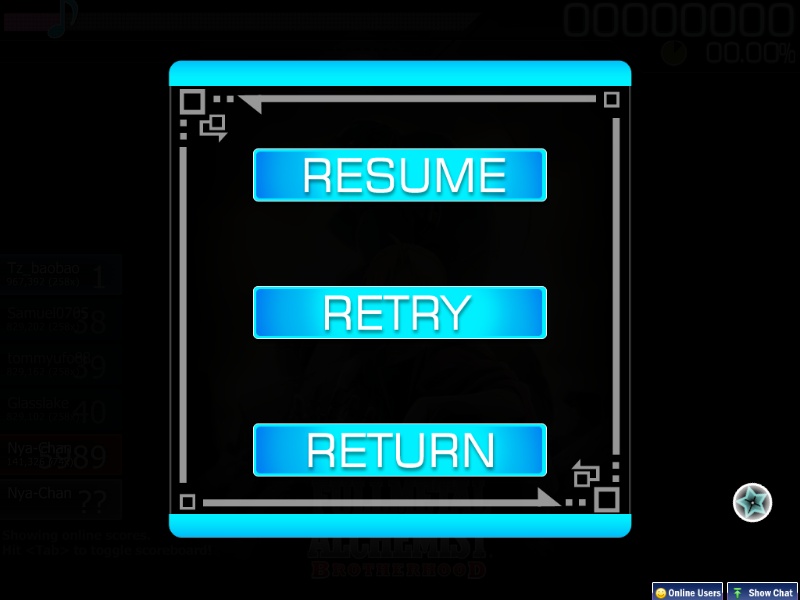
Pause Screen
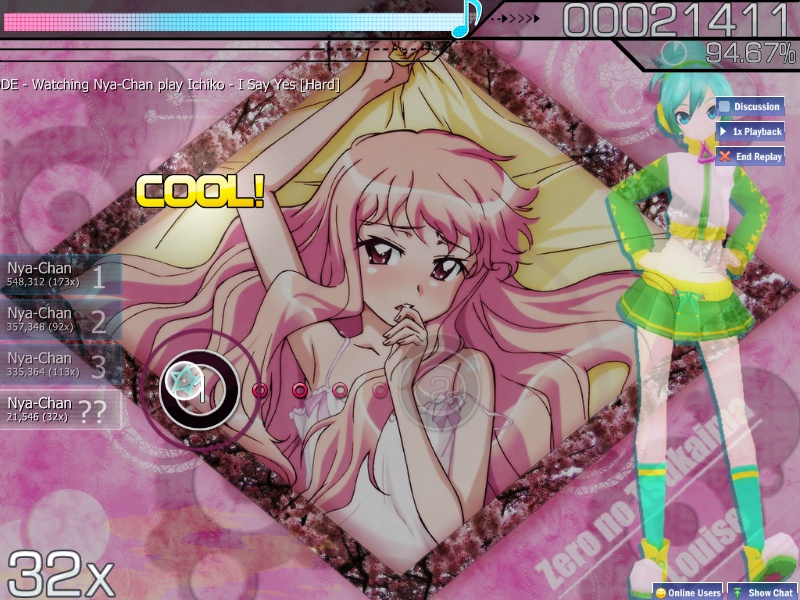
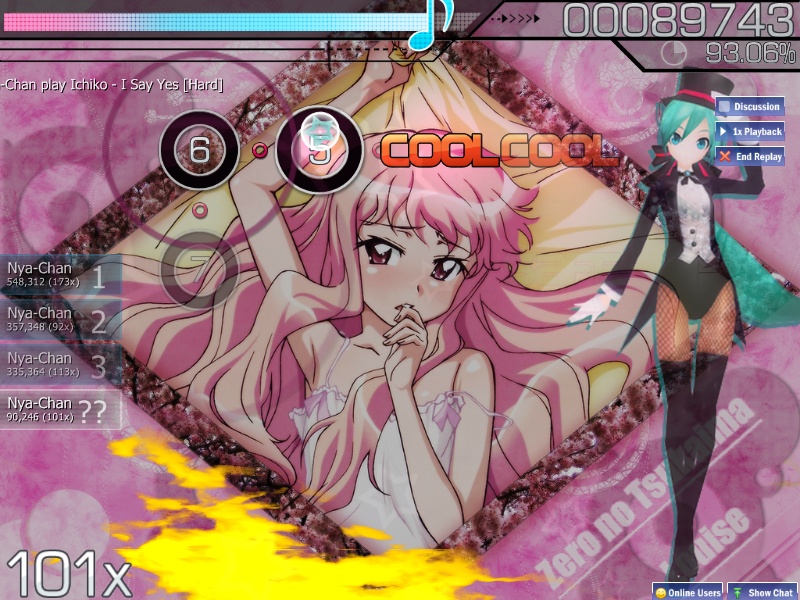
Combo Bursts
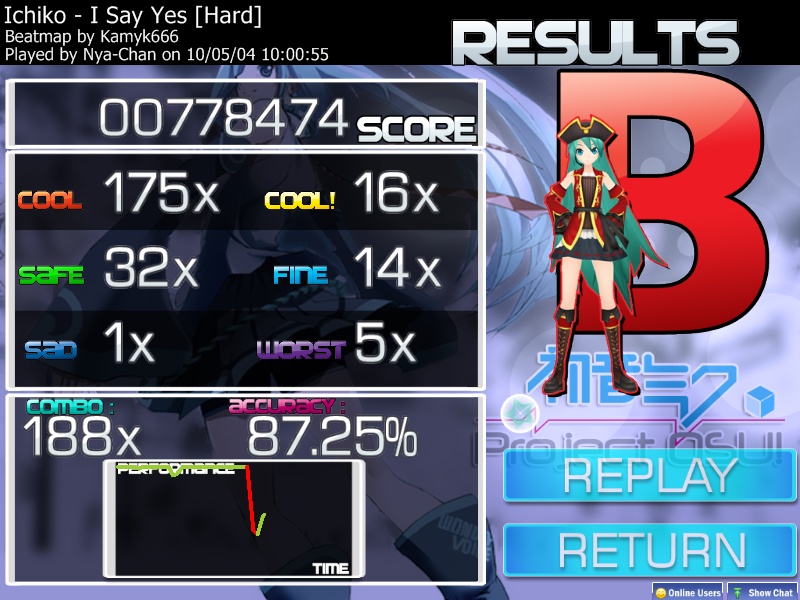
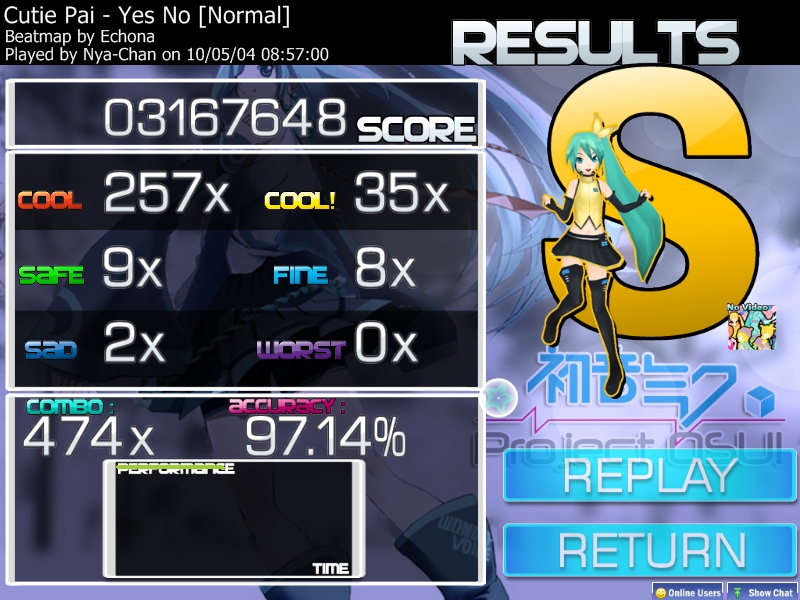
Updated Rankings
Pause Screen
Combo Bursts
Updated Rankings
*goes off to update the top post*
aaaa too damn cool AAaAAAAAaa 
great update Nya!
EDIT : too bad it doesn't work well on widescreen

great update Nya!

EDIT : too bad it doesn't work well on widescreen

Topic Starter
o_o whoa I hadn't realized the score things were spaced to fit the whole screen on widescreen mode. I can totally fix that. :3 It'll be put in a separate folder/zip/rar within the folder for those running widescreen to go and get.Arusha Shuna wrote:
EDIT : too bad it doesn't work well on widescreen
Great job on the skin. This will forever be my favorite skin...:3
Topic Starter
Alrighty, added an alternate scorebar for those running widescreen resolutions. You just gotta go in and un-rar the rar file. :3
Awesome skin...But spinner is too bright for me D: Sometimes it's hard to find the cursor D:
Epic skin!! Probably the best Skin that's not included in the extras in the Osu! updater 
As a loyal user of this skin for quite awhile, I'd like to give all my thanks to Nya-Chan for making a sleek skin for us to use... I caught the earlier editions on upppy just by chance.
Note: The Go! sfx for the countdown is still a tad early.
Note: The Go! sfx for the countdown is still a tad early.
I love Hatune Miku!!! 




 I love you're skin
I love you're skin  Good luck with your other skins!!!
Good luck with your other skins!!!




 I love you're skin
I love you're skin Uhh, I downloaded it but I can't open it, what should I do? (Sorry, I'm not the best at working a computer)
To put this on your osu! you need either WinRAR or 7-Zip. Google for those.
After that, extract the files to your osu!Skins folder.
After that, extract the files to your osu!Skins folder.
Yeah, I did that (actually a little after I posted that up xD) and I extracted everything, like every single .rar file it contained yet it still won't let me use it as a skin. Everytime I try to drag it to osu! it says "Sorry, osu! doesn't know how to deal with this type of file." or something along the lines pf that.
Ok! Thank you! 

Rename to .osk and osu! will handle it (it has to be a zip not a rar, though).
The skin is excellent as it is clean and the beats are easy to see.
miku
This happens when I play this map with a custom skin included in it. (It only happens for this map :/)

What's happening?
Extra:
The map has a storyboard
I added in Thumbs.db from the widescreen .rar file.
I extended the scorebar to 1366 pixels wide (as it did not cover all the screen due to my 1366x768 resolution.
What's happening?
Extra:
The map has a storyboard
I added in Thumbs.db from the widescreen .rar file.
I extended the scorebar to 1366 pixels wide (as it did not cover all the screen due to my 1366x768 resolution.
The custom skin from the beatmap doesn't have all of the elements of a skin so it uses the elements of the skin you're currently using instead. Don't worry, this is normal.Frozen wrote:
This happens when I play this map with a custom skin included in it. (It only happens for this map :/)
What's happening?
Extra:
The map has a storyboard
I added in Thumbs.db from the widescreen .rar file.
I extended the scorebar to 1366 pixels wide (as it did not cover all the screen due to my 1366x768 resolution.
Well I know that. I'm on about the weird hp bar and the pie and combo being off-screen.Dieathan wrote:
The custom skin from the beatmap doesn't have all of the elements of a skin so it uses the elements of the skin you're currently using instead. Don't worry, this is normal.Frozen wrote:
This happens when I play this map with a custom skin included in it. (It only happens for this map :/)
What's happening?
Extra:
The map has a storyboard
I added in Thumbs.db from the widescreen .rar file.
I extended the scorebar to 1366 pixels wide (as it did not cover all the screen due to my 1366x768 resolution.
Edit: It's even my own map !!
I <3 this skin!
SinDemonDragon13 wrote:
I <3 this skin!
I found nexus..
I love this skin!!! 
