My desktop~

forum
Post your desktop, fools
posted
Total Posts
7,080
@copter-kun: Right click desktop, there should be an option to hide the icons.
And Right click the taskbar -> Properties, there should be an option to hide the taskbar
And Right click the taskbar -> Properties, there should be an option to hide the taskbar
Well, it changes every hour, but here you go~! http://puu.sh/jcEB
I'm surprised how he took my post seriously
+1Mizou-kun wrote:
Rena-chan
I'm more interested in knowing why he's running non-standard resolutions.Copter-kun wrote:
Could you tell me how did you remove the taskbar and the desktop icons?loe4boe wrote:
Laptop[attachment=1:35322]Konachan.com - 103181 kyuubee mahou_shoujo_madoka_magica.jpg[/attachment:35322]Pc[attachment=0:35322]Konachan.com - 100389 akemi_homura brown_hair gun headband kyuubee long_hair mahou_shoujo_madoka_magica pantyhose purple_eyes seifuku terabyte_(rook777) weapon white.jpg[/attachment:35322]
If you haven't noticed those pics I posted are just pics I use, they're not "prt scr" images
Rena-chan
Hiding the taskbar doesn't make it disappear. You'd still be able to see it on the edge of your screen.loe4boe wrote:
@copter-kun: Right click desktop, there should be an option to hide the icons.
And Right click the taskbar -> Properties, there should be an option to hide the taskbar
Rather, you need another program to do it for you. Conveniently, ObjectDock can do that.
MacBookPro
Max OS X
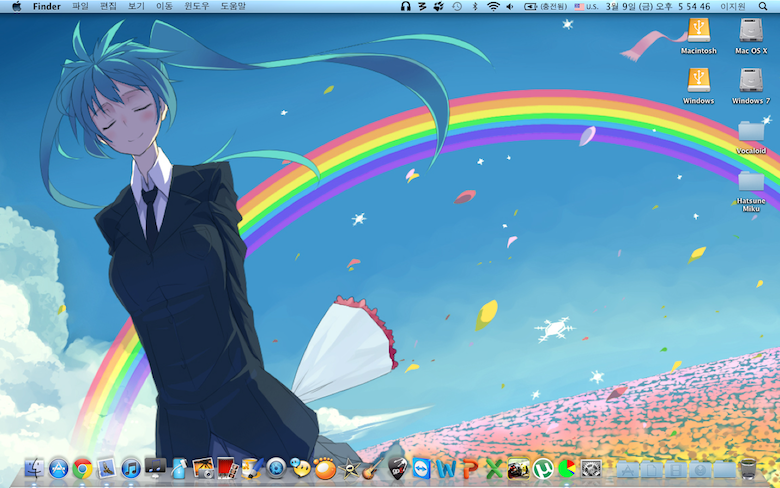
Windows 7

Other Laptop
Windows 7

Yeah. I don't know Y their time are different.

Max OS X
Windows 7
Other Laptop
Windows 7
Yeah. I don't know Y their time are different.

Rii_old_1
Rii wrote:
what are those mini mikus at the right side of the screen? except for cute[Cooper] wrote:
The top one is CPU and the bottom one is RAM. It's the gadget named 'System Animator'Rii wrote:
what are those mini mikus at the right side of the screen? except for cute
Mate. You really do need a woman. As in, it's escalated into an almost disturbing issue now.
Anyway, 'ere's mine:

Anyway, 'ere's mine:
Corin, source of Alice bg?
http://puu.sh/laok Pomf =3those wrote:
Corin, source of Alice bg?
This 
I recently cleaned it up xD


I recently cleaned it up xD
Any luck with a 1366x768 res version?Corin wrote:
http://puu.sh/laok Pomf =3those wrote:
Corin, source of Alice bg?
Rena-chan
those wrote:
Any luck with a 1366x768 res version?
Hey wanna know what works like FUCKING MAGIC ?
Photoshop does. So do Windows' built-in cropping/scaling functions. But here you go, you lazy wimp.

Awww, you took my line ;w;Rena-chan wrote:
those wrote:
Any luck with a 1366x768 res version?Hey wanna know what works like FUCKING MAGIC ?Photoshop does. So do Windows' built-in cropping/scaling functions. But here you go, you lazy wimp.
dNextGen
Thanks Shellghost.
@Rena-chan: I did go to mspaint.exe to make my own crop, but I had cut out the creds in the bottom. Seeing how you did so as well, I just took yours cuz my psyche caused me to think that it was better than mine. Thanks.
@Rena-chan: I did go to mspaint.exe to make my own crop, but I had cut out the creds in the bottom. Seeing how you did so as well, I just took yours cuz my psyche caused me to think that it was better than mine. Thanks.
