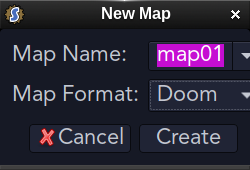
First, do File -> New -> Map. Select your IWAD (Doom 2?) and ZDoom for your port. Click Create. Then, in the next window, give it the name "map01" and then change the format to Doom. Then hit create.
We're doing Doom format because you're a beginner and need to learn the fundamentals first.
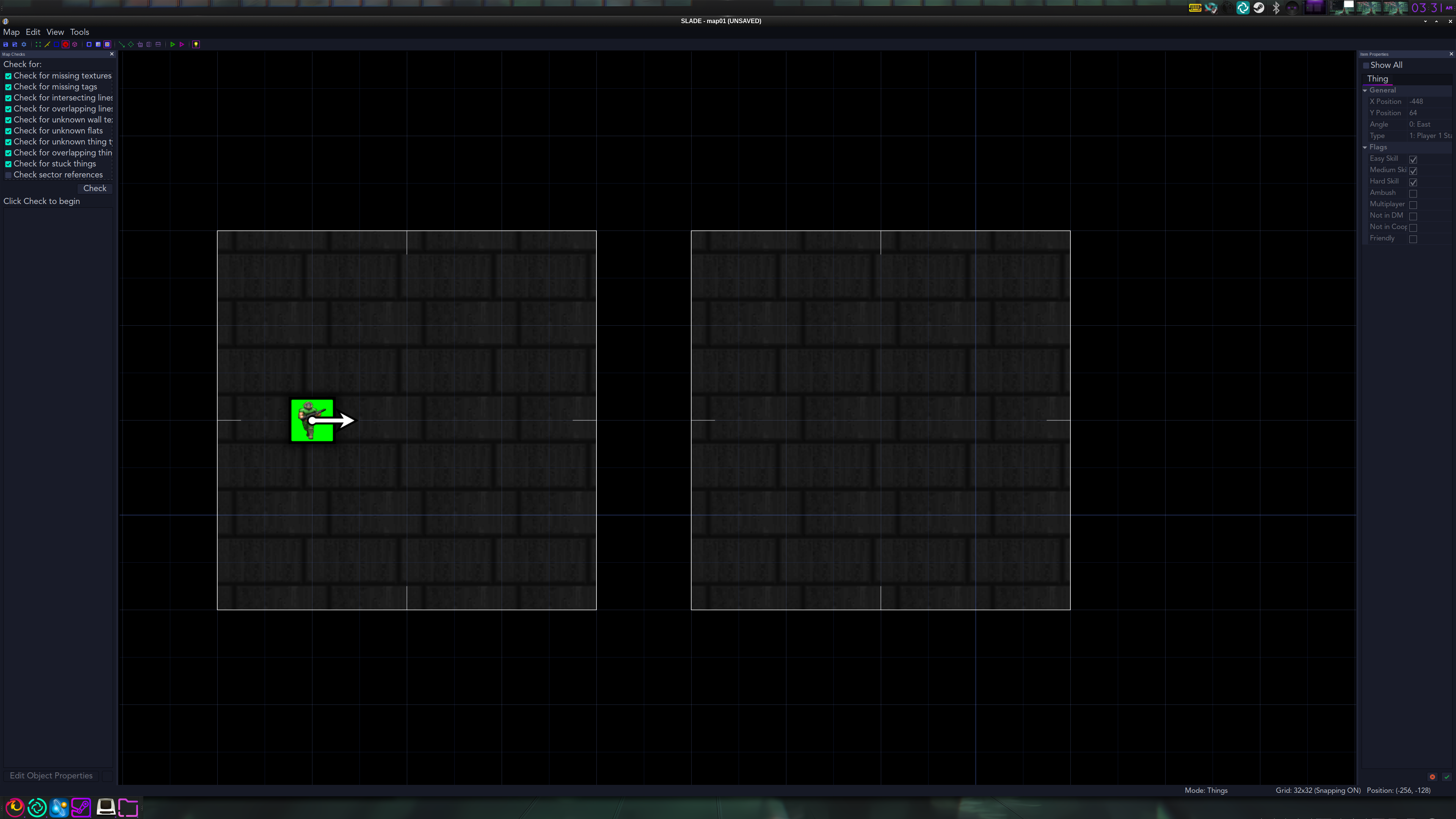
After that, you'll be presented with the editing window. Go ahead and create two rooms, each 256x256.
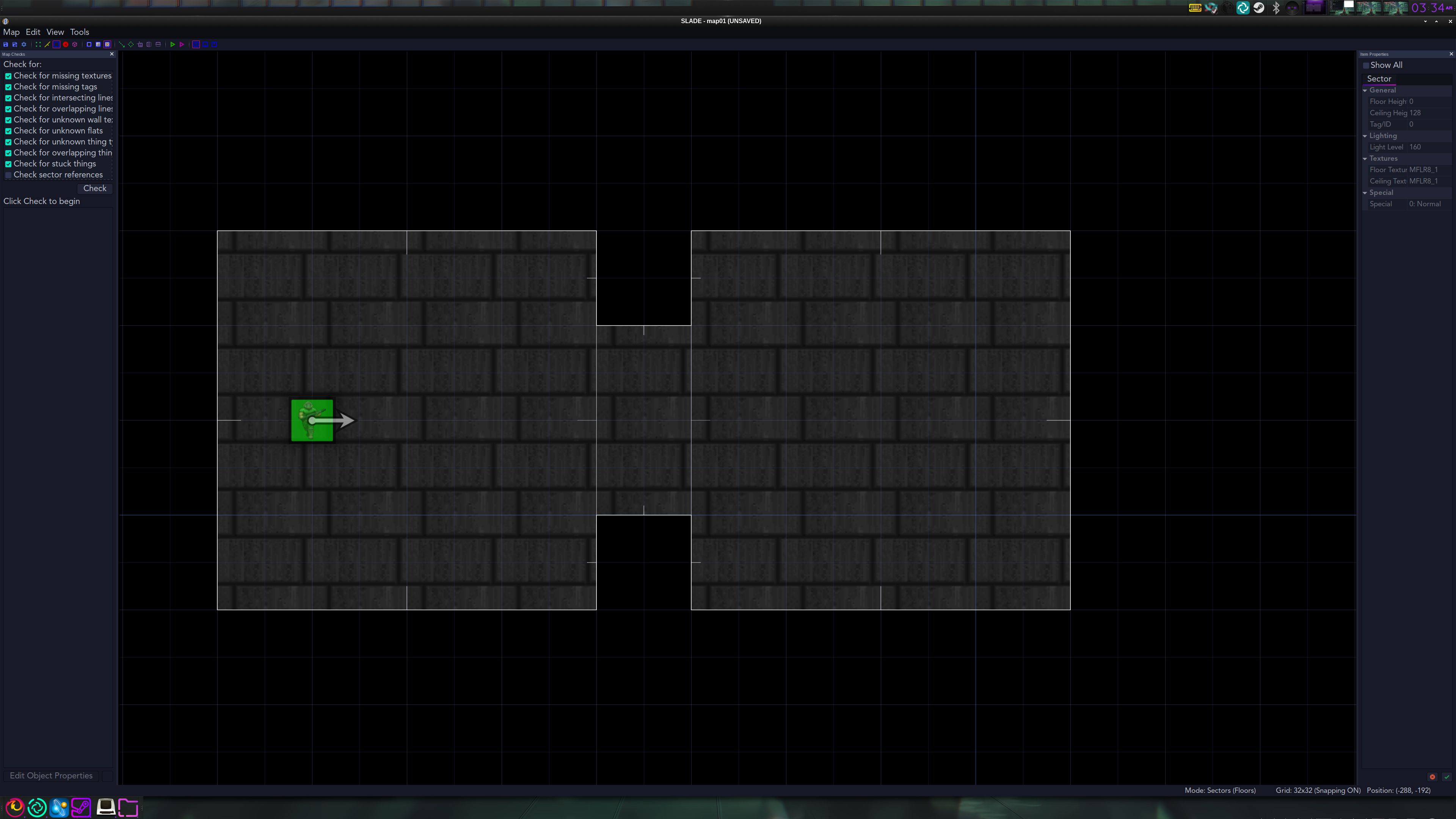
Draw a third one that connects the two room. Make it 64x128 like I did here. This will be our door frame. I like them to usually be 64x128 for visual consistency personally.

Reduce your grid size a bit and then create a
third sector in the middle of the second one. Make it 16x128. This will be the actual door.
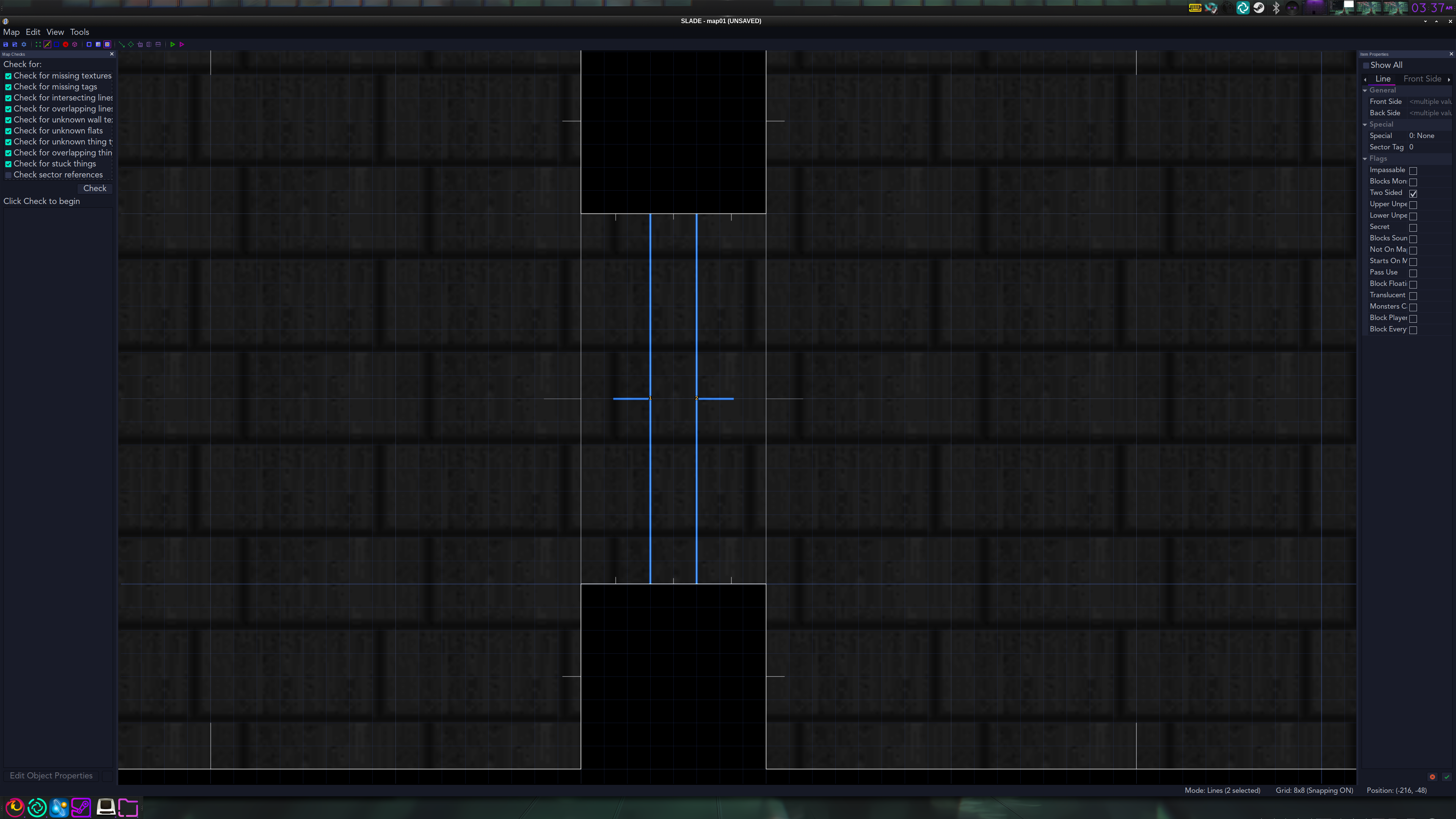
This next part is important. Go into Linedef mode with the L key, then select the two linedefs like I did here. Then hit F to "flip" them. See how the tails on them are now pointing outward? This is important so that the action works properly.
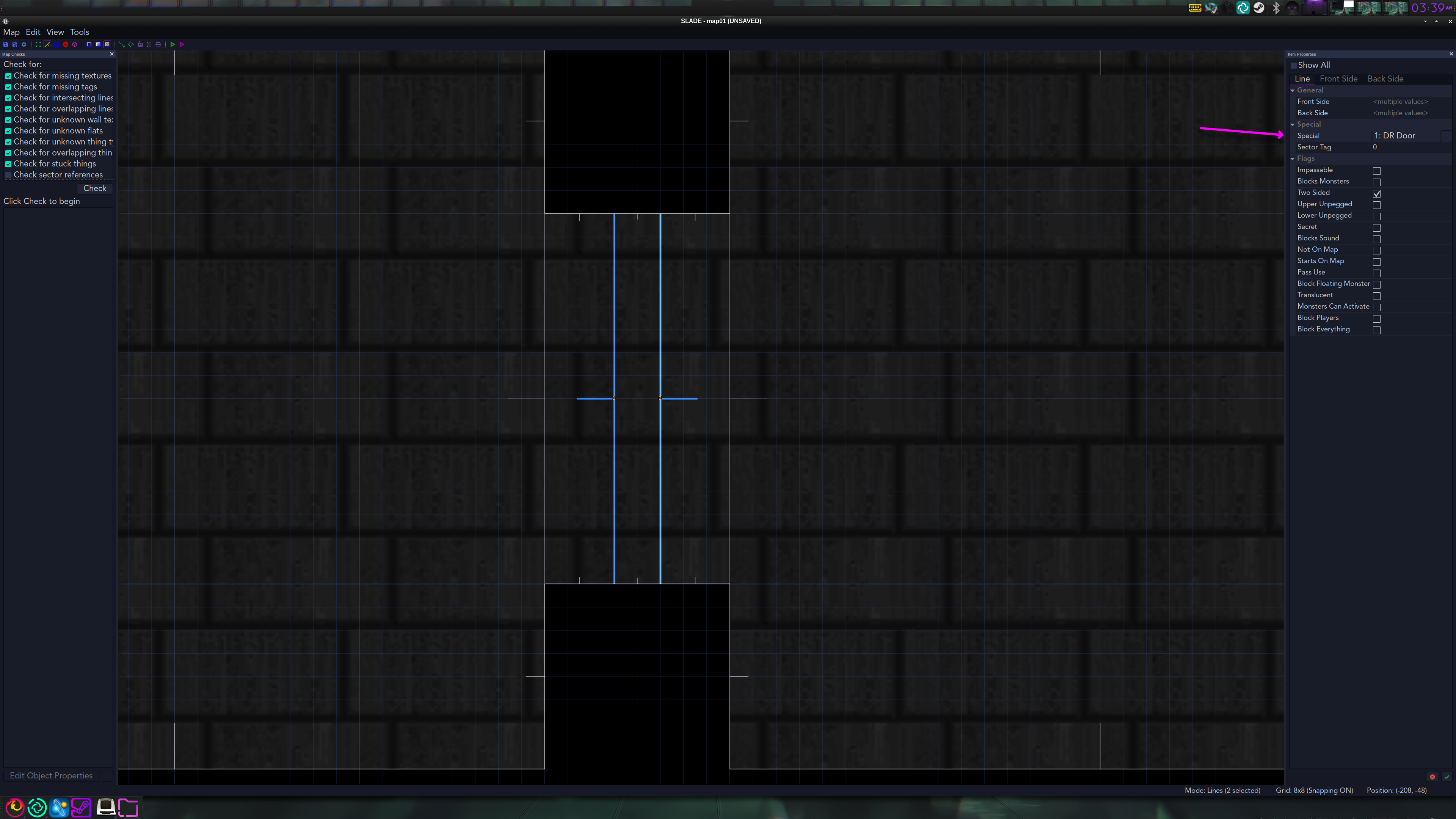
While your at it, give these linedefs a special action of type 1. This is "DR Door". "DR" means "Door (Repeatable)" and indicates that the door will open when you press use, then close automatically after a few seconds. If you select "D1 Door" instead, then it would mean "Door (Once)" as in "the door raises and never closes on its own or by the user pressing use."

Select the two "sides" of the door and then give them the special flag "Lower Unpegged". These will be our door tracks. If you didn't select Lower Unpegged, then the texture will scroll upwards with the door and look like ass. But don't give that flag to the front/back of the door! Otherwise it won't animate properly.
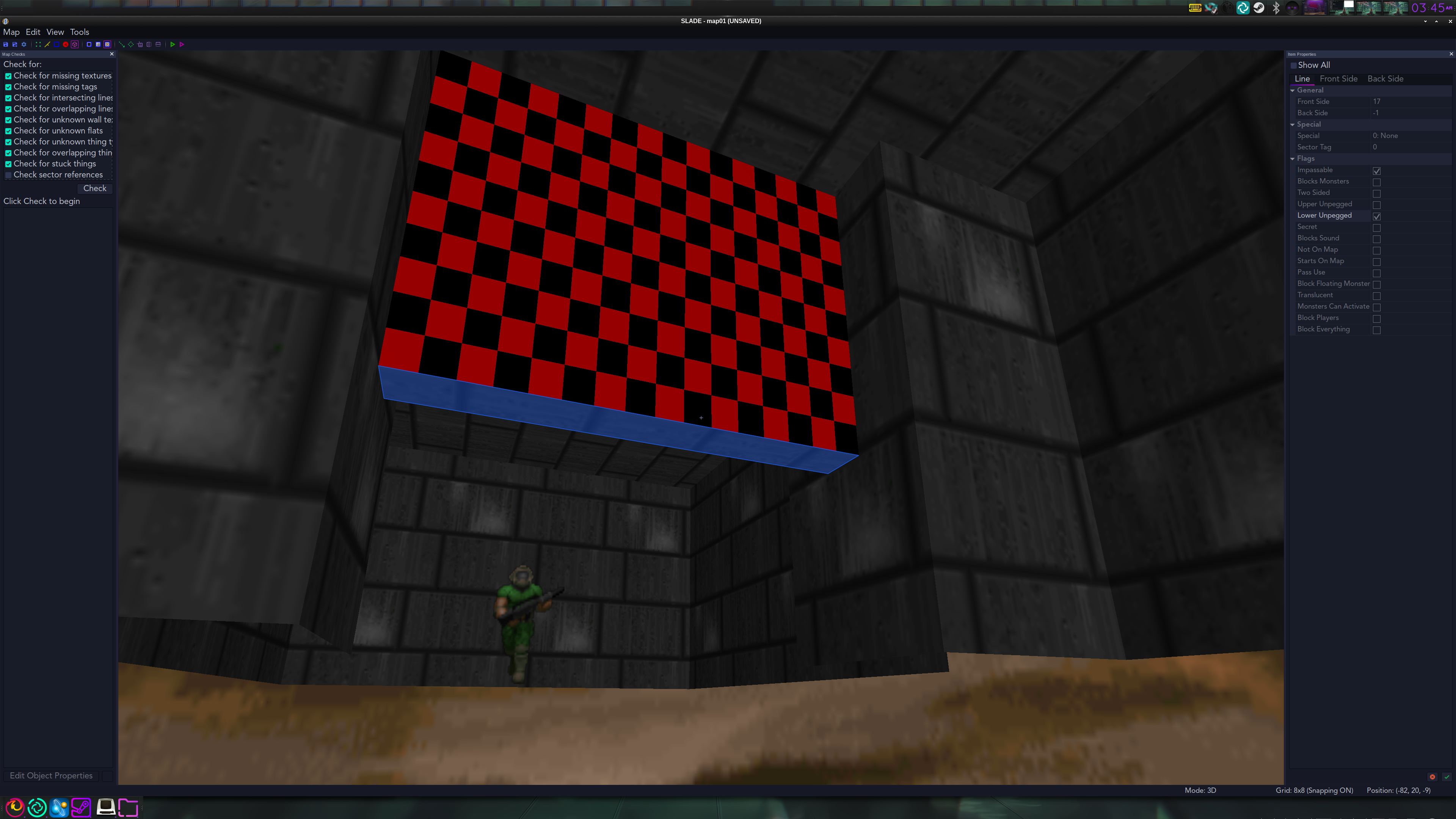
Time to go into 3D mode! Hit Q to do this. Select the top of the door and use your mouse wheel to pull it downwards to the floor so that it
just meets the floor (that is, the sector has a height of 0). I have it pulled part way down here. You may need to hold shift so that you don't accidentally pull it
through the floor.
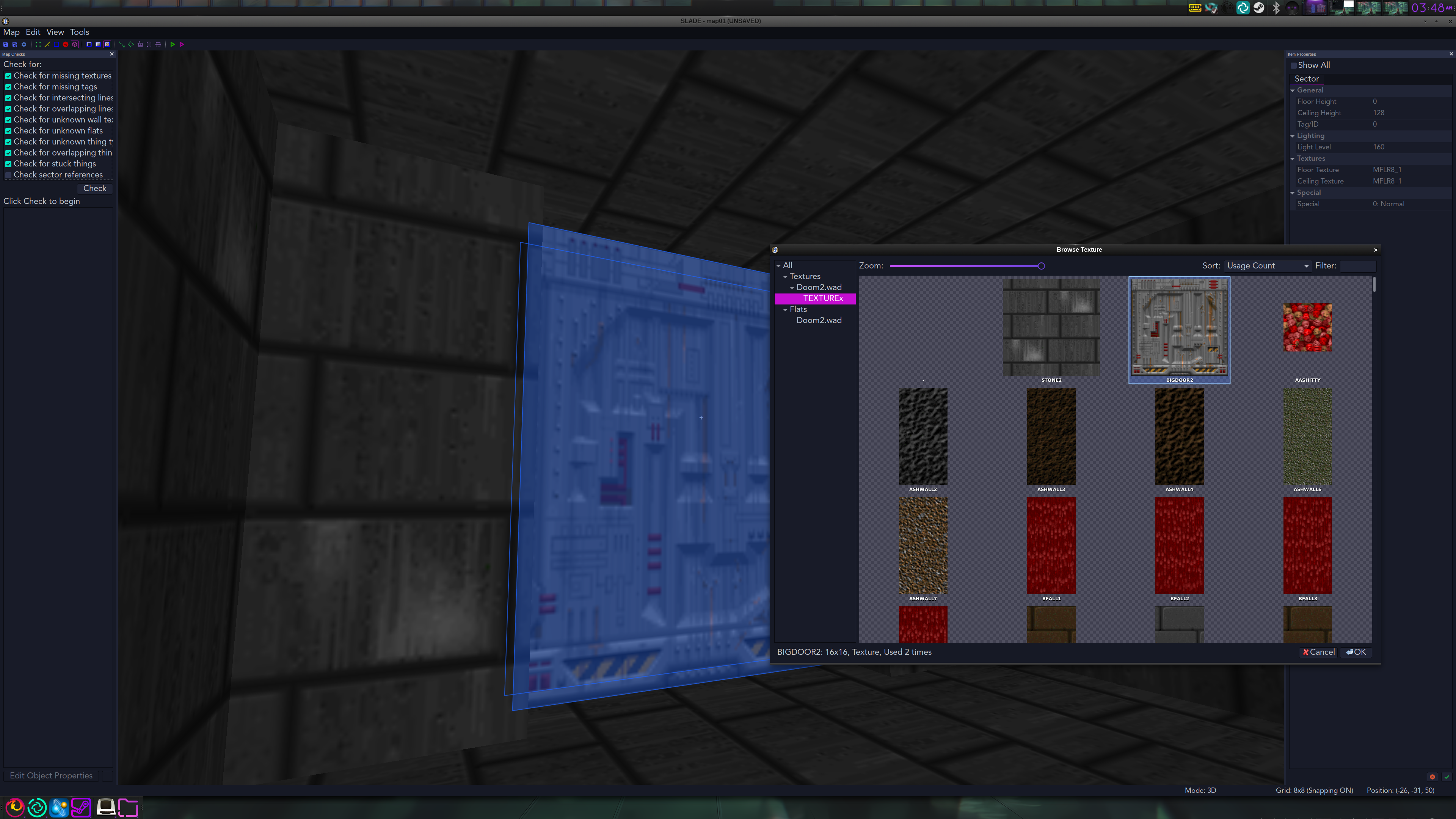
Select the walls that have a missing texture, right click, and select a texture for your door. I've selected BIGDOOR1 here.
From here, you can align textures in 3D mode with your numpad keys. You can also hit Ctrl-A in 3D mode to quickly align textures that are the same across walls and touching on the X-axis.
Save the map and you're good to go. Don't forget to insert a Player Start thing ^_~
