approved!!!!!!!!
forum
RTPP Displayer - display real-time pp for ALL MODES! (2022/4/11)
posted
Total Posts
1,591
Sayyid326 wrote:
Can i change the shape of the pp counter? Like parallelogram or other shapes?
same question here
All I got was a white flash like those anime censoring, is something wrong?
Airion wrote:
Why ?
Try to extract the rar into your directory D:\, maybe it can help
Sayyid326 wrote:
Airion wrote:
Why ?
Try to extract the rar into your directory D:\, maybe it can help
Nope, it doesn't work, I can't find why.
How would I make the background transparent if I'm displaying as wpf
How can I change the path for sync? because osu! is on another path.
Even if I type in the correct path for the song directory it says cant get osu path
Even if I type in the correct path for the song directory it says cant get osu path
Topic Starter
Kunoichi Shiro wrote:
How can I change the path for sync? because osu! is on another path.
Even if I type in the correct path for the song directory it says cant get osu path
open config.ini in your Sync folder and modify related variables like contains osu! path.
I Seem Korean wrote:
How would I make the background transparent if I'm displaying as wpf
just set transparent RGBA hex value.
how do I download??
my pp doesn't show up in osu! but there is no error in sync when i check
it just showing up like this
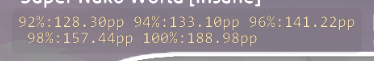
it just showing up like this
What if I get a lot of red text when I open sync up?
I'm always getting this error that reads, [OsuRTDataProviderPlugin] Init PlayFinder failed!
What's the solution for this?
What's the solution for this?
Anyone had a blinking white box appear instead of text? Can't get it to work, and there seems to be no fix for that anywhere :/
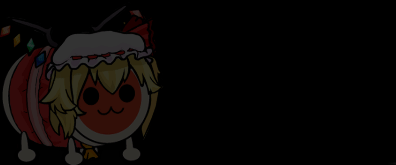
Edit: It gets even worse in the menu...
!Flashing lights warning!
https://i.imgur.com/ztRZgHd.gif
Edit: It gets even worse in the menu...
!Flashing lights warning!
https://i.imgur.com/ztRZgHd.gif
When I run it with overlay (by typing "o i" or "o osu"), it works fine for standard osu, but doesn't work for mania. Everything works fine, except for the fact that when I play a mania map the pp counter is stuck at 0 and it thinks the most pps you can get out of every map is 0.
Disable this and add force songs directory if you have "Init StatusFinder Failed"
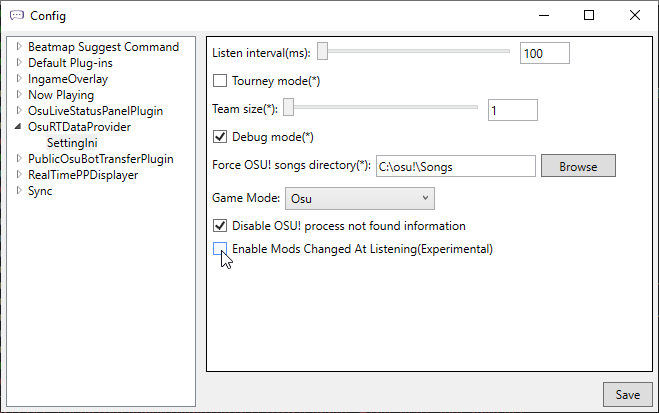
It broke with the latest osu! update (Stable 20200111.3) and I don't know how to fix it.
It shows this in the console:
Can someone help me ?
It shows this in the console:
Screenshots
When osu! is running is the background.
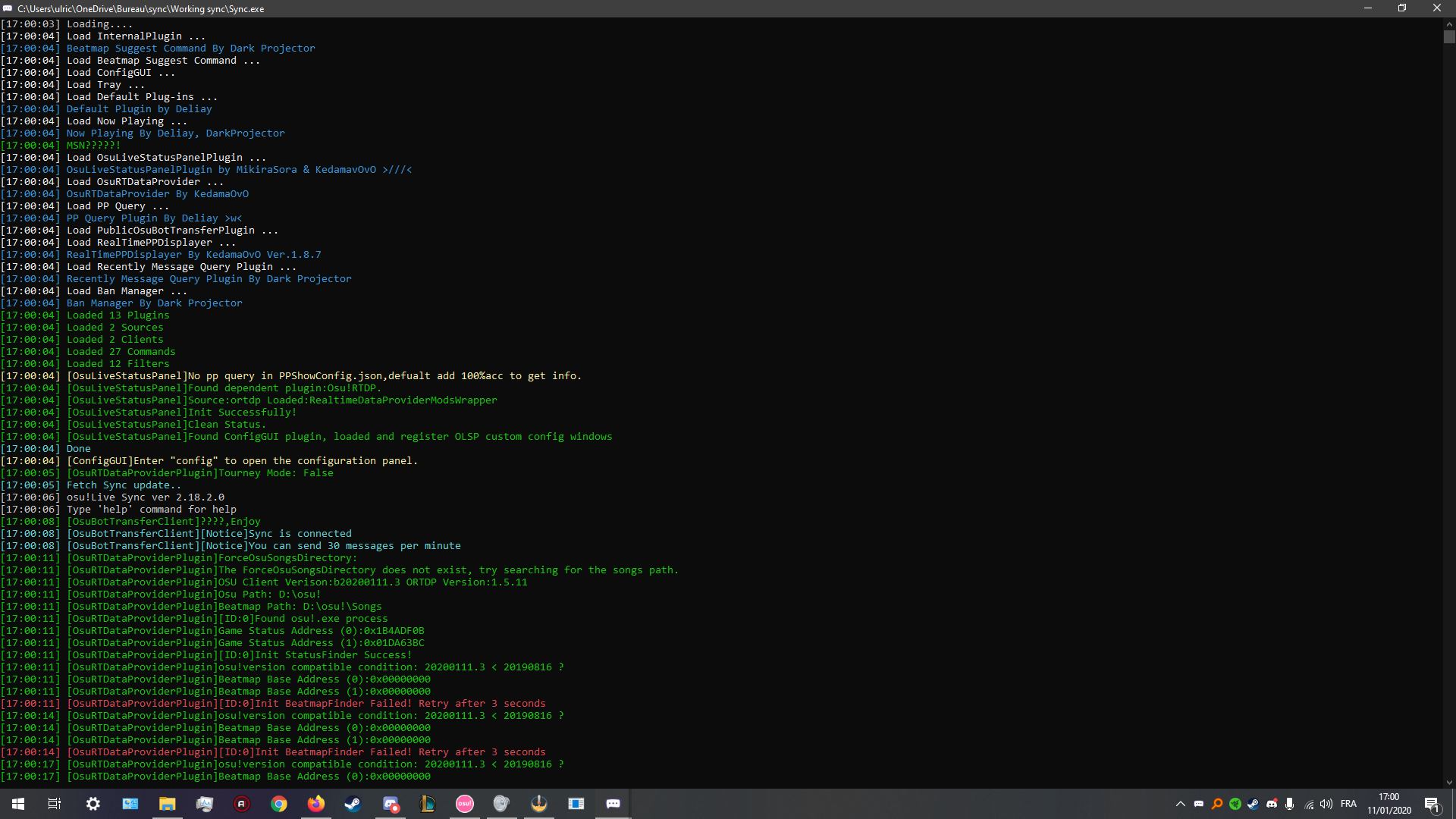
When a song is playing.
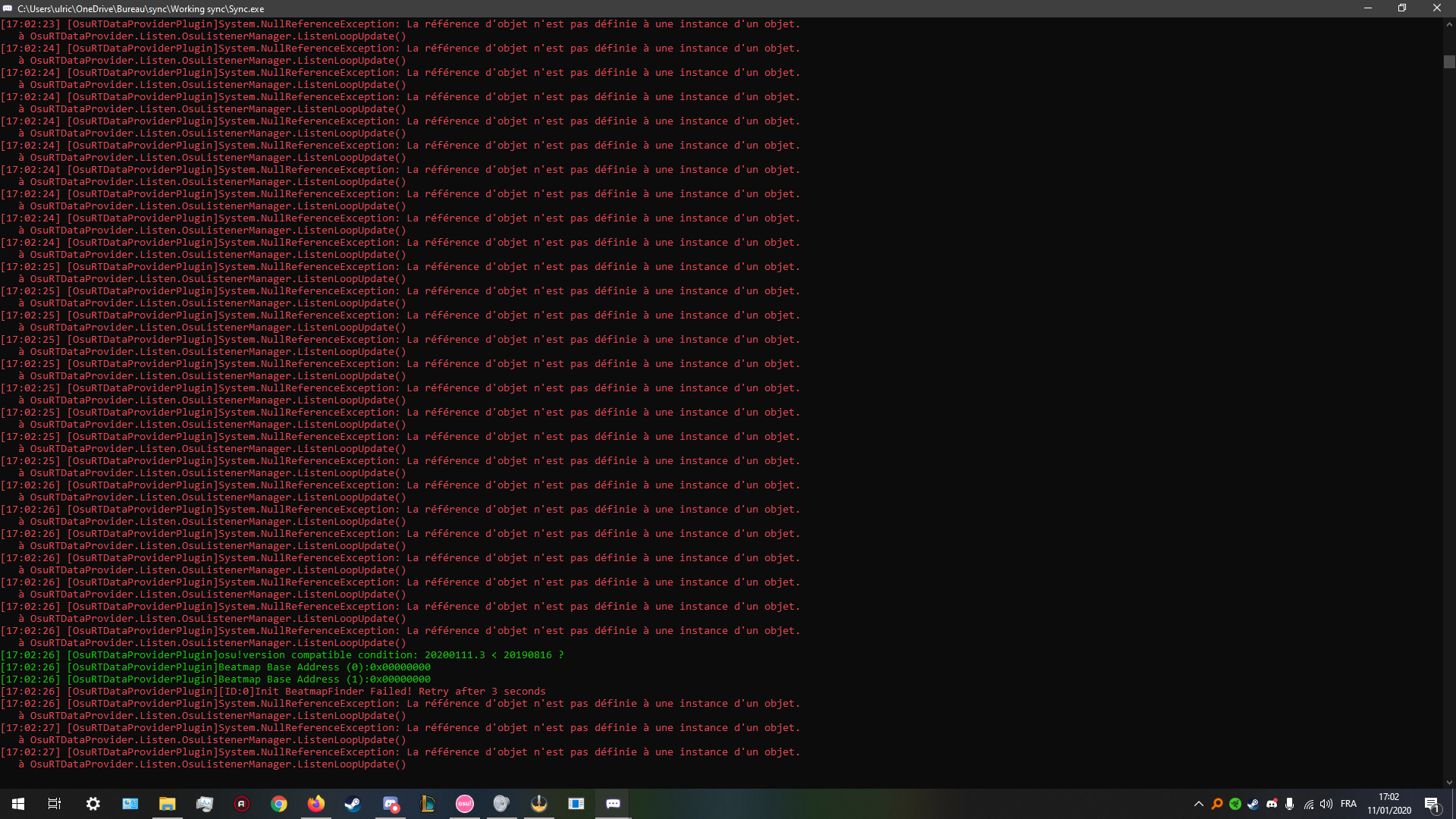
When osu! is running is the background.
When a song is playing.
Can someone help me ?
at OsuRTDataProvider.Listen.OsuListenerManager.ListenLoopUpdate()
[11:53:16] [OsuRTDataProviderPlugin]System.NullReferenceException: Object reference not set to an instance of an object. how do i fix this
[11:53:16] [OsuRTDataProviderPlugin]System.NullReferenceException: Object reference not set to an instance of an object. how do i fix this
Topic Starter
E560000 wrote:
at OsuRTDataProvider.Listen.OsuListenerManager.ListenLoopUpdate()
[11:53:16] [OsuRTDataProviderPlugin]System.NullReferenceException: Object reference not set to an instance of an object. how do i fix this
Mortelspawn_ wrote:
It broke with the latest osu! update (Stable 20200111.3) and I don't know how to fix it.
It shows this in the console:Screenshots
When osu! is running is the background.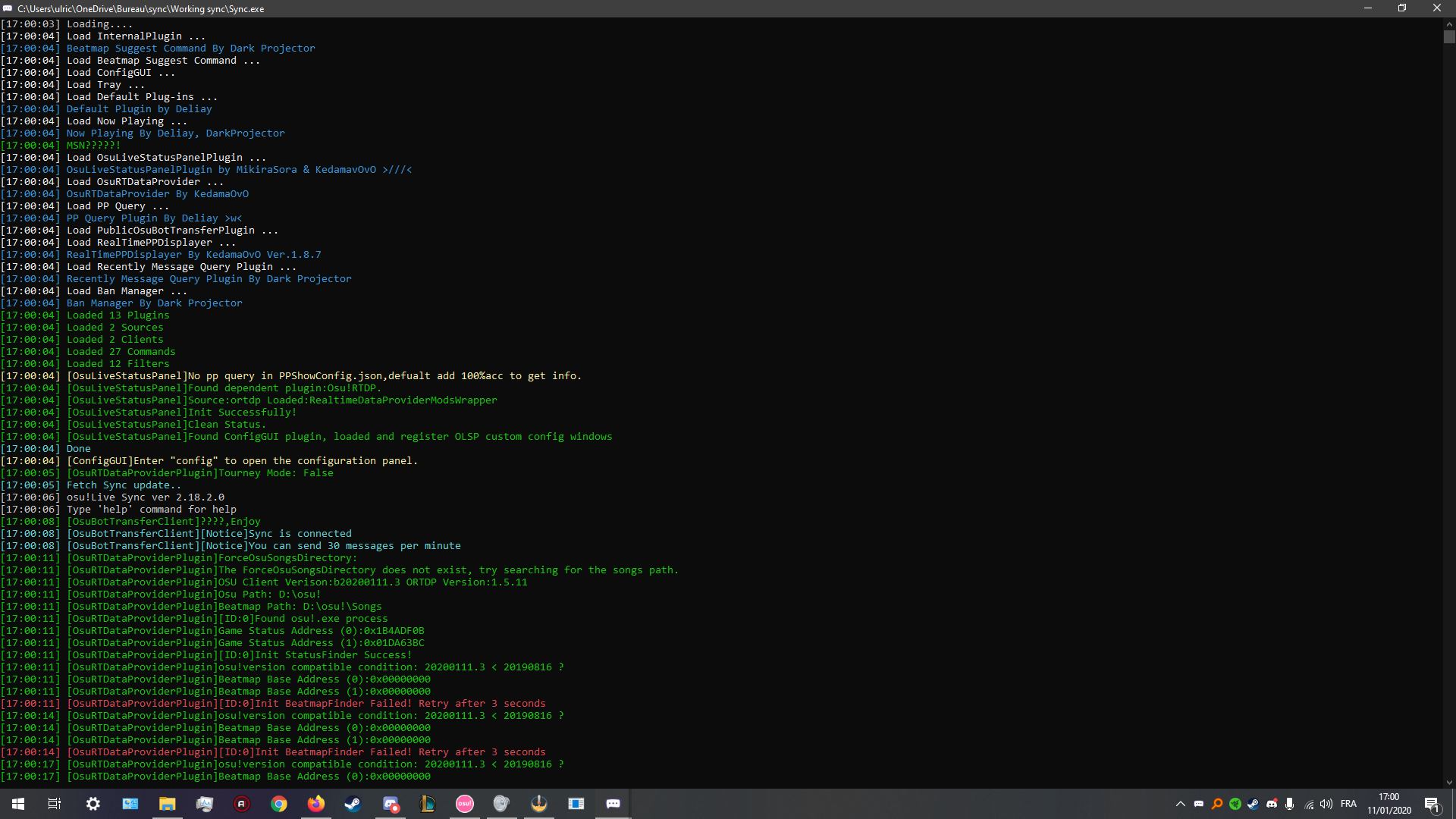
When a song is playing.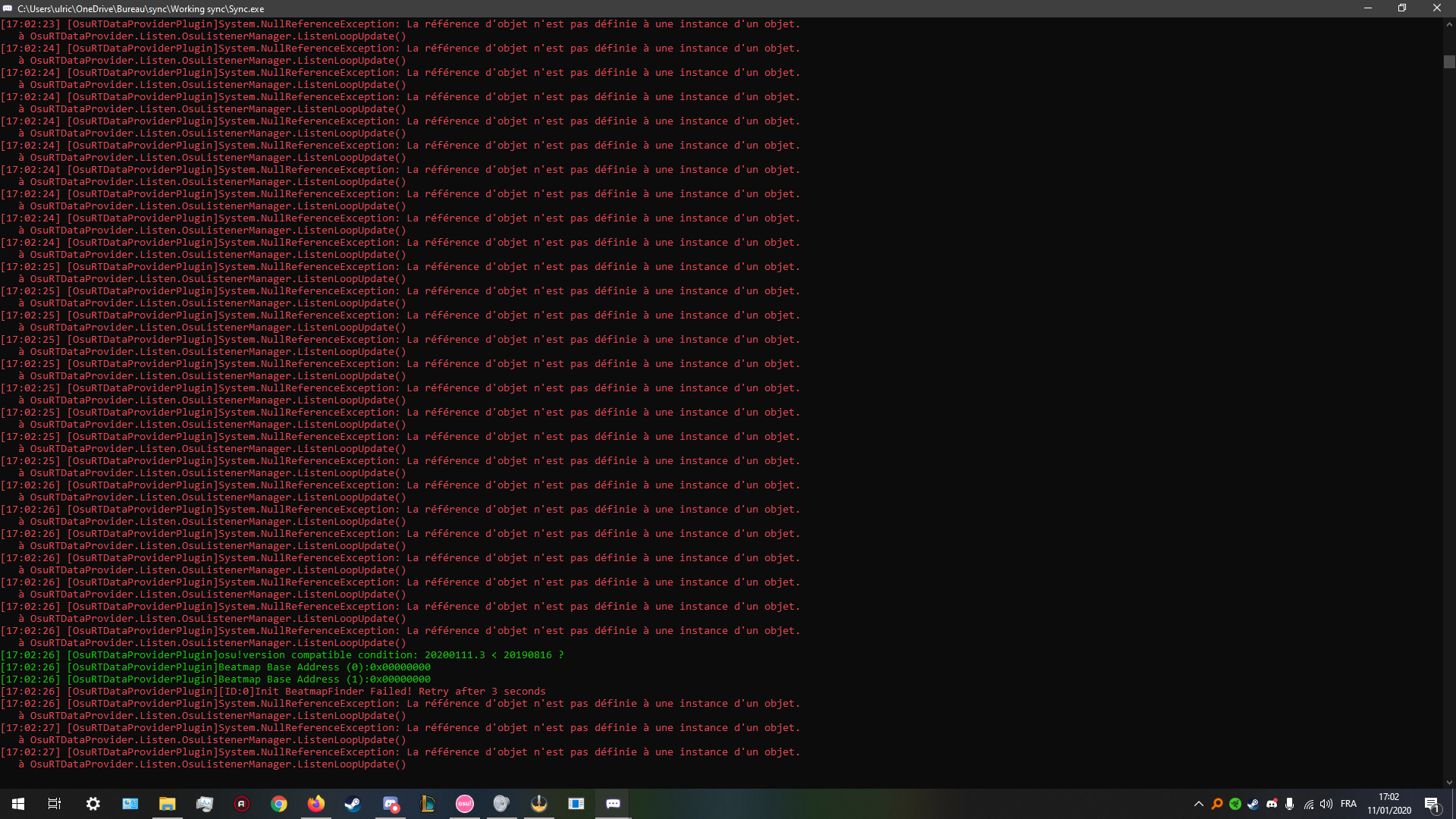
Can someone help me ?
please backup your Sync and type 'plugins update' in your Sync console.
DarkProjector wrote:
please backup your Sync and type 'plugins update' in your Sync console.
It works fine now, I had already done that command though, I don't know why it didn't work the first time.
Thank you <3
從b2020111開始tourney就沒辦法使用,我重新裝過不行,plugin update指令也不行,有解決方法嗎
我比賽實況需要用到,而剛好比賽要開始就出問題...
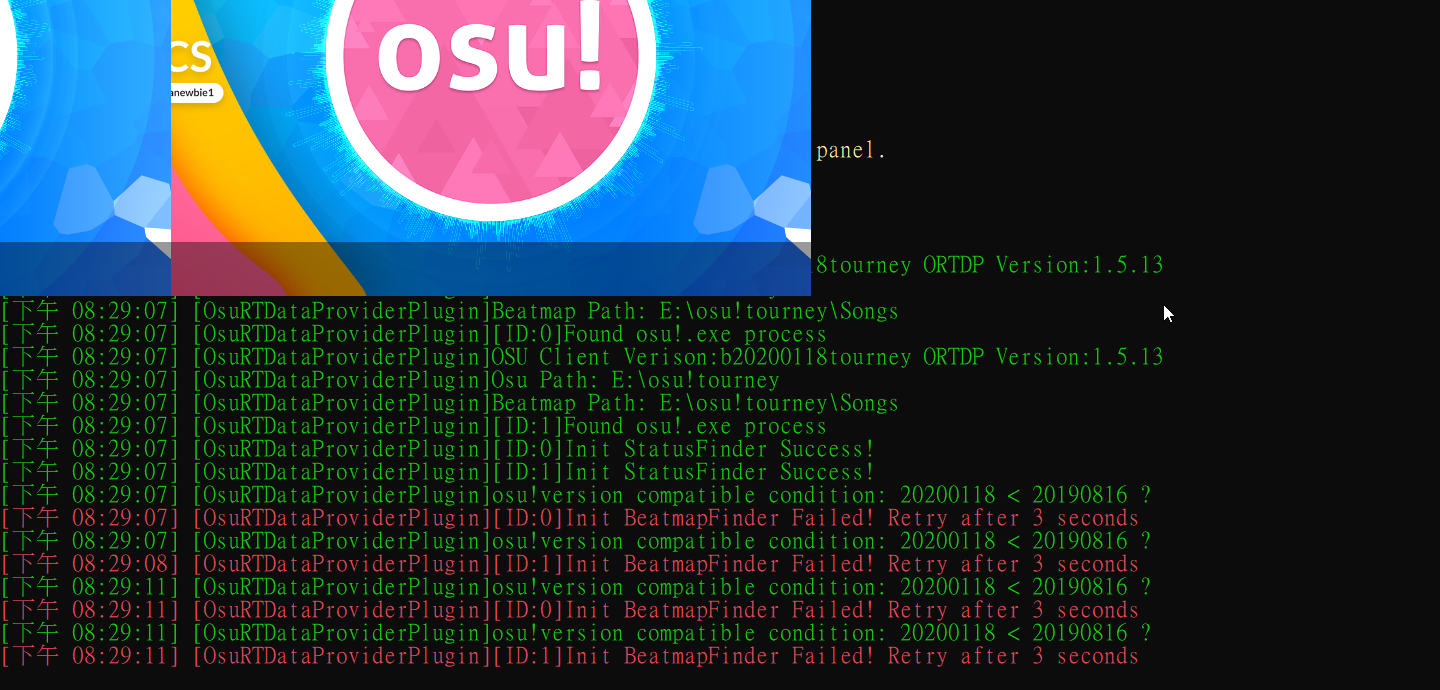
我比賽實況需要用到,而剛好比賽要開始就出問題...
AndraxxD wrote:
can you help me i don't understand japanese :/
its actually chinese though
Topic Starter
840 wrote:
從b2020111開始tourney就沒辦法使用,我重新裝過不行,plugin update指令也不行,有解決方法嗎
我比賽實況需要用到,而剛好比賽要開始就出問題...
现在ORTDP插件更新了(最近忙)
请先备份sync然后更新ortdp:https://github.com/OsuSync/OsuRTDataProvider/releases/tag/v1.5.14
或者输入plugins update也行
GD ZeroCreatorZ wrote:
how do i update to 1.5.9?
just you have to download ORTDP plugin and extract to Sync folder manually.
please backup your Sync and deleted old ORTDP in your Sync folder.
https://github.com/OsuSync/OsuRTDataProvider/releases
worked fine for me, I mean it did what I needed (the ingame overlay thing). However I have noticed from the very first time I injected it, the overall performance of my game dropped. Unstable framerate of 400-700 (instead of a steady 960), weird frozen frames when transitioning from one menu to another (i.e. from main menu to song select it freezes for a second and the screen looks as if I was tabbing out), same stuttering when actually tabbing out. From time to time stuttering while playing songs.
When it first happened I thought it wouldn't be much of a problem, tried reinstalling the game and removed this programme.
Fast forward to after I reinstalled osu, same issues as before.
Clears all temp files, reinstalls osu once more
issues are still there.
Tried to cope with it. Made some cool plays, decided to record the replay for youtube. Opened OBS. Unbelievable stuttering in-game, under 60fps, unstable, freezing, music desync, music "lag"...
So, my question is, does anyone else encounter the same problem? And if so, has anyone found a solution for it?
Just in case it's relevant, I play on a Lenovo Legion Laptop with
9th Gen i5-9300H, 4.1 GHz
GTX 1660ti
8GB of RAM
Also tried installing osu on both my SSD with around 200GB storage left, as well as my HDD with around 750GB left
When it first happened I thought it wouldn't be much of a problem, tried reinstalling the game and removed this programme.
Fast forward to after I reinstalled osu, same issues as before.
Clears all temp files, reinstalls osu once more
issues are still there.
Tried to cope with it. Made some cool plays, decided to record the replay for youtube. Opened OBS. Unbelievable stuttering in-game, under 60fps, unstable, freezing, music desync, music "lag"...
So, my question is, does anyone else encounter the same problem? And if so, has anyone found a solution for it?
Just in case it's relevant, I play on a Lenovo Legion Laptop with
9th Gen i5-9300H, 4.1 GHz
GTX 1660ti
8GB of RAM
Also tried installing osu on both my SSD with around 200GB storage left, as well as my HDD with around 750GB left
I downloaded the program, I set it up by video, I downloaded all the plugins from the video, but I didn’t set it up for the stream, but it doesn’t rob me and gives it
What to do and how is it treated?
https://prnt.sc/qzjg5f
What to do and how is it treated?
https://prnt.sc/qzjg5f
hello, i am experiencing a problem.
when ran, Sync displayed the following and closed.
Opps! You seem occur a error! We was captured this error and repoting to developers
Unhandled Exception: System.IO.DirectoryNotFoundException: Could not find a part of the path 'F:\output'.
at System.IO.__Error.WinIOError(Int32 errorCode, String maybeFullPath)
at System.IO.Directory.InternalCreateDirectory(String fullPath, String path, Object dirSecurityObj, Boolean checkHost)
at System.IO.Directory.InternalCreateDirectoryHelper(String path, Boolean checkHost)
at System.IO.Directory.CreateDirectory(String path)
at OsuLiveStatusPanel.PPShow.Output.DiskFileOutput..ctor(String path)
at OsuLiveStatusPanel.PPShow.Output.OutputBase.Create(String path)
at OsuLiveStatusPanel.PPShow.InfoOutputterWrapper.Init(String config_path)
at OsuLiveStatusPanel.PPShow.InfoOutputterWrapper..ctor(String config_path)
at OsuLiveStatusPanel.OsuLiveStatusPanelPlugin.SetupPlugin(SyncHost host)
at OsuLiveStatusPanel.OsuLiveStatusPanelPlugin.OsuLiveStatusPanelPlugin_onLoadComplete(LoadCompleteEvent evt)
at Sync.Plugins.EventDispatcher.RaiseEvent[Event](Type eventType, Event event)
at Sync.Plugins.BaseEventDispatcher`1.RaiseEvent[Event](Event event)
at Sync.Plugins.PluginManager.ReadyProgram()
at Sync.SyncHost.Load()
at Sync.Tools.StartupHelper.InitSync()
at Sync.Tools.StartupHelper.Start()
at Sync.Program.Main(String[] args)
Thanks!
when ran, Sync displayed the following and closed.
Opps! You seem occur a error! We was captured this error and repoting to developers
Unhandled Exception: System.IO.DirectoryNotFoundException: Could not find a part of the path 'F:\output'.
at System.IO.__Error.WinIOError(Int32 errorCode, String maybeFullPath)
at System.IO.Directory.InternalCreateDirectory(String fullPath, String path, Object dirSecurityObj, Boolean checkHost)
at System.IO.Directory.InternalCreateDirectoryHelper(String path, Boolean checkHost)
at System.IO.Directory.CreateDirectory(String path)
at OsuLiveStatusPanel.PPShow.Output.DiskFileOutput..ctor(String path)
at OsuLiveStatusPanel.PPShow.Output.OutputBase.Create(String path)
at OsuLiveStatusPanel.PPShow.InfoOutputterWrapper.Init(String config_path)
at OsuLiveStatusPanel.PPShow.InfoOutputterWrapper..ctor(String config_path)
at OsuLiveStatusPanel.OsuLiveStatusPanelPlugin.SetupPlugin(SyncHost host)
at OsuLiveStatusPanel.OsuLiveStatusPanelPlugin.OsuLiveStatusPanelPlugin_onLoadComplete(LoadCompleteEvent evt)
at Sync.Plugins.EventDispatcher.RaiseEvent[Event](Type eventType, Event event)
at Sync.Plugins.BaseEventDispatcher`1.RaiseEvent[Event](Event event)
at Sync.Plugins.PluginManager.ReadyProgram()
at Sync.SyncHost.Load()
at Sync.Tools.StartupHelper.InitSync()
at Sync.Tools.StartupHelper.Start()
at Sync.Program.Main(String[] args)
Thanks!
Can someone help me, i want to set it up for ctb but it say "Please download ctb-server to the Sync root directory".. idk how to
Help me..
https://youtu.be/bRiLXeLovgo
I tried relaunching my PC, i tried installing pluggins, i tried debugging, i tried everything!
Everything seems to not work.
Also i need to mention that i don't have a graphic card, i have a graphic chip: Intel HD
https://youtu.be/bRiLXeLovgo
I tried relaunching my PC, i tried installing pluggins, i tried debugging, i tried everything!
Everything seems to not work.
Also i need to mention that i don't have a graphic card, i have a graphic chip: Intel HD
_Arsen wrote:
Help me..
https://youtu.be/bRiLXeLovgo
I tried relaunching my PC, i tried installing pluggins, i tried debugging, i tried everything!
Everything seems to not work.
Also i need to mention that i don't have a graphic card, i have a graphic chip: Intel HD
Have you tried to reinstall it, then do o i then o osu in fullscreen? or if you had osu during injection than that could be the problem.
it says that it can't find osu.exe what do i do?
When i tried to use ingame displayer (i have followed all the instructions) the RTPP box just didn't appear, instead, my sync kept showing me this:

After that,i closed the sync and reopened it, it said:
Unhandled Exception: System.NullReferenceException: Object reference not set to an instance of an object.
at RealTimePPDisplayer.Displayer.WpfDisplayer.Initialize()
at RealTimePPDisplayer.RealTimePPDisplayerPlugin.<OnEnable>b__31_3(Nullable`1 id)
at RealTimePPDisplayer.RealTimePPDisplayerPlugin.AddDisplayer(String name)
at RealTimePPDisplayer.RealTimePPDisplayerPlugin.InitDisplayer(ProgramReadyEvent e)
at Sync.Plugins.EventDispatcher.RaiseEvent[Event](Type eventType, Event event)
at Sync.Plugins.BaseEventDispatcher`1.RaiseEvent[Event](Event event)
at Sync.Plugins.PluginManager.ReadySync()
at Sync.Tools.StartupHelper.InitSync()
at Sync.Tools.StartupHelper.Start
at Sync.Program.Main(String[] args)
then i just can't type anything else, all i can do is close it, is there anyway to fix this? (sr for my bad English)
After that,i closed the sync and reopened it, it said:
Unhandled Exception: System.NullReferenceException: Object reference not set to an instance of an object.
at RealTimePPDisplayer.Displayer.WpfDisplayer.Initialize()
at RealTimePPDisplayer.RealTimePPDisplayerPlugin.<OnEnable>b__31_3(Nullable`1 id)
at RealTimePPDisplayer.RealTimePPDisplayerPlugin.AddDisplayer(String name)
at RealTimePPDisplayer.RealTimePPDisplayerPlugin.InitDisplayer(ProgramReadyEvent e)
at Sync.Plugins.EventDispatcher.RaiseEvent[Event](Type eventType, Event event)
at Sync.Plugins.BaseEventDispatcher`1.RaiseEvent[Event](Event event)
at Sync.Plugins.PluginManager.ReadySync()
at Sync.Tools.StartupHelper.InitSync()
at Sync.Tools.StartupHelper.Start
at Sync.Program.Main(String[] args)
then i just can't type anything else, all i can do is close it, is there anyway to fix this? (sr for my bad English)