For some reason, osu will work fine but then will give an error message that reads,"Unable to find a version of the runtime to run this application". I backed up my osu folder and reinstalled osu, but after I restored my backup, the updater opened and installed some files, and I got the error message after it closed. I'm unsure as to how to fix this, and I don't want to reinstall osu again in case the same thing happens.
forum
[Guide] Fixing Mac issues
posted
Total Posts
151
I'm unable to open wineskin. Its constantly stuck on this small window that says its busy. Anyone able to help?
When it is on desktop it launches but won't launch when moved to applications. Also, when updating, replacing the dll file won't work and would still be downloading 17 files.
Is anyone having a problem where when you open up osu! it says unable to find version? I had pressed the "Click to Restart osu!" and it just told me it couldn't find a version?
My osu! opens up at black screen, I can hear the music and I can still navigate throughout the menu but only displays black screen!
When I try to update Osu, an error appears: you can not find a version of the runtime to run this application. Can anybody help me?
I have just found out that if you are in an update loop, you can delete the file "Wineskinx11" (Contents>MacOS) and it should stop the update loop.
This is only if you have updated all of the wineskin stuff beforehand - including the engine and completed the steps under "Help!My game wont start after updating to High Sierra"
This has just worked for me and I cant speak for anyone else but I hope it helps.
This is only if you have updated all of the wineskin stuff beforehand - including the engine and completed the steps under "Help!My game wont start after updating to High Sierra"
This has just worked for me and I cant speak for anyone else but I hope it helps.
My Wine package worked fine until a couple days ago when osu! updated. I've updated the settings, but I get an error message saying, "Unable to find a version of the runtime to run this application." I'm not sure why it's happening, but the log I checked from a Wine test run said that fonts wouldn't initialize (with the X11 from the computer). Future runs said, "No X11 Log info when using XQuartz!" How do I fix this?
The XQuartz file now just mentions hardware, graphics, and Wine engine used, but now Wine says something that I don't know how to fix. Here's what I got:
The XQuartz file now just mentions hardware, graphics, and Wine engine used, but now Wine says something that I don't know how to fix. Here's what I got:
LastRunWine.log
winedevice.exe(17014,0x407e9000) malloc: *** error for object 0x2c883d0: pointer being freed was not allocated
*** set a breakpoint in malloc_error_break to debug
*** set a breakpoint in malloc_error_break to debug
Hey guys, I got xQuartz and Wine installed, however I have to cd to the osu.exe file to launch. And once I do this I'm stuck at can't download .NET.
Heres the logs:
fixme:winsock:set_dont_fragment IP_DONTFRAGMENT for IPv4 not supported in this platform
fixme:exec:SHELL_execute flags ignored: 0x00004100
fixme:heap:RtlSetHeapInformation 0x0 1 0x0 0 stub
fixme:process:SetProcessDEPPolicy (3): stub
fixme:clusapi:OpenCluster ((null)) stub!
fixme:clusapi:ClusterOpenEnum (0xdeadbeef, 4) stub!
fixme:clusapi:ClusterEnum (0xdeadbeef, 0, 0x33f8b0, 0x159618, 261) stub!
fixme:clusapi:ClusterCloseEnum (0xdeadbeef) stub!
fixme:clusapi:CloseCluster (0xdeadbeef) stub!
fixme:advapi:DecryptFileW (L"C:\\dbb6d7d5edfb749e42fdbf14\\", 00000000): stub
err:winediag:SECUR32_initNTLMSP ntlm_auth was not found or is outdated. Make sure that ntlm_auth >= 3.0.25 is in your path. Usually, you can find it in the winbind package of your distribution.
fixme:ntdll:EtwRegisterTraceGuidsW (0x6cd15f38, 0x6cd20180, {e2821408-c59d-418f-ad3f-aa4e792aeb79}, 1, 0x33fda0, (null), (null), 0x6cd20188): stub
fixme:ntdll:EtwRegisterTraceGuidsW register trace class {e2821408-c59d-418f-ad3f-aa4e792aeb79}
fixme:heap:RtlSetHeapInformation 0x0 1 0x0 0 stub
fixme:process:SetProcessDEPPolicy (1): stub
fixme:heap:RtlSetHeapInformation 0x0 1 0x0 0 stub
fixme:thread:SetThreadStackGuarantee (0x33fbb8): stub
fixme:advapi:LsaOpenPolicy ((null),0x33f4b0,0x00000001,0x33f4a0) stub
fixme:advapi:LsaClose (0xcafe) stub
fixme:msxml:domdoc_putref_schemas (0x16c708)->(0x33f408 {VT_DISPATCH: 0x16c5e4}): semi-stub
fixme:msxml:domdoc_get_readyState stub! (0x16c708)->(0x33f3e8)
fixme:advapi:LsaOpenPolicy ((null),0x33f300,0x00000001,0x33f2f0) stub
fixme:advapi:LsaClose (0xcafe) stub
fixme:advapi:UnregisterTraceGuids deadbeef: stub
Heres the logs:
fixme:winsock:set_dont_fragment IP_DONTFRAGMENT for IPv4 not supported in this platform
fixme:exec:SHELL_execute flags ignored: 0x00004100
fixme:heap:RtlSetHeapInformation 0x0 1 0x0 0 stub
fixme:process:SetProcessDEPPolicy (3): stub
fixme:clusapi:OpenCluster ((null)) stub!
fixme:clusapi:ClusterOpenEnum (0xdeadbeef, 4) stub!
fixme:clusapi:ClusterEnum (0xdeadbeef, 0, 0x33f8b0, 0x159618, 261) stub!
fixme:clusapi:ClusterCloseEnum (0xdeadbeef) stub!
fixme:clusapi:CloseCluster (0xdeadbeef) stub!
fixme:advapi:DecryptFileW (L"C:\\dbb6d7d5edfb749e42fdbf14\\", 00000000): stub
err:winediag:SECUR32_initNTLMSP ntlm_auth was not found or is outdated. Make sure that ntlm_auth >= 3.0.25 is in your path. Usually, you can find it in the winbind package of your distribution.
fixme:ntdll:EtwRegisterTraceGuidsW (0x6cd15f38, 0x6cd20180, {e2821408-c59d-418f-ad3f-aa4e792aeb79}, 1, 0x33fda0, (null), (null), 0x6cd20188): stub
fixme:ntdll:EtwRegisterTraceGuidsW register trace class {e2821408-c59d-418f-ad3f-aa4e792aeb79}
fixme:heap:RtlSetHeapInformation 0x0 1 0x0 0 stub
fixme:process:SetProcessDEPPolicy (1): stub
fixme:heap:RtlSetHeapInformation 0x0 1 0x0 0 stub
fixme:thread:SetThreadStackGuarantee (0x33fbb8): stub
fixme:advapi:LsaOpenPolicy ((null),0x33f4b0,0x00000001,0x33f4a0) stub
fixme:advapi:LsaClose (0xcafe) stub
fixme:msxml:domdoc_putref_schemas (0x16c708)->(0x33f408 {VT_DISPATCH: 0x16c5e4}): semi-stub
fixme:msxml:domdoc_get_readyState stub! (0x16c708)->(0x33f3e8)
fixme:advapi:LsaOpenPolicy ((null),0x33f300,0x00000001,0x33f2f0) stub
fixme:advapi:LsaClose (0xcafe) stub
fixme:advapi:UnregisterTraceGuids deadbeef: stub
Hey the application works perfectly fine but there is a noticeable cursor lag or just some slight FPS issues.
MacBook Pro (Retina, 13-inch, Late 2012) is what I'm running it on if that helps
MacBook Pro (Retina, 13-inch, Late 2012) is what I'm running it on if that helps
It crashes When I turn on compatability mode and won't start up (had to reinstall). Is that a graphics problem or is there a fix to that?
don't have the logs anymore sorry
don't have the logs anymore sorry
Probably some graphics issue.diddy_dante wrote:
It crashes When I turn on compatability mode and won't start up (had to reinstall). Is that a graphics problem or is there a fix to that?
don't have the logs anymore sorry
If you accidentally turn it on in the future, right click on your osu! icon and hit "Show package contents" then go to "Contents > Resources > drive_c > osu!". Edit the file "osu!.pcname.cfg" in any text editor (TextEdit will do) and set the line CompatibilityContext equal to 0. Save the file and close the document and you should be able to start the game again.
help, i have a mac 12 inch (2012 version) running osx 13.6. i have followed all your instruction but my game wont load. in activity monitor it appers but after 1 min it disseapear and the game does not show
Thank you so much for posting this guide! I love osu! and recently switched from Windows to Mac and this guide helped me get osu! to finally run after installation!
Do you know how to fix the Japanese characters showing as boxes?
Whenever I play this beatmap: https://osu.ppy.sh/beatmapsets/219380/#osu/724015
my game crashes.
After I played any other map, throughout the song everything was just fine until the very end as I was getting my score, the game crashes.
When I say "the game crashes" I mean the application doesn't close. It's just frozen for eternity, so I have to Force Quit OSU.
Has anyone else encountered this? Is there any fix for this?
my game crashes.
After I played any other map, throughout the song everything was just fine until the very end as I was getting my score, the game crashes.
When I say "the game crashes" I mean the application doesn't close. It's just frozen for eternity, so I have to Force Quit OSU.
Has anyone else encountered this? Is there any fix for this?
Try deleting and redownloading the map.Lv99Pikachu wrote:
Whenever I play this beatmap: https://osu.ppy.sh/beatmapsets/219380/#osu/724015
my game crashes.
After I played any other map, throughout the song everything was just fine until the very end as I was getting my score, the game crashes.
When I say "the game crashes" I mean the application doesn't close. It's just frozen for eternity, so I have to Force Quit OSU.
Has anyone else encountered this? Is there any fix for this?
Death wrote:
Try deleting and redownloading the map.Lv99Pikachu wrote:
Whenever I play this beatmap: https://osu.ppy.sh/beatmapsets/219380/#osu/724015
my game crashes.
After I played any other map, throughout the song everything was just fine until the very end as I was getting my score, the game crashes.
When I say "the game crashes" I mean the application doesn't close. It's just frozen for eternity, so I have to Force Quit OSU.
Has anyone else encountered this? Is there any fix for this?
It didn't help. It's happening whenever I play any beatmap.
EDITED: Nvm.. I found out that the skin I was using was crashing my game. (I was using BeastTrollMC's skin)
I have an extremely hard time reading English so I prefer to play games either in Korean or Japanese. When I try to change my language to.. one of them, it appears as boxes. I'm using macOS.
I've tried to search for a solution but none has helped, can anyone help me on here?
I've tried to search for a solution but none has helped, can anyone help me on here?
This was really helpful!! Ever since my computer updated itself to MacOS Mojave, I couldn't open osu at all... I just backed up the osu folder, installed the google drive folder, and restored the osu folder and it worked for me  the only problem is the input lag now... but I'm just glad I got it to open right now.... phew! I thought I could never play again LOL
the only problem is the input lag now... but I'm just glad I got it to open right now.... phew! I thought I could never play again LOL
 the only problem is the input lag now... but I'm just glad I got it to open right now.... phew! I thought I could never play again LOL
the only problem is the input lag now... but I'm just glad I got it to open right now.... phew! I thought I could never play again LOLWhen doing a data backup it says delete all .dll files, (sounds dumb but) does this mean ALL .dll files(including the ones in the 'windows' folder or the just the ones in c_drive>osu?
Topic Starter
KrazyKang wrote:
When doing a data backup it says delete all .dll files, (sounds dumb but) does this mean ALL .dll files(including the ones in the 'windows' folder or the just the ones in c_drive>osu?
Only the ones the osu folder
Well I finally got osu! to work on Mojave(thank you); though a little choppy; but I haven't restored my backup, because it is from a stable(fallback) version and didn't work beforehand. Do you know if I can just replace the songs file with the one in my backup folder and it'll have them? it is the only concern. Otherwise I can just download them again over time.
Topic Starter
KrazyKang wrote:
Well I finally got osu! to work on Mojave(thank you); though a little choppy; but I haven't restored my backup, because it is from a stable(fallback) version and didn't work beforehand. Do you know if I can just replace the songs file with the one in my backup folder and it'll have them? it is the only concern. Otherwise I can just download them again over time.
The songs folder of all things should be fine to transfer over.
LimbowGraphicZz wrote:
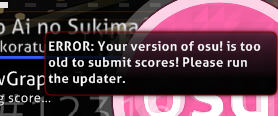
Help! Is there an auto updater?
I'm not aware of an auto updater so I've added a section in my guide about updating osu! manually. Theoretically, osu! should update itself after it's been updated manually.
Technocoder wrote:
KrazyKang wrote:
Well I finally got osu! to work on Mojave(thank you); though a little choppy; but I haven't restored my backup, because it is from a stable(fallback) version and didn't work beforehand. Do you know if I can just replace the songs file with the one in my backup folder and it'll have them? it is the only concern. Otherwise I can just download them again over time.
The songs folder of all things should be fine to transfer over.
LimbowGraphicZz wrote:
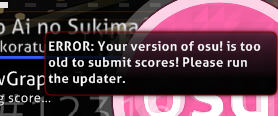
Help! Is there an auto updater?
I'm not aware of an auto updater so I've added a section in my guide about updating osu! manually. Theoretically, osu! should update itself after it's been updated manually.
I am still confused about how to update osu!, the update section of the thread is too confusing for me to understand
Topic Starter
DJ_Setty
DJ_Setty wrote:
Technocoder wrote:
KrazyKang wrote:
Well I finally got osu! to work on Mojave(thank you); though a little choppy; but I haven't restored my backup, because it is from a stable(fallback) version and didn't work beforehand. Do you know if I can just replace the songs file with the one in my backup folder and it'll have them? it is the only concern. Otherwise I can just download them again over time.
The songs folder of all things should be fine to transfer over.
LimbowGraphicZz wrote:
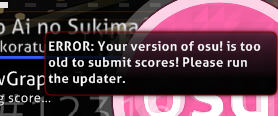
Help! Is there an auto updater?
I'm not aware of an auto updater so I've added a section in my guide about updating osu! manually. Theoretically, osu! should update itself after it's been updated manually.
I am still confused about how to update osu!, the update section of the thread is too confusing for me to understand
Can you elaborate on which part is confusing? The location of the osu! folder is specified at the start of the guide in the Miscellaneous Information section.
Technocoder wrote:
DJ_SettyDJ_Setty wrote:
Technocoder wrote:
KrazyKang wrote:
Well I finally got osu! to work on Mojave(thank you); though a little choppy; but I haven't restored my backup, because it is from a stable(fallback) version and didn't work beforehand. Do you know if I can just replace the songs file with the one in my backup folder and it'll have them? it is the only concern. Otherwise I can just download them again over time.
The songs folder of all things should be fine to transfer over.
LimbowGraphicZz wrote:
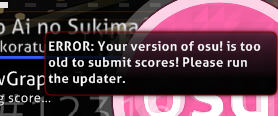
Help! Is there an auto updater?
I'm not aware of an auto updater so I've added a section in my guide about updating osu! manually. Theoretically, osu! should update itself after it's been updated manually.
I am still confused about how to update osu!, the update section of the thread is too confusing for me to understand
Can you elaborate on which part is confusing? The location of the osu! folder is specified at the start of the guide in the Miscellaneous Information section.
I'm confused on what to download, I found the folder I need but I don't understand what I need to put into it.
Topic Starter
DJ_Setty wrote:
Technocoder wrote:
DJ_SettyDJ_Setty wrote:
Technocoder wrote:
KrazyKang wrote:
Well I finally got osu! to work on Mojave(thank you); though a little choppy; but I haven't restored my backup, because it is from a stable(fallback) version and didn't work beforehand. Do you know if I can just replace the songs file with the one in my backup folder and it'll have them? it is the only concern. Otherwise I can just download them again over time.
The songs folder of all things should be fine to transfer over.
LimbowGraphicZz wrote:
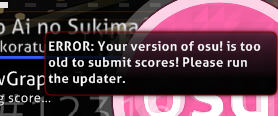
Help! Is there an auto updater?
I'm not aware of an auto updater so I've added a section in my guide about updating osu! manually. Theoretically, osu! should update itself after it's been updated manually.
I am still confused about how to update osu!, the update section of the thread is too confusing for me to understand
Can you elaborate on which part is confusing? The location of the osu! folder is specified at the start of the guide in the Miscellaneous Information section.
I'm confused on what to download, I found the folder I need but I don't understand what I need to put into it.
You need to download the latest osu!.exe from this website: https://osu.ppy.sh/home/download. Specifically, the button which says "Download osu! for Windows". You should get a osu!install.exe. Rename it to osu!.exe and then drag in into the folder.
Technocoder wrote:
DJ_Setty wrote:
Technocoder wrote:
DJ_SettyDJ_Setty wrote:
Technocoder wrote:
KrazyKang wrote:
Well I finally got osu! to work on Mojave(thank you); though a little choppy; but I haven't restored my backup, because it is from a stable(fallback) version and didn't work beforehand. Do you know if I can just replace the songs file with the one in my backup folder and it'll have them? it is the only concern. Otherwise I can just download them again over time.
The songs folder of all things should be fine to transfer over.
LimbowGraphicZz wrote:
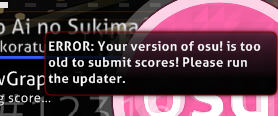
Help! Is there an auto updater?
I'm not aware of an auto updater so I've added a section in my guide about updating osu! manually. Theoretically, osu! should update itself after it's been updated manually.
I am still confused about how to update osu!, the update section of the thread is too confusing for me to understand
Can you elaborate on which part is confusing? The location of the osu! folder is specified at the start of the guide in the Miscellaneous Information section.
I'm confused on what to download, I found the folder I need but I don't understand what I need to put into it.
You need to download the latest osu!.exe from this website: https://osu.ppy.sh/home/download. Specifically, the button which says "Download osu! for Windows". You should get a osu!install.exe. Rename it to osu!.exe and then drag in into the folder.
So when I did that I got this error message, I uninstalled and reinstalled the way I had done before and it seems to have fixed itself.
Also I just discovered this button in the settings.
I just got a new computer, and I'm currently trying to reinstall osu again, but whenever I click open it just never opens
Is there any way to fix this? OS is mojave
Is there any way to fix this? OS is mojave
I had the resolution set to 2560 x 1600 (native) so that the quality is clear and crisp. However, when using my tablet, the higher I set the resolution the less space I have to move my cursor around. It seems like once I set my resolution to 2560 x 1600, my cursor can only move within the top quarter of the screen (using the tablet). Any way to fix this?
Thanks for making this guide.
I was having an issue that no one else seemed to have where osu! would quit immediately and the logs would not open (or maybe they didn't exist). In addition, any Wineskin changes I made would reset the minute I left the menu. To solve this I had to remove the quarantine attribute (which prevented osu! from writing) from the osu! app with this command:
xattr -dr com.apple.quarantine /path/to/osu!.app
I hope that helps anyone having the issue I was having, because it took me over a year to figure it out.
I was having an issue that no one else seemed to have where osu! would quit immediately and the logs would not open (or maybe they didn't exist). In addition, any Wineskin changes I made would reset the minute I left the menu. To solve this I had to remove the quarantine attribute (which prevented osu! from writing) from the osu! app with this command:
xattr -dr com.apple.quarantine /path/to/osu!.app
I hope that helps anyone having the issue I was having, because it took me over a year to figure it out.
Topic Starter
Thanks for that command. It seems a lot of people also can't get osu! to open and I suspect that they haven't managed to get rid of the quarantine attribute either.
why do i have to restart my osu everytime i download a beatmap? do you have a fix for this?
Topic Starter
DogePlayz wrote:
why do i have to restart my osu everytime i download a beatmap? do you have a fix for this?
You... don't? Just drag the beatmap into the beatmaps folder and then press F5 when you're in game to load the new beatmaps?...
Hi uh after about 4-5 minutes of running the game, my game crashes. Does anyone experience similar situations, and how do i fix this.
P.S. I used Beasttrollmc's skin btw
P.S. I used Beasttrollmc's skin btw