Heya, ever since I rebuilt my computer and got this new keyboard I've been having this really odd issue with input "lag". I've done a fair bit of troubleshooting but still haven't quite solved the problem. Bear in mind this is on Mania, I assume the issue also occurs in the other modes but I don't often play them.
I'm at a bit of a loss and would appreciate any help you guys may have. Below I have a list of things I've done to try and fix the problem.
After searching through my beatmaps trying to find ones that this issue occurs on it seems to be a common trend that this issue only happens on maps with custom hitsounds (and my guess is that it happens on all maps with heavy custom hitsounding). I've tried ticking "Ignore beatmap hitsounds" but with no change. It's also odd to me that my keyboard of all things amplifies an issue that looks to be rooted in custom hitsounds. Any ideas on how to fix this?
Big ol' Wall of Text describing my issue
This screencap was taken mid gameplay of me playing Evening's Backbeat Maniac. You'll notice that with very little deviation my keypresses "snap" to certain points in time. It doesn't matter if I press my keys late or early, it just snaps forwards to the nearest location. I ruled out in-game settings as well as my graphics card and monitor settings. This includes refresh rates, V and G-Sync, resolutions, frame limiting, and so on.
Figuring it was my new keyboard (Tesoro's Gram XS), I loaded up Spy's BroGamer, plugged in my old keyboard (Gigabyte's Force K7) and low and behold it played fine with negligible snapping. When I plugged back in my new keyboard and tried the same map, I was surprised to find out that the input lag was like with my old keyboard, hardly noticeable.

I went to check to see if the first map would work now because maybe plugging in my old keyboard for a second somehow fixed the problem but nope. Backbeat Maniac still had that weird input lag. After trying to use either of my keyboards in different combinations I came to the conclusion that this problem exists on all of my maps with varying degrees of severity. Some maps are worse than others and for whatever reason, my new keyboard seems to amplify the issue more than my old keyboard.
Putting aside the issue with my keyboard, I decided to see if I could figure out what was causing the problem to be worse on some maps and not others. My immediate thought was that Backbeat Maniac incorporates heavy red and green-tick SV, so I thought maybe that was the issue. I played one of my own un-uploaded beatmaps that has heavy red and green-tick SV, but it played fine.

Maybe my map wasn't dense enough and didn't cause enough stress on the system or maybe the osu! gods happen to hate Evening today so I went to see if the issue would be significant on Evening's Singularity, which by all means is much more intense than Backbeat Maniac.
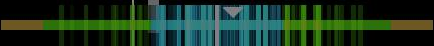
If the screenshot doesn't speak for itself then allow me to say that the input stagger/lag/snapping was once again, negligible.
Even MAAAAS' hardest difficulty of Two-Torial had no issue.

Now so far in this post, it looks like this issue only happens on Backbeat Maniac but I do know I have this ridiculous note-staggering on other maps as well. I didn't keep track of them as that was yesterday but I'll update if I notice it on any other maps while I play.
This screencap was taken mid gameplay of me playing Evening's Backbeat Maniac. You'll notice that with very little deviation my keypresses "snap" to certain points in time. It doesn't matter if I press my keys late or early, it just snaps forwards to the nearest location. I ruled out in-game settings as well as my graphics card and monitor settings. This includes refresh rates, V and G-Sync, resolutions, frame limiting, and so on.
Figuring it was my new keyboard (Tesoro's Gram XS), I loaded up Spy's BroGamer, plugged in my old keyboard (Gigabyte's Force K7) and low and behold it played fine with negligible snapping. When I plugged back in my new keyboard and tried the same map, I was surprised to find out that the input lag was like with my old keyboard, hardly noticeable.
I went to check to see if the first map would work now because maybe plugging in my old keyboard for a second somehow fixed the problem but nope. Backbeat Maniac still had that weird input lag. After trying to use either of my keyboards in different combinations I came to the conclusion that this problem exists on all of my maps with varying degrees of severity. Some maps are worse than others and for whatever reason, my new keyboard seems to amplify the issue more than my old keyboard.
Putting aside the issue with my keyboard, I decided to see if I could figure out what was causing the problem to be worse on some maps and not others. My immediate thought was that Backbeat Maniac incorporates heavy red and green-tick SV, so I thought maybe that was the issue. I played one of my own un-uploaded beatmaps that has heavy red and green-tick SV, but it played fine.
Maybe my map wasn't dense enough and didn't cause enough stress on the system or maybe the osu! gods happen to hate Evening today so I went to see if the issue would be significant on Evening's Singularity, which by all means is much more intense than Backbeat Maniac.
If the screenshot doesn't speak for itself then allow me to say that the input stagger/lag/snapping was once again, negligible.
Even MAAAAS' hardest difficulty of Two-Torial had no issue.
Now so far in this post, it looks like this issue only happens on Backbeat Maniac but I do know I have this ridiculous note-staggering on other maps as well. I didn't keep track of them as that was yesterday but I'll update if I notice it on any other maps while I play.
----------------------------------------------
tl;dr in case you don't want to read all that ^
This happens when I play certain maps like Evening's Backbeat Maniac:

But doesn't happen on other maps that are of equal, greater, or lesser intensity like Evening's Singularity, MAAAAS' hardest difficulty of TWO-TORIAL, or Spy's BroGamer.
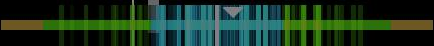


I'm not sure what causes this staggering/snapping of keypresses and why it's only severe on some maps.
But doesn't happen on other maps that are of equal, greater, or lesser intensity like Evening's Singularity, MAAAAS' hardest difficulty of TWO-TORIAL, or Spy's BroGamer.
I'm not sure what causes this staggering/snapping of keypresses and why it's only severe on some maps.
----------------------------------------------
I'm at a bit of a loss and would appreciate any help you guys may have. Below I have a list of things I've done to try and fix the problem.
----------------------------------------------
Videos
Pay special attention to the hit window at the bottom of the videos. Both of which are recorded at 60 FPS without any dropped frames.
Backbeat Maniac. Showing the excessive input snapping.
Singularity. Showing how most other maps even of a similar caliber play mostly normal.
Backbeat Maniac. Showing the excessive input snapping.
Singularity. Showing how most other maps even of a similar caliber play mostly normal.
Hardware
- CPU: i7-6700k
- GPU: Asus GTX 1070
- Mobo: Gigabyte GA-Z170mx
- RAM: Corsair 16gb DDR4-3200
- Monitor: Asus ROG PG348Q
- Keyboard: Tesoro Gram XS
Attempted Fixes
This list is growing very long. Just know I've attempted most of the basic stuff, but for the sake of getting rid of this, I'll re-try any and all possible solutions.
- Switching keyboards. Had some success here but the problem was still very noticeable.
- Switching my keyboard to all the different USB ports. Including USB 2s, 3s, 3.1 with a type c converter, and even the USB hub on my monitor.
- Changing the V-Sync and G-Sync options in-game and in Nvidia's Control panel.
- Changing my monitors refresh rates from 60-100hz in intervals of 5 both with the control panel and the built-in overclock functionality my monitor has.
- Re-downloading and re-installing the beatmaps I had trouble with.
- Switching client version to Beta and Cutting Edge.
- Running the osu! updater. Also using the repair tool and repairing folder permissions.
- Using all the available options of the frame limiter.
- Changing resolutions.
- Changing to windowed, borderless, letterboxed fullscreen, etc
- Using compatibility mode.
- Tried the reduce dropped frames option.
- Detect performance issues is on.
- Disabling F.lux.
- Turning on and off the Shaders and softening filter.
- Tweaking universal (and map specific) offset and scroll speed.
- Using the default skin.
- Creating a "new" difficulty of the same map. Notes and SV preserved.
- Restarting my game.
- Closing all programs but osu!.
- Restarting my computer.
- Ignoring Beatmap skins and hitsounds
- Trying both N-Key and 6-Key Rollover.
- Removing the maps audio file.
- Changing audio output device.
Maps with a very noticeable input snap
- Evening's Backbeat Maniac
- Evening's Fox4-Raize- (All difficulties)
- Protastic101's Sonder
- Couil's Fuego (All difficulties)
- CircusGallops' Piano Beatmap Set (Probably all difficulties, but I can't be bothered to check all of them)
- Wonki's Trigger (Probably all difficulties)