If i write Wacom to pc search it shows me Wacom Preferencies
forum
[confirmed] Windows 10 Creator update Cursor & Raw Input issues.
posted
Total Posts
191
Ticking on the compatibility mode under the in-game options solved the input lag issues for me
edit: on cutting edge
edit: on cutting edge
My huion tablet doesn't have that option "tabletconfig.ini" 

im using huion 420 on win 10 fall creator update and facing this problem. uncheck Support TabletPC on huion program fix the problem xD

me too.. i stop playing osu cause that. :CZedrik wrote:
it doesn't work for me, i have a Genius EasyPen i405x
I have a Bamboo cth-300 and isnt recognized by the wacom driver, so i cant disable windows ink how i do it?
Hey so I own a Huion 420 tablet and everytime I open up the folder with the properties and try to find the .ini file, I can’t. I can only find a file called tabletconfig with no .ini at the end and when I open it up, one thing pops up. The tablet graphics thing is the only thing that pops up and nothing about what is shown on the example. Please help. Thanks. 

Topic Starter
Shxdok wrote:
Hey so I own a Huion 420 tablet and everytime I open up the folder with the properties and try to find the .ini file, I can’t. I can only find a file called tabletconfig with no .ini at the end and when I open it up, one thing pops up. The tablet graphics thing is the only thing that pops up and nothing about what is shown on the example. Please help. Thanks.
You probably don't have File Extensions enabled in windows. If you go to properties it will tell you what file format it is. You can always right click and Open With and Select Notepad (Sometimes Edit will be an options, this might do the same thing)
First though, make sure your tablet drivers don't have a Support TabletPC Option, if it does, disable it. It should do the same thing, but without as much hassle.
Im not having a problem with tablet issues but once I updated to Windows 10 Creator update my osu can't run properly. Once I open it it's stuck at 4,000 ms and I can't find a way to get rid of it. Help?
Topic Starter
[Xenon] wrote:
Im not having a problem with tablet issues but once I updated to Windows 10 Creator update my osu can't run properly. Once I open it it's stuck at 4,000 ms and I can't find a way to get rid of it. Help?
Make a new Topic post.
Topic Starter
ItsDanny wrote:
I did but its not changing in the game
Make sure you don't have "Map absolute raw input" enabled in osu! and try setting the tablet to osu! specifically instead of all
Wow thanks alot man i was afraid that i wouldnt be able to use the pen thanks alot
I found another way to solve this problem, maybe some of u can free from the problem. I'm using huion h420
So you go to the pen&windows ink and turn on the "Ignore touch input when I'm using my pen" and it fixed my problems.
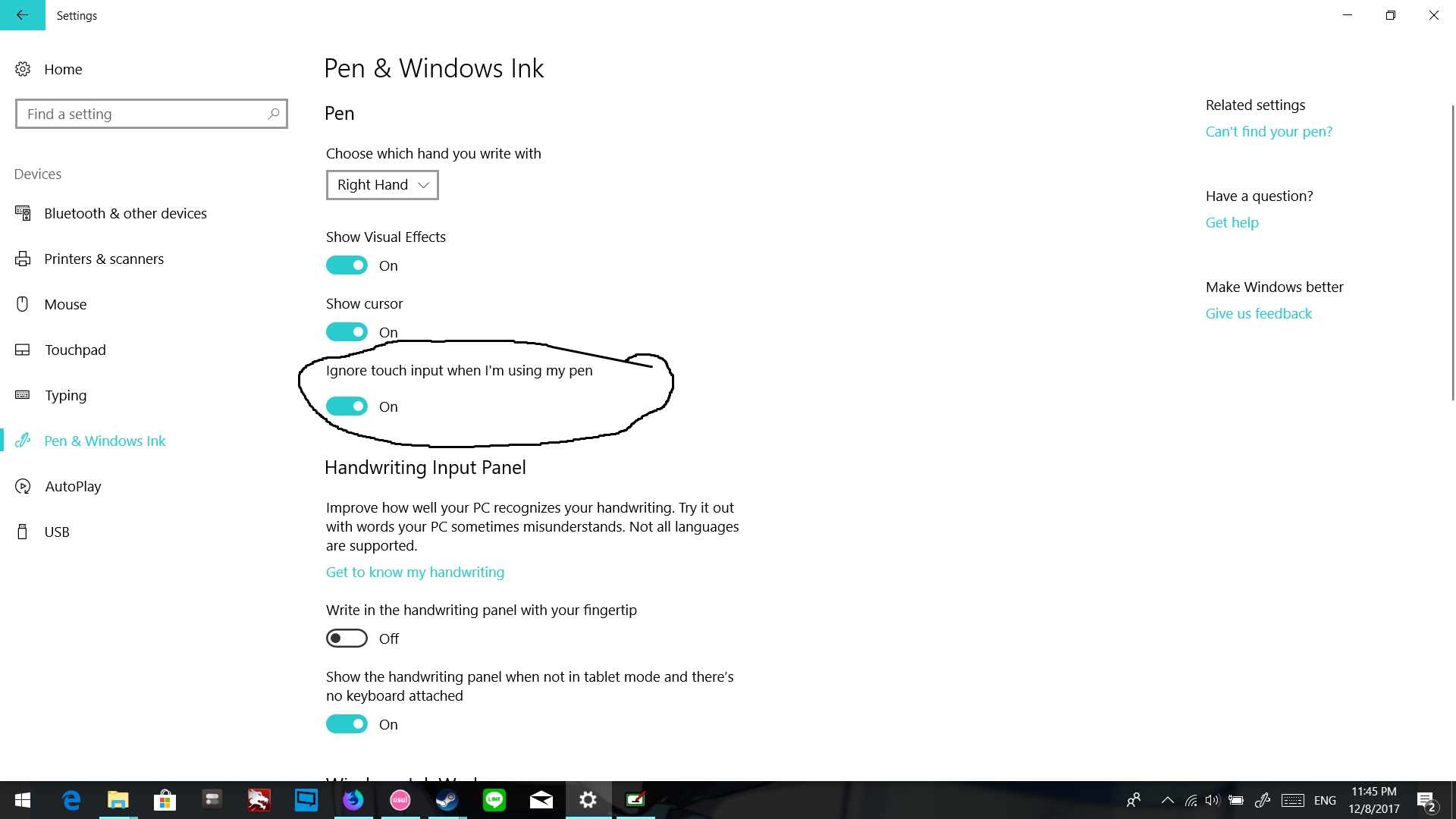
So you go to the pen&windows ink and turn on the "Ignore touch input when I'm using my pen" and it fixed my problems.
How do I do this with gaomon. When I open the .ini the only thing that shows up is [Graphics_Tablet]
DeviceType=HNDT_T_0K_0SK
DeviceType=HNDT_T_0K_0SK
Help i need help because mi osu freze in the start,
I only listen to the introduction of background music,
but when I click the image stays stuck, help my osu never stayed stuck and I played more than a year ago
HELP PLEASE I NEED MY OSU
Some charitable soul to help me pls
I only listen to the introduction of background music,
but when I click the image stays stuck, help my osu never stayed stuck and I played more than a year ago
HELP PLEASE I NEED MY OSU

Some charitable soul to help me pls
create a new thread to explain your issue, instead of posting on threads that doesn't have anything to do with your problem.Bulma Gaymer wrote:
Help i need help because mi osu freze in the start,
I only listen to the introduction of background music,
but when I click the image stays stuck, help my osu never stayed stuck and I played more than a year ago
HELP PLEASE I NEED MY OSU
Some charitable soul to help me pls
I had this issue right after the update, I fixed it by reloading my tablet settings.. wacom's driver has "Wacom Preference File Utility" so I had a backup of my preferences, it fixed it.
Probably I explained it in a really bad way but try to reset your tablet settings to the default and load a saved profile,
here is how you do it with wacom's driver:

Probably I explained it in a really bad way but try to reset your tablet settings to the default and load a saved profile,
here is how you do it with wacom's driver:
SPOILER
Find the utility
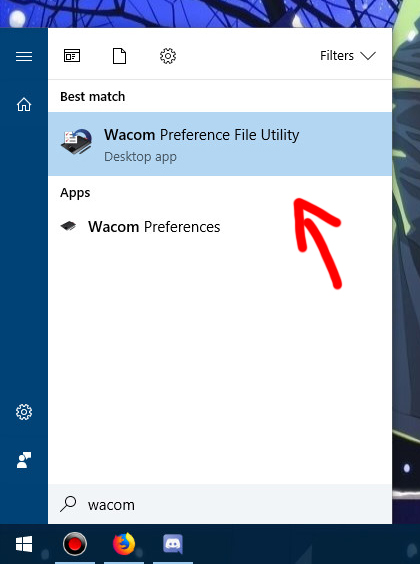
SPOILER
Save a backup
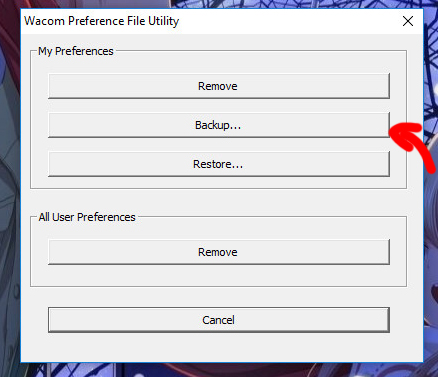
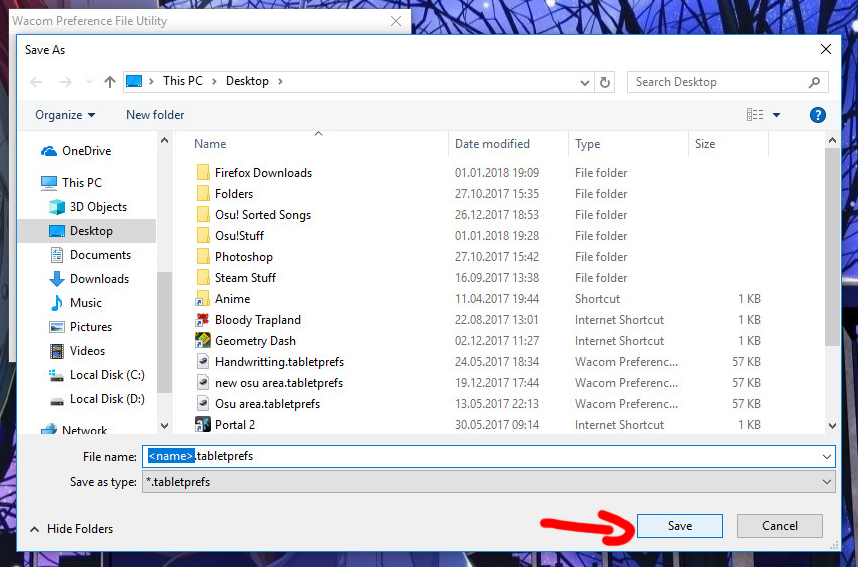
SPOILER
I hope that this will help Load from backup
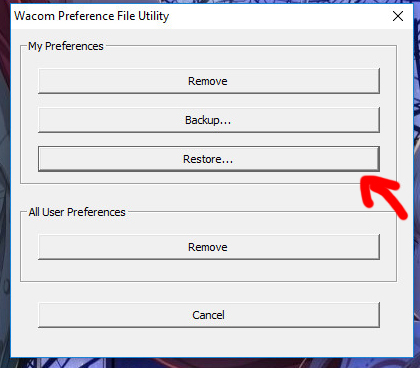
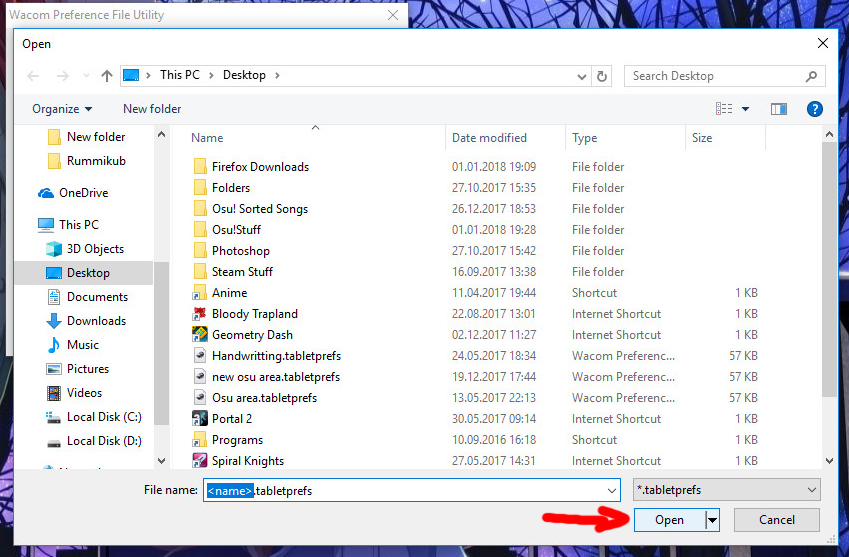
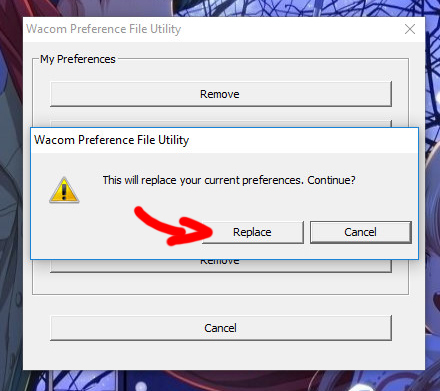

well, I'm on a Wacom tablet, and that fix didn't work unless I disable raw input, playing at a 1.0 sensitivity is not for me dude, I played at 2.23 before I had this problem a few days ago. any way around this? I can't seem to find a way to adjust sensitivity right off of my Wacom tablet properties. so there's really no way around this if the windows ink fix doesn't work and raw input also makes the game unplayable? i don't wanna go back to a mouse 

Unless you have some incredibly old Wacom tablet, you should be able to decrease the size of your active being used. This will replicate the increased sensitivity. If you have a newer tablet and do not have this option, you may have installed the wrong drivers.extrananners wrote:
well, I'm on a Wacom tablet, and that fix didn't work unless I disable raw input, playing at a 1.0 sensitivity is not for me dude, I played at 2.23 before I had this problem a few days ago. any way around this? I can't seem to find a way to adjust sensitivity right off of my Wacom tablet properties. so there's really no way around this if the windows ink fix doesn't work and raw input also makes the game unplayable? i don't wanna go back to a mouse
Bonjour, j'ai installé une mise a jour de Windows qui m'a prie 1 heure, depuis j'ai le problème du curseur, j'ai regarder les images mais le problème est que je n'est RIEN dans le dossier "tabletconfig" pour la tablette huino. comment faire?
I think I may have found a fix. If you have a Huion 420 like me, open up the app that it installs, and turn off “Support Tablet PC” it worked for me.
5Dollars wrote:
I think I may have found a fix. If you have a Huion 420 like me, open up the app that it installs, and turn off “Support Tablet PC” it worked for me.
yeah it works ty !!!!! ^^

i have a wacom tablet and this worked for me:
1. raw input off
2. go into wacom priorities
3. instead of clicking the osu tab, click on the 'other options' tab ( https://gyazo.com/94f684e954f4ec4f3ca5c6d0ef1901c6 )
4. disable windows ink if you hadnt already
5. change tab area to your liking
hope it might help for some of you !
1. raw input off
2. go into wacom priorities
3. instead of clicking the osu tab, click on the 'other options' tab ( https://gyazo.com/94f684e954f4ec4f3ca5c6d0ef1901c6 )
4. disable windows ink if you hadnt already
5. change tab area to your liking
hope it might help for some of you !
Topic Starter
Questionmarku wrote:
i have a wacom tablet and this worked for me:
1. raw input off
2. go into wacom priorities
3. instead of clicking the osu tab, click on the 'other options' tab ( https://gyazo.com/94f684e954f4ec4f3ca5c6d0ef1901c6 )
4. disable windows ink if you hadnt already
5. change tab area to your licking
hope it might help for some of you !
Oddly enough, doing exactly what the post says to do fixes the issue! Thanks!
I currently use a Huion h640p tablet. I opened the PenTabletDriver folder, but I couldn't find configdriver.ini or anything like that. I don't wish to turn off Raw Input, as I am used to using a high sensitivity. Is there any other way to configure it?
Why can't I change the settings once I turn raw input off?
holy heck thanks man
yesterday i turned off both raw input and windows ink, and i was able to edit my sensitivity and play with full area but today when i tried to play i had this issue
Thank you very much :v
i have problem with my pen can u help me
my pen dont want to work
this is my first time buying tablet and i buy huion 420 the tabel is work but the pen maybe dont want work i tires everying and still
my pen dont want to work
this is my first time buying tablet and i buy huion 420 the tabel is work but the pen maybe dont want work i tires everying and still
is that from my power pen cuz i set the button to right and left click and when i press it it's nothing dont do anything
Please avoid double posting, hit the edit button on your post if you want to add something after you have posted.
If your cursor is not stuck in one of the corners of the game and not working at all, you are likely experiencing something completely unrelated to this issue.
If your cursor is not stuck in one of the corners of the game and not working at all, you are likely experiencing something completely unrelated to this issue.
I'm sorry and idk i just it's just my pen not working i'm not good at tablet >.> it's my First time to buy itDeath wrote:
Please avoid double posting, hit the edit button on your post if you want to add something after you have posted.
If your cursor is not stuck in one of the corners of the game and not working at all, you are likely experiencing something completely unrelated to this issue.
You've already created a thread for your issue, please respond to the posts in there.
Oki ur god is cute btw ;/Death wrote:
You've already created a thread for your issue, please respond to the posts in there.
I have a UGEE M708 Tablet, sadly i can't do all of those fixes since there is no .ini file or i can't find it anywhere.
Does somebody know another fix? Or maybe someone has my same tablet and managed to fix it somehow?
Does somebody know another fix? Or maybe someone has my same tablet and managed to fix it somehow?