Problem Details:
This started just randomly one time when i was playing around 2 months ago,
really depending on the day, my osu game will have little little stutters during gameplay and it's just enough to mess up
a stream or throw you off a jump. It doesn't always do this either, sometimes the game runs completely fine and other times it can't
stop stuttering. I notice the game really stutters when the meter on the bottom right next to the input delay goes up into the red (for no reason).
I thought at first maybe my computer was getting crowded with too much junk so i cleared a lot of junk and made sure really nothing else was
running in the background of my game, i even kept task manager open on my other monitor and kept an eye on usage of any other programs.
Still, random stutters during gameplay. Funny because right after i recorded the video of the example below, my game started working fine and no stutters at all.
Things I tried:
- Running osu! off my SSD instead of HDD
- Using fallback version
- Re-Installing
- Changing multiple settings (too many to list, none of them worked)
- Upgrading from Windows 8.1 to Windows 10 (yes, i actually did this from the time the problem started, and it continued)
- Making sure my tablet drivers are up to date
- Making sure my video card drivers are up to date
- Making sure my keyboard drivers are up to date
- Shutting down almost every other program in the background of the game
If i forgot to add anything in this post please just ask and i can hopefully provide any missing information;
I just want to be able to play normally!
Video or screenshot showing the problem:
This is the meter on the bottom right i was talking about next to the input delay:
I recorded a liveplay to try and demonstrate the best possible to you guys what exactly my problem is.
The little stutters are kind of hard to notice while watching the video, but while you're playing they are
much more noticeable and very disrupting:
Something to note: during the recording i got more stutters than i usually would when the problem occurs
probably about double the amount
osu! version: 20160403.6
Specs:
Operating System
Windows 10 Pro 64-bit
CPU
Intel Core i5 4690K @ 3.50GHz 84 °C
Haswell 22nm Technology
RAM
8.00GB Dual-Channel DDR3 @ 666MHz (9-9-9-24)
Motherboard
MSI Z97I AC (MS-7851) (SOCKET 0) 41 °C
Graphics
GN246HL (1920x1080@144Hz)
XP19WD (1440x900@60Hz)
Intel HD Graphics 4600 (MSI)
2047MB NVIDIA GeForce GTX 960 (Gigabyte) 47 °C
ForceWare version: 384.94
SLI Disabled
Storage
111GB Samsung SSD 840 EVO 120GB (SSD) 36 °C
931GB Western Digital WDC WD10EZEX-08M2NA0 (SATA) 40 °C
Audio
Realtek High Definition Audio
Peripherals:
Monitor: Acer GN246HL
Tablet: Wacom Intuos CTL-490
Keyboard: Corsair K65 RAPIDFIRE
Audio: Apple Earpods connected through a set of Logitech 5.1 surround speakers
This started just randomly one time when i was playing around 2 months ago,
really depending on the day, my osu game will have little little stutters during gameplay and it's just enough to mess up
a stream or throw you off a jump. It doesn't always do this either, sometimes the game runs completely fine and other times it can't
stop stuttering. I notice the game really stutters when the meter on the bottom right next to the input delay goes up into the red (for no reason).
I thought at first maybe my computer was getting crowded with too much junk so i cleared a lot of junk and made sure really nothing else was
running in the background of my game, i even kept task manager open on my other monitor and kept an eye on usage of any other programs.
Still, random stutters during gameplay. Funny because right after i recorded the video of the example below, my game started working fine and no stutters at all.
Things I tried:
- Running osu! off my SSD instead of HDD
- Using fallback version
- Re-Installing
- Changing multiple settings (too many to list, none of them worked)
- Upgrading from Windows 8.1 to Windows 10 (yes, i actually did this from the time the problem started, and it continued)
- Making sure my tablet drivers are up to date
- Making sure my video card drivers are up to date
- Making sure my keyboard drivers are up to date
- Shutting down almost every other program in the background of the game
If i forgot to add anything in this post please just ask and i can hopefully provide any missing information;
I just want to be able to play normally!
Video or screenshot showing the problem:
This is the meter on the bottom right i was talking about next to the input delay:
I recorded a liveplay to try and demonstrate the best possible to you guys what exactly my problem is.
The little stutters are kind of hard to notice while watching the video, but while you're playing they are
much more noticeable and very disrupting:
Something to note: during the recording i got more stutters than i usually would when the problem occurs
probably about double the amount
osu! version: 20160403.6
Specs:
Operating System
Windows 10 Pro 64-bit
CPU
Intel Core i5 4690K @ 3.50GHz 84 °C
Haswell 22nm Technology
RAM
8.00GB Dual-Channel DDR3 @ 666MHz (9-9-9-24)
Motherboard
MSI Z97I AC (MS-7851) (SOCKET 0) 41 °C
Graphics
GN246HL (1920x1080@144Hz)
XP19WD (1440x900@60Hz)
Intel HD Graphics 4600 (MSI)
2047MB NVIDIA GeForce GTX 960 (Gigabyte) 47 °C
ForceWare version: 384.94
SLI Disabled
Storage
111GB Samsung SSD 840 EVO 120GB (SSD) 36 °C
931GB Western Digital WDC WD10EZEX-08M2NA0 (SATA) 40 °C
Audio
Realtek High Definition Audio
Peripherals:
Monitor: Acer GN246HL
Tablet: Wacom Intuos CTL-490
Keyboard: Corsair K65 RAPIDFIRE
Audio: Apple Earpods connected through a set of Logitech 5.1 surround speakers
