모딩 감자합니다Neoskylove wrote:
As you requested.
[이지]
00:10:045 - 제가 볼때 이런 강한 음은 표현을 해주는 편이 더 낫지 않을까 싶네요. 이 파트에서 너무 4/1리듬만 들어가니깐 지루한 감도 있을것 같고요
뉴콤보 왜이렇게 깁니까., 2틱 정도 간격으로 끊어보세요. 확인
[노말]
00:22:430 (1,2,3,4,1,2,3,4) - 솔직히 이지에서도 조금 거슬리긴 했는데 00:23:162 - 00:24:333 - 00:25:504 - 여기 강한음들을 무시해버린게 조금 맘에 안드네요/.흠 이건 조금 보류를 해둬야할꺼같네영
00:26:089 - 00:26:382 - 여기도 강한 음들이니 표현을 해주는게 조금 좋을듯 픸스
00:41:162 (5) - 여기부터 뉴콤 실수하면서 그대로 다 뉴콤이 이상해졌네요 픸스
어떻게 직선계열말고 보이는게 하나도 없나요. 곡선도 한두개 정도 있어야 맵이 좀 재밌어 보입니다.... 확인
[하드]
00:01:532 (1,2,3,1,2,3,1,2,3,1,2,3) - 00:45:845 (1,2,3,1,2,3,4,1,2,3,4,5,1,2,3,4,5,6) - 진짜 아슬아슬하게 오버랩되어있는거 진짜 보기 안좋습니다. 이부분만 간격 0.1만 더 늘려서 오버랩 피해보세요. 보류
00:04:167 - 00:04:268 - 둘중 하나는 비트가 크게 팔요 없을듯하네요. fix
00:17:748 - ~00:21:260 - 제가 볼때는 다운비느 반박자 앞부분이 실질적으로 강조되어야 하는 부분이라고 생각이 됩니다. 이거는 조금 보류를 해둬야할꺼같네영 저는 드럼음? 으로 이부분짠거라
00:26:235 (3) - 이 비트가 클릭이 되어야 할 정도로 강한 음이라는 느낌은 별로 들지 않네요. 조금 더 높은 난이도라면 몰라도 하드에서 이정도면 조금 어색하지 않을까 싶어요. fix
01:06:748 (1,1,1) - 별 의미없는 뉴콤보 스팸이라고 봅니다. 강조라고 하기에도 조금 어색하고여.. fix
라이트인세인은귀찮으니스킵할게요
[인세인]
00:41:601 (2,3,1) - 스택하면 좀 더 깔끔하게 보일겁니다. 픽스
[익스퍼트]
00:03:964 (1,2) - 익스퍼트인만큼 그냥 버즈를 넣는것도 좋은 방법이라고 보네요. 그만한 음도 있기도 하고 01:13:997 (1) - 여기도 표현하셨으니
00:49:357 (1) - 인게임에서 보시면 슬라이더 끝이 체력바에 살짝 닿아있습니다. 픸스
01:14:399 (1,2,1,2) - 이부분만 다른 보컬에 비해 박자가 다르네요. 01:16:010 (1,2,1,2) - 01:17:621 (1,2,3,4) - 랑 조금 다르다는 이야기입니다. fix
01:28:493 (1) - https://osu.ppy.sh/ss/8407984 이렇게 해주면 조금 더 이뻐보임 픸스
[최상위]
일단 뭔가 크게 잘못된건 잘 모르겠네요.
일단 하위난이도가 개인적으로 좀 이상한 느낌들이 들긴 했는데 잘 모르겠네요, GL
forum
Gekidan Hitotose - Curtain Call!!!!! (TV Size)
posted
Total Posts
115
Topic Starter
Noob mod coming your way 
Light insane
00:01:532 (1,2,3,1,2,3,1,2,3,1,2,3,1,2,3,4,5,1,2,3,4,5,1,2,3,4,1,2,3,4,5,6,7,1,2,3,4,5,1,2,3,4,5,6,1,2,3,4,5,1,2,3,4,5,6) -
This whole section you pretty much ignore all red ticks, it might just be me but i don't think its very reasonable. You do map red ticks later in the map, and if you want to emphasize a slower section of the song and remain its easier difficulty, there is still better ways to do that than ignore half of the music
Insane
00:11:464 (2,3,4) - I feel like this doesn't flow very and doesn't emphasize the music very well with spacing either, could be changed?
00:59:893 (1,2,3,4) - You already use doubles earlier in the map with half a beat gaps, putting a double on a full beat gap suddenly might get confusing to click since there is no spacing or visual change even tho the tapping rhythm should be different.
01:06:748 (1,2) - Weird overlap here, either blanket or putting the 1st sliderend to where second slider starts would be better
And also weird overlaps with the next sliders as well, they'd look better with their ends being on top of the next slider instead of almost there
01:28:091 (1) - Weird overlap as well
00:52:284 (6) - There is quite a strong sound on the red tic that could be emphasized with something else than a sliderend.
00:53:454 (3,1) - These sliders completely ignore quite a loud sound that is later still mapped?
Overall the flow of especially in the insane one could be improved on and make sure you emphasize all of the music

Light insane
00:01:532 (1,2,3,1,2,3,1,2,3,1,2,3,1,2,3,4,5,1,2,3,4,5,1,2,3,4,1,2,3,4,5,6,7,1,2,3,4,5,1,2,3,4,5,6,1,2,3,4,5,1,2,3,4,5,6) -
This whole section you pretty much ignore all red ticks, it might just be me but i don't think its very reasonable. You do map red ticks later in the map, and if you want to emphasize a slower section of the song and remain its easier difficulty, there is still better ways to do that than ignore half of the music
Insane
00:11:464 (2,3,4) - I feel like this doesn't flow very and doesn't emphasize the music very well with spacing either, could be changed?
00:59:893 (1,2,3,4) - You already use doubles earlier in the map with half a beat gaps, putting a double on a full beat gap suddenly might get confusing to click since there is no spacing or visual change even tho the tapping rhythm should be different.
01:06:748 (1,2) - Weird overlap here, either blanket or putting the 1st sliderend to where second slider starts would be better
And also weird overlaps with the next sliders as well, they'd look better with their ends being on top of the next slider instead of almost there
01:28:091 (1) - Weird overlap as well
00:52:284 (6) - There is quite a strong sound on the red tic that could be emphasized with something else than a sliderend.
00:53:454 (3,1) - These sliders completely ignore quite a loud sound that is later still mapped?
Overall the flow of especially in the insane one could be improved on and make sure you emphasize all of the music

Sup ~ I'll just point some things that i found confusing. Don't need kudosu.
About other diffs: don't overuse slider ends pls, and stop ignoring drums where they are needed, especially on insane and higher diffs.
Sry, too lazy to mod all diffs ( at least on the web-site, I might point some additional things to improve inside a game though )
Curtain Call!!1)Why not to place some notes on 00:18:260, 00:20:601, and put a stream from 00:21:991 to 00:22:430? 2) Note on 00:17:140 is not needed, there is no sound at all. 3) It would be better to increase hitsound volume on the whole mapset. 4) Moment from 00:22:430 to 00:26:382 don't really represent a song (just my opinion), I think it'll sound better if every slider in this section was connected with the guitar sound. Otherwise it doesn't sounds right. 5) 00:27:113 - 00:45:845 (again, just my opinion) It'll sound better if you add some tripples in this section. I know players don't like them, but when you clearly hear a tripple (for exemple here 00:29:308 - 00:29:455) you can't ignore it. 6) Rest of the map seems fine, I like it 

About other diffs: don't overuse slider ends pls, and stop ignoring drums where they are needed, especially on insane and higher diffs.
Sry, too lazy to mod all diffs ( at least on the web-site, I might point some additional things to improve inside a game though )

Topic Starter
Fr4mes wrote:
Noob mod coming your way
Light insane
00:01:532 (1,2,3,1,2,3,1,2,3,1,2,3,1,2,3,4,5,1,2,3,4,5,1,2,3,4,1,2,3,4,5,6,7,1,2,3,4,5,1,2,3,4,5,6,1,2,3,4,5,1,2,3,4,5,6) -
This whole section you pretty much ignore all red ticks, it might just be me but i don't think its very reasonable. You do map red ticks later in the map, and if you want to emphasize a slower section of the song and remain its easier difficulty, there is still better ways to do that than ignore half of the music
insane make rad tick , light insane had no choice but to make it that way.
Insane
00:11:464 (2,3,4) - I feel like this doesn't flow very and doesn't emphasize the music very well with spacing either, could be changed? Fix
00:59:893 (1,2,3,4) - You already use doubles earlier in the map with half a beat gaps, putting a double on a full beat gap suddenly might get confusing to click since there is no spacing or visual change even tho the tapping rhythm should be different. fix
01:06:748 (1,2) - Weird overlap here, either blanket or putting the 1st sliderend to where second slider starts would be better fix
And also weird overlaps with the next sliders as well, they'd look better with their ends being on top of the next slider instead of almost there
01:28:091 (1) - Weird overlap as well Allowed overlap
00:52:284 (6) - There is quite a strong sound on the red tic that could be emphasized with something else than a sliderend. Fix
00:53:454 (3,1) - These sliders completely ignore quite a loud sound that is later still mapped? keep
Overall the flow of especially in the insane one could be improved on and make sure you emphasize all of the music
871 wrote:
Sup ~ I'll just point some things that i found confusing. Don't need kudosu.Curtain Call!!1)Why not to place some notes on 00:18:260, 00:20:601, and put a stream from 00:21:991 to 00:22:430? 2) Note on 00:17:140 is not needed, there is no sound at all. 3) It would be better to increase hitsound volume on the whole mapset. 4) Moment from 00:22:430 to 00:26:382 don't really represent a song (just my opinion), I think it'll sound better if every slider in this section was connected with the guitar sound. Otherwise it doesn't sounds right. 5) 00:27:113 - 00:45:845 (again, just my opinion) It'll sound better if you add some tripples in this section. I know players don't like them, but when you clearly hear a tripple (for exemple here 00:29:308 - 00:29:455) you can't ignore it. 6) Rest of the map seems fine, I like it
I only put notes in the drum beat , It gets weird when put it here
About other diffs: don't overuse slider ends pls, and stop ignoring drums where they are needed, especially on insane and higher diffs.
Sry, too lazy to mod all diffs ( at least on the web-site, I might point some additional things to improve inside a game though )
~ing
Thx modding x2 !!
Hi from #modreqs o/
Since i'm pretty new to modding, i wasn't able to find a lot of things, Easy, Normal and Hard seems good to me.
So the rest is pretty much personal thoughts, hope it still helps !
Very good mapset overall !
[Light insane!!!!!]
00:03:964 (1,2,3) - I'm not comfortable with this , but this is purely subjective, doesn't need to be fixed imo , but just to give you my personnal feedback
00:17:241 (6,1) - by playing it I was extremely disturbed by the fact that those two object are at the same coordinates , but the rythm of the song changes completely. i think you should place this object 00:17:748 (1) - at a total different area of the screen to warn the player that there is a huge change in the song's rythm
[Insane!!!!!]
00:13:896 (3,4) - the two circles here are matching a kick and a snare , so it feels wierd
00:19:211 (2,3) - same
00:43:211 (4,5) - same
01:05:540 (1,2,1,2,1) - I think this pattern doesn't flow well with the song / movements
[Expert!!!!!]
00:40:284 (3,4) - Distance here is big compared to 00:39:699 (4,1) - and isnt very relevant
Since i'm pretty new to modding, i wasn't able to find a lot of things, Easy, Normal and Hard seems good to me.
So the rest is pretty much personal thoughts, hope it still helps !
Very good mapset overall !
[Light insane!!!!!]
00:03:964 (1,2,3) - I'm not comfortable with this , but this is purely subjective, doesn't need to be fixed imo , but just to give you my personnal feedback
00:17:241 (6,1) - by playing it I was extremely disturbed by the fact that those two object are at the same coordinates , but the rythm of the song changes completely. i think you should place this object 00:17:748 (1) - at a total different area of the screen to warn the player that there is a huge change in the song's rythm
[Insane!!!!!]
00:13:896 (3,4) - the two circles here are matching a kick and a snare , so it feels wierd
00:19:211 (2,3) - same
00:43:211 (4,5) - same
01:05:540 (1,2,1,2,1) - I think this pattern doesn't flow well with the song / movements
[Expert!!!!!]
00:40:284 (3,4) - Distance here is big compared to 00:39:699 (4,1) - and isnt very relevant
Topic Starter
thanks!Ayato_k wrote:
Hi from #modreqs o/
Since i'm pretty new to modding, i wasn't able to find a lot of things, Easy, Normal and Hard seems good to me.
So the rest is pretty much personal thoughts, hope it still helps !
Very good mapset overall !
[Light insane!!!!!]
00:03:964 (1,2,3) - I'm not comfortable with this , but this is purely subjective, doesn't need to be fixed imo , but just to give you my personnal feedback Fixed
00:17:241 (6,1) - by playing it I was extremely disturbed by the fact that those two object are at the same coordinates , but the rythm of the song changes Fixedcompletely. i think you should place this object 00:17:748 (1) - at a total different area of the screen to warn the player that there is a huge change in the song's rythm
[Insane!!!!!]
00:13:896 (3,4) - the two circles here are matching a kick and a snare , so it feels wierd Fixed
00:19:211 (2,3) - sameFixed
00:43:211 (4,5) - same this not slider..?
01:05:540 (1,2,1,2,1) - I think this pattern doesn't flow well with the song / movementsFixed
[Expert!!!!!]
00:40:284 (3,4) - Distance here is big compared to 00:39:699 (4,1) - and isnt very relevantFixed
HELLO!!!!! Short mod!!!!!
[- - General!!!!! - -]
General!!!!! - -]
[- - Normal!!!!! - -]
Normal!!!!! - -]
[- - Hard!!!!! - -]
Hard!!!!! - -]
[- - Insane!!!!! - -]
Insane!!!!! - -]
Good song!!!!!
!!!!!
[- -
- - Disable widescreen support on Curtain Call difficulty.
- Speaking of the red timing point on 01:01:514 - , the setup difference of that is the kiai time being on or off. I would recommend to enable kiai over the red timing point to make sure its offset isn't gonna make some problems in the timing setup. This applies to all difficulties.
[- -
- 00:22:430 (1,2,3) - Alright, this looks pretty linear after a few measures of the song track previously as almost all of the sliders are straightened as well. Just to let you know, I'm not a fan of linear sliders when it comes to overusing it. Maybe you could do something more interesting than that, like curve or complex shape of slider perhaps?
- 00:27:113 (1,2,3) - Kinda the same thing as above, not sure but it's worth mentioning.
- 01:01:514 - Well, by the sounds of the objects here... they sounds pretty lacking and a bit blank. So rather than just claps on the percussion (alike you did on the harder difficulties), you would mind adding something more on the downbeats to indicate the audibility of the notes. Well, yeah... It's a chorus section though.
- 01:26:480 (5,3) - Not very sure if this slight overlap is intentional, so I would ask it away. Despite the approach rate, maybe splitting them up a bit for visibility? Just a suggestion, nothing serious.
[- -
- - I would recommend you to avoid such use of the timing points, as for this can affect the settings pretty unorganized with the volume and sampleset difference. I suggest doing something here at least.
- 00:30:479 (6,1) - Well, the vocals sounds pretty much the opposite of the current rhythm to be honest. Maybe try to Ctrl + G these two notes for a better composition and follow vocals more accurately.
- 00:35:308 (1) - 00:41:162 (1) - These 1/1 sliders are kinda covering outstand beats, whereas the vocals landing on the red ticks more intensely. I might suggest turning these two parts of sliders into 1/2 slider > circle (or vise versa), maybe a 1/2 reversed slider if possible.
- 01:01:916 (2) - 01:05:138 (2) - 01:12:386 (4) - These three sliders at the bottom of the gameplay screen is technically going to be considered off-screen, though you could only need to move them a bit more above to avoid such visual issues for the gameplay. So it's that.
[- -
- - The same issue for the incorrect timing point, applies to other difficulties as well. So you may need to check them though.
- 00:06:396 (1,4) - Pretty subjective, but this overlap visually looks a bit... shoddy. Move the slider head away from the circle, maybe? Or just overlap it more if you're doing it for aesthetics.
- 00:18:626 (5) - The sound part on 00:18:772 - is very dense, which is likely need to be clickable. So how about turning this into two circles, or Ctrl + G the current 00:18:479 (4,5) - for the swapped rhythm composition?
- 00:39:991 (1) - Probably the same issue for the covered beats from a 1/1 sliders... You've kinda done it consistently, so I don't know if that's gotta be intended or not.
Good song!!!!!
!!!!!
Topic Starter
Cerulean Veyron wrote:
HELLO!!!!! Short mod!!!!!
[- -General!!!!! - -]
- - Disable widescreen support on Curtain Call difficulty. fix
- Speaking of the red timing point on 01:01:514 - , the setup difference of that is the kiai time being on or off. I would recommend to enable kiai over the red timing point to make sure its offset isn't gonna make some problems in the timing setup. This applies to all difficulties. fixed
[- -Normal!!!!! - -]
- 00:22:430 (1,2,3) - Alright, this looks pretty linear after a few measures of the song track previously as almost all of the sliders are straightened as well. Just to let you know, I'm not a fan of linear sliders when it comes to overusing it. Maybe you could do something more interesting than that, like curve or complex shape of slider perhaps?
- 00:27:113 (1,2,3) - Kinda the same thing as above, not sure but it's worth mentioning.
- 01:01:514 - Well, by the sounds of the objects here... they sounds pretty lacking and a bit blank. So rather than just claps on the percussion (alike you did on the harder difficulties), you would mind adding something more on the downbeats to indicate the audibility of the notes. Well, yeah... It's a chorus section though.
- 01:26:480 (5,3) - Not very sure if this slight overlap is intentional, so I would ask it away. Despite the approach rate, maybe splitting them up a bit for visibility? Just a suggestion, nothing serious.
all fixed :d!!
[- -Hard!!!!! - -]
- - I would recommend you to avoid such use of the timing points, as for this can affect the settings pretty unorganized with the volume and sampleset difference. I suggest doing something here at least.
- 00:30:479 (6,1) - Well, the vocals sounds pretty much the opposite of the current rhythm to be honest. Maybe try to Ctrl + G these two notes for a better composition and follow vocals more accurately.
- 00:35:308 (1) - 00:41:162 (1) - These 1/1 sliders are kinda covering outstand beats, whereas the vocals landing on the red ticks more intensely. I might suggest turning these two parts of sliders into 1/2 slider > circle (or vise versa), maybe a 1/2 reversed slider if possible.
- 01:01:916 (2) - 01:05:138 (2) - 01:12:386 (4) - These three sliders at the bottom of the gameplay screen is technically going to be considered off-screen, though you could only need to move them a bit more above to avoid such visual issues for the gameplay. So it's that.
all fixed
[- -Insane!!!!! - -]
- - The same issue for the incorrect timing point, applies to other difficulties as well. So you may need to check them though.
- 00:06:396 (1,4) - Pretty subjective, but this overlap visually looks a bit... shoddy. Move the slider head away from the circle, maybe? Or just overlap it more if you're doing it for aesthetics.
- 00:18:626 (5) - The sound part on 00:18:772 - is very dense, which is likely need to be clickable. So how about turning this into two circles, or Ctrl + G the current 00:18:479 (4,5) - for the swapped rhythm composition?
- 00:39:991 (1) - Probably the same issue for the covered beats from a 1/1 sliders... You've kinda done it consistently, so I don't know if that's gotta be intended or not.
all fix !!!!! lol
Good song!!!!!
!!!!!
Thx modding!!
Easy seems fine
Conflicting volume levels at 00:01:532 - (same for the Light Insane)
Normal
good luck!
Conflicting volume levels at 00:01:532 - (same for the Light Insane)
Normal
- 00:25:943 (3,4) - I suggest a 3/2 slider instead of these two objects. sound at 00:26:382 - is rather significant
- 00:41:162 (5) - following NC pattern, this should be NC'd instead. fix later NC's if applied
- 00:03:153 (1,2,3) - DS inconsistency (1.3x used here as opposed to 1.4x seen in previous two patterns)
- 00:15:315 (3,1) - I would try to avoid this overlap tbh, something like this would work
- 00:31:796 (1,2) - perhaps two 1/2 sliders would work better because of vocals?
- 00:35:308 (1) - 1/2 repeat slider would work better here imo because vocals
- 01:12:386 (4) - offscreen
- 00:06:092 (3,4) - not fond of this placement. usually you space your objects wide so it's easily readable but this one is rather difficult to read
- 00:16:532 (1) - excessive NC I think
- 00:21:772 (4) - overmapped, no beat in music to support this circle as far as I can hear
- 00:52:576 (3) - excessive NC.. should really only be used for either measure structure or making something more readable
- 01:05:540 (1,3) - highly misleading, circle 1 makes it look like a slider start but it's not. I recommend not stacking like this but something like this to fix this
- 01:06:044 (4,5) - same thing I mentioned for point #2
good luck!
Topic Starter
thx modding!Rizen wrote:
Easy seems fine
Conflicting volume levels at 00:01:532 - (same for the Light Insane)
NormalHard
- 00:25:943 (3,4) - I suggest a 3/2 slider instead of these two objects. sound at 00:26:382 - is rather significant fixed
- 00:41:162 (5) - following NC pattern, this should be NC'd instead. fix later NC's if applied fixed
Extra
- 00:03:153 (1,2,3) - DS inconsistency (1.3x used here as opposed to 1.4x seen in previous two patterns) fixed
- 00:15:315 (3,1) - I would try to avoid this overlap tbh, something like this would work Edit differently
- 00:31:796 (1,2) - perhaps two 1/2 sliders would work better because of vocals? fixed
- 00:35:308 (1) - 1/2 repeat slider would work better here imo because vocalsfixed ?
- 01:12:386 (4) - offscreen fixed
if you're wondering why I jumped from Hard to Extra, I intended on only modding the Normal, Hard, and Insane but I must of switched to the wrong diff when modding the 'insane' zzzz....
- 00:06:092 (3,4) - not fond of this placement. usually you space your objects wide so it's easily readable but this one is rather difficult to readfixed
- 00:16:532 (1) - excessive NC I thinkfixed
- 00:21:772 (4) - overmapped, no beat in music to support this circle as far as I can hearfixed
- 00:52:576 (3) - excessive NC.. should really only be used for either measure structure or making something more readable fixed
- 01:05:540 (1,3) - highly misleading, circle 1 makes it look like a slider start but it's not. I recommend not stacking like this but something like this to fix this fixed
- 01:06:044 (4,5) - same thing I mentioned for point #2 fixed
good luck!
Metadata is good, but i redo your tags: M・A・O Miyu Tomita Yui Ogura Hisako Tojo Marika Kouno 高野麻里佳 東城日沙子 小倉 唯 富田美憂 市道真央 Mao Ichimichi ending Hinako Note Kohei Miyahara KushitaMine 宮原康平 久下真音 ED
Source:
1)M・A・O
2)Miyu Tomita
3)Yui Ogura
4)Hisako Tojo
5)Marika Kouno
6)Staff
7)Metadata
Much sliders. I think that you should use less sliders on Curtain Call, and make some Double note jumps! This is my own opinion.
Good Luck! I hope this beatmap gets ranked!
Good Luck! I hope this beatmap gets ranked!
Topic Starter
Lama Poluna wrote:
Hello, from metadata help queue.
Metadata is good, but i redo your tags: M・A・O Miyu Tomita Yui Ogura Hisako Tojo Marika Kouno 高野麻里佳 東城日沙子 小倉 唯 富田美憂 市道真央 Mao Ichimichi ending Hinako Note Kohei Miyahara KushitaMine 宮原康平 久下真音 ED
Source:
1)M・A・O
2)Miyu Tomita
3)Yui Ogura
4)Hisako Tojo
5)Marika Kouno
6)Staff
7)Metadata
thanks!!!-AsrieLx- wrote:
Much sliders. I think that you should use less sliders on Curtain Call, and make some Double note jumps! This is my own opinion.
Good Luck! I hope this beatmap gets ranked!
Easy
00:01:532 (1,2) - Maybe instead of having those two sliders put repeat on first one and add a circle on 00:03:964 - since it's stronger than 00:03:153 - and because of that you should emphasize it
00:22:430 (1,2,3) - Make 1,2 a slider (Beginning on 1 and Ending on 2) to make it consistent with 3 because in the song that part repeats.
01:06:346 (4) - With this long slider you're ignoring the sound on 01:06:748 - (if you're following the vocals) i think you should put a repeat instead
01:13:997 - As I can see throughout the whole diff you're emphasizing vocals i think you should put a circle on this beat cause it has vocals too
01:20:842 (1,2) - Try to make this a slider to make it different from the circle before it, and it makes it easier for players
01:27:688 - Strong sound here, add a circle
Normal
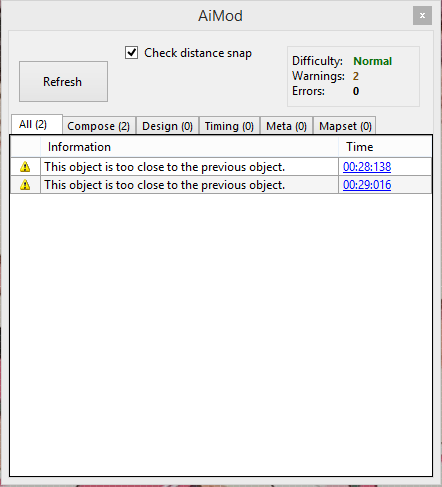
00:03:559 (4) - What is this circle emphasizing?
00:03:153 (3,4) - This is the same part of the song as the first slider, so it would make more sense to put the same rhythm as well
01:01:514 - The whole kiai should be a lot harder and more intense than the rest of the map, maybe make it a bit harder and make the rhythm harder as well because the kiai is much more intense than the other parts and yet you mapped it even easier
01:20:037 (6,7) - Turn into a slider since 7 isn't as strong as 6 so it would be better to make them differently emphasized as well
01:27:688 (2) - Bad overlap
Hard
00:10:450 (3) - Why so big spacing, if you're going to emphasize it emphasize the slider before it since they are both emphasized the same in the song.
00:22:430 (1,2,3,4) - Make this rhythm different from 00:17:748 (1,2,3,4) - because it's different parts and to properly emphasize that it's different pick a different rhythm or something. Also it would be very boring repeating same rhythm over again.
00:31:796 (1,2,3) - Make this the same as 00:27:113 (1,2,3) - cause it's the same in the song.
00:40:430 (2,3) - I don't get the spacing here, either stack it or don't
00:41:162 (1) - You're following the vocals throughout the whole diff, here you're ignoring them (vocals on 00:41:308 -)
00:46:723 (3,1) - These two patterns are the same which isn't fitting for the song because it isn't really the same parts so it would be better to change it up.
01:06:346 (1,2,3,4) - These four sliders are ending on stronger sounds than the ones in the beginning of the slider so I would recommend changing rhythm to something like this: https://gyazo.com/a934e4c32d0a7a725c385958313b5e1f
Light Insane
00:01:532 (1,2,3) - These three objects are emphasized same in the song, you should make (3) same spacing as 1 and 2 because it's not really emphasized more than these two.
00:02:342 (1,2,3) - Why the change of flow?
00:25:943 (1,2,3,4) - This part is different from 00:24:772 (1,2,3,4) - yet, you still put same rhythm? Maybe half the slider and make a repeat
00:27:113 (1,2,3,4) - You should emphasize 00:27:260 - since there's vocal there
00:44:089 (3,4,5,6) - Why did you put big spacing on these? They should be the same spacing as the previous objects because there's no emphasis
That's it for now
00:01:532 (1,2) - Maybe instead of having those two sliders put repeat on first one and add a circle on 00:03:964 - since it's stronger than 00:03:153 - and because of that you should emphasize it
00:22:430 (1,2,3) - Make 1,2 a slider (Beginning on 1 and Ending on 2) to make it consistent with 3 because in the song that part repeats.
01:06:346 (4) - With this long slider you're ignoring the sound on 01:06:748 - (if you're following the vocals) i think you should put a repeat instead
01:13:997 - As I can see throughout the whole diff you're emphasizing vocals i think you should put a circle on this beat cause it has vocals too
01:20:842 (1,2) - Try to make this a slider to make it different from the circle before it, and it makes it easier for players
01:27:688 - Strong sound here, add a circle
Normal
00:03:559 (4) - What is this circle emphasizing?
00:03:153 (3,4) - This is the same part of the song as the first slider, so it would make more sense to put the same rhythm as well
01:01:514 - The whole kiai should be a lot harder and more intense than the rest of the map, maybe make it a bit harder and make the rhythm harder as well because the kiai is much more intense than the other parts and yet you mapped it even easier
01:20:037 (6,7) - Turn into a slider since 7 isn't as strong as 6 so it would be better to make them differently emphasized as well
01:27:688 (2) - Bad overlap
Hard
00:10:450 (3) - Why so big spacing, if you're going to emphasize it emphasize the slider before it since they are both emphasized the same in the song.
00:22:430 (1,2,3,4) - Make this rhythm different from 00:17:748 (1,2,3,4) - because it's different parts and to properly emphasize that it's different pick a different rhythm or something. Also it would be very boring repeating same rhythm over again.
00:31:796 (1,2,3) - Make this the same as 00:27:113 (1,2,3) - cause it's the same in the song.
00:40:430 (2,3) - I don't get the spacing here, either stack it or don't
00:41:162 (1) - You're following the vocals throughout the whole diff, here you're ignoring them (vocals on 00:41:308 -)
00:46:723 (3,1) - These two patterns are the same which isn't fitting for the song because it isn't really the same parts so it would be better to change it up.
01:06:346 (1,2,3,4) - These four sliders are ending on stronger sounds than the ones in the beginning of the slider so I would recommend changing rhythm to something like this: https://gyazo.com/a934e4c32d0a7a725c385958313b5e1f
Light Insane
00:01:532 (1,2,3) - These three objects are emphasized same in the song, you should make (3) same spacing as 1 and 2 because it's not really emphasized more than these two.
00:02:342 (1,2,3) - Why the change of flow?
00:25:943 (1,2,3,4) - This part is different from 00:24:772 (1,2,3,4) - yet, you still put same rhythm? Maybe half the slider and make a repeat
00:27:113 (1,2,3,4) - You should emphasize 00:27:260 - since there's vocal there
00:44:089 (3,4,5,6) - Why did you put big spacing on these? They should be the same spacing as the previous objects because there's no emphasis
That's it for now
Topic Starter
thanks ![ L u k a s ] wrote:
Easy
00:01:532 (1,2) - Maybe instead of having those two sliders put repeat on first one and add a circle on 00:03:964 - since it's stronger than 00:03:153 - and because of that you should emphasize it There is nothing to be stressed about
00:22:430 (1,2,3) - Make 1,2 a slider (Beginning on 1 and Ending on 2) to make it consistent with 3 because in the song that part repeats. 00:24:772 (4,5) same , different way fixed
01:06:346 (4) - With this long slider you're ignoring the sound on 01:06:748 - (if you're following the vocals) i think you should put a repeat instead
01:13:997 - As I can see throughout the whole diff you're emphasizing vocals i think you should put a circle on this beat cause it has vocals too fix
01:20:842 (1,2) - Try to make this a slider to make it different from the circle before it, and it makes it easier for players fixed
01:27:688 - Strong sound here, add a circle fix
Normal
00:03:559 (4) - What is this circle emphasizing? bell sound emphasizing
00:03:153 (3,4) - This is the same part of the song as the first slider, so it would make more sense to put the same rhythm as well 00:08:018 (1,2) same patten,
01:01:514 - The whole kiai should be a lot harder and more intense than the rest of the map, maybe make it a bit harder and make the rhythm harder as well because the kiai is much more intense than the other parts and yet you mapped it even easier
01:20:037 (6,7) - Turn into a slider since 7 isn't as strong as 6 so it would be better to make them differently emphasized as well
01:27:688 (2) - Bad overlap fix
Hard
00:10:450 (3) - Why so big spacing, if you're going to emphasize it emphasize the slider before it since they are both emphasized the same in the song. fix
00:22:430 (1,2,3,4) - Make this rhythm different from 00:17:748 (1,2,3,4) - because it's different parts and to properly emphasize that it's different pick a different rhythm or something. Also it would be very boring repeating same rhythm over again.
00:31:796 (1,2,3) - Make this the same as 00:27:113 (1,2,3) - cause it's the same in the song.
00:40:430 (2,3) - I don't get the spacing here, either stack it or don't
00:41:162 (1) - You're following the vocals throughout the whole diff, here you're ignoring them (vocals on 00:41:308 -)
00:46:723 (3,1) - These two patterns are the same which isn't fitting for the song because it isn't really the same parts so it would be better to change it up.
Beat here light
01:06:346 (1,2,3,4) - These four sliders are ending on stronger sounds than the ones in the beginning of the slider so I would recommend changing rhythm to something like this: https://gyazo.com/a934e4c32d0a7a725c385958313b5e1f vocal emphasizing
Light Insane
00:01:532 (1,2,3) - These three objects are emphasized same in the song, you should make (3) same spacing as 1 and 2 because it's not really emphasized more than these two.
00:02:342 (1,2,3) - Why the change of flow? note cange for this patten,
00:25:943 (1,2,3,4) - This part is different from 00:24:772 (1,2,3,4) - yet, you still put same rhythm? Maybe half the slider and make a repeat
00:27:113 (1,2,3,4) - You should emphasize 00:27:260 - since there's vocal there
00:44:089 (3,4,5,6) - Why did you put big spacing on these? They should be the same spacing as the previous objects because there's no emphasis
fixed
That's it for now
Hey, from my q
Good Luck and stuff, would definitely like to see this ranked, as I said I like it a lot aside from some emphasis things here and there.
Curtain Call
- 00:05:890 (2,3,1) - spacing emphasis seems off, (3) is spaced farther than (1) and the song doesn't really have anything special on (3), but (1) has vocals and you're emphasizing vocals everywhere in this section
- 00:23:016 (3,4,5) - similar, (4) has a really strong sound, but the least spacing out of the three notes. Mostly feels like it's overemphasizing (5) since (3) has slider leniency leading into it. I think making them about equal is fine considering your general vocal focus, but it shouldn't have lthe least emphasis on the strongest sound.
- 00:25:943 (1,2,3,4) - (3) shouldn't be spaced this far, all the other notes in the pattern are far stronger, but your spacing suggests equal importance. You could stack it on (2).
- 00:28:869 (3,4,5) - same as above, but with (4)
- 00:32:382 (3,4,5) - ^, occurs elsewhere as well in similar patterns
- 00:30:626 (1) - Barely a sound on the sliderhead, but the sliderend is very strong. Make 00:30:479 (5) - a slider instead and put a circle at 00:30:772?
- 00:33:552 (3,4,5,6) - This pattern doesn't really fit here, even though I really like its use elsewhere. (3,4) are pretty important sounds and (5,6) not so much. This is emphasizing (3) and (5) when it should be emphasizing (3) and (4).
- 00:39:845 (5,1) - Why stack this? Doesn't really fit with the rest of the pattern imo.
- 01:05:540 (1,2) - The vocal pattern isn't really the same for both sliders, making the second one into two circles would fit better imo.
- 01:13:091 (2,2,2,4) - All of these are overmapped, I guess it sort of fits for the first two (though I think removing them and just having a large 1/1 jump between the sliders would fit better), but for the last just continuing the previous pattern would fit much better either way, since you're currently just emphasizing 01:13:795 (3) - when you had the same sound as a sliderend before (if anything it sounds weaker to me).
I actually really like the concepts used and map in general, I just think emphasis is off in some places.
Expert
- 00:14:910 (3,4) - why is this so far spaced? The sound on (4) is barely audible
- 00:25:943 (1,2,3,4) - Same as in the other diff about (3) spacing
- 00:28:869 (3,4) - The song to me suggests these being the other way around (first the slider, then the circle), as all the held sounds start on 00:28:869 - , also 00:29:162 is much stronger than 00:29:016.
- 00:32:382 (4,5,6) - Same as in the other diff, but with (6). Also elsewhere, again in similar patterns.
- 00:34:577 (2,3,4) - The red ticks here are much stronger than the white ones, but your clicking emphasis suggests the opposite.
- 01:13:091 (2,2,2) - These are still overmapped but since you continue the slider pattern I don't think it's necessarily bad.
Insane
- 00:06:700 (2) - Stack it under the end of 00:06:396 (1) - instead? That way you emphasize the vocals on 00:06:802 (3) - . If you do it I suggest doing the same with 00:07:106 (4) - and 00:06:802 (3) - , for consistency and also better emphasis.
- 00:26:382 (2,3,4) - Should be spaced less imo, the sound on (3) is really quiet (essentially the same as on (4))
- 00:43:211 (4,5) - ^
- 00:29:455 (1) - Please don't skip the red tick, you're emphasizing vocals otherwise so skipping over this seems inconsistent, also there's not really a sound at 00:29:455 that justifies that slider as the held vocal starts on 00:29:308.
- 00:35:308 (1,2,3) - I think this rhythm would fit better, for similar emphasis reasons as above.
Light Insane
- The rhythm you're following in the beginning and the equivalent section in the ending is fine and all, but I do think it's a bit bland since it's only 1/1 spam. By following the vocals instead of the beat you could make it more interesting, and if you use sliders it shouldn't become any harder to play.
- 00:37:357 (4) - This slider doesn't really make sense, spacing leading to it is pretty large when the sliderhead doesn't have much of a significant sound. Also the sliderend is much stronger than the start. I suggest putting a stacked or low spaced circle in its place, then having a 1/1 slider start from 00:37:504 - that way you can actually catch the held vocal with that slider, and also put more emphasis on the vocal at 00:37:943 by making it clickable.
Normal
- 00:01:532 (1,2,3,4,5) - I don't really hear the claps where you put them, I'm fairly sure they are the exact opposite (all notes in which you didn't put a clap should have one, and vice versa)
- Sort of unsure about the hitsounding in the rest of the diff as well, but it's really hard to hitsound something when it has to be this undermapped. I think your hitsounding works a bit better in the easy though.
Good Luck and stuff, would definitely like to see this ranked, as I said I like it a lot aside from some emphasis things here and there.

Topic Starter
LwL wrote:
Hey, from my qCurtain Call
- 00:05:890 (2,3,1) - spacing emphasis seems off, (3) is spaced farther than (1) and the song doesn't really have anything special on (3), but (1) has vocals and you're emphasizing vocals everywhere in this section fixed
- 00:23:016 (3,4,5) - similar, (4) has a really strong sound, but the least spacing out of the three notes. Mostly feels like it's overemphasizing (5) since (3) has slider leniency leading into it. I think making them about equal is fine considering your general vocal focus, but it shouldn't have lthe least emphasis on the strongest sound. fixed
- 00:25:943 (1,2,3,4) - (3) shouldn't be spaced this far, all the other notes in the pattern are far stronger, but your spacing suggests equal importance. You could stack it on (2). Another way fixed
- 00:28:869 (3,4,5) - same as above, but with (4) ^ too
- 00:32:382 (3,4,5) - ^, occurs elsewhere as well in similar patterns
- 00:30:626 (1) - Barely a sound on the sliderhead, but the sliderend is very strong. Make 00:30:479 (5) - a slider instead and put a circle at 00:30:772?
- 00:33:552 (3,4,5,6) - This pattern doesn't really fit here, even though I really like its use elsewhere. (3,4) are pretty important sounds and (5,6) not so much. This is emphasizing (3) and (5) when it should be emphasizing (3) and (4). fix
- 00:39:845 (5,1) - Why stack this? Doesn't really fit with the rest of the pattern imo. fix
- 01:05:540 (1,2) - The vocal pattern isn't really the same for both sliders, making the second one into two circles would fit better imo.
- 01:13:091 (2,2,2,4) - All of these are overmapped, I guess it sort of fits for the first two (though I think removing them and just having a large 1/1 jump between the sliders would fit better), but for the last just continuing the previous pattern would fit much better either way, since you're currently just emphasizing 01:13:795 (3) - when you had the same sound as a sliderend before (if anything it sounds weaker to me). Another way fixed
I actually really like the concepts used and map in general, I just think emphasis is off in some places.Expert
- 00:14:910 (3,4) - why is this so far spaced? The sound on (4) is barely audible fix
- 00:25:943 (1,2,3,4) - Same as in the other diff about (3) spacing fix
- 00:28:869 (3,4) - The song to me suggests these being the other way around (first the slider, then the circle), as all the held sounds start on 00:28:869 - , also 00:29:162 is much stronger than 00:29:016. fix
- 00:32:382 (4,5,6) - Same as in the other diff, but with (6). Also elsewhere, again in similar patterns. fix
- 00:34:577 (2,3,4) - The red ticks here are much stronger than the white ones, but your clicking emphasis suggests the opposite.fix
- 01:13:091 (2,2,2) - These are still overmapped but since you continue the slider pattern I don't think it's necessarily bad.fix
Insane
- 00:06:700 (2) - Stack it under the end of 00:06:396 (1) - instead? That way you emphasize the vocals on 00:06:802 (3) - . If you do it I suggest doing the same with 00:07:106 (4) - and 00:06:802 (3) - , for consistency and also better emphasis.
- 00:26:382 (2,3,4) - Should be spaced less imo, the sound on (3) is really quiet (essentially the same as on (4))
- 00:43:211 (4,5) - ^
- 00:29:455 (1) - Please don't skip the red tick, you're emphasizing vocals otherwise so skipping over this seems inconsistent, also there's not really a sound at 00:29:455 that justifies that slider as the held vocal starts on 00:29:308. well, other portion beat right
- 00:35:308 (1,2,3) - I think this rhythm would fit better, for similar emphasis reasons as above.
Light Insane
- The rhythm you're following in the beginning and the equivalent section in the ending is fine and all, but I do think it's a bit bland since it's only 1/1 spam. By following the vocals instead of the beat you could make it more interesting, and if you use sliders it shouldn't become any harder to play.
- 00:37:357 (4) - This slider doesn't really make sense, spacing leading to it is pretty large when the sliderhead doesn't have much of a significant sound. Also the sliderend is much stronger than the start. I suggest putting a stacked or low spaced circle in its place, then having a 1/1 slider start from 00:37:504 - that way you can actually catch the held vocal with that slider, and also put more emphasis on the vocal at 00:37:943 by making it clickable.
Normal
- 00:01:532 (1,2,3,4,5) - I don't really hear the claps where you put them, I'm fairly sure they are the exact opposite (all notes in which you didn't put a clap should have one, and vice versa)
- Sort of unsure about the hitsounding in the rest of the diff as well, but it's really hard to hitsound something when it has to be this undermapped. I think your hitsounding works a bit better in the easy though. nomal beat 1/2, easy beat very simple
Good Luck and stuff, would definitely like to see this ranked, as I said I like it a lot aside from some emphasis things here and there.
thx modding!
mod
curtain call
00:16:937 (1,2) - The first two sounds, represented by slider, are more important than the circle, which has basically no sounds it represents, but the second sound is left just as end of slider while the unimportant sound gets a click. Perhaps change to circle -> slider instead of slider -> circle
00:15:518 (2,3,4) - this spacing is actually reallly big compared to most other things so far, and it occurs on a sound that doesn't give any reason for a large jump, so tone it down a bit if possible
00:17:748 (1,2,3,4,5,6,1,2,3,4,5,6,1,2,3,4,5,6,1,2,3,4,5,6,7,8) - this section is a bit confusing (the bpm change doesn't help), as so far every section follows the vocals when they are present, so when the vocals come in and 00:18:772 (6,1,2) - the vocals here are 1/2 a beat earlier than the sliders, it just seems a bit off
It is possible to tell that they are mapped to the drums, but up to you to change or not
00:53:454 (3) - vocal sounds occurs here, but stacking fails to emphasize it (only commenting because most of map follows vocals
01:00:906 (1,2,1,2,1,2,1) - this is an interesting pattern - but, it's really hard to read. Due to the pattern before it sounding similar to 1/3 even though it's actually a full bpm change, it's very hard to realize that the song has gone back to the first bpm. I'd recommend 4 sliders instead to make it easier to feel the new bpm going into fast section, especially since the second note of each doesn't have a strong sound supporting it.
This change is probably not REQUIRED, since it's a TV size map and people will just retry anyways, but it might be nice.
01:27:587 (2,3,4) - rhythm here seems off, second vocal sound is on slider end of 01:27:587 (2) - . Maybe use two sliders of length of first one
00:15:518 (2,3,4) - this spacing is actually reallly big compared to most other things so far, and it occurs on a sound that doesn't give any reason for a large jump, so tone it down a bit if possible
00:17:748 (1,2,3,4,5,6,1,2,3,4,5,6,1,2,3,4,5,6,1,2,3,4,5,6,7,8) - this section is a bit confusing (the bpm change doesn't help), as so far every section follows the vocals when they are present, so when the vocals come in and 00:18:772 (6,1,2) - the vocals here are 1/2 a beat earlier than the sliders, it just seems a bit off
It is possible to tell that they are mapped to the drums, but up to you to change or not
00:53:454 (3) - vocal sounds occurs here, but stacking fails to emphasize it (only commenting because most of map follows vocals
01:00:906 (1,2,1,2,1,2,1) - this is an interesting pattern - but, it's really hard to read. Due to the pattern before it sounding similar to 1/3 even though it's actually a full bpm change, it's very hard to realize that the song has gone back to the first bpm. I'd recommend 4 sliders instead to make it easier to feel the new bpm going into fast section, especially since the second note of each doesn't have a strong sound supporting it.
This change is probably not REQUIRED, since it's a TV size map and people will just retry anyways, but it might be nice.
01:27:587 (2,3,4) - rhythm here seems off, second vocal sound is on slider end of 01:27:587 (2) - . Maybe use two sliders of length of first one
Topic Starter
thx modding!Alchyr wrote:
modcurtain call00:16:937 (1,2) - The first two sounds, represented by slider, are more important than the circle, which has basically no sounds it represents, but the second sound is left just as end of slider while the unimportant sound gets a click. Perhaps change to circle -> slider instead of slider -> circle well, green line substitution
00:15:518 (2,3,4) - this spacing is actually reallly big compared to most other things so far, and it occurs on a sound that doesn't give any reason for a large jump, so tone it down a bit if possible fixed
00:17:748 (1,2,3,4,5,6,1,2,3,4,5,6,1,2,3,4,5,6,1,2,3,4,5,6,7,8) - this section is a bit confusing (the bpm change doesn't help), as so far every section follows the vocals when they are present, so when the vocals come in and 00:18:772 (6,1,2) - the vocals here are 1/2 a beat earlier than the sliders, it just seems a bit off
It is possible to tell that they are mapped to the drums, but up to you to change or not it'n
00:53:454 (3) - vocal sounds occurs here, but stacking fails to emphasize it (only commenting because most of map follows vocals fix
01:00:906 (1,2,1,2,1,2,1) - this is an interesting pattern - but, it's really hard to read. Due to the pattern before it sounding similar to 1/3 even though it's actually a full bpm change, it's very hard to realize that the song has gone back to the first bpm. I'd recommend 4 sliders instead to make it easier to feel the new bpm going into fast section, especially since the second note of each doesn't have a strong sound supporting it.
This change is probably not REQUIRED, since it's a TV size map and people will just retry anyways, but it might be nice.
01:27:587 (2,3,4) - rhythm here seems off, second vocal sound is on slider end of 01:27:587 (2) - . Maybe use two sliders of length of first one
Fixed
adadadasxczvxzvc
[Curtain Call!!!!!]
저런 점들을 한 번 깨닫고 나면 수정이나 미래에 써먹기는 아주 쉬울겁니다.
gl
[Curtain Call!!!!!]
- 이게
제가 할 말이 아니긴 한데다른 난이도 이름 없을까요 - 아래와 같은 문제점이 맵 중간중간에 전체적으로 퍼져 있습니다. 잘 이해하고 생각해보시길 바랍니다.
1. 00:05:180 (3,4,5,6) - 이 4개의 노트와 같은 부분인 00:06:802 (3,4) - 슬라이더 두 개의 난이도를 비교했을 때 전자가 비교가 안되게 어렵습니다.
2. 위와 연결되는 사항으로 00:05:282 (4,5) - 이 사이의 디스턴스가 00:06:802 (3,4) - 사이의 체감되는 난이도보다 위의 이유도 겹쳐서 보면 월등하게 어렵다고 보입니다.
3. 00:04:775 (1,2) - 와 00:06:396 (1,2) - 는 매우 닮은, 똑같다고도 할 수 있는 음이지만 제법 다른 느낌으로 표현되어 있습니다. 더 자세하게 말하자면 플로우 차이입니다. 전자는 밑에서 위로 올라가는 자연스러움은 없더라도 보컬에 좀 더 어울리는듯한 점이 있고 후자의 자연스럽지만 보컬과 아울러 전의 패턴과도 부조화를 이루는 것으로 보입니다.
4. 00:07:815 (3,4) - 00:06:194 (3) - 이런 점들이 위에 적은 것들과 일맥상통합니다. 저는 이렇게 "슬라이더와 노트를 교차해서 만드는 패턴"류에 대해서 좋지 않게 생각하는 것은 절대 아니지만, 그래도 이렇게 지적을 하는 이유는 그 것의 정도에 대해서 제대로 이해를 하지 못하시는 것처럼 보여서입니다.
5. 이렇게 관점을 바꾸고 잘게잘게, 노래의 파트와 반복을 이해하고 보면 00:08:018 (1,2) - 여기서도 무언가 보이게 됩니다. 슬라이더 사이의 디스턴스가 눈에 띄게 증가했다는 점이죠.
6. 00:12:883 (1,2,3,4,1,2,3,4) - 이런 단타의 난이도는 랑이님 상상보다 훨씬 높을겁니다. 그 점을 반드시 이해하셔야 하구요. 그런게 부족한 결과 00:14:099 (3,4,5,6) - 맵 전체에 근본 자체는 비슷한 문제점들이 계속 보이고 있습니다.
요약하면 맵을 어렵게 만들고 여러가지 패턴이나 변화를 자기의 기호에 맞거나 플레이어의 기호에 맞게 다방면으로 적용하는 것은 아주 바람직하다고도 말하고 싶지만 이게 과한 것은 아닐까? 혹은 이게 맵 전체적인 난이도에 비해서 너무 쉽지는 않나? 에 대해서 이해를 할 필요가 있다는겁니다. - 00:22:723 (2,3,4,5) - 이 패턴과 00:23:894 (2,3,4,5) - 이 패턴은 서로 비슷해보일 수 있으나 엄연히 다릅니다. 그리고 저는 이러한 다름은 좋게 받아들여 지지 않았습니다. 00:24:479 (5) - 이 슬라이더를 CTRL+G해서 밑에서 위로 올라가는 플로우로 변경하면(자리는 본인몫) 이 파트에 대한 일관성이 상당히 좋아집니다.
- 00:26:821 (5) - 애매한 오버랩이네요.
- 00:27:113 (1,2,3,4,5) - 미묘한 플로우였습니다. 특히 00:27:260 (2,3,4) - 여기요.
- 00:50:820 (7,8) - 슬라이더로 바꿔서 오버랩 피해보시는건?
- 저는 이 맵 볼 때 마다 00:51:113 (1,2,3,4,5,6,7,8) - 여기는 정말 아쉬웠습니다. http://puu.sh/wAnjL/ec982f354c.png 대충 리듬하고 저 상태에서 배치를 이해할 수 있다면 참고해주세요. 저는 이 파트가 곡에서 정말 좋은 부분 중 하나라고 생각해서 꼭 잘 수정하실 수 있기를 바랍니다.
- 01:10:373 (1,2,3) - wtf
- 01:17:017 (2) - 위치 충분히 옮길 수 있습니다. 이런 지저분한 오버랩은 피해주는게 훨씬 낫다고 봅니다.
- 01:20:037 (1,2,3,4) - 이런걸 사용하고 싶으시다면 노트 4개를 2개씩 나눠 점프를 만든 패턴들이랑 어떻게 조화를 이룰 지 생각해보시길 바랍니다.
위에 설명한것들 제대로 보셨으면 여기엔 굳이 자세한 설명을 달지 않아도 이해 하실거라 생각하고 생략합니다.
- 00:04:775 (1,2) - / 00:06:396 (1) -
- 00:11:261 (1) - / 00:14:504 (1,2) -
- 00:21:552 (2,3) - 안티점프x
- 00:23:016 (5,6) - / 00:24:187 (5,6) -
- 00:47:015 (5,6,7,1,2,3,4,5,6,7) - 플로우가 심각하게 불편합니다.
- 01:01:514 (1,2,3) - / 01:02:319 (1,2,3,4) -
- 01:04:232 - http://puu.sh/wAnIT/3d39c4bcc2.png
- 01:11:480 (2,3,4) - / 01:12:285 (2,3,4) - 둘의 변화를 제대로 캐치하지 못한듯한 아쉬운 느낌
- 00:05:586 (1) - 00:07:207 (1) - / 00:08:423 (3,4) -
- 00:26:089 - 클릭커블
저런 점들을 한 번 깨닫고 나면 수정이나 미래에 써먹기는 아주 쉬울겁니다.
gl
00:05:180 (3,4) - I would avoid using this in this part, for two reasons: It gives a lot of pressure to the player, and 00:05:282 (4,5) - is rip spacing
00:05:890 (2,3,4) - I'm pretty confused what this is following (probably following something obv here but I suck at noticing small things eee) I also noticed that the next part of the vocals that has the same thing is made like this 00:07:207 (1,2,3) - / 00:08:829 (1,2,3) - regardless of the fact there is the instrument in the bg. Consistency wise, I would map it with the pattern of two 1/1 sliders followed by a 1/2 slider to fill in.
00:18:260 - ,00:20:601 - and so on have sounds on them, and it's somewhat obvious. I would map this, though this section is reliant on the vocals. This is pretty much something small though.
00:21:552 (2,3) - Idk why they're spaced like this in this part, everything is a jump and there's a lot of motion here. There's also strong sounds on both circles, so it's only natural for a mapper to make this a jump.. Unless there's a big deep reason to it lol
00:22:430 (1) - awkwardly overlaps 00:23:308 (6) -
01:00:906 (2,1,2,3,4,5) - pressure, for a really calm-before-the-storm part idk what to call it, but it's intense. Imo removing a circle after every "ta" represents the section better and makes it easier to play
01:02:621 (2,3) - Would crtl+g this pattern, since sliderheads are more dominant in terms of representing vocals in the kiai
01:05:540 (1,2,3,4,5) - not sure if this is following the vocals? specifically the sliders
I would give 01:06:346 (1,1,1,1) - lower sv so it would show the contrast/dominance between sliders
01:09:970 (3,4,5,6) - I mentioned this one being too much of a pressure. This one's optional though. It's kiai, so combining the concepts of the map here is ok, though I would make them sliders instead since the kiai promotes jumps and a lot of movement
01:15:708 (3,4,5) - Same with ^, though it's outside of kiai and this kind of thing is better on stuff like 00:11:261 - onwards.
stuff below are stuff I like about the map and the song and are
01:20:842 -,01:21:648 - alcohol is represented well here. gj
anyways, good map! Good luck on getting rank!


m4m from u q
[curtain call!!!!!]
00:07:815 (3,4) - ctrl+g? for better flow and pattern now is kinda hard to play
00:09:842 (3,3) - make these point to left
00:11:971 (4) - put it at 80|248 since it is unnecessary to break the flow here
00:14:910 (3,2) - why not stack
00:29:308 (1) - make the end clickable
00:32:821 (1) - ctlg+g plz
00:39:406 (3) - why break flow here?
00:43:065 (4) - ctlg+g plz
00:44:674 (1) - ^
01:00:906 (1,2,1,2,1,2,1) - that's fun!
01:03:326 (3,6,2) - these slider all point to same side is kinda wierd imo
01:06:548 (3,3,3,3) - make sv increasing will be coooool
01:07:956 (1,2,3) - bad flow
01:15:205 (1) - ctrl+g
[expert!!!!!]
00:05:180 (3,4,5) - too far here
00:21:552 (2,3) - make ds same with 00:20:674 (3,5) - ?
00:34:577 (2) - this stack makes feel kinda sudden...try 325|115
00:40:284 (3,4) - a bit far. maybe stack with 00:39:406 (3) -
00:41:455 (3) - ctrl+g
00:52:284 (1,2,3,4) - why not make a repeat here? 2 stack with 4 and 3 with 1 for example
01:25:574 (4,1,2) - really hard to read...
NICE MAP
[curtain call!!!!!]
00:07:815 (3,4) - ctrl+g? for better flow and pattern now is kinda hard to play
00:09:842 (3,3) - make these point to left
00:11:971 (4) - put it at 80|248 since it is unnecessary to break the flow here
00:14:910 (3,2) - why not stack
00:29:308 (1) - make the end clickable
00:32:821 (1) - ctlg+g plz
00:39:406 (3) - why break flow here?
00:43:065 (4) - ctlg+g plz
00:44:674 (1) - ^
01:00:906 (1,2,1,2,1,2,1) - that's fun!
01:03:326 (3,6,2) - these slider all point to same side is kinda wierd imo
01:06:548 (3,3,3,3) - make sv increasing will be coooool
01:07:956 (1,2,3) - bad flow

01:15:205 (1) - ctrl+g
[expert!!!!!]
00:05:180 (3,4,5) - too far here
00:21:552 (2,3) - make ds same with 00:20:674 (3,5) - ?
00:34:577 (2) - this stack makes feel kinda sudden...try 325|115
00:40:284 (3,4) - a bit far. maybe stack with 00:39:406 (3) -
00:41:455 (3) - ctrl+g
00:52:284 (1,2,3,4) - why not make a repeat here? 2 stack with 4 and 3 with 1 for example
01:25:574 (4,1,2) - really hard to read...
NICE MAP
Topic Starter
Beomsan wrote:
adadadasxczvxzvc
[Curtain Call!!!!!][Expert]
- 이게
제가 할 말이 아니긴 한데다른 난이도 이름 없을까요 종은난이도명 기억이 안나옵니다- 아래와 같은 문제점이 맵 중간중간에 전체적으로 퍼져 있습니다. 잘 이해하고 생각해보시길 바랍니다.
1. 00:05:180 (3,4,5,6) - 이 4개의 노트와 같은 부분인 00:06:802 (3,4) - 슬라이더 두 개의 난이도를 비교했을 때 전자가 비교가 안되게 어렵습니다.
2. 위와 연결되는 사항으로 00:05:282 (4,5) - 이 사이의 디스턴스가 00:06:802 (3,4) - 사이의 체감되는 난이도보다 위의 이유도 겹쳐서 보면 월등하게 어렵다고 보입니다.
3. 00:04:775 (1,2) - 와 00:06:396 (1,2) - 는 매우 닮은, 똑같다고도 할 수 있는 음이지만 제법 다른 느낌으로 표현되어 있습니다. 더 자세하게 말하자면 플로우 차이입니다. 전자는 밑에서 위로 올라가는 자연스러움은 없더라도 보컬에 좀 더 어울리는듯한 점이 있고 후자의 자연스럽지만 보컬과 아울러 전의 패턴과도 부조화를 이루는 것으로 보입니다.
4. 00:07:815 (3,4) - 00:06:194 (3) - 이런 점들이 위에 적은 것들과 일맥상통합니다. 저는 이렇게 "슬라이더와 노트를 교차해서 만드는 패턴"류에 대해서 좋지 않게 생각하는 것은 절대 아니지만, 그래도 이렇게 지적을 하는 이유는 그 것의 정도에 대해서 제대로 이해를 하지 못하시는 것처럼 보여서입니다.
5. 이렇게 관점을 바꾸고 잘게잘게, 노래의 파트와 반복을 이해하고 보면 00:08:018 (1,2) - 여기서도 무언가 보이게 됩니다. 슬라이더 사이의 디스턴스가 눈에 띄게 증가했다는 점이죠.
6. 00:12:883 (1,2,3,4,1,2,3,4) - 이런 단타의 난이도는 랑이님 상상보다 훨씬 높을겁니다. 그 점을 반드시 이해하셔야 하구요. 그런게 부족한 결과 00:14:099 (3,4,5,6) - 맵 전체에 근본 자체는 비슷한 문제점들이 계속 보이고 있습니다.
요약하면 맵을 어렵게 만들고 여러가지 패턴이나 변화를 자기의 기호에 맞거나 플레이어의 기호에 맞게 다방면으로 적용하는 것은 아주 바람직하다고도 말하고 싶지만 이게 과한 것은 아닐까? 혹은 이게 맵 전체적인 난이도에 비해서 너무 쉽지는 않나? 에 대해서 이해를 할 필요가 있다는겁니다.
충고를 받들고 차차 고지고 있는중입니다- 00:22:723 (2,3,4,5) - 이 패턴과 00:23:894 (2,3,4,5) - 이 패턴은 서로 비슷해보일 수 있으나 엄연히 다릅니다. 그리고 저는 이러한 다름은 좋게 받아들여 지지 않았습니다. 00:24:479 (5) - 이 슬라이더를 CTRL+G해서 밑에서 위로 올라가는 플로우로 변경하면(자리는 본인몫) 이 파트에 대한 일관성이 상당히 좋아집니다. 조금 다르게 변경했습니다
- 00:26:821 (5) - 애매한 오버랩이네요. fix
- 00:27:113 (1,2,3,4,5) - 미묘한 플로우였습니다. 특히 00:27:260 (2,3,4) - 여기요. fix?
- 00:50:820 (7,8) - 슬라이더로 바꿔서 오버랩 피해보시는건? fix
- 저는 이 맵 볼 때 마다 00:51:113 (1,2,3,4,5,6,7,8) - 여기는 정말 아쉬웠습니다. http://puu.sh/wAnjL/ec982f354c.png 대충 리듬하고 저 상태에서 배치를 이해할 수 있다면 참고해주세요. 저는 이 파트가 곡에서 정말 좋은 부분 중 하나라고 생각해서 꼭 잘 수정하실 수 있기를 바랍니다. 다른방식으로 고쳤습니다
- 01:10:373 (1,2,3) - wtf fix
- 01:17:017 (2) - 위치 충분히 옮길 수 있습니다. 이런 지저분한 오버랩은 피해주는게 훨씬 낫다고 봅니다. fix
- 01:20:037 (1,2,3,4) - 이런걸 사용하고 싶으시다면 노트 4개를 2개씩 나눠 점프를 만든 패턴들이랑 어떻게 조화를 이룰 지 생각해보시길 바랍니다.
위에 설명한것들 제대로 보셨으면 여기엔 굳이 자세한 설명을 달지 않아도 이해 하실거라 생각하고 생략합니다.
same[Insane]
- 00:04:775 (1,2) - / 00:06:396 (1) -
- 00:11:261 (1) - / 00:14:504 (1,2) -
- 00:21:552 (2,3) - 안티점프x fix
- 00:23:016 (5,6) - / 00:24:187 (5,6) -
- 00:47:015 (5,6,7,1,2,3,4,5,6,7) - 플로우가 심각하게 불편합니다. fix
- 01:01:514 (1,2,3) - / 01:02:319 (1,2,3,4) -
- 01:04:232 - http://puu.sh/wAnIT/3d39c4bcc2.png
- 01:11:480 (2,3,4) - / 01:12:285 (2,3,4) - 둘의 변화를 제대로 캐치하지 못한듯한 아쉬운 느낌 악간의 수정.
최상위 난이도에 대한 모딩에 대해서, 절대로 한 난이도에 국한해서 한 모딩이 아닙니다.
- 00:05:586 (1) - 00:07:207 (1) - / 00:08:423 (3,4) -
- 00:26:089 - 클릭커블 fix
저런 점들을 한 번 깨닫고 나면 수정이나 미래에 써먹기는 아주 쉬울겁니다.
gl
Flake wrote:
Hello! Normal Mod! Expert
00:05:180 (3,4) - I would avoid using this in this part, for two reasons: It gives a lot of pressure to the player, and 00:05:282 (4,5) - is rip spacing
00:05:890 (2,3,4) - I'm pretty confused what this is following (probably following something obv here but I suck at noticing small things eee) I also noticed that the next part of the vocals that has the same thing is made like this 00:07:207 (1,2,3) - / 00:08:829 (1,2,3) - regardless of the fact there is the instrument in the bg. Consistency wise, I would map it with the pattern of two 1/1 sliders followed by a 1/2 slider to fill in.
00:18:260 - ,00:20:601 - and so on have sounds on them, and it's somewhat obvious. I would map this, though this section is reliant on the vocals. This is pretty much something small though.
00:21:552 (2,3) - Idk why they're spaced like this in this part, everything is a jump and there's a lot of motion here. There's also strong sounds on both circles, so it's only natural for a mapper to make this a jump.. Unless there's a big deep reason to it lol
00:22:430 (1) - awkwardly overlaps 00:23:308 (6) -
01:00:906 (2,1,2,3,4,5) - pressure, for a really calm-before-the-storm part idk what to call it, but it's intense. Imo removing a circle after every "ta" represents the section better and makes it easier to play
01:02:621 (2,3) - Would crtl+g this pattern, since sliderheads are more dominant in terms of representing vocals in the kiai
01:05:540 (1,2,3,4,5) - not sure if this is following the vocals? specifically the sliders
I would give 01:06:346 (1,1,1,1) - lower sv so it would show the contrast/dominance between sliders
01:09:970 (3,4,5,6) - I mentioned this one being too much of a pressure. This one's optional though. It's kiai, so combining the concepts of the map here is ok, though I would make them sliders instead since the kiai promotes jumps and a lot of movement
01:15:708 (3,4,5) - Same with ^, though it's outside of kiai and this kind of thing is better on stuff like 00:11:261 - onwards.
stuff below are stuff I like about the map and the song and areobviously important to your map DO NOT DISMISS THIS!!!111some really good things done in this map.
01:20:842 -,01:21:648 - alcohol is represented well here. gj
Beomsan same mod , but different mod fix all
anyways, good map! Good luck on getting rank!
Thinks all :dAmetrin wrote:
m4m from u q
[curtain call!!!!!]
00:07:815 (3,4) - ctrl+g? for better flow and pattern now is kinda hard to play
00:09:842 (3,3) - make these point to left
00:11:971 (4) - put it at 80|248 since it is unnecessary to break the flow here
00:14:910 (3,2) - why not stack
00:29:308 (1) - make the end clickable
00:32:821 (1) - ctlg+g plz
00:39:406 (3) - why break flow here?
00:43:065 (4) - ctlg+g plz
00:44:674 (1) - ^
01:00:906 (1,2,1,2,1,2,1) - that's fun!
01:03:326 (3,6,2) - these slider all point to same side is kinda wierd imo
01:06:548 (3,3,3,3) - make sv increasing will be coooool
01:07:956 (1,2,3) - bad flow
01:15:205 (1) - ctrl+g
[expert!!!!!]
00:05:180 (3,4,5) - too far here
00:21:552 (2,3) - make ds same with 00:20:674 (3,5) - ?
00:34:577 (2) - this stack makes feel kinda sudden...try 325|115
00:40:284 (3,4) - a bit far. maybe stack with 00:39:406 (3) -
00:41:455 (3) - ctrl+g
00:52:284 (1,2,3,4) - why not make a repeat here? 2 stack with 4 and 3 with 1 for example
01:25:574 (4,1,2) - really hard to read...
too , Beomsan same mod , but different mod fix all
NICE MAP
hello NM~
sorry for short mod for each diff :/ ur map is pretty solid already
Light Insane!!!!!
Insane!!!!!
Expert!!!!!!
Curtain Call!!!!!
sorry for short mod for each diff :/ ur map is pretty solid already
- 00:07:613 (5) Why a sudden curve slider out of nowhere
- 00:12:072 (3,4) spacing with previous slider too large compared with 00:13:694 (3,4) or 00:15:315 (3,4)
- 00:25:211 (2) Also a significantly larger spacing here compared with others, if its for the slightly louder vocals then at least make the spacing for 00:26:382 (2) bigger too
- 00:39:406 (3,4) also inconsistent spacing
- 00:52:284 (6,7) Increase spacing from the previous circle or NC for emphasis of the "quacks"
- 01:04:936 (2) Stack?
- 01:05:943 (1,2) NC not really necessary
- 00:04:775 (1,2) Why is this part the only part that used two sliders unlike others, rather bad emphasis here
- 00:05:890 (2,3,4) Pretty confusing to play, ur sliders do not start at beats
- 00:17:241 (2,3) Circle then slider instead of the other way round maybe?
- 00:20:674 (3,4) Increase spacing between each other? same for others
- 01:06:748 (1,2) doesn flow too well, maybe do it like 01:07:554?
- 01:15:003 (2) Maybe a bit above instead of a bit under
- 01:23:661 (3) Nerf the spacing a bit with the previous circle
- 00:08:829 (1,2,3) Increase spacing between each other for a bit?
- 00:47:015 (5) ctrl g maybe
- 01:00:906 (1,2,1,2,1,2) 6 circles, 1.5 seconds and already 0.1* spike (from 5.75 w/o it), not to mention that its not like the most significant part
[General]
gl
- In some of the difficulties you probably forgot to reduce volume at 00:57:551 - just reminding you about it since the average volume sounds really loud here
- 00:04:572 (4,2) - OK so first mod and its a nitpick but please the tiny overlap looks so bad, Avoid it
- 00:04:775 (1,2,3,4,1,2,3,4) - You have got to change this rhythm to something like 00:06:396 (1,2,3,4,1,2,3,4) - Because the rhythm in latter case just fits the vocals so properly that i have no words !!! and its better for consistency too since you used the rhythm from 2nd pattern in 3rd pattern too, only the first pattern is different and is off
- 00:54:917 (4) - Dont you wanna change this to two circles instead to follow vocals in a better way? You should do that because the 3 previous sliders 00:53:893 (1,2,3) - Have vocals on their head only while this one has one on its tail as well
- 00:26:235 (3,4) - you must not leave these two stacked because 4 has a loud sound as well and being stacked doesnt give it any emphasis at all! also the lack of movement here doesnt fit with this part at all
- 01:00:906 (1,2,3) - Space them equally lol they are easily noticeable with their inconsistent spacing.
- 01:00:906 (1) - Remove NC since you have NC starting from 01:00:703 (1) - in insane and light insane etc. so yeah its better for consistency across difficulties
- 00:01:532 (1,2,3) - Try moving 1 a bit downwards since the spacing between these is definitely not consistant
- 00:16:937 (5) - This feels really under powered being a slider, the two sounds it supports are really loud and you could safely change them into circles.Also having it stacked is also bad for emphasis even tho the circle is stacked with slider end, the spacing is still too small
- 00:29:162 (5,1) - The rhythm here is not fine, since the song is emphasizing 00:29:308 - 00:29:601 - while you are emphasizing 00:29:455 -
- 00:25:943 (1,2,3,4) - The rhythm you use here is most likely copy of rhythms you use previously but the song calls for something different lol the rhythm here doesnt match the song at all as the song represents strong sounds at 00:25:943 - 00:26:089 - 00:26:382 - while you are trying to emphasize 00:25:943 - 00:26:528 - 00:26:821 - which is just weird lol
- 01:13:091 (2,3) - The jump here is kinda brutal compared to the rest of the mapping in this difficulty, try ctrl+g'ing 3 and it will fix the jump problem as well as it will make a nice circular flow. its a quick fix.
gl
m4m back
[Easy]
[Expert]
[Easy]
- 00:32:382 (2) - how to make it stack under 00:34:138 (1) - 's tail?
- 00:59:893 (1,2) - they are too fast,how about to add a green line at 00:59:893 - to slow them down?
- OD4 will be better imo.
- check aimod~
- No reserve sliders in this diff lol,I think you can change some notes to a little reserve sliders to avoid circle-circle-slider ;w;
[Expert]
- 00:10:856 (3) - better to use 00:11:059 (4) - with ctrl+HJ , to get better flow.
- 00:59:893 (1,2,1,2,1) - I think all of them to be NC can remind players it's a slow part,to make players read objects more careful.
- 01:02:319 (1,4) - a small overlap which can be avoided.
- 01:03:829 (4,1,2,3,4,5) - consecutive double notes not quite fit the music,btw you can make other rhythm like https://osu.ppy.sh/ss/8501847
- 01:05:339 (4,1) - too far...
- 01:12:386 (1) - not a necessary NC.
- 01:14:802 (1) - if there is NC 01:16:413 (3) - should be NC too ^^
- 01:25:574 (4,1) - also too far,even a straight jump...too hard ;w;
- 01:01:007 (2,2,2) - well maybe they not fit...mainly I don't think they listen like click points...
- 00:10:450 (1,2,3,4,5) - 00:14:099 (1,2,3,4,1) - I think they should be the same ds and the larger one is more fitted.
Topic Starter
thx! owoFaygor wrote:
hello NM~
sorry for short mod for each diff :/ ur map is pretty solid alreadyLight Insane!!!!!
- 00:07:613 (5) Why a sudden curve slider out of nowhere fix
- 00:12:072 (3,4) spacing with previous slider too large compared with 00:13:694 (3,4) or 00:15:315 (3,4) fix
- 00:25:211 (2) Also a significantly larger spacing here compared with others, if its for the slightly louder vocals then at least make the spacing for 00:26:382 (2) bigger too fix
- 00:39:406 (3,4) also inconsistent spacing fix
Insane!!!!!
- 00:52:284 (6,7) Increase spacing from the previous circle or NC for emphasis of the "quacks" 47 sec ~ 52 sec end nc 1/1 beat , not fixed
- 01:04:936 (2) Stack? i'm not think stack
- 01:05:943 (1,2) NC not really necessary fix
Expert!!!!!!
- 00:04:775 (1,2) Why is this part the only part that used two sliders unlike others, rather bad emphasis here fix
- 00:05:890 (2,3,4) Pretty confusing to play, ur sliders do not start at beats fix
- 00:17:241 (2,3) Circle then slider instead of the other way round maybe? fix
- 00:20:674 (3,4) Increase spacing between each other? same for others
- 01:06:748 (1,2) doesn flow too well, maybe do it like 01:07:554? fix
- 01:15:003 (2) Maybe a bit above instead of a bit under
- 01:23:661 (3) Nerf the spacing a bit with the previous circle l hear make slider , vocal beat
Curtain Call!!!!! overall a very good mapset, good luck on ranking ^^
- 00:08:829 (1,2,3) Increase spacing between each other for a bit? fix
- 00:47:015 (5) ctrl g maybe different fix
- 01:00:906 (1,2,1,2,1,2) 6 circles, 1.5 seconds and already 0.1* spike (from 5.75 w/o it), not to mention that its not like the most significant part
Topic Starter
DeRandom Otaku wrote:
[General][Curtain Call!!!!!]
- In some of the difficulties you probably forgot to reduce volume at 00:57:551 - just reminding you about it since the average volume sounds really loud here
[Expert!!!!!]
- 00:04:572 (4,2) - OK so first mod and its a nitpick but please the tiny overlap looks so bad, Avoid it fixed
- 00:04:775 (1,2,3,4,1,2,3,4) - You have got to change this rhythm to something like 00:06:396 (1,2,3,4,1,2,3,4) - Because the rhythm in latter case just fits the vocals so properly that i have no words !!! and its better for consistency too since you used the rhythm from 2nd pattern in 3rd pattern too, only the first pattern is different and is off fixed
- 00:54:917 (4) - Dont you wanna change this to two circles instead to follow vocals in a better way? You should do that because the 3 previous sliders 00:53:893 (1,2,3) - Have vocals on their head only while this one has one on its tail as well fixed
[Insane!!!!!]
- 00:26:235 (3,4) - you must not leave these two stacked because 4 has a loud sound as well and being stacked doesnt give it any emphasis at all! also the lack of movement here doesnt fit with this part at all fixed
- 01:00:906 (1,2,3) - Space them equally lol they are easily noticeable with their inconsistent spacing. fixed...?
- 01:00:906 (1) - Remove NC since you have NC starting from 01:00:703 (1) - in insane and light insane etc. so yeah its better for consistency across difficulties fixed
[Light Insane!!!!!]
- 00:01:532 (1,2,3) - Try moving 1 a bit downwards since the spacing between these is definitely not consistant fixed
- 00:16:937 (5) - This feels really under powered being a slider, the two sounds it supports are really loud and you could safely change them into circles.Also having it stacked is also bad for emphasis even tho the circle is stacked with slider end, the spacing is still too small fixed
- 00:29:162 (5,1) - The rhythm here is not fine, since the song is emphasizing 00:29:308 - 00:29:601 - while you are emphasizing 00:29:455 -
Thats it for now, Rhythm emphasis is week at a lot of points which needs serious improvement
- 00:25:943 (1,2,3,4) - The rhythm you use here is most likely copy of rhythms you use previously but the song calls for something different lol the rhythm here doesnt match the song at all as the song represents strong sounds at 00:25:943 - 00:26:089 - 00:26:382 - while you are trying to emphasize 00:25:943 - 00:26:528 - 00:26:821 - which is just weird lol fix
- 01:13:091 (2,3) - The jump here is kinda brutal compared to the rest of the mapping in this difficulty, try ctrl+g'ing 3 and it will fix the jump problem as well as it will make a nice circular flow. its a quick fix. fix
gl
fix ing ~ ![Crz]Sword wrote:
m4m back
[Easy][Normal]
- 00:32:382 (2) - how to make it stack under 00:34:138 (1) - 's tail?
- 00:59:893 (1,2) - they are too fast,how about to add a green line at 00:59:893 - to slow them down?
I prefer to use louder hs in Easy/Normal diff to make beginners hear the rhythm more clearly so How to consider it? like 70%/80% vol^^
- OD4 will be better imo. fix
- check aimod~ fix
- No reserve sliders in this diff lol,I think you can change some notes to a little reserve sliders to avoid circle-circle-slider ;w;
[Expert][Curtain Call]
- 00:10:856 (3) - better to use 00:11:059 (4) - with ctrl+HJ , to get better flow.
- 00:59:893 (1,2,1,2,1) - I think all of them to be NC can remind players it's a slow part,to make players read objects more careful.
- 01:02:319 (1,4) - a small overlap which can be avoided.
- 01:03:829 (4,1,2,3,4,5) - consecutive double notes not quite fit the music,btw you can make other rhythm like https://osu.ppy.sh/ss/8501847
- 01:05:339 (4,1) - too far...
- 01:12:386 (1) - not a necessary NC.
- 01:14:802 (1) - if there is NC 01:16:413 (3) - should be NC too ^^
- 01:25:574 (4,1) - also too far,even a straight jump...too hard ;w;
Pretty funny map,I want to see it in rank! GL~
- 01:01:007 (2,2,2) - well maybe they not fit...mainly I don't think they listen like click points...
- 00:10:450 (1,2,3,4,5) - 00:14:099 (1,2,3,4,1) - I think they should be the same ds and the larger one is more fitted.
thx all owo!
Hello, from my modding queue! 
Insane!!!

- 00:01:532 (1,2,3) - Fix blankets here:
http://puu.sh/wBexA/98eac676af.jpg - 00:03:964 (1) - Move y:335 ->y:336 to make perfect underlap
- 00:16:836 (4,5) - Its a bit confusing to play. Maybe use circles instead of slider?
- 00:24:479 (4) - move to x 280 y 205 to underlap sliderend with 00:24:040 (2) - better
- 00:29:601 - there is important vocal that you skipped. circle + 1/2 slider works better
- 00:31:211 (4,1) - Blanket is a bit off here http://puu.sh/wBeLK/a7bd266e8a.jpg
- 00:35:308 (1,2,3) - try ctrl g to make it 1/2 + circle +1/1 to fit vocal better
- 00:37:943 (2,5) - Blanket https://puu.sh/wBeNU/63995a3330.jpg
- 00:39:845 - This should be clickable because of this ka-ka vocals sound + 00:40:138 - vocal on red tick is important too. Try something like http://puu.sh/wBfmb/2e79bc4286.jpg . This will support every important sound
- 00:58:722 - try http://puu.sh/wBfsz/a23bc8e90a.jpg to make objects fit to vocals better
- 01:01:312 (4,1) - Another blanket
- 01:12:285 (2) - Try moving 01:12:285 (2) - a bit down to make orb-like shape better out of 01:11:983 (1,2) -
- 01:15:507 (2,3) - Blanket
Topic Starter
thx modding!Blan_C wrote:
Hello, from my modding queue!Insane!!! GL, this map is awesome
- 00:01:532 (1,2,3) - Fix blankets here:
http://puu.sh/wBexA/98eac676af.jpg fix- 00:03:964 (1) - Move y:335 ->y:336 to make perfect underlap fix
- 00:16:836 (4,5) - Its a bit confusing to play. Maybe use circles instead of slider? fix
- 00:24:479 (4) - move to x 280 y 205 to underlap sliderend with 00:24:040 (2) - better
- 00:29:601 - there is important vocal that you skipped. circle + 1/2 slider works better Vocal sound not
- 00:31:211 (4,1) - Blanket is a bit off here http://puu.sh/wBeLK/a7bd266e8a.jpg ?
- 00:35:308 (1,2,3) - try ctrl g to make it 1/2 + circle +1/1 to fit vocal better Vocal sound not
- 00:37:943 (2,5) - Blanket https://puu.sh/wBeNU/63995a3330.jpg ?
- 00:39:845 - This should be clickable because of this ka-ka vocals sound + 00:40:138 - vocal on red tick is important too. Try something like http://puu.sh/wBfmb/2e79bc4286.jpg . This will support every important sound fix
- 00:58:722 - try http://puu.sh/wBfsz/a23bc8e90a.jpg to make objects fit to vocals better I look better last ver beat
- 01:01:312 (4,1) - Another blanket fix
- 01:12:285 (2) - Try moving 01:12:285 (2) - a bit down to make orb-like shape better out of 01:11:983 (1,2) -
- 01:15:507 (2,3) - Blanket fix
hello there
[box=[Hard!!!!!:1337]]
00:02:950 (3) - the "corner" this pattern follows is a bit sharp; changing direction like this is unusual for this difficulty
[box=[Light Insane!!!!!:1337]]
00:02:140 (3) - very out of place in the cursor motion the rest of the patterns have. distance snap of 3x
(is there a reason for the (3) on each of these intro patterns being in the place it is? strange design choice imo)
00:02:342 (1) - the jumps from these sliders quickly changes from a circular motion to parallel lines. the distance between each seems to increase way too much from one pattern to the next. (Insane!!!!! actually keeps this circular pattern for the length of the intro)
00:03:153 (1) - ^
00:53:308 (2) - seems very out of place for one of the softest sections in the song. nearly 4x distance
general note for this difficulty (as well as Insane!!!!!:
i notice most of the slider patterns in the song either lead into each other in a circular motion (00:37:065 (3) and 00:37:357 (4) for example), or face completely opposite directions (00:42:626 (2) and 00:42:918 (3) for example), and whichever is chosen seems to be random (other than the longer notes). this design just makes me think it's difficult for the sake of being difficult, and not necessarily for following the music
[box=[Insane!!!!!:1337]]00:59:893 (1) - this pattern leading into the chorus is another example of my previous note: artificial difficulty that doesn't follow the music (the notes in the song slowly climb up the scale, while this pattern is 8 notes in the same two places)
[box=[Expert!!!!!:1337]]
there are a lot of general problems i see in this one here. there are incredibly severe difficulty spikes in some sections that would warrant 6+ stars if used regularly (namely the many 4x and 5x distance 1/4 jumps), while a couple sections are very tame and similar to the 3 and 4 star difficulties. i would seriously consider merging this difficulty with Insane!!!!! as the current state this is in is nearly unplayable.
one more note:
00:59:893 (1) - this is great, and the kind of pattern that follows the music well that Insane!!!!! needs in this section
[box=[Curtain Call!!!!!:1337]]00:30:040 (3) - doesn't necessarily need to be changed, but it seems strange to have a slider then a double for the "ドキドキ” lyric
00:39:699 (4) - jump pattern feels very out of place for these sounds
01:00:906 (1) - bit of a high difficulty spike. this pattern would be more appropriate for the slower section of the song rather than double-tap bpm (296). i would recommend turning this into a stream.
01:16:413 (3) - these doubles feel very out of place. the other similar notes in this section are all sliders
general note:
the distance for the 1/4 jumps in this difficulty are appropriate in most sections, but consider where each note leads to next (several are very hard to aim because of the semi-random placement for the following combo). 00:11:464 (2) for example leads in the opposite direction. (decreasing the sv to have the note end in about the same area as it began could also help this)
(this difficulty is by far my favorite and follows the music perfectly in most sections)
one of my favorite tv sizes with a lot of potential for neat maps. keep working on it, friend. it'll get there ♡
general
this applies to most of the maps:
01:28:091 (1) - this slider should end on 01:28:292 (voice stops here)
01:28:091 (1) - this slider should end on 01:28:292 (voice stops here)
[box=[Hard!!!!!:1337]]
00:02:950 (3) - the "corner" this pattern follows is a bit sharp; changing direction like this is unusual for this difficulty
[box=[Light Insane!!!!!:1337]]
00:02:140 (3) - very out of place in the cursor motion the rest of the patterns have. distance snap of 3x
(is there a reason for the (3) on each of these intro patterns being in the place it is? strange design choice imo)
00:02:342 (1) - the jumps from these sliders quickly changes from a circular motion to parallel lines. the distance between each seems to increase way too much from one pattern to the next. (Insane!!!!! actually keeps this circular pattern for the length of the intro)
00:03:153 (1) - ^
00:53:308 (2) - seems very out of place for one of the softest sections in the song. nearly 4x distance
general note for this difficulty (as well as Insane!!!!!:
i notice most of the slider patterns in the song either lead into each other in a circular motion (00:37:065 (3) and 00:37:357 (4) for example), or face completely opposite directions (00:42:626 (2) and 00:42:918 (3) for example), and whichever is chosen seems to be random (other than the longer notes). this design just makes me think it's difficult for the sake of being difficult, and not necessarily for following the music
[box=[Insane!!!!!:1337]]00:59:893 (1) - this pattern leading into the chorus is another example of my previous note: artificial difficulty that doesn't follow the music (the notes in the song slowly climb up the scale, while this pattern is 8 notes in the same two places)
[box=[Expert!!!!!:1337]]
there are a lot of general problems i see in this one here. there are incredibly severe difficulty spikes in some sections that would warrant 6+ stars if used regularly (namely the many 4x and 5x distance 1/4 jumps), while a couple sections are very tame and similar to the 3 and 4 star difficulties. i would seriously consider merging this difficulty with Insane!!!!! as the current state this is in is nearly unplayable.
one more note:
00:59:893 (1) - this is great, and the kind of pattern that follows the music well that Insane!!!!! needs in this section
[box=[Curtain Call!!!!!:1337]]00:30:040 (3) - doesn't necessarily need to be changed, but it seems strange to have a slider then a double for the "ドキドキ” lyric
00:39:699 (4) - jump pattern feels very out of place for these sounds
01:00:906 (1) - bit of a high difficulty spike. this pattern would be more appropriate for the slower section of the song rather than double-tap bpm (296). i would recommend turning this into a stream.
01:16:413 (3) - these doubles feel very out of place. the other similar notes in this section are all sliders
general note:
the distance for the 1/4 jumps in this difficulty are appropriate in most sections, but consider where each note leads to next (several are very hard to aim because of the semi-random placement for the following combo). 00:11:464 (2) for example leads in the opposite direction. (decreasing the sv to have the note end in about the same area as it began could also help this)
(this difficulty is by far my favorite and follows the music perfectly in most sections)
one of my favorite tv sizes with a lot of potential for neat maps. keep working on it, friend. it'll get there ♡
Topic Starter
grindiee wrote:
hello theregeneralthis applies to most of the maps:
01:28:091 (1) - this slider should end on 01:28:292 (voice stops here)
[box=[Hard!!!!!:1337]]
00:02:950 (3) - the "corner" this pattern follows is a bit sharp; changing direction like this is unusual for this difficulty
[box=[Light Insane!!!!!:1337]]
00:02:140 (3) - very out of place in the cursor motion the rest of the patterns have. distance snap of 3x It's Like elsewhere jump DS same
(is there a reason for the (3) on each of these intro patterns being in the place it is? strange design choice imo)
00:02:342 (1) - the jumps from these sliders quickly changes from a circular motion to parallel lines. the distance between each seems to increase way too much from one pattern to the next. (Insane!!!!! actually keeps this circular pattern for the length of the intro) It does not affect that much
00:03:153 (1) - ^ ^
00:53:308 (2) - seems very out of place for one of the softest sections in the song. nearly 4x distance so same too
general note for this difficulty (as well as Insane!!!!!:
i notice most of the slider patterns in the song either lead into each other in a circular motion (00:37:065 (3) and 00:37:357 (4) for example), or face completely opposite directions (00:42:626 (2) and 00:42:918 (3) for example), and whichever is chosen seems to be random (other than the longer notes). this design just makes me think it's difficult for the sake of being difficult, and not necessarily for following the music
[box=[Insane!!!!!:1337]]00:59:893 (1) - this pattern leading into the chorus is another example of my previous note: artificial difficulty that doesn't follow the music (the notes in the song slowly climb up the scale, while this pattern is 8 notes in the same two places) Not a strange flow
[box=[Expert!!!!!:1337]]
there are a lot of general problems i see in this one here. there are incredibly severe difficulty spikes in some sections that would warrant 6+ stars if used regularly (namely the many 4x and 5x distance 1/4 jumps), while a couple sections are very tame and similar to the 3 and 4 star difficulties. i would seriously consider merging this difficulty with Insane!!!!! as the current state this is in is nearly unplayable.
one more note:
00:59:893 (1) - this is great, and the kind of pattern that follows the music well that Insane!!!!! needs in this section
[box=[Curtain Call!!!!!:1337]]00:30:040 (3) - doesn't necessarily need to be changed, but it seems strange to have a slider then a double for the "ドキドキ” lyric
00:39:699 (4) - jump pattern feels very out of place for these sounds
01:00:906 (1) - bit of a high difficulty spike. this pattern would be more appropriate for the slower section of the song rather than double-tap bpm (296). i would recommend turning this into a stream.
01:16:413 (3) - these doubles feel very out of place. the other similar notes in this section are all sliders
general note:
the distance for the 1/4 jumps in this difficulty are appropriate in most sections, but consider where each note leads to next (several are very hard to aim because of the semi-random placement for the following combo). 00:11:464 (2) for example leads in the opposite direction. (decreasing the sv to have the note end in about the same area as it began could also help this)
(this difficulty is by far my favorite and follows the music perfectly in most sections)
one of my favorite tv sizes with a lot of potential for neat maps. keep working on it, friend. it'll get there ♡Thx modding
Easy:
00:06:396 (3) - You need more of these at the beginning, in my opinion you need a bit more slider shape variations, it just seems like you copy pasted the whole straight sliders section. (like before the bpm change.) Or now that I think about it you can probably just make it into a straight slider to match the other one that represents the same song section.
01:07:956 (1) - You can make this a bit curvier ))
))
01:25:675 (3) - This slider is kind of going in an awkward direction, you're leading the new player into the corner of the screen and then the next note is torward the center of the screen
I would mod more but I can't listen to this song much longer (
(
Map I'm working on if interested: t/536476
00:06:396 (3) - You need more of these at the beginning, in my opinion you need a bit more slider shape variations, it just seems like you copy pasted the whole straight sliders section. (like before the bpm change.) Or now that I think about it you can probably just make it into a straight slider to match the other one that represents the same song section.
01:07:956 (1) - You can make this a bit curvier
 ))
))01:25:675 (3) - This slider is kind of going in an awkward direction, you're leading the new player into the corner of the screen and then the next note is torward the center of the screen
I would mod more but I can't listen to this song much longer
 (
(Map I'm working on if interested: t/536476
Topic Starter
thx modding!ViolentBoo wrote:
Easy:
00:06:396 (3) - You need more of these at the beginning, in my opinion you need a bit more slider shape variations, it just seems like you copy pasted the whole straight sliders section. (like before the bpm change.) Or now that I think about it you can probably just make it into a straight slider to match the other one that represents the same song section. fix
01:07:956 (1) - You can make this a bit curvier)) fix
01:25:675 (3) - This slider is kind of going in an awkward direction, you're leading the new player into the corner of the screen and then the next note is torward the center of the screen fix
I would mod more but I can't listen to this song much longer(
Map I'm working on if interested: t/536476
Hi from queue.
General
Easy!!!!!
Normal!!!!!
Hard!!!!!
Light Insane!!!!!

I like the dance.
Good luck!
General
- Hitsounds is low. It's barely noticeable if both sound and music are 100%. I think the hitsounds should be increased.
- 00:10:856 - Loud sound here. Perhaps you can add a circle?
- From 00:17:748 - to 00:41:162 - you're repeating the same thing despite the song changings. I think it's better to make variations here instead of sticking to the same thing.
- 01:06:346 (4,5,6) - Why don't you make this to be only circles instead, as it's a different sound than the one previous and after.
- 00:07:207 (3,2) - Perhaps making the slider bodies parallel.
- 00:57:551 (1,2,3,4) - This part is a different sound than before, so making it the same pattern as before makes it identical to the one before, perhaps you can use this instead: https://i.gyazo.com/21b90e2bff58ff1549f ... c69827.png
- 00:28:723 (2,4) - Why not overlap these?
- 00:30:626 (1,2,4) - I think it'll be neater if the double circles is like on flow of the slider, like this: https://i.gyazo.com/da39092875a3657f770 ... 43d82a.png
- 00:35:455 (2,3,5) - Fix line, the circles aren't place really properly.
- 00:57:990 (2,3) - Place these in a straight line, it looks neater.
- 01:06:346 (1,2,1,2,1,2,1,2) - Not really a fan of this since combo 2 is the strongest with the "HAI" and cymbals, so I think you can make combo 2 to be a different slider velocity or bigger spacing to emphasize them.
I like the dance.
Good luck!
Topic Starter
Thx modding!FiddleBlue wrote:
Hi from queue.
GeneralEasy!!!!!
- Hitsounds is low. It's barely noticeable if both sound and music are 100%. I think the hitsounds should be increased.
Normal!!!!!
- 00:10:856 - Loud sound here. Perhaps you can add a circle? fix
Hard!!!!!
- From 00:17:748 - to 00:41:162 - you're repeating the same thing despite the song changings. I think it's better to make variations here instead of sticking to the same thing. fix
- 01:06:346 (4,5,6) - Why don't you make this to be only circles instead, as it's a different sound than the one previous and after. fix
Light Insane!!!!!
- 00:07:207 (3,2) - Perhaps making the slider bodies parallel. fix
- 00:57:551 (1,2,3,4) - This part is a different sound than before, so making it the same pattern as before makes it identical to the one before, perhaps you can use this instead: https://i.gyazo.com/21b90e2bff58ff1549f ... c69827.png
I make note By virtue of Vocal sound beat
- 00:28:723 (2,4) - Why not overlap these? fix
- 00:30:626 (1,2,4) - I think it'll be neater if the double circles is like on flow of the slider, like this: https://i.gyazo.com/da39092875a3657f770 ... 43d82a.png I make 00:30:040 (3,1,2,3) Triangle Ds Customize
- 00:35:455 (2,3,5) - Fix line, the circles aren't place really properly. fix
- 00:57:990 (2,3) - Place these in a straight line, it looks neater. fix?
- 01:06:346 (1,2,1,2,1,2,1,2) - Not really a fan of this since combo 2 is the strongest with the "HAI" and cymbals, so I think you can make combo 2 to be a different slider velocity or bigger spacing to emphasize them.
fix?
I like the dance.
Good luck!
nm from my q
sorry for the late mod i been busy with school
i been busy with school 
Curtain Call!!!!!
00:02:646 (2,1) - might wanna fix this overlap .. overlap it nicely with this 00:03:964 (1) - slider end
00:11:059 - this is just a suggestion .. why dont you delete that slider and make this slider 00:10:856 (5) - a reverse slider to here 00:10:856 (5) -
cuz i dont think this slider 00:11:059 (6) - fit well with the music
00:46:430 (3,4,5) - why dont you make those all slider the same shape .. make the other two slider 00:46:430 (3,5) - like this one 00:46:723 (4) -
use copy and paste
00:52:284 (7,8) - these two also .. copy these slider 00:52:284 (7) - replace this 00:52:576 (8) - dont make it too many slider shape it look messy .. use copy and paste instead
Expert!!!!!
00:27:991 (5,1) - blanket this?
00:39:699 (4,1) - can be better balnket
welp cant find anything to mod anymore
Insane!!!!!
00:03:964 (1,1) - make it full overlap
00:20:528 (2,4) - this also ... make it full overlap with the end slider
00:21:552 (3,1) - ^
00:48:186 (3,4) - copy 00:48:186 (3) - replace 00:48:479 (4) -
00:53:454 (3,4) - make it full overlap with the end slider
01:09:970 (3,3) - ^
sorry for the late mod
 i been busy with school
i been busy with school 
00:02:646 (2,1) - might wanna fix this overlap .. overlap it nicely with this 00:03:964 (1) - slider end
00:11:059 - this is just a suggestion .. why dont you delete that slider and make this slider 00:10:856 (5) - a reverse slider to here 00:10:856 (5) -
cuz i dont think this slider 00:11:059 (6) - fit well with the music
00:46:430 (3,4,5) - why dont you make those all slider the same shape .. make the other two slider 00:46:430 (3,5) - like this one 00:46:723 (4) -
use copy and paste
00:52:284 (7,8) - these two also .. copy these slider 00:52:284 (7) - replace this 00:52:576 (8) - dont make it too many slider shape it look messy .. use copy and paste instead
00:27:991 (5,1) - blanket this?
00:39:699 (4,1) - can be better balnket
welp cant find anything to mod anymore

00:03:964 (1,1) - make it full overlap
00:20:528 (2,4) - this also ... make it full overlap with the end slider
00:21:552 (3,1) - ^
00:48:186 (3,4) - copy 00:48:186 (3) - replace 00:48:479 (4) -
00:53:454 (3,4) - make it full overlap with the end slider
01:09:970 (3,3) - ^
Topic Starter
YukiZura- wrote:
nm from my q
sorry for the late modi been busy with school
Curtain Call!!!!!
00:02:646 (2,1) - might wanna fix this overlap .. overlap it nicely with this 00:03:964 (1) - slider end this a regular interval (not overlap)
00:11:059 - this is just a suggestion .. why dont you delete that slider and make this slider 00:10:856 (5) - a reverse slider to here 00:10:856 (5) -
cuz i dont think this slider 00:11:059 (6) - fit well with the music ?
00:46:430 (3,4,5) - why dont you make those all slider the same shape .. make the other two slider 00:46:430 (3,5) - like this one 00:46:723 (4) -
use copy and paste It was the same beat tone
00:52:284 (7,8) - these two also .. copy these slider 00:52:284 (7) - replace this 00:52:576 (8) - dont make it too many slider shape it look messy .. use copy and paste instead ?Expert!!!!!
00:27:991 (5,1) - blanket this? it's not blanket
00:39:699 (4,1) - can be better balnket fix
welp cant find anything to mod anymore
Insane!!!!!
00:03:964 (1,1) - make it full overlap it's n overlap
00:20:528 (2,4) - this also ... make it full overlap with the end slider i make this 00:21:552 (3) blanket
00:21:552 (3,1) - ^ what
00:48:186 (3,4) - copy 00:48:186 (3) - replace 00:48:479 (4) - i have to fit the triangle
00:53:454 (3,4) - make it full overlap with the end slider ?
01:09:970 (3,3) - ^ ???
thx mooding!
thats so cute hoyl sh1tFiddleBlue wrote:
I like the dance.
hey!
nm from q~
nm from q~
- Easy
- 00:04:775 (1) - 00:06:396 (3) - 00:08:018 (1) - 00:09:640 (3) - 01:14:399 (1) - 01:16:010 (3) - these sliders are a drum sound in the middle, i very recommend to emphasize drums with a slider renverse to hear them better seen than the slider will bounce at the right time http://i.imgur.com/jLYDK3u.jpg?1
- 00:21:260 (4,3) - avoid this overlap :/
- 00:32:382 (2,1) - stack them
- Normal
- 00:27:699 (2,3) - these notes should be a 1/1 slider for be consistent with 00:32:382 (2) - or 00:37:065 (6)
- 00:29:455 (1,2) - blanket them?
- 00:36:479 (5) - nc for consistence and 00:37:650 (1) - remove nc and after add a nc here 00:38:821 (3)
- 00:37:650 (1) - finish on a blue tick
- 00:42:333 (3,4,5) - flow should be work better if you try something like this https://puu.sh/wDZv0/3a6b4f0050.jpg
- 00:52:869 (1,4) - this overlap doesn't look because these notes are not similar we can see that there is a light gap http://i.imgur.com/x9140lW.jpg?1
- Hard
- 00:04:775 (1,4) - stack them or them 00:06:194 (4,2) - mean stack 4 circle in the tail of the slider
- 00:09:640 (1) - need finish imo on the head
- 00:10:045 (2) - ^
- 00:17:038 - and 00:17:241 - need to be clickable because there are the same sounds here 00:16:126 (1,2)
- 00:35:747 (1) - remove nc because it's tha same vocals at 00:35:308 (1)
- 01:17:621 (1,3) - stack them on the tail
- 01:19:232 (1) - need finish on the head
- 01:19:634 (2) - ^
- 01:20:842 (1) - ^
- 01:24:064 (1,2) - should be a 1/1 slider for be consistent with 01:20:842 (1,2)
- 01:24:064 (1) - add finish
- 01:24:064 (1,2,3,1,2,3) - should be similar at 01:20:842 (1,2,3,4,5,6) - something like this http://i.imgur.com/61PGaWb.jpg?1
- 01:25:675 (4) - remove nc for consistence with 01:27:285 (1,2)