skin.ini dependent (AnimationFrameRate)Fizzn wrote:
What framerate does animated play-skip uses?
forum
Skinning tutorial (+ skinning support)
posted
Total Posts
4,226
What the difference between soft and normal hits? What's the difference between clap, finish, normal and whistle? I can't seem to find explanations anywhere on google and the forums. Thanks a lot!
Is it possible to have separate hitsounds for Osu!Mania. Taiko has its own hitsounds, "e.g. taiko-soft-hitnormal". Is there a "mania-soft-hitnormal" or something like that, that exists?
Thanks in advance
Thanks in advance

Wow I skimmed over this and brushed it away since I didn't take into account how similar beatmapping and skinning are in regards to sounds. Thanks so much!TheLichKing274 wrote:
t/306177tsubasa128 wrote:
What the difference between soft and normal hits? What's the difference between clap, finish, normal and whistle? I can't seem to find explanations anywhere on google and the forums. Thanks a lot!
Try this forum!
Help me, someone can tell me what is mean of this each logo?

It doesn't do anything to the thread really. But here's what I know:Onyi- wrote:
Help me, someone can tell me what is mean of this each logo?
You can ignore the
tl;dr just ignore those icons. It doesn't really affect anything in Skinning Sub-forum (but It does if you browse the Beatmaps Sub-forums).
Am kinda curious, but what makes a "good" cursor? Or what makes it feel "good"? What do people look at when it comes to cursors?
In my opinion, some people like bright cursors, and others like Plain ones. everyone has a different taste.Boomdopew wrote:
Am kinda curious, but what makes a "good" cursor? Or what makes it feel "good"? What do people look at when it comes to cursors?
I would just make a plain white circle and use the outer glow feature in gimp to make a cursor I like.
~~
I managed to make the simple one, and found it doesn't look as good as I believed it would.
Anyone know how to make one like this?
I doubt [Gurin] would answer me, if he is still active even.
Does anyone know of a way that I can get the "skip" button to be in the center of my screen instead of the bottom right? Thanks to anyone that can help =)
I'm trying to make it so it removes the gradient, I seen people want to know how to do this too. I can't find any info how do it... 
Number 1. Is what mine looks like. Number 2. is what I want it to look like.
Reference
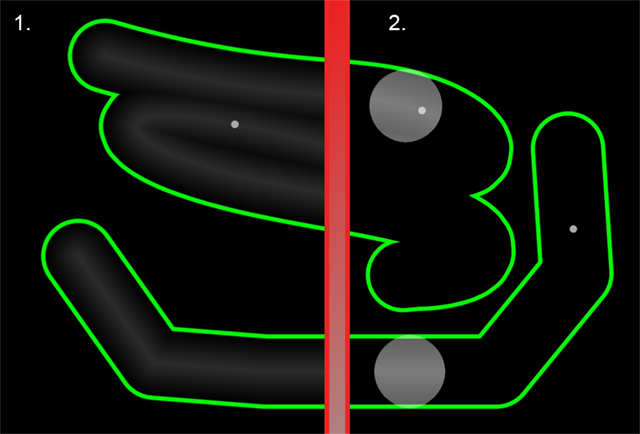
Number 1. Is what mine looks like. Number 2. is what I want it to look like.
Reference
is there a way to animate reverse arrow like the slider ball?
I've noticed that while using the default skin, the cursor spins. I haven't found how that effect can be used in other skins. Anyone on here is probably a more experienced skinner than I, any suggestions?
CursorRotate: 1Twentiwan wrote:
I've noticed that while using the default skin, the cursor spins. I haven't found how that effect can be used in other skins. Anyone on here is probably a more experienced skinner than I, any suggestions?
Need some suggestion/opinions when it comes to making followpoints.
Are thicker or thinner followpoints preferred?
Should I make the followpoints less obvious(Making it less opaque) or make it noticeable?
And how do I get rid of this outer white line on my cursor?
Are thicker or thinner followpoints preferred?
Should I make the followpoints less obvious(Making it less opaque) or make it noticeable?
And how do I get rid of this outer white line on my cursor?
you could make multiple followpoints? personally i like thin, opaque followpoints, that fade (animated)Boomdopew wrote:
Need some suggestion/opinions when it comes to making followpoints.
Are thicker or thinner followpoints preferred?
Should I make the followpoints less obvious(Making it less opaque) or make it noticeable?
And how do I get rid of this outer white line on my cursor?
& check in the cursor file
make star2.png transparent i guess? and i dont think multiple is possibleJellyblob56 wrote:
How can I (if this is even possible) remove star2 effect from the cursor (like during pauses / some sliders) but keep where it'll burst from the sides of the screen or shoot from the bottom like fountains?
...also is it possible to add multiple star2's so it's more than 1 picture flying about?
make the skip button the full width of your screen and place it in the center of the canvasrobin wrote:
Does anyone know of a way that I can get the "skip" button to be in the center of my screen instead of the bottom right? Thanks to anyone that can help =)
my question since i am annoyed: sometimes spinner metres and backgrounds go REALLY off centre:
(original skin)
(when put on a different skin)
i can probably find more spinner metres that do this. maybe it's a skin versioning issue?
My problem is that the zero and one sometimes appears on the same hit circle. Is there anyway to fix this? It's very rare but I still want to know the reason for this. Thanks!
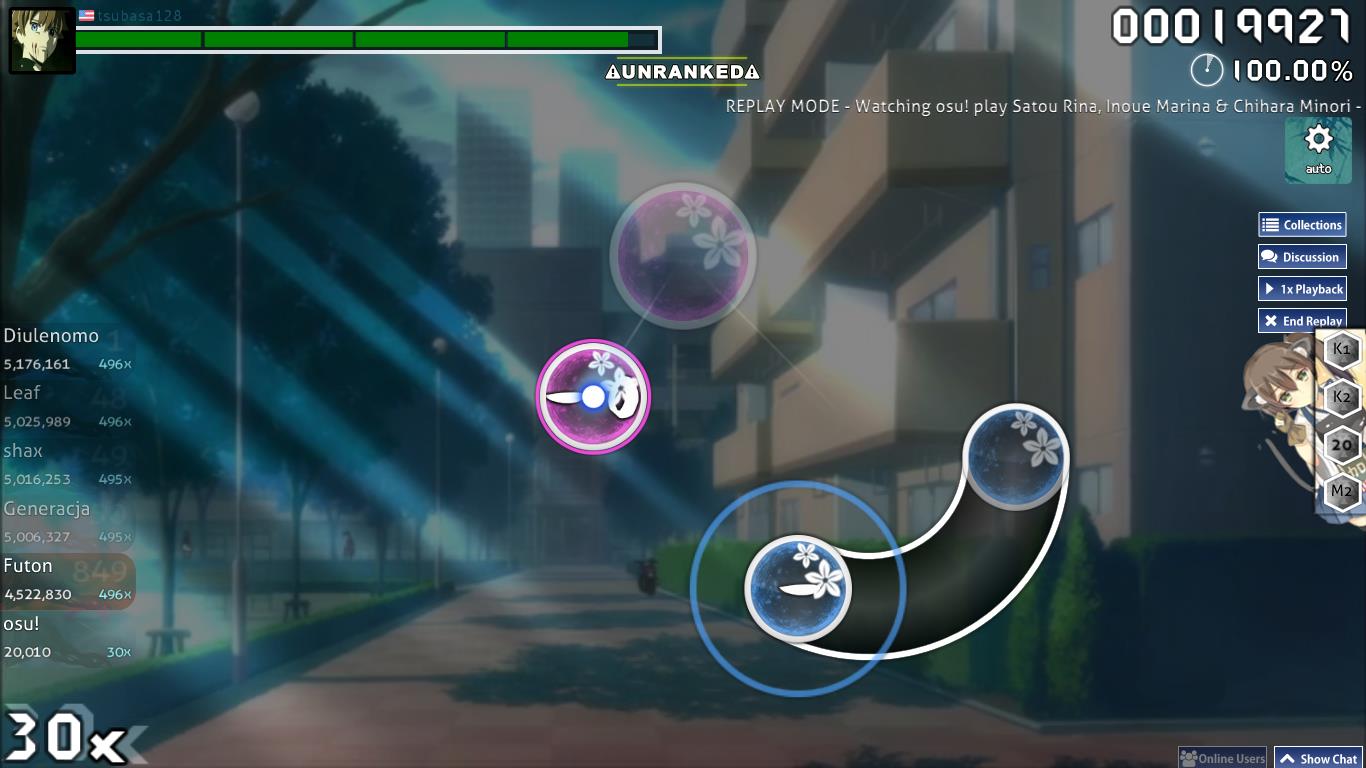
Edit: The horizontal line is the "1" and the 0 is "0"
Edit: The horizontal line is the "1" and the 0 is "0"
I have the question, how get hitsounds from defalut osu skin(stable) and imput to the defalut osu skin(fallback)?
Im pretty sure it's just a 10 combo on the hitcircle.Futon wrote:
Edit: The horizontal line is the "1" and the 0 is "0"
I'm not a 100% sure but I believe that I indeed fixed the issue you described once by changing the skin version.3104 wrote:
i can probably find more spinner metres that do this. maybe it's a skin versioning issue?
There is a template for the new skin on the first post of this thread. You should be able to extract the hitsounds from there.[[Lunatic]] wrote:
I have the question, how get hitsounds from defalut osu skin(stable) and imput to the defalut osu skin(fallback)?
Hello, I am currently making mania version of my skin and I have encountered some problems, regarding the use of "ComboOverlap" in the skin.ini, and the combo number not being centered in mania.

This picture is how my combo looks like in standard. In order to achieve this, I used "ComboOverlap: 9" in the skin.ini and a black circular background in the score pngs.
However, when I started skinning mania, I've encountered issues.

As you can see in this screenshot, the combo number is misaligned vertically, and is slightly shifted towards the right.

Setting the "ComboOverlap" to "0" solves the issue. But that changes the how the skin look in both standard and mania. And that is not what I want the skin to look like.
My question would be, if there is a way to make use of "ComboOverlap" while still allowing the combo number in mania to be centered?
If there isn't a way, how do I make it so that even if I couldn't make the combo look like how I wanted it to look like in mania, it would still look the same in standard?
This picture is how my combo looks like in standard. In order to achieve this, I used "ComboOverlap: 9" in the skin.ini and a black circular background in the score pngs.
However, when I started skinning mania, I've encountered issues.
As you can see in this screenshot, the combo number is misaligned vertically, and is slightly shifted towards the right.
Setting the "ComboOverlap" to "0" solves the issue. But that changes the how the skin look in both standard and mania. And that is not what I want the skin to look like.
My question would be, if there is a way to make use of "ComboOverlap" while still allowing the combo number in mania to be centered?
If there isn't a way, how do I make it so that even if I couldn't make the combo look like how I wanted it to look like in mania, it would still look the same in standard?
Excuse me if I'm being a noob here, (btw I don't know where else to ask this question since the thread tutorial says "+ skinning support") but why won't the background of any of my skins show up at the menu button? It just has the default osu background. :/
You need to become a supporter for that, and ofc It's not free..._Kitteh wrote:
Excuse me if I'm being a noob here, (btw I don't know where else to ask this question since the thread tutorial says "+ skinning support") but why won't the background of any of my skins show up at the menu button? It just has the default osu background. :/
https://osu.ppy.sh/p/support
For animating the menu-back is there a way to speed it up? I have a 3 frame gif I am trying to add. The 3 images loop very well so I would just like to speed it up to make it seamless. is there a way to do this?
Oh..Rio- wrote:
You need to become a supporter for that, and ofc It's not free..._Kitteh wrote:
Excuse me if I'm being a noob here, (btw I don't know where else to ask this question since the thread tutorial says "+ skinning support") but why won't the background of any of my skins show up at the menu button? It just has the default osu background. :/
https://osu.ppy.sh/p/support
NOW I FEEL LIKE AN IDIOT >-<
ty anyways..
Please help me!!
I'm trying to make a skin for the first time
I like hitcircleolay very much, since without it my skin is kinda boring. But after a hit, a circle appeared then faded out. It's annoying because it makes things very hard to see.
I'm asking if there's a way to keep that blue circle and get rid of the after-hit cỉcle.
And also please tell me how to transparent slider end circles but keep the slider start circles, they block my view too.

I'm trying to make a skin for the first time

I like hitcircleolay very much, since without it my skin is kinda boring. But after a hit, a circle appeared then faded out. It's annoying because it makes things very hard to see.
I'm asking if there's a way to keep that blue circle and get rid of the after-hit cỉcle.
And also please tell me how to transparent slider end circles but keep the slider start circles, they block my view too.
i don't think you can speed it up... But if you want to slow it down, you can make the 3 frame into 6 frame:IrateApeLeader wrote:
For animating the menu-back is there a way to speed it up? I have a 3 frame gif I am trying to add. The 3 images loop very well so I would just like to speed it up to make it seamless. is there a way to do this?
like menu-back-0, menu-back-1, until menu-back-5. With:
- menu-back-0 and menu-back-1 is a same frame,
menu-back-2 and menu-back 3 is also same,
etc until menu-back-4 and menu-back-5)
EDIT : AnimationFramerate: # in your skin.ini (which # is the amount of fps, 24 is default)
There's no other way beside turns all of the default-x.png (default-0, default-1, and so on until default-9) into a hitcircle and turn the actual hitcircle.png and hitcircleoverlay.png blank. Example is WWW's latest skin Like this one:Night_Fury1999 wrote:
Please help me!!
I'm trying to make a skin for the first time
I like hitcircleolay very much, since without it my skin is kinda boring. But after a hit, a circle appeared then faded out. It's annoying because it makes things very hard to see.
I'm asking if there's a way to keep that blue circle and get rid of the after-hit cỉcle.
And also please tell me how to transparent slider end circles but keep the slider start circles, they block my view too.
Other than that, you can't do anything about it.
(Also use Version: 2 or Version: latest in your skin.ini instead of Version: 1)
so uhh could anybody help me find a solution i posted here earlier at p/5292615#p5292615 yet?
Soo I have a weird problem:
I changed the score files

but for some reason it only changed combo's number

Skin
Can someone help me ?
I changed the score files
but for some reason it only changed combo's number
Can someone help me ?
Aesthetic skin? The Score numbers uses the one inside the "fonts/aller" folder instead, replace the score numbers on that folder instead.2Cookies2Eat wrote:
Soo I have a weird problem:
I changed the score files
but for some reason it only changed combo's numberSkin
Can someone help me ?
(or open your skin.ini, and change the "ScorePrefix: fonts/aller/score" to "ScorePrefix: score" instead)
I don't really know much about mania skinning, so yeah...Falbere wrote:
so uhh could anybody help me find a solution i posted here earlier at p/5292615#p5292615 yet?
thx it worked ^-^
encountered another problem
My taiko skin works fine in fullscreen, but when in window mode, the taiko-bar-right loses a part of it
Is there anyway to make it full like in fullscreen mode
Fullscreen:

Window:

My taiko skin works fine in fullscreen, but when in window mode, the taiko-bar-right loses a part of it
Is there anyway to make it full like in fullscreen mode
Fullscreen:
Window:
Change skin versionDarshPlays wrote:
Hey guys im trying to make my skin and i want one of my pictures to light up while you spin. So because this i was under the impression i label it spinner-metre however when i do that it doesnt show but when i label it spinner-background it shows perfectly but it doesnt light up any help? Thanks!
i was making a skin on osuskinner.com and i finsihed it but the cursor comes out like this
http://puu.sh/q25I9/d23d9db3ab.jpg
i removed the cursor trail, but it seems that the cursor hitbox is bugged on my skin because i can click things while my cursor isnt actually on it, which ruins gameplay. how do i fix the cursor hitbox and the cursor trail thing?
http://puu.sh/q25I9/d23d9db3ab.jpg
i removed the cursor trail, but it seems that the cursor hitbox is bugged on my skin because i can click things while my cursor isnt actually on it, which ruins gameplay. how do i fix the cursor hitbox and the cursor trail thing?
Are the pictures centered on the canvas? Although unlikely that its the case, is your sensitivity set to one while using tablet?Xendogenesis wrote:
i was making a skin on osuskinner.com and i finsihed it but the cursor comes out like this
http://puu.sh/q25I9/d23d9db3ab.jpg
i removed the cursor trail, but it seems that the cursor hitbox is bugged on my skin because i can click things while my cursor isnt actually on it, which ruins gameplay. how do i fix the cursor hitbox and the cursor trail thing?
I tried replacing the cursor from my skin with a cursor that is actually functional from another skin, but it ended up glitching the perfectly good cursor, so its just the skin and most likely not the cursors themselves. Also my sensitivity is set to one on my tablet.Shima Luan wrote:
Are the pictures centered on the canvas? Although unlikely that its the case, is your sensitivity set to one while using tablet?Xendogenesis wrote:
i was making a skin on osuskinner.com and i finsihed it but the cursor comes out like this
http://puu.sh/q25I9/d23d9db3ab.jpg
i removed the cursor trail, but it seems that the cursor hitbox is bugged on my skin because i can click things while my cursor isnt actually on it, which ruins gameplay. how do i fix the cursor hitbox and the cursor trail thing?

