Then please provide your performance.log (after being on cutting edge and reproducing such stutters) in the cutting edge thread!
forum
[Archived] Stable40 / Stable (Latest) Performance Issues
posted
Total Posts
280
Topic Starter
Problem: random Frame Drops/Stuttering for 15-20sec while playing Maps (standart)
OS: Win7 Home Premium 64bit (6.1, Build 7601)
GPU: AMD Radeon HD 7900 series
CPU: AMD FX-8350 (8 CPUs, ~4.00GHz)
tested with both, compatibility off an on
Fullscreem seems to work better, but still sometimes stuttering
changed to cutting edge, no changes
performance.log
OS: Win7 Home Premium 64bit (6.1, Build 7601)
GPU: AMD Radeon HD 7900 series
CPU: AMD FX-8350 (8 CPUs, ~4.00GHz)
tested with both, compatibility off an on
Fullscreem seems to work better, but still sometimes stuttering
changed to cutting edge, no changes
performance.log
Currently running f.lux, but I've disabled it and tested it and sudden FPS drops and some lag still persists.
Problem: Sudden freezing, or FPS drops to 0-2 for about half a second every now and then, which often results in a combo break or a series of 100s and 50s, in about 10-25 second intervals. Main menu is also very slow compared to fallback version, e.g. freezing for a few seconds when switching songs, and generally low frame rate.
-Compatibility Mode is disabled, but enabling it doesn't seem to fix problems. Enabling "Reduce dropped frames" seems to help slightly, but doesn't solve the problem either.
-Processor is an AMD A6-6310 APU, @ 1.80Ghz, with AMD Radeon R4 Graphics (On a laptop)
-Fullscreen
-I couldn't find a gl_info.txt, nor can I accurately record a video.
Problem: Sudden freezing, or FPS drops to 0-2 for about half a second every now and then, which often results in a combo break or a series of 100s and 50s, in about 10-25 second intervals. Main menu is also very slow compared to fallback version, e.g. freezing for a few seconds when switching songs, and generally low frame rate.
-Compatibility Mode is disabled, but enabling it doesn't seem to fix problems. Enabling "Reduce dropped frames" seems to help slightly, but doesn't solve the problem either.
-Processor is an AMD A6-6310 APU, @ 1.80Ghz, with AMD Radeon R4 Graphics (On a laptop)
-Fullscreen
-I couldn't find a gl_info.txt, nor can I accurately record a video.
Update 21/11/15
So out of curiosity, I tried using my laptop's second integrated graphics driver, the Intel(R) HD Graphics 3000.
And just like that, all the lags vanished.
Somehow I wasn't surprised with this discovery, I always knew that my Nvidia driver was a little balloon-headed..
So out of curiosity, I tried using my laptop's second integrated graphics driver, the Intel(R) HD Graphics 3000.
And just like that, all the lags vanished.
Somehow I wasn't surprised with this discovery, I always knew that my Nvidia driver was a little balloon-headed..
Looks like all my issues are fixed as of yesterday, no more micro stutters or fps drops.
I can even watch streams again on my second monitor without experiencing additional input delay or frame stutters, good job peppy!
I can even watch streams again on my second monitor without experiencing additional input delay or frame stutters, good job peppy!
I'm still getting minor stuttering at random moments, sometimes a lot (like every 20 seconds), sometimes not at all for 1 or more hours.
Nothing demanding is running in the background, no updates or whatever, so this shouldn't be the problem.
These stutters are purely graphical, they don't influence my gameplay at all except that it can be a little distracting. The screen basically stutters a few times quickly and then it continues with smooth gameplay, before it gets interrupted again. The frame times do show something (as 2-4 little squares appear when this happens)
Info: Running osu! with a GTX 980, i7 4790k and 8 gigs of RAM (I suppose hardware isn't the problem). No shadowplay, no compatibility mode (this only increases input lag)
[url=Performance.log]http://puu.sh/luDEQ/8c3b93d623.log[/url]
Nothing demanding is running in the background, no updates or whatever, so this shouldn't be the problem.
These stutters are purely graphical, they don't influence my gameplay at all except that it can be a little distracting. The screen basically stutters a few times quickly and then it continues with smooth gameplay, before it gets interrupted again. The frame times do show something (as 2-4 little squares appear when this happens)
Info: Running osu! with a GTX 980, i7 4790k and 8 gigs of RAM (I suppose hardware isn't the problem). No shadowplay, no compatibility mode (this only increases input lag)
[url=Performance.log]http://puu.sh/luDEQ/8c3b93d623.log[/url]
I have been baited, It still stutters ಠ_ಠ
I already try Beta and Cutting Edge and the problem persists. Using integrated graphics card works fine, but when switch to Nvidia, my fps goes to the ground (20-35) and the mouse latency too (30-35). When i switch back to Stable (fallback) everything back to normal.
My performance log: https://ghostbin.com/paste/va7uv
My performance log: https://ghostbin.com/paste/va7uv
Iam using a HP windows laptop. Windows 10
Razer blackwidow 2016
Wacom intuos pro pen and touch tablet
After the last update, and key binding i set standard to will become unresponsive during a map and only when playing a map. I tried changing the bindings to diffrent keys of the keyboard and it still has the same problem. I uninstalled osu and then reinstalled it and it still had the same problem. I know its not the keyboard because i tried my old one and it had the same problem. These started occuring after the last osu! update. I also restart and also tried every version of osu! and still the problem persists.
Razer blackwidow 2016
Wacom intuos pro pen and touch tablet
After the last update, and key binding i set standard to will become unresponsive during a map and only when playing a map. I tried changing the bindings to diffrent keys of the keyboard and it still has the same problem. I uninstalled osu and then reinstalled it and it still had the same problem. I know its not the keyboard because i tried my old one and it had the same problem. These started occuring after the last osu! update. I also restart and also tried every version of osu! and still the problem persists.
Topic Starter
Could nvidia users with issues please try disabling "Threaded Optimizations" from your nvidia control panel?
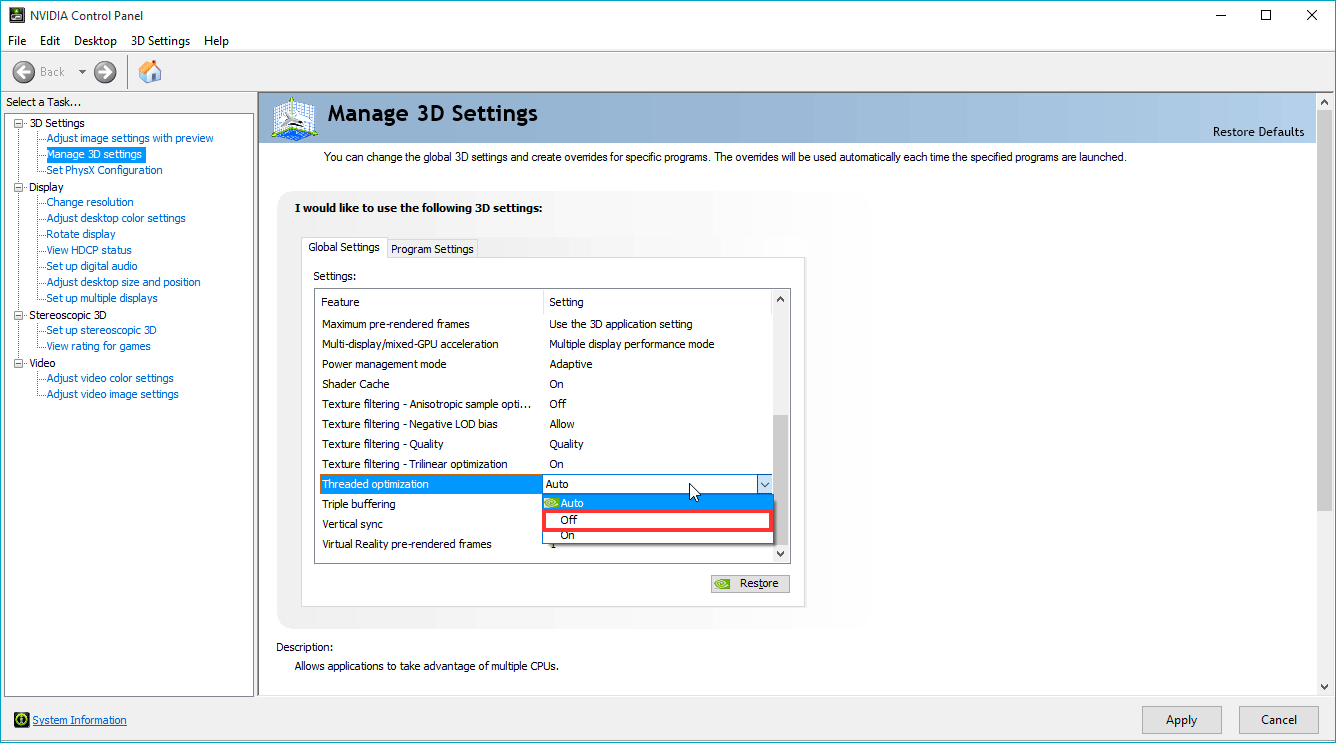
in my case, all stutters and frame jumps disappeared.
The only problem now is the slightly high latency (average 5.2ms; compared to 1.8ms when I use the integrated Intel graphics card).
moki_old_1
- What kind of performance problems are you seeing? Low framerate throughout the game? Lag spikes? How often? How long do the spikes last?
I'm getting insane lag - while and while not recording.
- Is compatibility mode turned on in options? Can you turn it off?
It's turned off.
- What GPU are you running on? Do you have two GPUs in your PC? Have you tried both?
R9 380
- Are you running fullscreen? If not, please try this before posting.
I play osu! in fullscreen mode.
- Provide gl_info.txt from your osu! folder.
I'm unable to locate the file.
- Video showing exactly what you are experiencing.
Before the last osu! update the game would run flawlessly, now it is unplayable.
I'm getting insane lag - while and while not recording.
- Is compatibility mode turned on in options? Can you turn it off?
It's turned off.
- What GPU are you running on? Do you have two GPUs in your PC? Have you tried both?
R9 380
- Are you running fullscreen? If not, please try this before posting.
I play osu! in fullscreen mode.
- Provide gl_info.txt from your osu! folder.
I'm unable to locate the file.
- Video showing exactly what you are experiencing.
Before the last osu! update the game would run flawlessly, now it is unplayable.
I always lag at the same part in the same songs but not on Stable (fall back version).

Song: https://osu.ppy.sh/b/804164 [Forever]

Song: https://osu.ppy.sh/b/108021 [Let's Jump!!]
Performance log: http://puu.sh/lHnh1/3e26e9cf24.log
No video because if I were to record, the video would be so inconsistent you wouldn't be able to see the specific laggy point anyway
Integrated GPU I think

Song: https://osu.ppy.sh/b/804164 [Forever]
Song: https://osu.ppy.sh/b/108021 [Let's Jump!!]
Performance log: http://puu.sh/lHnh1/3e26e9cf24.log
No video because if I were to record, the video would be so inconsistent you wouldn't be able to see the specific laggy point anyway
Integrated GPU I think
Ok... I figured it out, it was a problem with my computer, but its fixed now so im all good.hello there21 wrote:
My computer got upgraded to Windows 10 and now during a song it will have a freeze for about one second every 15 seconds making it kind of unplayable. It worked perfectly fine on Windows 8.something. Help?I got the latest update, is there anyway that this could be fixed or do I have some sort of problem?........
Ok, so here is the frame graph, but i'm not quite sure what a performance log is.
I can not get it to appear using the img thing.
http://imgur.com/3huOp3i

....give me few minutes.hello there21 wrote:
My computer got upgraded to Windows 10 and now during a song it will have a freeze for about one second every 15 seconds making it kind of unplayable. It worked perfectly fine on Windows 8.something. Help?I got the latest update, is there anyway that this could be fixed or do I have some sort of problem?........
Ok, so here is the frame graph, but i'm not quite sure what a performance log is.
file:///C:/Users/Chuck/Desktop/Daniel's/screenshot006.jpg
[url]file:///C:/Users/Chuck/Desktop/Daniel's/screenshot006.jpg[/url]
[img]file:///C:/Users/Chuck/Desktop/Daniel's/screenshot006.jpg[/img]
IDK how to make the picture appear, but above is the link.
ok
To thumbnail/link the screenshots you desire on a forum like this, you have to upload it somewhere on the internet first (ideally imgur or puush).
After uploading you should be able to obtain its link, then you copy and paste the link [img]here[/img].
I've been experiencing teleporting issues on my cursor on Stable (Latest). When I use fallback, it is completely fine. I updated my tablet driver but it never really helped. Anyone else having this issue too?
I'm experiencing less stutters than before (at least the last 2 days) Not sure if it was the threaded optimizations or an update, but thanks anyway!
Disabling "Threaded Optimizations" works fine, unfortunately there's still some stutters even at 200FPS.
Compability mode: Off
GPU: I can use GeForce 610M and HD Graphics 3000 with the latter has far more stutters at every FPS limit.
Running Fullscreen with 1366x768 as a native resolution, reducing it to 1280x720 does not seem to make any difference.
Should i switch to Cutting Edge to post my performance.logs here?
Compability mode: Off
GPU: I can use GeForce 610M and HD Graphics 3000 with the latter has far more stutters at every FPS limit.
Running Fullscreen with 1366x768 as a native resolution, reducing it to 1280x720 does not seem to make any difference.
Should i switch to Cutting Edge to post my performance.logs here?
- What kind of performance problems are you seeing? Low framerate throughout the game? Lag spikes? How often? How long do the spikes last?
I get stutters which started ever since the open-gl only thingy was launched. They happen at very random times, sometimes a bunch of them in the span of 5-10 mins while sometimes the same amounts in the span of 1-2 hours. I noticed that after the game comes back from freezing up the input delay has suddenly jumped to +1000ms and rapidly goes down to what it normally is (2-4ms). I get them on all builds of the game except Stable (Fallback) and Stable (Latest) with Compatibility mode turned on. I still get stutters on Stable (Latest) if my compatibility mode is off.
- What GPU are you running on? Do you have two GPUs in your PC? Have you tried both?
I only have one GPU which is a super ancient one. It's Nividia GeForce 8600 GT. I never used to have problems with osu! before though so I don't think this is the reason.
- Are you running fullscreen? If not, please try this before posting.
I am running full screen, I've never played without full screen.
Some other PC specs:
Processor is AMD Athlon 64 X2 Dual Core Processor 4200+ 2.20GHz
1GB of DDR2 RAM
Windows 7 32-bit OS
What I've tried so far:
- Turning it on and off
- Restarting computer
- Reinstalling osu!
- Updating drivers
- Trying out different builds
- Disabling "Threaded Optimizations" from nvidia control panel as mentioned earlier in the thread.
The only thing that has somewhat worked so far is turning on compatibility mode on Stable (Latest) , which completely removes stutters, but it adds an additional 3-5ms input delay to my already decently high average of 2-4ms
Below is my performance.log of some gameplay posted on pastebin, because for w/e reasons either my browser lags out or the website's anti DDOS triggers when I paste it here. I deleted some slow frame stuff at the beginning so the .txt meets the size requirement for paste bin. It was mostly slow frames in menu, which happen to me all the time and are 100% cause of my super low-end PC (for e.x. spamming F2 button or when stuff is still loading).
http://pastebin.com/Uth83dVh
I get stutters which started ever since the open-gl only thingy was launched. They happen at very random times, sometimes a bunch of them in the span of 5-10 mins while sometimes the same amounts in the span of 1-2 hours. I noticed that after the game comes back from freezing up the input delay has suddenly jumped to +1000ms and rapidly goes down to what it normally is (2-4ms). I get them on all builds of the game except Stable (Fallback) and Stable (Latest) with Compatibility mode turned on. I still get stutters on Stable (Latest) if my compatibility mode is off.
- What GPU are you running on? Do you have two GPUs in your PC? Have you tried both?
I only have one GPU which is a super ancient one. It's Nividia GeForce 8600 GT. I never used to have problems with osu! before though so I don't think this is the reason.
- Are you running fullscreen? If not, please try this before posting.
I am running full screen, I've never played without full screen.
Some other PC specs:
Processor is AMD Athlon 64 X2 Dual Core Processor 4200+ 2.20GHz
1GB of DDR2 RAM
Windows 7 32-bit OS
What I've tried so far:
- Turning it on and off
- Restarting computer
- Reinstalling osu!
- Updating drivers
- Trying out different builds
- Disabling "Threaded Optimizations" from nvidia control panel as mentioned earlier in the thread.
The only thing that has somewhat worked so far is turning on compatibility mode on Stable (Latest) , which completely removes stutters, but it adds an additional 3-5ms input delay to my already decently high average of 2-4ms
Below is my performance.log of some gameplay posted on pastebin, because for w/e reasons either my browser lags out or the website's anti DDOS triggers when I paste it here. I deleted some slow frame stuff at the beginning so the .txt meets the size requirement for paste bin. It was mostly slow frames in menu, which happen to me all the time and are 100% cause of my super low-end PC (for e.x. spamming F2 button or when stuff is still loading).
http://pastebin.com/Uth83dVh
It's my eyes or see it is like that on all versions now including stable.
tbh looks like everything in-game became less fluid for me
Will be fixed later (ppy blog)
- What kind of performance problems are you seeing? Low framerate throughout the game? Lag spikes? How often? How long do the spikes last?
Stutters on my. Updated to the latest version of the game. Tried compatibility mode. Still seeing the stutters on it. FPS still stays at 120FPS but still can see stutters
- What GPU are you running on? Do you have two GPUs in your PC? Have you tried both?
Currently running on Nvidia Geforce GTX 750 TI 2GB. Not an very old card. Had no issues with it running OSU! before the update. No. I don't Run 2 GPUS on my system
- Are you running fullscreen? If not, please try this before posting
Yes. Never played without full screen. Only Bring more input lags.
My other PC Specs
Intel Core i5 4460 3.2GHZ
Asus Z97 Pro gamer MB
16GB DDR3 1600MHZ RAM
Windows 10 Pro 64Bit
What I've tried so far:
-Running in compatibility mode
-Updating all drivers
-Disable "Threaded Optimizations
When I Turn on Compatibility mode, It fixed most of the issues but still bring some stutters. Didn't see any ms drops at all.
Stutters on my. Updated to the latest version of the game. Tried compatibility mode. Still seeing the stutters on it. FPS still stays at 120FPS but still can see stutters
- What GPU are you running on? Do you have two GPUs in your PC? Have you tried both?
Currently running on Nvidia Geforce GTX 750 TI 2GB. Not an very old card. Had no issues with it running OSU! before the update. No. I don't Run 2 GPUS on my system
- Are you running fullscreen? If not, please try this before posting
Yes. Never played without full screen. Only Bring more input lags.
My other PC Specs
Intel Core i5 4460 3.2GHZ
Asus Z97 Pro gamer MB
16GB DDR3 1600MHZ RAM
Windows 10 Pro 64Bit
What I've tried so far:
-Running in compatibility mode
-Updating all drivers
-Disable "Threaded Optimizations
When I Turn on Compatibility mode, It fixed most of the issues but still bring some stutters. Didn't see any ms drops at all.
This issue was reported some time ago, but it wasn't resolved, so I might get a chance if I write the issue myself.
As I've began to look towards osu in a bit of serious perspective, I've started off from the fallback version. Been playing on fullscreen 1920x1080 resolution on 180~ FPS with unlimited framerate on my laptop. Afterwards I've updated to the latest stable version and then I've started experiencing issues. Running fullscreen on stable version 1920x1080 on unlimited makes the game run on constant 30 with lagspikes. The game actually looks clunky, and comparing it to the experience on the fallback version - almost unplayable. The only way to play it normally on Stable is on windowed borderless which brings in a new issue - input lag. And... Well... Input lag is fixed by playing on fullscreen.
The compatibility mode has no effect on the issue, just creates more input lag for me. Thus I keep it off.
I am running it on Acer Aspire V 15 Nitro Laptop, which has Integrated Intel GPU and Nvidia GTX 950M. I have tried both. The issue is mainly with the Nvidia, but integrated has ridiculous amounts of lag spikes. One thing I've noticed when running on fullscreen, that GPU-Z showed that GPU is fully loaded while Osu is running.
Drivers are up to date, Threaded optimization is off.
Did switch to Cuttingedge and here's the log for the first 15-25 seconds in menu
http://pastebin.com/Zq5P31wm
I would be really thankful if somebody would help me out about this. Till then I will be still using Fallback version.
As I've began to look towards osu in a bit of serious perspective, I've started off from the fallback version. Been playing on fullscreen 1920x1080 resolution on 180~ FPS with unlimited framerate on my laptop. Afterwards I've updated to the latest stable version and then I've started experiencing issues. Running fullscreen on stable version 1920x1080 on unlimited makes the game run on constant 30 with lagspikes. The game actually looks clunky, and comparing it to the experience on the fallback version - almost unplayable. The only way to play it normally on Stable is on windowed borderless which brings in a new issue - input lag. And... Well... Input lag is fixed by playing on fullscreen.
The compatibility mode has no effect on the issue, just creates more input lag for me. Thus I keep it off.
I am running it on Acer Aspire V 15 Nitro Laptop, which has Integrated Intel GPU and Nvidia GTX 950M. I have tried both. The issue is mainly with the Nvidia, but integrated has ridiculous amounts of lag spikes. One thing I've noticed when running on fullscreen, that GPU-Z showed that GPU is fully loaded while Osu is running.
Drivers are up to date, Threaded optimization is off.
Did switch to Cuttingedge and here's the log for the first 15-25 seconds in menu
http://pastebin.com/Zq5P31wm
I would be really thankful if somebody would help me out about this. Till then I will be still using Fallback version.
- What kind of performance problems are you seeing? Low framerate throughout the game? Lag spikes? How often? How long do the spikes last?
osu! here is freezing periodically (approximately after 3 sec. running normally, it freezes during 1 sec.).
- What GPU are you running on? Do you have two GPUs in your PC? Have you tried both?
My PC have two display interfaces (Intel HD and AMD Radeon R7), and when I switch to Intel HD the osu! works right, the problem occurs only when I using AMD Radeon.
- Are you running fullscreen? If not, please try this before posting.
I play osu! fullscreen.
I was talking in the #portuguese chat about this problem and I discovered that isn't only on my PC.
I tried to limit FPS and the issue continues.
This issue is only in the Stable Latest, and Stable Fallback works like a charm.
My PC is a Dell Inspiron I14-5447-A20, running Windows 10 Home SL.
Video or screenshot showing the problem:
https://www.youtube.com/watch?v=E4c8q6G ... ickAlmeida
First I tried to start osu! using the "High Performance" (in portuguese "Alto Desempenho") mode (using AMD Radeon interface), and you can see the higher FPS rate in-game. Then, I tried to start osu! using the "Energy Saver" (in portuguese "Redutor de energia") mode (using Intel HD standard interface) and the osu! works without freezes, despite the low frame rate (unfortunately the screen recorder can't record correctly when I use the Energy Saver mode).
osu! version: 20151202.3 (latest)
DxDiag report and device details:
osu! here is freezing periodically (approximately after 3 sec. running normally, it freezes during 1 sec.).
- What GPU are you running on? Do you have two GPUs in your PC? Have you tried both?
My PC have two display interfaces (Intel HD and AMD Radeon R7), and when I switch to Intel HD the osu! works right, the problem occurs only when I using AMD Radeon.
- Are you running fullscreen? If not, please try this before posting.
I play osu! fullscreen.
I was talking in the #portuguese chat about this problem and I discovered that isn't only on my PC.
I tried to limit FPS and the issue continues.
This issue is only in the Stable Latest, and Stable Fallback works like a charm.
My PC is a Dell Inspiron I14-5447-A20, running Windows 10 Home SL.
Video or screenshot showing the problem:
https://www.youtube.com/watch?v=E4c8q6G ... ickAlmeida
First I tried to start osu! using the "High Performance" (in portuguese "Alto Desempenho") mode (using AMD Radeon interface), and you can see the higher FPS rate in-game. Then, I tried to start osu! using the "Energy Saver" (in portuguese "Redutor de energia") mode (using Intel HD standard interface) and the osu! works without freezes, despite the low frame rate (unfortunately the screen recorder can't record correctly when I use the Energy Saver mode).
osu! version: 20151202.3 (latest)
DxDiag report and device details:
SPOILER
Time of this report: 12/15/2015, 20:34:47
Machine name: ERICK-PC-WIN
Operating System: Windows 10 Home Single Language 64-bit (10.0, Build 10586) (10586.th2_release.151121-2308)
Language: Portuguese (Regional Setting: Portuguese)
System Manufacturer: Dell Inc.
System Model: Inspiron 5447
BIOS: A08
Processor: Intel(R) Core(TM) i5-4210U CPU @ 1.70GHz (4 CPUs), ~2.4GHz
Memory: 8192MB RAM
Available OS Memory: 8072MB RAM
Page File: 10275MB used, 1752MB available
Windows Dir: C:\WINDOWS
DirectX Version: 12
DX Setup Parameters: Not found
User DPI Setting: Using System DPI
System DPI Setting: 96 DPI (100 percent)
DWM DPI Scaling: Disabled
Miracast: Available, with HDCP
Microsoft Graphics Hybrid: Supported
DxDiag Version: 10.00.10586.0000 64bit Unicode
---------------
Display Devices
---------------
Card name: Intel(R) HD Graphics Family
Manufacturer: Intel Corporation
Chip type: Intel(R) HD Graphics Family
DAC type: Internal
Device Type: Full Device
Device Key: Enum\PCI\VEN_8086&DEV_0A16&SUBSYS_06401028&REV_0B
Display Memory: 4148 MB
Dedicated Memory: 112 MB
Shared Memory: 4036 MB
Current Mode: 1366 x 768 (32 bit) (60Hz)
Monitor Name: Generic PnP Monitor
Monitor Model: unknown
Monitor Id: AUO123C
Native Mode: 1366 x 768(p) (60.063Hz)
Output Type: Internal
Driver Name: igdumdim64.dll,igd10iumd64.dll,igd10iumd64.dll,igd12umd64.dll,igdumdim32,igd10iumd32,igd10iumd32,igd12umd32
Driver File Version: 10.18.0015.4256 (English)
Driver Version: 10.18.15.4256
DDI Version: 12
Feature Levels: 11.1,11.0,10.1,10.0,9.3,9.2,9.1
Driver Model: WDDM 2.0
Graphics Preemption: Primitive
Compute Preemption: Thread group
Miracast: Supported
Hybrid Graphics GPU: Integrated
Power P-states: Not Supported
Driver Attributes: Final Retail
Driver Date/Size: 17/07/2015 00:00:00, 36681912 bytes
WHQL Logo'd: Yes
WHQL Date Stamp:
Device Identifier: {D7B78E66-4956-11CF-3863-4F26B6C2C735}
Vendor ID: 0x8086
Device ID: 0x0A16
SubSys ID: 0x06401028
Revision ID: 0x000B
Driver Strong Name: oem175.inf:5f63e5341cc65b69:iHSWM_w10:10.18.15.4256:pci\ven_8086&dev_0a16
Rank Of Driver: 00D12001
Video Accel: ModeMPEG2_A ModeMPEG2_C ModeWMV9_C ModeVC1_C
DXVA2 Modes: DXVA2_ModeMPEG2_VLD DXVA2_ModeMPEG2_IDCT DXVA2_ModeVC1_D2010 DXVA2_ModeWMV9_IDCT DXVA2_ModeVC1_IDCT DXVA2_ModeH264_VLD_NoFGT DXVA2_ModeH264_VLD_Stereo_Progressive_NoFGT DXVA2_ModeH264_VLD_Stereo_NoFGT DXVA2_ModeH264_VLD_Multiview_NoFGT DXVA2_ModeHEVC_VLD_Main
Deinterlace Caps: {BF752EF6-8CC4-457A-BE1B-08BD1CAEEE9F}: Format(In/Out)=(YUY2,YUY2) Frames(Prev/Fwd/Back)=(0,0,1) Caps=VideoProcess_YUV2RGB VideoProcess_StretchX VideoProcess_StretchY VideoProcess_AlphaBlend DeinterlaceTech_EdgeFiltering
{335AA36E-7884-43A4-9C91-7F87FAF3E37E}: Format(In/Out)=(YUY2,YUY2) Frames(Prev/Fwd/Back)=(0,0,0) Caps=VideoProcess_YUV2RGB VideoProcess_StretchX VideoProcess_StretchY VideoProcess_AlphaBlend DeinterlaceTech_BOBVerticalStretch
{5A54A0C9-C7EC-4BD9-8EDE-F3C75DC4393B}: Format(In/Out)=(YUY2,YUY2) Frames(Prev/Fwd/Back)=(0,0,0) Caps=VideoProcess_YUV2RGB VideoProcess_StretchX VideoProcess_StretchY VideoProcess_AlphaBlend
{BF752EF6-8CC4-457A-BE1B-08BD1CAEEE9F}: Format(In/Out)=(UYVY,YUY2) Frames(Prev/Fwd/Back)=(0,0,1) Caps=VideoProcess_YUV2RGB VideoProcess_StretchX VideoProcess_StretchY VideoProcess_AlphaBlend DeinterlaceTech_EdgeFiltering
{335AA36E-7884-43A4-9C91-7F87FAF3E37E}: Format(In/Out)=(UYVY,YUY2) Frames(Prev/Fwd/Back)=(0,0,0) Caps=VideoProcess_YUV2RGB VideoProcess_StretchX VideoProcess_StretchY VideoProcess_AlphaBlend DeinterlaceTech_BOBVerticalStretch
{5A54A0C9-C7EC-4BD9-8EDE-F3C75DC4393B}: Format(In/Out)=(UYVY,YUY2) Frames(Prev/Fwd/Back)=(0,0,0) Caps=VideoProcess_YUV2RGB VideoProcess_StretchX VideoProcess_StretchY VideoProcess_AlphaBlend
{BF752EF6-8CC4-457A-BE1B-08BD1CAEEE9F}: Format(In/Out)=(YV12,YUY2) Frames(Prev/Fwd/Back)=(0,0,1) Caps=VideoProcess_YUV2RGB VideoProcess_StretchX VideoProcess_StretchY VideoProcess_AlphaBlend DeinterlaceTech_EdgeFiltering
{335AA36E-7884-43A4-9C91-7F87FAF3E37E}: Format(In/Out)=(YV12,YUY2) Frames(Prev/Fwd/Back)=(0,0,0) Caps=VideoProcess_YUV2RGB VideoProcess_StretchX VideoProcess_StretchY VideoProcess_AlphaBlend DeinterlaceTech_BOBVerticalStretch
{5A54A0C9-C7EC-4BD9-8EDE-F3C75DC4393B}: Format(In/Out)=(YV12,YUY2) Frames(Prev/Fwd/Back)=(0,0,0) Caps=VideoProcess_YUV2RGB VideoProcess_StretchX VideoProcess_StretchY VideoProcess_AlphaBlend
{BF752EF6-8CC4-457A-BE1B-08BD1CAEEE9F}: Format(In/Out)=(NV12,YUY2) Frames(Prev/Fwd/Back)=(0,0,1) Caps=VideoProcess_YUV2RGB VideoProcess_StretchX VideoProcess_StretchY VideoProcess_AlphaBlend DeinterlaceTech_EdgeFiltering
{335AA36E-7884-43A4-9C91-7F87FAF3E37E}: Format(In/Out)=(NV12,YUY2) Frames(Prev/Fwd/Back)=(0,0,0) Caps=VideoProcess_YUV2RGB VideoProcess_StretchX VideoProcess_StretchY VideoProcess_AlphaBlend DeinterlaceTech_BOBVerticalStretch
{5A54A0C9-C7EC-4BD9-8EDE-F3C75DC4393B}: Format(In/Out)=(NV12,YUY2) Frames(Prev/Fwd/Back)=(0,0,0) Caps=VideoProcess_YUV2RGB VideoProcess_StretchX VideoProcess_StretchY VideoProcess_AlphaBlend
{BF752EF6-8CC4-457A-BE1B-08BD1CAEEE9F}: Format(In/Out)=(IMC1,YUY2) Frames(Prev/Fwd/Back)=(0,0,1) Caps=VideoProcess_YUV2RGB VideoProcess_StretchX VideoProcess_StretchY VideoProcess_AlphaBlend DeinterlaceTech_EdgeFiltering
{335AA36E-7884-43A4-9C91-7F87FAF3E37E}: Format(In/Out)=(IMC1,YUY2) Frames(Prev/Fwd/Back)=(0,0,0) Caps=VideoProcess_YUV2RGB VideoProcess_StretchX VideoProcess_StretchY VideoProcess_AlphaBlend DeinterlaceTech_BOBVerticalStretch
{5A54A0C9-C7EC-4BD9-8EDE-F3C75DC4393B}: Format(In/Out)=(IMC1,YUY2) Frames(Prev/Fwd/Back)=(0,0,0) Caps=VideoProcess_YUV2RGB VideoProcess_StretchX VideoProcess_StretchY VideoProcess_AlphaBlend
{BF752EF6-8CC4-457A-BE1B-08BD1CAEEE9F}: Format(In/Out)=(IMC2,YUY2) Frames(Prev/Fwd/Back)=(0,0,1) Caps=VideoProcess_YUV2RGB VideoProcess_StretchX VideoProcess_StretchY VideoProcess_AlphaBlend DeinterlaceTech_EdgeFiltering
{335AA36E-7884-43A4-9C91-7F87FAF3E37E}: Format(In/Out)=(IMC2,YUY2) Frames(Prev/Fwd/Back)=(0,0,0) Caps=VideoProcess_YUV2RGB VideoProcess_StretchX VideoProcess_StretchY VideoProcess_AlphaBlend DeinterlaceTech_BOBVerticalStretch
{5A54A0C9-C7EC-4BD9-8EDE-F3C75DC4393B}: Format(In/Out)=(IMC2,YUY2) Frames(Prev/Fwd/Back)=(0,0,0) Caps=VideoProcess_YUV2RGB VideoProcess_StretchX VideoProcess_StretchY VideoProcess_AlphaBlend
{BF752EF6-8CC4-457A-BE1B-08BD1CAEEE9F}: Format(In/Out)=(IMC3,YUY2) Frames(Prev/Fwd/Back)=(0,0,1) Caps=VideoProcess_YUV2RGB VideoProcess_StretchX VideoProcess_StretchY VideoProcess_AlphaBlend DeinterlaceTech_EdgeFiltering
{335AA36E-7884-43A4-9C91-7F87FAF3E37E}: Format(In/Out)=(IMC3,YUY2) Frames(Prev/Fwd/Back)=(0,0,0) Caps=VideoProcess_YUV2RGB VideoProcess_StretchX VideoProcess_StretchY VideoProcess_AlphaBlend DeinterlaceTech_BOBVerticalStretch
{5A54A0C9-C7EC-4BD9-8EDE-F3C75DC4393B}: Format(In/Out)=(IMC3,YUY2) Frames(Prev/Fwd/Back)=(0,0,0) Caps=VideoProcess_YUV2RGB VideoProcess_StretchX VideoProcess_StretchY VideoProcess_AlphaBlend
{BF752EF6-8CC4-457A-BE1B-08BD1CAEEE9F}: Format(In/Out)=(IMC4,YUY2) Frames(Prev/Fwd/Back)=(0,0,1) Caps=VideoProcess_YUV2RGB VideoProcess_StretchX VideoProcess_StretchY VideoProcess_AlphaBlend DeinterlaceTech_EdgeFiltering
{335AA36E-7884-43A4-9C91-7F87FAF3E37E}: Format(In/Out)=(IMC4,YUY2) Frames(Prev/Fwd/Back)=(0,0,0) Caps=VideoProcess_YUV2RGB VideoProcess_StretchX VideoProcess_StretchY VideoProcess_AlphaBlend DeinterlaceTech_BOBVerticalStretch
{5A54A0C9-C7EC-4BD9-8EDE-F3C75DC4393B}: Format(In/Out)=(IMC4,YUY2) Frames(Prev/Fwd/Back)=(0,0,0) Caps=VideoProcess_YUV2RGB VideoProcess_StretchX VideoProcess_StretchY VideoProcess_AlphaBlend
D3D9 Overlay: Supported
DXVA-HD: Supported
DDraw Status: Enabled
D3D Status: Enabled
AGP Status: Enabled
MPO Caps: Not Supported
MPO Stretch: Not Supported
MPO Media Hints: Not Supported
MPO Formats: Not Supported
Card name: AMD Radeon R7 M260
Manufacturer: Advanced Micro Devices, Inc.
Chip type: AMD Radeon Graphics Processor (0x6900)
DAC type: Internal DAC(400MHz)
Device Type: Render-Only Device
Device Key: Enum\PCI\VEN_1002&DEV_6900&SUBSYS_06401028&REV_00
Display Memory: 6075 MB
Dedicated Memory: 2039 MB
Shared Memory: 4036 MB
Current Mode: n/a
Driver Name: aticfx64,aticfx64,aticfx64,amdxc64,aticfx32,aticfx32,aticfx32,amdxc32,atiumd64,atidxx64,atidxx64,atiumdag,atidxx32,atidxx32,atiumdva,atiumd6a,atitmm64
Driver File Version: 8.17.0010.1429 (English)
Driver Version: 15.300.1025.0
DDI Version: 12
Feature Levels: 12.0,11.1,11.0,10.1,10.0,9.3,9.2,9.1
Driver Model: WDDM 2.0
Graphics Preemption: DMA
Compute Preemption: DMA
Miracast: Not Supported by Graphics driver
Hybrid Graphics GPU: Discrete
Power P-states: Not Supported
Driver Attributes: Final Retail
Driver Date/Size: 17/11/2015 00:00:00, 1518720 bytes
WHQL Logo'd: Yes
WHQL Date Stamp:
Device Identifier: n/a
Vendor ID: 0x1002
Device ID: 0x6900
SubSys ID: 0x06401028
Revision ID: 0x0000
Driver Strong Name: oem215.inf:cb0ae41453ef224c:ati2mtag_Topaz:15.300.1025.0:pci\ven_1002&dev_6900&rev_00
Rank Of Driver: 00D12000
Video Accel: n/a
DXVA2 Modes:
Deinterlace Caps: n/a
D3D9 Overlay: n/a
DXVA-HD: n/a
DDraw Status: Enabled
D3D Status: Enabled
AGP Status: Enabled
MPO Caps: Not Supported
MPO Stretch: Not Supported
MPO Media Hints: Not Supported
MPO Formats: Not Supported
Machine name: ERICK-PC-WIN
Operating System: Windows 10 Home Single Language 64-bit (10.0, Build 10586) (10586.th2_release.151121-2308)
Language: Portuguese (Regional Setting: Portuguese)
System Manufacturer: Dell Inc.
System Model: Inspiron 5447
BIOS: A08
Processor: Intel(R) Core(TM) i5-4210U CPU @ 1.70GHz (4 CPUs), ~2.4GHz
Memory: 8192MB RAM
Available OS Memory: 8072MB RAM
Page File: 10275MB used, 1752MB available
Windows Dir: C:\WINDOWS
DirectX Version: 12
DX Setup Parameters: Not found
User DPI Setting: Using System DPI
System DPI Setting: 96 DPI (100 percent)
DWM DPI Scaling: Disabled
Miracast: Available, with HDCP
Microsoft Graphics Hybrid: Supported
DxDiag Version: 10.00.10586.0000 64bit Unicode
---------------
Display Devices
---------------
Card name: Intel(R) HD Graphics Family
Manufacturer: Intel Corporation
Chip type: Intel(R) HD Graphics Family
DAC type: Internal
Device Type: Full Device
Device Key: Enum\PCI\VEN_8086&DEV_0A16&SUBSYS_06401028&REV_0B
Display Memory: 4148 MB
Dedicated Memory: 112 MB
Shared Memory: 4036 MB
Current Mode: 1366 x 768 (32 bit) (60Hz)
Monitor Name: Generic PnP Monitor
Monitor Model: unknown
Monitor Id: AUO123C
Native Mode: 1366 x 768(p) (60.063Hz)
Output Type: Internal
Driver Name: igdumdim64.dll,igd10iumd64.dll,igd10iumd64.dll,igd12umd64.dll,igdumdim32,igd10iumd32,igd10iumd32,igd12umd32
Driver File Version: 10.18.0015.4256 (English)
Driver Version: 10.18.15.4256
DDI Version: 12
Feature Levels: 11.1,11.0,10.1,10.0,9.3,9.2,9.1
Driver Model: WDDM 2.0
Graphics Preemption: Primitive
Compute Preemption: Thread group
Miracast: Supported
Hybrid Graphics GPU: Integrated
Power P-states: Not Supported
Driver Attributes: Final Retail
Driver Date/Size: 17/07/2015 00:00:00, 36681912 bytes
WHQL Logo'd: Yes
WHQL Date Stamp:
Device Identifier: {D7B78E66-4956-11CF-3863-4F26B6C2C735}
Vendor ID: 0x8086
Device ID: 0x0A16
SubSys ID: 0x06401028
Revision ID: 0x000B
Driver Strong Name: oem175.inf:5f63e5341cc65b69:iHSWM_w10:10.18.15.4256:pci\ven_8086&dev_0a16
Rank Of Driver: 00D12001
Video Accel: ModeMPEG2_A ModeMPEG2_C ModeWMV9_C ModeVC1_C
DXVA2 Modes: DXVA2_ModeMPEG2_VLD DXVA2_ModeMPEG2_IDCT DXVA2_ModeVC1_D2010 DXVA2_ModeWMV9_IDCT DXVA2_ModeVC1_IDCT DXVA2_ModeH264_VLD_NoFGT DXVA2_ModeH264_VLD_Stereo_Progressive_NoFGT DXVA2_ModeH264_VLD_Stereo_NoFGT DXVA2_ModeH264_VLD_Multiview_NoFGT DXVA2_ModeHEVC_VLD_Main
Deinterlace Caps: {BF752EF6-8CC4-457A-BE1B-08BD1CAEEE9F}: Format(In/Out)=(YUY2,YUY2) Frames(Prev/Fwd/Back)=(0,0,1) Caps=VideoProcess_YUV2RGB VideoProcess_StretchX VideoProcess_StretchY VideoProcess_AlphaBlend DeinterlaceTech_EdgeFiltering
{335AA36E-7884-43A4-9C91-7F87FAF3E37E}: Format(In/Out)=(YUY2,YUY2) Frames(Prev/Fwd/Back)=(0,0,0) Caps=VideoProcess_YUV2RGB VideoProcess_StretchX VideoProcess_StretchY VideoProcess_AlphaBlend DeinterlaceTech_BOBVerticalStretch
{5A54A0C9-C7EC-4BD9-8EDE-F3C75DC4393B}: Format(In/Out)=(YUY2,YUY2) Frames(Prev/Fwd/Back)=(0,0,0) Caps=VideoProcess_YUV2RGB VideoProcess_StretchX VideoProcess_StretchY VideoProcess_AlphaBlend
{BF752EF6-8CC4-457A-BE1B-08BD1CAEEE9F}: Format(In/Out)=(UYVY,YUY2) Frames(Prev/Fwd/Back)=(0,0,1) Caps=VideoProcess_YUV2RGB VideoProcess_StretchX VideoProcess_StretchY VideoProcess_AlphaBlend DeinterlaceTech_EdgeFiltering
{335AA36E-7884-43A4-9C91-7F87FAF3E37E}: Format(In/Out)=(UYVY,YUY2) Frames(Prev/Fwd/Back)=(0,0,0) Caps=VideoProcess_YUV2RGB VideoProcess_StretchX VideoProcess_StretchY VideoProcess_AlphaBlend DeinterlaceTech_BOBVerticalStretch
{5A54A0C9-C7EC-4BD9-8EDE-F3C75DC4393B}: Format(In/Out)=(UYVY,YUY2) Frames(Prev/Fwd/Back)=(0,0,0) Caps=VideoProcess_YUV2RGB VideoProcess_StretchX VideoProcess_StretchY VideoProcess_AlphaBlend
{BF752EF6-8CC4-457A-BE1B-08BD1CAEEE9F}: Format(In/Out)=(YV12,YUY2) Frames(Prev/Fwd/Back)=(0,0,1) Caps=VideoProcess_YUV2RGB VideoProcess_StretchX VideoProcess_StretchY VideoProcess_AlphaBlend DeinterlaceTech_EdgeFiltering
{335AA36E-7884-43A4-9C91-7F87FAF3E37E}: Format(In/Out)=(YV12,YUY2) Frames(Prev/Fwd/Back)=(0,0,0) Caps=VideoProcess_YUV2RGB VideoProcess_StretchX VideoProcess_StretchY VideoProcess_AlphaBlend DeinterlaceTech_BOBVerticalStretch
{5A54A0C9-C7EC-4BD9-8EDE-F3C75DC4393B}: Format(In/Out)=(YV12,YUY2) Frames(Prev/Fwd/Back)=(0,0,0) Caps=VideoProcess_YUV2RGB VideoProcess_StretchX VideoProcess_StretchY VideoProcess_AlphaBlend
{BF752EF6-8CC4-457A-BE1B-08BD1CAEEE9F}: Format(In/Out)=(NV12,YUY2) Frames(Prev/Fwd/Back)=(0,0,1) Caps=VideoProcess_YUV2RGB VideoProcess_StretchX VideoProcess_StretchY VideoProcess_AlphaBlend DeinterlaceTech_EdgeFiltering
{335AA36E-7884-43A4-9C91-7F87FAF3E37E}: Format(In/Out)=(NV12,YUY2) Frames(Prev/Fwd/Back)=(0,0,0) Caps=VideoProcess_YUV2RGB VideoProcess_StretchX VideoProcess_StretchY VideoProcess_AlphaBlend DeinterlaceTech_BOBVerticalStretch
{5A54A0C9-C7EC-4BD9-8EDE-F3C75DC4393B}: Format(In/Out)=(NV12,YUY2) Frames(Prev/Fwd/Back)=(0,0,0) Caps=VideoProcess_YUV2RGB VideoProcess_StretchX VideoProcess_StretchY VideoProcess_AlphaBlend
{BF752EF6-8CC4-457A-BE1B-08BD1CAEEE9F}: Format(In/Out)=(IMC1,YUY2) Frames(Prev/Fwd/Back)=(0,0,1) Caps=VideoProcess_YUV2RGB VideoProcess_StretchX VideoProcess_StretchY VideoProcess_AlphaBlend DeinterlaceTech_EdgeFiltering
{335AA36E-7884-43A4-9C91-7F87FAF3E37E}: Format(In/Out)=(IMC1,YUY2) Frames(Prev/Fwd/Back)=(0,0,0) Caps=VideoProcess_YUV2RGB VideoProcess_StretchX VideoProcess_StretchY VideoProcess_AlphaBlend DeinterlaceTech_BOBVerticalStretch
{5A54A0C9-C7EC-4BD9-8EDE-F3C75DC4393B}: Format(In/Out)=(IMC1,YUY2) Frames(Prev/Fwd/Back)=(0,0,0) Caps=VideoProcess_YUV2RGB VideoProcess_StretchX VideoProcess_StretchY VideoProcess_AlphaBlend
{BF752EF6-8CC4-457A-BE1B-08BD1CAEEE9F}: Format(In/Out)=(IMC2,YUY2) Frames(Prev/Fwd/Back)=(0,0,1) Caps=VideoProcess_YUV2RGB VideoProcess_StretchX VideoProcess_StretchY VideoProcess_AlphaBlend DeinterlaceTech_EdgeFiltering
{335AA36E-7884-43A4-9C91-7F87FAF3E37E}: Format(In/Out)=(IMC2,YUY2) Frames(Prev/Fwd/Back)=(0,0,0) Caps=VideoProcess_YUV2RGB VideoProcess_StretchX VideoProcess_StretchY VideoProcess_AlphaBlend DeinterlaceTech_BOBVerticalStretch
{5A54A0C9-C7EC-4BD9-8EDE-F3C75DC4393B}: Format(In/Out)=(IMC2,YUY2) Frames(Prev/Fwd/Back)=(0,0,0) Caps=VideoProcess_YUV2RGB VideoProcess_StretchX VideoProcess_StretchY VideoProcess_AlphaBlend
{BF752EF6-8CC4-457A-BE1B-08BD1CAEEE9F}: Format(In/Out)=(IMC3,YUY2) Frames(Prev/Fwd/Back)=(0,0,1) Caps=VideoProcess_YUV2RGB VideoProcess_StretchX VideoProcess_StretchY VideoProcess_AlphaBlend DeinterlaceTech_EdgeFiltering
{335AA36E-7884-43A4-9C91-7F87FAF3E37E}: Format(In/Out)=(IMC3,YUY2) Frames(Prev/Fwd/Back)=(0,0,0) Caps=VideoProcess_YUV2RGB VideoProcess_StretchX VideoProcess_StretchY VideoProcess_AlphaBlend DeinterlaceTech_BOBVerticalStretch
{5A54A0C9-C7EC-4BD9-8EDE-F3C75DC4393B}: Format(In/Out)=(IMC3,YUY2) Frames(Prev/Fwd/Back)=(0,0,0) Caps=VideoProcess_YUV2RGB VideoProcess_StretchX VideoProcess_StretchY VideoProcess_AlphaBlend
{BF752EF6-8CC4-457A-BE1B-08BD1CAEEE9F}: Format(In/Out)=(IMC4,YUY2) Frames(Prev/Fwd/Back)=(0,0,1) Caps=VideoProcess_YUV2RGB VideoProcess_StretchX VideoProcess_StretchY VideoProcess_AlphaBlend DeinterlaceTech_EdgeFiltering
{335AA36E-7884-43A4-9C91-7F87FAF3E37E}: Format(In/Out)=(IMC4,YUY2) Frames(Prev/Fwd/Back)=(0,0,0) Caps=VideoProcess_YUV2RGB VideoProcess_StretchX VideoProcess_StretchY VideoProcess_AlphaBlend DeinterlaceTech_BOBVerticalStretch
{5A54A0C9-C7EC-4BD9-8EDE-F3C75DC4393B}: Format(In/Out)=(IMC4,YUY2) Frames(Prev/Fwd/Back)=(0,0,0) Caps=VideoProcess_YUV2RGB VideoProcess_StretchX VideoProcess_StretchY VideoProcess_AlphaBlend
D3D9 Overlay: Supported
DXVA-HD: Supported
DDraw Status: Enabled
D3D Status: Enabled
AGP Status: Enabled
MPO Caps: Not Supported
MPO Stretch: Not Supported
MPO Media Hints: Not Supported
MPO Formats: Not Supported
Card name: AMD Radeon R7 M260
Manufacturer: Advanced Micro Devices, Inc.
Chip type: AMD Radeon Graphics Processor (0x6900)
DAC type: Internal DAC(400MHz)
Device Type: Render-Only Device
Device Key: Enum\PCI\VEN_1002&DEV_6900&SUBSYS_06401028&REV_00
Display Memory: 6075 MB
Dedicated Memory: 2039 MB
Shared Memory: 4036 MB
Current Mode: n/a
Driver Name: aticfx64,aticfx64,aticfx64,amdxc64,aticfx32,aticfx32,aticfx32,amdxc32,atiumd64,atidxx64,atidxx64,atiumdag,atidxx32,atidxx32,atiumdva,atiumd6a,atitmm64
Driver File Version: 8.17.0010.1429 (English)
Driver Version: 15.300.1025.0
DDI Version: 12
Feature Levels: 12.0,11.1,11.0,10.1,10.0,9.3,9.2,9.1
Driver Model: WDDM 2.0
Graphics Preemption: DMA
Compute Preemption: DMA
Miracast: Not Supported by Graphics driver
Hybrid Graphics GPU: Discrete
Power P-states: Not Supported
Driver Attributes: Final Retail
Driver Date/Size: 17/11/2015 00:00:00, 1518720 bytes
WHQL Logo'd: Yes
WHQL Date Stamp:
Device Identifier: n/a
Vendor ID: 0x1002
Device ID: 0x6900
SubSys ID: 0x06401028
Revision ID: 0x0000
Driver Strong Name: oem215.inf:cb0ae41453ef224c:ati2mtag_Topaz:15.300.1025.0:pci\ven_1002&dev_6900&rev_00
Rank Of Driver: 00D12000
Video Accel: n/a
DXVA2 Modes:
Deinterlace Caps: n/a
D3D9 Overlay: n/a
DXVA-HD: n/a
DDraw Status: Enabled
D3D Status: Enabled
AGP Status: Enabled
MPO Caps: Not Supported
MPO Stretch: Not Supported
MPO Media Hints: Not Supported
MPO Formats: Not Supported
-What kind of performance problems are you seeing? Low framerate throughout the game? Lag spikes? How often? How long do the spikes last?
Stutters in the gameplay and audio. And sometimes, the audio also stutters while in the main menu. Framerate is perfectly fine for me. More will be shown in video
- Is compatibility mode turned on in options? Can you turn it off?
Compatibility mode is off. I think I've tried turning it on before, didn't really do much so I didn't bother trying again.
- What GPU are you running on? Do you have two GPUs in your PC? Have you tried both?
Geforce 840M and Intel HD Graphics 4600. It seems like playing with Geforce 840M has less lag spikes but could be just me.
- Are you running fullscreen? If not, please try this before posting.
Currently letterboxing. Have tried fullscreen but it's pretty much the same thing.
I really don't think it's my computer because other heavier games work fine. (Dota 2, Minecraft)
Examples of the stutters can be seen in: 0:15 1:07 1:18 ( 0:31 audio stutter, not sure if that noticeable) and maybe some more other audio stutter but not really sure because video and audio suck so much
Stutters in the gameplay and audio. And sometimes, the audio also stutters while in the main menu. Framerate is perfectly fine for me. More will be shown in video
- Is compatibility mode turned on in options? Can you turn it off?
Compatibility mode is off. I think I've tried turning it on before, didn't really do much so I didn't bother trying again.
- What GPU are you running on? Do you have two GPUs in your PC? Have you tried both?
Geforce 840M and Intel HD Graphics 4600. It seems like playing with Geforce 840M has less lag spikes but could be just me.
- Are you running fullscreen? If not, please try this before posting.
Currently letterboxing. Have tried fullscreen but it's pretty much the same thing.
I really don't think it's my computer because other heavier games work fine. (Dota 2, Minecraft)
Examples of the stutters can be seen in: 0:15 1:07 1:18 ( 0:31 audio stutter, not sure if that noticeable) and maybe some more other audio stutter but not really sure because video and audio suck so much
I was having problems with lagspikes before, like in this screenshot:
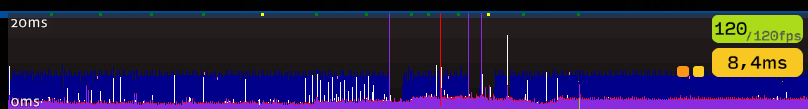
I turned Threading Optimization off after coming here, then tried again, and now the game feels a bit slower, and though I don't get the same lagspikes there was a very short sound break at about the same time that red line spikes up:
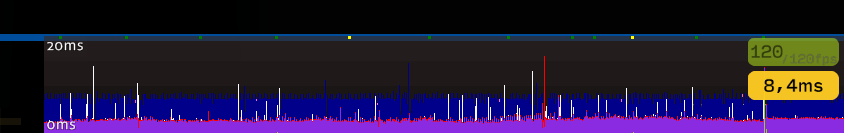
Also, @GlassofMilk, your video is set to Private, you'll want to set it to Unlisted so other people can watch it.
I turned Threading Optimization off after coming here, then tried again, and now the game feels a bit slower, and though I don't get the same lagspikes there was a very short sound break at about the same time that red line spikes up:
Also, @GlassofMilk, your video is set to Private, you'll want to set it to Unlisted so other people can watch it.
orangecode_DELETED
Hi, I'm having lag problems corresponding to the Scheduler. The audio and visuals lag, and do a ~10ms? loop rather than completely freezing. I've even hit circles and had them reappear lol from this weird looping.The lag usually lasts ~.25 - ~.75 seconds. They usually happen in clumps too.
Samsung x64 Laptop
OS - MS Windows 10
CPU - Intel Core i7-3610QM @ 2.3 GHz Quad Core
GPU - GeForce GTX 675M
Beta Latest Build
Framerate - Unlimited(Gameplay)
Compatibility Mode - OFF
Fullscreen - ON
Performance Log
Frames:

Samsung x64 Laptop
OS - MS Windows 10
CPU - Intel Core i7-3610QM @ 2.3 GHz Quad Core
GPU - GeForce GTX 675M
Beta Latest Build
Framerate - Unlimited(Gameplay)
Compatibility Mode - OFF
Fullscreen - ON
Performance Log
Frames:
LanJay
Hi, im currently facing fps stutter issues/ random lag spikes every 20-30s which often results me in breaking my combos or getting a series of 100s or 50s, this had made me impossible to play HR and even be able to full combo DT songs.
My laptop have two display adapters Intel(R) HD Graphics 4600 and NVIDIA GeForce GTX 950M. I'm running osu! on the NVIDIA driver.
I do play osu! on fullscreen on 1920x1080 resolution, compatibility mode is off.
What I've tried:
-Updating all drivers
-Disable "Threaded Optimizations"
-Tried compatibility mode
-Tried playing on cutting edge and beta, no difference still experiencing stutter
-Tried playing on both drivers, still experiencing the stutter

performance.log: http://puu.sh/m104L/1465d8b1b1.log
Video: https://www.youtube.com/watch?v=Pf9Lx8Fpwbw
My laptop have two display adapters Intel(R) HD Graphics 4600 and NVIDIA GeForce GTX 950M. I'm running osu! on the NVIDIA driver.
I do play osu! on fullscreen on 1920x1080 resolution, compatibility mode is off.
What I've tried:
-Updating all drivers
-Disable "Threaded Optimizations"
-Tried compatibility mode
-Tried playing on cutting edge and beta, no difference still experiencing stutter
-Tried playing on both drivers, still experiencing the stutter
performance.log: http://puu.sh/m104L/1465d8b1b1.log
Video: https://www.youtube.com/watch?v=Pf9Lx8Fpwbw
Try turning "Reduce Dropped Frames" in the menu. I actually think it fixed all of my stutter.
LanJay
osu! keeps stuttering every 4-6 or so, i also have 2 video cards,
Intel 4400
AMD Radeon HD 8750m
I've undated my drivers but still nothing. also tried reducing drop frames, but it makes the game unresponsive
Intel 4400
AMD Radeon HD 8750m
I've undated my drivers but still nothing. also tried reducing drop frames, but it makes the game unresponsive
Hmm, try turning Snaking Sliders off?LanJay wrote:
Its already checked for me, didn't fix my problem unfortunatelykonttimeister wrote:
Try turning "Reduce Dropped Frames" in the menu. I actually think it fixed all of my stutter.
I do actually now know what's causing my stutter, YES the stutter is back but know i know whats causing it. It's from what i've found out the approach circles which cause the stutter. if i play with hidden there is no stutter and if i play with a skin without approachcircles there is no stutter, but i can't play with that all the time. It isn't my pc which is the problem, there must be something thas not compatible. Maybe it's my motherboard och gfx card i dont freaking know.
Now im even more confused, reinstalling windows 10 didn't fix the stutter. Like what the actual fudge.
Hi, i'm having problem with the latest stable patch (also tried fallback and cutting edge but it seems the problem keep being here).
The main thing is that the sliders and all the objects during a song keeps "trembling", i don't even know how to describe it.
Compatibility mode is off, since it cause more problems than the problems it resolve.
Pc specs:
Windows 10
Intel core i5 6600k
Asus strix gtx 970
msi z170a gaming pro
8 gb ram
Already running full screen.
Performance log: http://puu.sh/m4P6S/9634d9b10d.log
I usually don't use any of the program listed on the first post.
The main thing is that the sliders and all the objects during a song keeps "trembling", i don't even know how to describe it.
Compatibility mode is off, since it cause more problems than the problems it resolve.
Pc specs:
Windows 10
Intel core i5 6600k
Asus strix gtx 970
msi z170a gaming pro
8 gb ram
Already running full screen.
Performance log: http://puu.sh/m4P6S/9634d9b10d.log
I usually don't use any of the program listed on the first post.
Update: My osu! has been starting to work fine recently. No stuttering at all.
I updated my windows 10 to the latest version and I think that could've been what fixed the problem for me. If you still haven't, you should probably consider doing that too.
I updated my windows 10 to the latest version and I think that could've been what fixed the problem for me. If you still haven't, you should probably consider doing that too.
-[ AmiShici ]-
Hii Peppy
I have issue on lastest osu! version
I was out from the multiplayer room. But when the play suddenly I became host of room and after I opened F8 (chat bar), I was still not out from multiplayer room' chat.
Thanks ^^
I have issue on lastest osu! version
I was out from the multiplayer room. But when the play suddenly I became host of room and after I opened F8 (chat bar), I was still not out from multiplayer room' chat.
Thanks ^^
i love yaGlassofMilk wrote:
Update: My osu! has been starting to work fine recently. No stuttering at all.
I updated my windows 10 to the latest version and I think that could've been what fixed the problem for me. If you still haven't, you should probably consider doing that too.
worked also for meGlassofMilk wrote:
Update: My osu! has been starting to work fine recently. No stuttering at all.
I updated my windows 10 to the latest version and I think that could've been what fixed the problem for me. If you still haven't, you should probably consider doing that too.
LanJay
T_T i posted my problem when im already on the latest windows 10.GlassofMilk wrote:
Update: My osu! has been starting to work fine recently. No stuttering at all.
I updated my windows 10 to the latest version and I think that could've been what fixed the problem for me. If you still haven't, you should probably consider doing that too.
EDIT: I went back to my previous windows 10 build and the stutter stopped o.O
Atomix210
From latest builds, cuttingedge and stable latest, i'm also having some fps stutter during play randomly.

- What kind of performance problems are you seeing? Low framerate throughout the game? Lag spikes? How often? How long do the spikes last?
Fps stutter during play and also sometimes drops from 240 to 220ish and increased input latency from 4.2ms to 4.6/4.8ms for a really short duration, like 0.3s, and happens quite a lot.
- Is compatibility mode turned on in options? Can you turn it off?
I always have it on because it reduces a bit the frequency of the stuttering
- What GPU are you running on? Do you have two GPUs in your PC? Have you tried both?
Using a GTX 750, only 1.
- Are you running fullscreen? If not, please try this before posting.
Been playing at 1440*900 windowed for years, in fullscreen the problem doesn't seem to happen.
- Provide gl_info.txt from your osu! folder.
Can't locate that file.
- Switch to cutting edge and wait for the lag spikes, then include performance.log from the Logs folder in your osu! folder.
Performance.log
Disabled the "threaded optimization" from nvidia control panel didn't solve the problem, also this is happening in all osu! build.
Other pc specs:
Windows 7 SP1 64-bit
i5 4670k
8GB (2x 4GB) DDR3 ram
GTX 750
500GB 7200rpm HDD
- What kind of performance problems are you seeing? Low framerate throughout the game? Lag spikes? How often? How long do the spikes last?
Fps stutter during play and also sometimes drops from 240 to 220ish and increased input latency from 4.2ms to 4.6/4.8ms for a really short duration, like 0.3s, and happens quite a lot.
- Is compatibility mode turned on in options? Can you turn it off?
I always have it on because it reduces a bit the frequency of the stuttering
- What GPU are you running on? Do you have two GPUs in your PC? Have you tried both?
Using a GTX 750, only 1.
- Are you running fullscreen? If not, please try this before posting.
Been playing at 1440*900 windowed for years, in fullscreen the problem doesn't seem to happen.
- Provide gl_info.txt from your osu! folder.
Can't locate that file.
- Switch to cutting edge and wait for the lag spikes, then include performance.log from the Logs folder in your osu! folder.
Performance.log
Disabled the "threaded optimization" from nvidia control panel didn't solve the problem, also this is happening in all osu! build.
Other pc specs:
Windows 7 SP1 64-bit
i5 4670k
8GB (2x 4GB) DDR3 ram
GTX 750
500GB 7200rpm HDD