Any better now?Inundacion wrote:
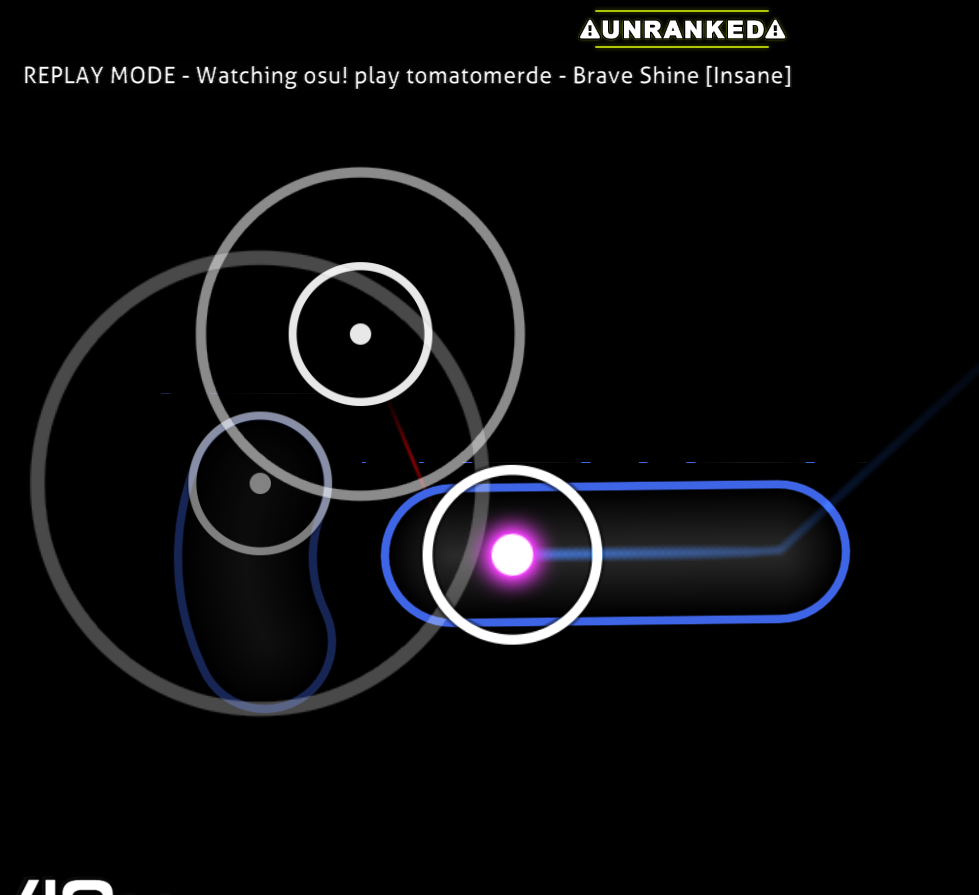
still happens
forum
[Archived] Issues with Latest Cutting-edge Build (Post Here)
posted
Total Posts
2,521
It does not happen every time but about 8/10 times when i try to import a skin or a beatmap osu jsut freezes and i can not close it with ALT + F4. I need to open task manager and close it with it.
Windows says something to the freeze:
Windows says something to the freeze:
SPOILER
Quelle
osu!
Zusammenfassung
Beendet und geschlossen.
Datum
01.09.2015 21:19
Status
Nicht berichtet
Beschreibung
Aufgrund eines Problems kann dieses Programm nicht mehr mit Windows kommunizieren.
Pfad der fehlerhaften Anwendung: E:\Program Files (x86)\osu!\osu!.exe
Problemsignatur
Problemereignisame: AppHangB1
Anwendungsname: osu!.exe
Anwendungsversion: 1.3.3.7
Anwendungszeitstempel: 55e5a197
Absturzsignatur: ef5e
Absturztyp: 134217984
Betriebsystemversion: 6.3.9600.2.0.0.768.101
Gebietsschema-ID: 1031
Zusätzliche Absturzsignatur 1: ef5ebb4d51470d28b2ea918465e9a863
Zusätzliche Absturzsignatur 2: 3a2a
Zusätzliche Absturzsignatur 3: 3a2a6b450d7e80916c4d504299d13910
Zusätzliche Absturzsignatur 4: ef5e
Zusätzliche Absturzsignatur 5: ef5ebb4d51470d28b2ea918465e9a863
Zusätzliche Absturzsignatur 6: 3a2a
Zusätzliche Absturzsignatur 7: 3a2a6b450d7e80916c4d504299d13910
Problem Details:
Hello, whenever I activate letterboxing my fps is normal but as soon as I alt tab once ( switch to skype f.x and then back to osu)
my fps suddenly is stuck at 100 until i restart osu.
it happens everytime I alt tab on letterboxing, no problem on normal.
osu! version: b20150902.4cuttingedge
Hello, whenever I activate letterboxing my fps is normal but as soon as I alt tab once ( switch to skype f.x and then back to osu)
my fps suddenly is stuck at 100 until i restart osu.
it happens everytime I alt tab on letterboxing, no problem on normal.
osu! version: b20150902.4cuttingedge
An issue I have is osu keeps restarting the update every time I try and go into cutting edge. Of course, I can go back into stable by going into osu.cfg, but I really want to play on cutting edge. As soon as it's done updating (http://puu.sh/jXKhJ/bba04e273e.jpg), the osu icon pops up for a few seconds then it goes back to the updater starting from 0%.
Topic Starter
Please provide update logs when reporting update problems.
Not entirely sure what you mean with this one, but I'm pretty sure this is the right log.TheVileOne wrote:
Please provide update logs when reporting update problems.
Log
9/2/2015 9:15:51 PM: Running repair (True)
9/2/2015 9:15:51 PM: This repair was triggered by an exception: System.BadImageFormatException: Could not load file or assembly 'System.Runtime.Remoting, Version=4.0.0.0, Culture=neutral, PublicKeyToken=b77a5c561934e089' or one of its dependencies. The file or directory is corrupted and unreadable. (Exception from HRESULT: 0x80070570)
File name: 'System.Runtime.Remoting, Version=4.0.0.0, Culture=neutral, PublicKeyToken=b77a5c561934e089'
at #=qyRMcK$jGAqMUOTlfuf1NufSTvyW0ApQ2PUflqSOaOi8=.#=qfFW7dJmQPKaUfg6_xJ1YYr218r6Zj7PBXAGy8_7FLBY=(String #=qQ90xUBniXuNvodXlsbcN3w==)
at #=qyRMcK$jGAqMUOTlfuf1NufSTvyW0ApQ2PUflqSOaOi8=.#=qzx1_gwHxLEqNqE3F_dRoUzSov3k3V0Fkjeywf5tRGcM=(String #=qQ90xUBniXuNvodXlsbcN3w==)
at #=q9eZsofvCQ9ckGr90C_Up0w==.#=qSSKzrAwm8Vta73_4QbOOP3N3AkONh9_109QceBs_Qvc=()
at System.Threading.ThreadHelper.ThreadStart_Context(Object state)
at System.Threading.ExecutionContext.RunInternal(ExecutionContext executionContext, ContextCallback callback, Object state, Boolean preserveSyncCtx)
at System.Threading.ExecutionContext.Run(ExecutionContext executionContext, ContextCallback callback, Object state, Boolean preserveSyncCtx)
at System.Threading.ExecutionContext.Run(ExecutionContext executionContext, ContextCallback callback, Object state)
at System.Threading.ThreadHelper.ThreadStart()
WRN: Assembly binding logging is turned OFF.
To enable assembly bind failure logging, set the registry value [HKLM\Software\Microsoft\Fusion!EnableLog] (DWORD) to 1.
Note: There is some performance penalty associated with assembly bind failure logging.
To turn this feature off, remove the registry value [HKLM\Software\Microsoft\Fusion!EnableLog].
9/2/2015 9:15:51 PM: Force update requested
9/2/2015 9:15:51 PM: CallbackStatus updated to Checking
9/2/2015 9:15:51 PM:
9/2/2015 9:15:51 PM: Beginning update thread
9/2/2015 9:15:51 PM: Stream: CuttingEdge
9/2/2015 9:15:51 PM:
9/2/2015 9:15:51 PM: Running cleanup..
9/2/2015 9:15:51 PM: Cleanup successful!
9/2/2015 9:15:51 PM: Requesting update information...
9/2/2015 9:15:53 PM: avcodec-51.dll: NEW
9/2/2015 9:15:53 PM: avformat-52.dll: NEW
9/2/2015 9:15:53 PM: avutil-49.dll: NEW
9/2/2015 9:15:53 PM: bass.dll: NEW
9/2/2015 9:15:53 PM: bass_fx.dll: NEW
9/2/2015 9:15:53 PM: Microsoft.Ink.dll: NEW
9/2/2015 9:15:53 PM: osu!ui.dll: NEW
9/2/2015 9:15:53 PM: osu.dll: NEW
9/2/2015 9:15:53 PM: pthreadGC2.dll: NEW
9/2/2015 9:15:53 PM: osu!gameplay.dll: NEW
9/2/2015 9:15:53 PM: d3dcompiler_47.dll: NEW
9/2/2015 9:15:53 PM: libEGL.dll: NEW
9/2/2015 9:15:53 PM: libGLESv2.dll: NEW
9/2/2015 9:15:53 PM: Creating staging folder
9/2/2015 9:15:53 PM: CallbackStatus updated to Updating
9/2/2015 9:15:53 PM: Processing avcodec-51.dll...
9/2/2015 9:15:53 PM: Beginning download of avcodec-51.dll (http://m1.ppy.sh/r/avcodec-51.dll/f_734e450dd85c16d62c1844f10c6203c0)...
9/2/2015 9:15:53 PM: Processing avformat-52.dll...
9/2/2015 9:15:53 PM: Beginning download of avformat-52.dll (http://m1.ppy.sh/r/avformat-52.dll/f_9c492c0792c4302b4ffaf5f27e48c443)...
9/2/2015 9:15:53 PM: Processing avutil-49.dll...
9/2/2015 9:15:53 PM: Beginning download of avutil-49.dll (http://m1.ppy.sh/r/avutil-49.dll/f_8462c4461db36bc03392ee9576e3d34e)...
9/2/2015 9:15:53 PM: Processing bass.dll...
9/2/2015 9:15:53 PM: Beginning download of bass.dll (http://m1.ppy.sh/r/bass.dll/f_d7f05d3fa5e745e02e1de41821ccccaf)...
9/2/2015 9:15:53 PM: Processing bass_fx.dll...
9/2/2015 9:15:53 PM: Beginning download of bass_fx.dll (http://m1.ppy.sh/r/bass_fx.dll/f_ede8b6bfd91068ee477e1b6cd438cd0c)...
9/2/2015 9:15:53 PM: Processing Microsoft.Ink.dll...
9/2/2015 9:15:53 PM: Beginning download of Microsoft.Ink.dll (http://m1.ppy.sh/r/Microsoft.Ink.dll/f_340a75fd6e365fc85cfbd04ae295fa28)...
9/2/2015 9:15:53 PM: Processing osu!ui.dll...
9/2/2015 9:15:53 PM: Beginning download of osu!ui.dll (http://m1.ppy.sh/r/osu!ui.dll/f_320285c7d533b22deb0474aa2dbe06ff)...
9/2/2015 9:15:53 PM: Processing osu.dll...
9/2/2015 9:15:53 PM: Beginning download of osu.dll (http://m1.ppy.sh/r/osu.dll/f_c400362e88d44b45cd4b019235f95ffd)...
9/2/2015 9:15:53 PM: Processing pthreadGC2.dll...
9/2/2015 9:15:53 PM: Beginning download of pthreadGC2.dll (http://m1.ppy.sh/r/pthreadGC2.dll/f_1d5ab200f8d19cd9e65eb06ccdf6d59a)...
9/2/2015 9:15:53 PM: Processing osu!gameplay.dll...
9/2/2015 9:15:53 PM: Beginning download of osu!gameplay.dll (http://m1.ppy.sh/r/osu!gameplay.dll/f_4c4844c046bc65dd5a27a0dcaa8ea479)...
9/2/2015 9:15:53 PM: Processing d3dcompiler_47.dll...
9/2/2015 9:15:53 PM: Beginning download of d3dcompiler_47.dll (http://m1.ppy.sh/r/d3dcompiler_47.dll/f_c5b362bce86bb0ad3149c4540201331d)...
9/2/2015 9:15:53 PM: Processing libEGL.dll...
9/2/2015 9:15:53 PM: Beginning download of libEGL.dll (http://m1.ppy.sh/r/libEGL.dll/f_6f9c2f2ada74fb0db641bc91175c09df)...
9/2/2015 9:15:53 PM: Processing libGLESv2.dll...
9/2/2015 9:15:53 PM: Beginning download of libGLESv2.dll (http://m1.ppy.sh/r/libGLESv2.dll/f_596c8bee5ec8f7a1948e73d9c9945535)...
9/2/2015 9:15:51 PM: This repair was triggered by an exception: System.BadImageFormatException: Could not load file or assembly 'System.Runtime.Remoting, Version=4.0.0.0, Culture=neutral, PublicKeyToken=b77a5c561934e089' or one of its dependencies. The file or directory is corrupted and unreadable. (Exception from HRESULT: 0x80070570)
File name: 'System.Runtime.Remoting, Version=4.0.0.0, Culture=neutral, PublicKeyToken=b77a5c561934e089'
at #=qyRMcK$jGAqMUOTlfuf1NufSTvyW0ApQ2PUflqSOaOi8=.#=qfFW7dJmQPKaUfg6_xJ1YYr218r6Zj7PBXAGy8_7FLBY=(String #=qQ90xUBniXuNvodXlsbcN3w==)
at #=qyRMcK$jGAqMUOTlfuf1NufSTvyW0ApQ2PUflqSOaOi8=.#=qzx1_gwHxLEqNqE3F_dRoUzSov3k3V0Fkjeywf5tRGcM=(String #=qQ90xUBniXuNvodXlsbcN3w==)
at #=q9eZsofvCQ9ckGr90C_Up0w==.#=qSSKzrAwm8Vta73_4QbOOP3N3AkONh9_109QceBs_Qvc=()
at System.Threading.ThreadHelper.ThreadStart_Context(Object state)
at System.Threading.ExecutionContext.RunInternal(ExecutionContext executionContext, ContextCallback callback, Object state, Boolean preserveSyncCtx)
at System.Threading.ExecutionContext.Run(ExecutionContext executionContext, ContextCallback callback, Object state, Boolean preserveSyncCtx)
at System.Threading.ExecutionContext.Run(ExecutionContext executionContext, ContextCallback callback, Object state)
at System.Threading.ThreadHelper.ThreadStart()
WRN: Assembly binding logging is turned OFF.
To enable assembly bind failure logging, set the registry value [HKLM\Software\Microsoft\Fusion!EnableLog] (DWORD) to 1.
Note: There is some performance penalty associated with assembly bind failure logging.
To turn this feature off, remove the registry value [HKLM\Software\Microsoft\Fusion!EnableLog].
9/2/2015 9:15:51 PM: Force update requested
9/2/2015 9:15:51 PM: CallbackStatus updated to Checking
9/2/2015 9:15:51 PM:
9/2/2015 9:15:51 PM: Beginning update thread
9/2/2015 9:15:51 PM: Stream: CuttingEdge
9/2/2015 9:15:51 PM:
9/2/2015 9:15:51 PM: Running cleanup..
9/2/2015 9:15:51 PM: Cleanup successful!
9/2/2015 9:15:51 PM: Requesting update information...
9/2/2015 9:15:53 PM: avcodec-51.dll: NEW
9/2/2015 9:15:53 PM: avformat-52.dll: NEW
9/2/2015 9:15:53 PM: avutil-49.dll: NEW
9/2/2015 9:15:53 PM: bass.dll: NEW
9/2/2015 9:15:53 PM: bass_fx.dll: NEW
9/2/2015 9:15:53 PM: Microsoft.Ink.dll: NEW
9/2/2015 9:15:53 PM: osu!ui.dll: NEW
9/2/2015 9:15:53 PM: osu.dll: NEW
9/2/2015 9:15:53 PM: pthreadGC2.dll: NEW
9/2/2015 9:15:53 PM: osu!gameplay.dll: NEW
9/2/2015 9:15:53 PM: d3dcompiler_47.dll: NEW
9/2/2015 9:15:53 PM: libEGL.dll: NEW
9/2/2015 9:15:53 PM: libGLESv2.dll: NEW
9/2/2015 9:15:53 PM: Creating staging folder
9/2/2015 9:15:53 PM: CallbackStatus updated to Updating
9/2/2015 9:15:53 PM: Processing avcodec-51.dll...
9/2/2015 9:15:53 PM: Beginning download of avcodec-51.dll (http://m1.ppy.sh/r/avcodec-51.dll/f_734e450dd85c16d62c1844f10c6203c0)...
9/2/2015 9:15:53 PM: Processing avformat-52.dll...
9/2/2015 9:15:53 PM: Beginning download of avformat-52.dll (http://m1.ppy.sh/r/avformat-52.dll/f_9c492c0792c4302b4ffaf5f27e48c443)...
9/2/2015 9:15:53 PM: Processing avutil-49.dll...
9/2/2015 9:15:53 PM: Beginning download of avutil-49.dll (http://m1.ppy.sh/r/avutil-49.dll/f_8462c4461db36bc03392ee9576e3d34e)...
9/2/2015 9:15:53 PM: Processing bass.dll...
9/2/2015 9:15:53 PM: Beginning download of bass.dll (http://m1.ppy.sh/r/bass.dll/f_d7f05d3fa5e745e02e1de41821ccccaf)...
9/2/2015 9:15:53 PM: Processing bass_fx.dll...
9/2/2015 9:15:53 PM: Beginning download of bass_fx.dll (http://m1.ppy.sh/r/bass_fx.dll/f_ede8b6bfd91068ee477e1b6cd438cd0c)...
9/2/2015 9:15:53 PM: Processing Microsoft.Ink.dll...
9/2/2015 9:15:53 PM: Beginning download of Microsoft.Ink.dll (http://m1.ppy.sh/r/Microsoft.Ink.dll/f_340a75fd6e365fc85cfbd04ae295fa28)...
9/2/2015 9:15:53 PM: Processing osu!ui.dll...
9/2/2015 9:15:53 PM: Beginning download of osu!ui.dll (http://m1.ppy.sh/r/osu!ui.dll/f_320285c7d533b22deb0474aa2dbe06ff)...
9/2/2015 9:15:53 PM: Processing osu.dll...
9/2/2015 9:15:53 PM: Beginning download of osu.dll (http://m1.ppy.sh/r/osu.dll/f_c400362e88d44b45cd4b019235f95ffd)...
9/2/2015 9:15:53 PM: Processing pthreadGC2.dll...
9/2/2015 9:15:53 PM: Beginning download of pthreadGC2.dll (http://m1.ppy.sh/r/pthreadGC2.dll/f_1d5ab200f8d19cd9e65eb06ccdf6d59a)...
9/2/2015 9:15:53 PM: Processing osu!gameplay.dll...
9/2/2015 9:15:53 PM: Beginning download of osu!gameplay.dll (http://m1.ppy.sh/r/osu!gameplay.dll/f_4c4844c046bc65dd5a27a0dcaa8ea479)...
9/2/2015 9:15:53 PM: Processing d3dcompiler_47.dll...
9/2/2015 9:15:53 PM: Beginning download of d3dcompiler_47.dll (http://m1.ppy.sh/r/d3dcompiler_47.dll/f_c5b362bce86bb0ad3149c4540201331d)...
9/2/2015 9:15:53 PM: Processing libEGL.dll...
9/2/2015 9:15:53 PM: Beginning download of libEGL.dll (http://m1.ppy.sh/r/libEGL.dll/f_6f9c2f2ada74fb0db641bc91175c09df)...
9/2/2015 9:15:53 PM: Processing libGLESv2.dll...
9/2/2015 9:15:53 PM: Beginning download of libGLESv2.dll (http://m1.ppy.sh/r/libGLESv2.dll/f_596c8bee5ec8f7a1948e73d9c9945535)...
Got latest graphics drivers? How much video memory do you have?George wrote:
another CE glitch:
George
Any chance you could install MSI Afterburner and check whether your video memory usage goes up to said 1GB and caps out?George wrote:
have all the latest drivers and 1 gb
Please also post your "gl_info.txt" from your osu! folder. It should be there after you used cuttingedge.
This is also an issue in the current stable release, not just cutting edge, but opening a replay file when the in-game mode does not match (for example, opening a mania replay file when your in-game mode is set to standard) will cause the user's local rankings panel to show the score twice instead of just the once. Upon opening the file again in this manner, the score continues to stack, showing an extra 2 identical scores every time the file is opened.
Why did you even post that here if you know it's not cutting edge specific? Also, this is a known issue. t/197008Barhunga wrote:
This is also an issue in the current stable release, not just cutting edge, but opening a replay file when the in-game mode does not match (for example, opening a mania replay file when your in-game mode is set to standard) will cause the user's local rankings panel to show the score twice instead of just the once. Upon opening the file again in this manner, the score continues to stack, showing an extra 2 identical scores every time the file is opened.
1)Have an unread message
2)Click Options on the main menu
3)Click on exit
You can still click on the options, if you click yes/no on the part where there's the option tab underneath it clicks on the things on the option and not on the yes/no buttons
2)Click Options on the main menu
3)Click on exit
You can still click on the options, if you click yes/no on the part where there's the option tab underneath it clicks on the things on the option and not on the yes/no buttons
unfortunately, noTom94 wrote:
Any better now?Inundacion wrote:
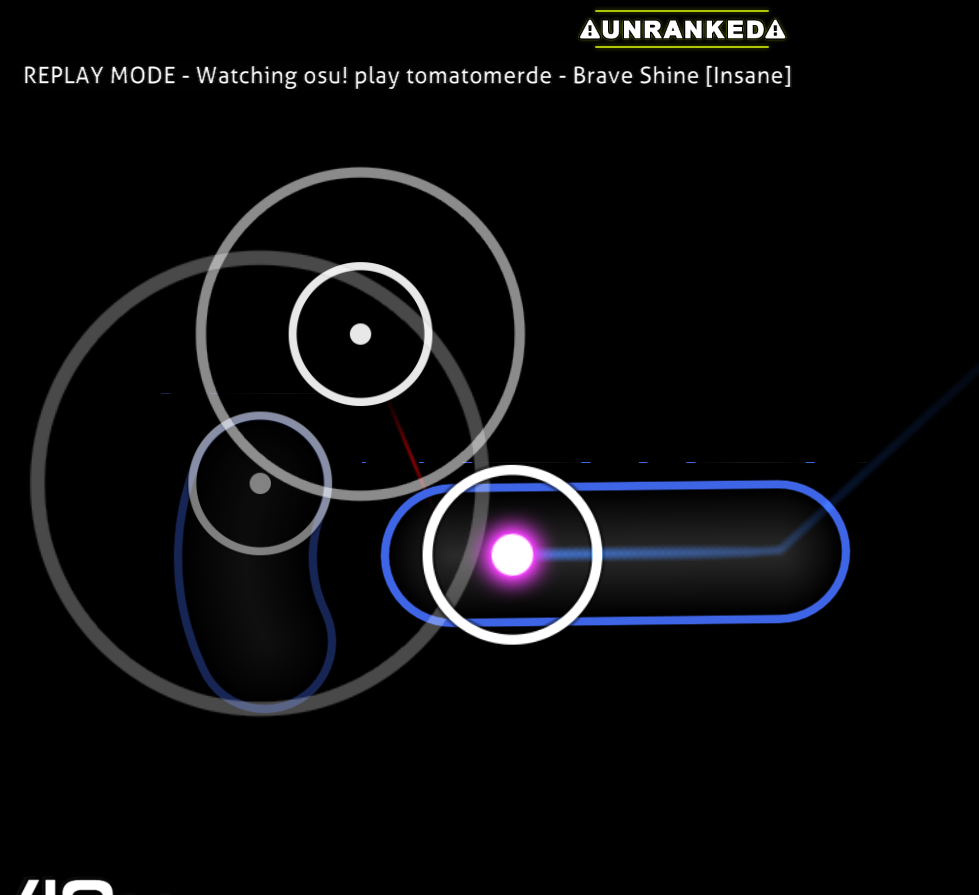
still happens

This Glitch just happened to me recently, imported a .osz file and the song selection disappeared the F8 and F9 keys were not working F12 worked hence got the screen shot, haven't been able to reproduce it :-/ so i can't give further information
AND
The Opacity of the new FPS meter is hiding text
AND
The Opacity of the new FPS meter is hiding text
Probably that's the same problem as what is mentioned here: t/350421BeatBreakerS wrote:
This Glitch just happened to me recently, imported a .osz file and the song selection disappeared the F8 and F9 keys were not working F12 worked hence got the screen shot, haven't been able to reproduce it :-/ so i can't give further information
Indeed it isTrosk- wrote:
Probably that's the same problem as what is mentioned here: t/350421BeatBreakerS wrote:
This Glitch just happened to me recently, imported a .osz file and the song selection disappeared the F8 and F9 keys were not working F12 worked hence got the screen shot, haven't been able to reproduce it :-/ so i can't give further information

Testing out Cutting-Edge right now. It's pretty much fine for everything, except for one: Long times of keeping osu! hidden away with the Insert button will cause lag or crashes. It may seem strange, but I'm a fan of keeping my osu! in that state instead of exiting out of it. I do it for many reasons, but I'm not gonna put it here.
I've already tested, prolonged times of hiding osu! will cause lag before loading, or just crashes. The "offset meter" (the one on the bottom right, with the ms value) turns red at 200ms lag for a few seconds, after hiding osu! for around 45 minutes to 1 hour.
I've already tested, prolonged times of hiding osu! will cause lag before loading, or just crashes. The "offset meter" (the one on the bottom right, with the ms value) turns red at 200ms lag for a few seconds, after hiding osu! for around 45 minutes to 1 hour.
Not sure what the new so called 60Hz in the fps counter means.
When I had unlimited frame limiter on it only shows 60Hz and significantly laggy experience?
even 120fps option was better, whats going on?
also is the ms metre at the bottom showing the ping?
When I had unlimited frame limiter on it only shows 60Hz and significantly laggy experience?
even 120fps option was better, whats going on?
also is the ms metre at the bottom showing the ping?
Read this to learn about the new FPS counterabrian159 wrote:
Not sure what the new so called 60Hz in the fps counter means.
When I had unlimited frame limiter on it only shows 60Hz and significantly laggy experience?
even 120fps option was better, whats going on?
also is the ms metre at the bottom showing the ping?
hmm i did get a crash once when i had left my CE on boss mode for 8+ hours but just now i woke it up from more then 4 hours of boss mode and it works fine here[-Haqua-] wrote:
Testing out Cutting-Edge right now. It's pretty much fine for everything, except for one: Long times of keeping osu! hidden away with the Insert button will cause lag or crashes. It may seem strange, but I'm a fan of keeping my osu! in that state instead of exiting out of it. I do it for many reasons, but I'm not gonna put it here.
I've already tested, prolonged times of hiding osu! will cause lag before loading, or just crashes. The "offset meter" (the one on the bottom right, with the ms value) turns red at 200ms lag for a few seconds, after hiding osu! for around 45 minutes to 1 hour.
Still didn't answer my question :/BeatBreakerS wrote:
hmm i did get a crash once when i had left my CE on boss mode for 8+ hours but just now i woke it up from more then 4 hours of boss mode and it works fine hereabrian159 wrote:
Not sure what the new so called 60Hz in the fps counter means.
When I had unlimited frame limiter on it only shows 60Hz and significantly laggy experience?
even 120fps option was better, whats going on?
also is the ms metre at the bottom showing the ping?Read this to learn about the new FPS counter[-Haqua-] wrote:
Testing out Cutting-Edge right now. It's pretty much fine for everything, except for one: Long times of keeping osu! hidden away with the Insert button will cause lag or crashes. It may seem strange, but I'm a fan of keeping my osu! in that state instead of exiting out of it. I do it for many reasons, but I'm not gonna put it here.
I've already tested, prolonged times of hiding osu! will cause lag before loading, or just crashes. The "offset meter" (the one on the bottom right, with the ms value) turns red at 200ms lag for a few seconds, after hiding osu! for around 45 minutes to 1 hour.
laggier while on unlimited? so do I keep it on 240fps to avoid it or what?
Also I still dont get what the ms is, is it how many framse in a ms?
not sure why its lagging on high FPS maybe memory issue ?
as for the MS, from what i understand it represents the time taken to Render a Single frame
as for the MS, from what i understand it represents the time taken to Render a Single frame
Alright, thanks anyway :3BeatBreakerS wrote:
not sure why its lagging on high FPS maybe memory issue ?
as for the MS, from what i understand it represents the time taken to Render a Single frame
changed to beta and lines disappeared lol
When flicking through the beatmap list, the background from the previous map can sometimes stick.
Stuck background: https://i.imgur.com/i2P0075.jpg
Expected: https://i.imgur.com/YSewox7.jpg
Stuck background: https://i.imgur.com/i2P0075.jpg
Expected: https://i.imgur.com/YSewox7.jpg
This has to be related to your setup then. Current beta build is the same as cutting edge was 2 days ago.Inundacion wrote:
changed to beta and lines disappeared lol
In cutting-edge under wine, since the most recent update to cutting edge, selecting a song in the song list crashes the game. It gets stuck on about 38% CPU, is completely unresponsive (and doesn't redraw), and doesn't play any sound. Also, nothing is printed to the console and no error dialog appears.
This did not happen in yesterday's version(s) or any previous version, and happens every time without fail in this version.
This did not happen in yesterday's version(s) or any previous version, and happens every time without fail in this version.
Can you provide the wine debug log?
I found a small bug in the latest Cutting, 20150906.1, not sure if all the time, but when i quit out of a song, it doesn't play the music from the point i quit from, it goes to the preview point. I know this isn't major but it really bugs me
The debug log is quite large. I ended up capturing it with these parameters:
Here's a gzip of the last 10,000 lines of the debug log: https://d.maxfile.ro/rsxgdtipfb.gz
All of those lines were printed while Osu was unresponsive.
WINEDEBUG=+all,-snoop,-heap,-reg,-opengl
Here's a gzip of the last 10,000 lines of the debug log: https://d.maxfile.ro/rsxgdtipfb.gz
All of those lines were printed while Osu was unresponsive.
This is intended. Please read the changelog.Moe Fishmonger wrote:
I found a small bug in the latest Cutting, 20150906.1, not sure if all the time, but when i quit out of a song, it doesn't play the music from the point i quit from, it goes to the preview point. I know this isn't major but it really bugs me
Could you try using this executable to see if it fixes your issue? https://www.dropbox.com/s/70b7z9qk01e59 ... 1.exe?dl=0Score_Under wrote:
The debug log is quite large. I ended up capturing it with these parameters:WINEDEBUG=+all,-snoop,-heap,-reg,-opengl
Here's a gzip of the last 10,000 lines of the debug log: https://d.maxfile.ro/rsxgdtipfb.gz
All of those lines were printed while Osu was unresponsive.
2 issues related to the performance/health graph on the results screen:
1. Sometimes when leaving osu! unfocused when watching a replay and focusing it again after the replay has ended the graph won't draw properly.I'm using fullscreen+letterboxing and minimize my game by pressing the windows key and opening another window on top of it. It doesn't always seem to happen though. So far I've actually never replicated this when trying to replicate it, but have had it numerous times when I was just busy with other stuffNo, the graph doesn't draw any further, it just shows a slight portion of it and stays like that instead.
Sometimes that portion is drawn outside of the actual box, to the left of it instead.
2. After the end of a multiplaying match, if you click someone's name on the results screen their graph won't draw.
You can get it to 'magically pop up' by scrolling the results screen though.
(I don't have a screenshot of this saved.)
1. Sometimes when leaving osu! unfocused when watching a replay and focusing it again after the replay has ended the graph won't draw properly.I'm using fullscreen+letterboxing and minimize my game by pressing the windows key and opening another window on top of it. It doesn't always seem to happen though. So far I've actually never replicated this when trying to replicate it, but have had it numerous times when I was just busy with other stuffNo, the graph doesn't draw any further, it just shows a slight portion of it and stays like that instead.
Sometimes that portion is drawn outside of the actual box, to the left of it instead.
2. After the end of a multiplaying match, if you click someone's name on the results screen their graph won't draw.
You can get it to 'magically pop up' by scrolling the results screen though.
(I don't have a screenshot of this saved.)
Cutting edge build not starting because of this error
here
This only happened on this new build.See the end of this message for details on invoking
just-in-time (JIT) debugging instead of this dialog box.
************** Exception Text **************
OpenTK.Graphics.GraphicsContextException: Failed to initialize EGL, error NOT_INITIALIZED.
at OpenTK.Platform.Egl.EglWindowInfo..ctor(IntPtr handle, IntPtr display, IntPtr surface)
at OpenTK.Platform.Egl.EglAnglePlatformFactory.CreateWindowInfo(IAngleWindowInfoInternal window_info, Int32 major, GraphicsContextFlags flags)
at OpenTK.Platform.Egl.EglAnglePlatformFactory.CreateGLContext(GraphicsMode mode, IWindowInfo window, IGraphicsContext shareContext, Boolean directRendering, Int32 major, Int32 minor, GraphicsContextFlags flags)
at OpenTK.Graphics.GraphicsContext..ctor(GraphicsMode mode, IWindowInfo window, IGraphicsContext shareContext, Int32 major, Int32 minor, GraphicsContextFlags flags)
at #=q9dxucbh_Y2rJkI98J_ZDJWiqSr1Jf4FqOTrXrxPROOc=.#=qfyVnQJz9_TgTaj$IlmzFRQ==(Int32 #=qR89xsALkLYBd05cO$f$GCA==, Int32 #=qCg38u8LV_RJ0w1tuzY7_vA==, GraphicsContextFlags #=qcsO_FA9350iKLyBH_AH7UQ==)
at #=qQbB2REKlPKXqa407JOmQ_BJOTOYgu2OjcmZqOdoaapM=.#=qzEZA$JS65K8gGYi2SxWAnA==()
at #=qQbB2REKlPKXqa407JOmQ_BJOTOYgu2OjcmZqOdoaapM=.#=qzEZA$JS65K8gGYi2SxWAnA==()
at #=qQbB2REKlPKXqa407JOmQ_BJOTOYgu2OjcmZqOdoaapM=.#=qzEZA$JS65K8gGYi2SxWAnA==()
at #=qQbB2REKlPKXqa407JOmQ_BJOTOYgu2OjcmZqOdoaapM=.OnHandleCreated(EventArgs #=qG0E1nK0drZK8P_BTmdV7Hw==)
at System.Windows.Forms.Control.WmCreate(Message& m)
at System.Windows.Forms.Control.WndProc(Message& m)
at System.Windows.Forms.ScrollableControl.WndProc(Message& m)
at System.Windows.Forms.Form.WmCreate(Message& m)
at System.Windows.Forms.Form.WndProc(Message& m)
at #=q2MH9cyblxsRlK6GuwJLn67MYjwW8FFfy7zWcUk6WEs4CA9e1JpsE_FMMGe94DnRo.WndProc(Message& #=qlUsdARGtOw_eVMhsOhleCA==)
at System.Windows.Forms.Control.ControlNativeWindow.OnMessage(Message& m)
at System.Windows.Forms.Control.ControlNativeWindow.WndProc(Message& m)
at System.Windows.Forms.NativeWindow.Callback(IntPtr hWnd, Int32 msg, IntPtr wparam, IntPtr lparam)
************** Loaded Assemblies **************
mscorlib
Assembly Version: 4.0.0.0
Win32 Version: 4.0.30319.34209 built by: FX452RTMGDR
CodeBase: file:///C:/Windows/Microsoft.NET/Framework/v4.0.30319/mscorlib.dll
----------------------------------------
osu!
Assembly Version: 0.0.0.0
Win32 Version: 1.3.3.7
CodeBase: file:///C:/Program%20Files/osu!/osu!.exe
----------------------------------------
System.Windows.Forms
Assembly Version: 4.0.0.0
Win32 Version: 4.0.30319.34209 built by: FX452RTMGDR
CodeBase: file:///C:/Windows/Microsoft.Net/assembly/GAC_MSIL/System.Windows.Forms/v4.0_4.0.0.0__b77a5c561934e089/System.Windows.Forms.dll
----------------------------------------
System.Drawing
Assembly Version: 4.0.0.0
Win32 Version: 4.0.30319.34209 built by: FX452RTMGDR
CodeBase: file:///C:/Windows/Microsoft.Net/assembly/GAC_MSIL/System.Drawing/v4.0_4.0.0.0__b03f5f7f11d50a3a/System.Drawing.dll
----------------------------------------
System
Assembly Version: 4.0.0.0
Win32 Version: 4.0.30319.34209 built by: FX452RTMGDR
CodeBase: file:///C:/Windows/Microsoft.Net/assembly/GAC_MSIL/System/v4.0_4.0.0.0__b77a5c561934e089/System.dll
----------------------------------------
OpenTK
Assembly Version: 1.1.0.0
Win32 Version: 1.1.2049.0
CodeBase: file:///C:/Program%20Files/osu!/OpenTK.DLL
----------------------------------------
zx_7ee5ae2c82b14d8ea82adecde5899239
Assembly Version: 0.0.0.0
Win32 Version: 1.3.3.7
CodeBase: file:///C:/Program%20Files/osu!/osu!.exe
----------------------------------------
System.Configuration
Assembly Version: 4.0.0.0
Win32 Version: 4.0.30319.34209 built by: FX452RTMGDR
CodeBase: file:///C:/Windows/Microsoft.Net/assembly/GAC_MSIL/System.Configuration/v4.0_4.0.0.0__b03f5f7f11d50a3a/System.Configuration.dll
----------------------------------------
System.Xml
Assembly Version: 4.0.0.0
Win32 Version: 4.0.30319.34209 built by: FX452RTMGDR
CodeBase: file:///C:/Windows/Microsoft.Net/assembly/GAC_MSIL/System.Xml/v4.0_4.0.0.0__b77a5c561934e089/System.Xml.dll
----------------------------------------
System.Core
Assembly Version: 4.0.0.0
Win32 Version: 4.0.30319.34209 built by: FX452RTMGDR
CodeBase: file:///C:/Windows/Microsoft.Net/assembly/GAC_MSIL/System.Core/v4.0_4.0.0.0__b77a5c561934e089/System.Core.dll
----------------------------------------
System.Numerics
Assembly Version: 4.0.0.0
Win32 Version: 4.0.30319.34209 built by: FX452RTMGDR
CodeBase: file:///C:/Windows/Microsoft.Net/assembly/GAC_MSIL/System.Numerics/v4.0_4.0.0.0__b77a5c561934e089/System.Numerics.dll
----------------------------------------
System.Runtime.Serialization
Assembly Version: 4.0.0.0
Win32 Version: 4.0.30319.34209 built by: FX452RTMGDR
CodeBase: file:///C:/Windows/Microsoft.Net/assembly/GAC_MSIL/System.Runtime.Serialization/v4.0_4.0.0.0__b77a5c561934e089/System.Runtime.Serialization.dll
----------------------------------------
System.Xml.Linq
Assembly Version: 4.0.0.0
Win32 Version: 4.0.30319.33440 built by: FX45W81RTMREL
CodeBase: file:///C:/Windows/Microsoft.Net/assembly/GAC_MSIL/System.Xml.Linq/v4.0_4.0.0.0__b77a5c561934e089/System.Xml.Linq.dll
----------------------------------------
System.Data
Assembly Version: 4.0.0.0
Win32 Version: 4.0.30319.34209 built by: FX452RTMGDR
CodeBase: file:///C:/Windows/Microsoft.Net/assembly/GAC_32/System.Data/v4.0_4.0.0.0__b77a5c561934e089/System.Data.dll
----------------------------------------
************** JIT Debugging **************
To enable just-in-time (JIT) debugging, the .config file for this
application or computer (machine.config) must have the
jitDebugging value set in the system.windows.forms section.
The application must also be compiled with debugging
enabled.
For example:
<configuration>
<system.windows.forms jitDebugging="true" />
</configuration>
When JIT debugging is enabled, any unhandled exception
will be sent to the JIT debugger registered on the computer
rather than be handled by this dialog box.
I can confirm that this fixes the issue for me, and that the issue was not already fixed in b20150907.12cuttingedge.peppy wrote:
Could you try using this executable to see if it fixes your issue? https://www.dropbox.com/s/70b7z9qk01e59 ... 1.exe?dl=0
edit:
Unrelated, but I've noticed that songs spend most of their loading time reporting "sleep" in the timing graph. Is that normal?
Umm.. This new text rendering thingy? :v The text is not looking as intended I think.. (scoreboard)
peppy wrote:
Please don’t comment on the new font; it will see improvements before going public.
Yes, that's normal. osu!'s main thread is sleeping so that osu! only fills your screen's refresh rate during load so that more work can be spent actually loading the map during those sleeps.Score_Under wrote:
I can confirm that this fixes the issue for me, and that the issue was not already fixed in b20150907.12cuttingedge.peppy wrote:
Could you try using this executable to see if it fixes your issue? https://www.dropbox.com/s/70b7z9qk01e59 ... 1.exe?dl=0
edit:
Unrelated, but I've noticed that songs spend most of their loading time reporting "sleep" in the timing graph. Is that normal?
Problem Details:
About every 30-70 seconds, I get a sutter. I can see this as the ms counter goes from .23 to 1.-- to 4.-- and it really messes up gameplay
I do not know what causes this.
It is not my computer, as I have a very high end ( gtx 970, 16gb ram, i5 3570k@3.4ghz)
Video or screenshot showing the problem:
unable to take a screenshot of this as it happens very quickly
osu! version: 20150907.12cuttingedge
About every 30-70 seconds, I get a sutter. I can see this as the ms counter goes from .23 to 1.-- to 4.-- and it really messes up gameplay
I do not know what causes this.
It is not my computer, as I have a very high end ( gtx 970, 16gb ram, i5 3570k@3.4ghz)
Video or screenshot showing the problem:
unable to take a screenshot of this as it happens very quickly
osu! version: 20150907.12cuttingedge