Well, to start with, i need to say, that i've had a Sony Vaio laptop from like 2010.
There was an AMD HD5000 GPU. (1gb)
The fps there was more than pleasant, latency did not bother me because it was something close to 1-0,5 ms.
Couple weeks ago i've got a Acer Aspire E5-774G laptop (2016)
It has NVIDIA GeForce 950M (2gb) (discrete)
and
Intel HD graphics 620 (integrated)
My problem is, that when i try to play osu!, there are low fps and kinda bothering latency.
On INTEGRATED GPU, fps could go up to 600, latency was something less than 2ms, but it freezed REALLY REALLY much with different skins.
On DISCRETE GPU, fps is capped at 200 (may go 201), latency is 5ms, but no freezes with skins and stuff.
I've tried all the possible solutions for this:
Changing stuff in Nvidia Control Panel
Changing stuff in Intel HD Control Panel
Reinstalling/Rollingback drivers for both Integrated and Discrete GPUs
Enabling Compatibility mode in application
Making the custom framerate in osu!.cfg
Reinstalling Windows
Reinstalling Realtek drivers
Disabling In-Game overlays
Not using Afterburners and stuff
Disablind Battery-Boost
Well, actually, at first, my laptop, after the Windows reinstallation, shew pretty good results in osu!, but after the installation of all the needed drivers, the problem was still there.
I was kinda in love with this game, feels bad not being able to play it normally.
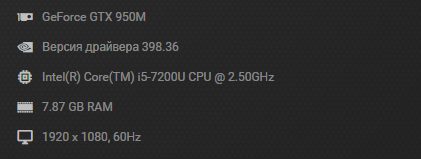
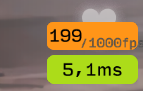
osu! version: 20180626.1
There was an AMD HD5000 GPU. (1gb)
The fps there was more than pleasant, latency did not bother me because it was something close to 1-0,5 ms.
Couple weeks ago i've got a Acer Aspire E5-774G laptop (2016)
It has NVIDIA GeForce 950M (2gb) (discrete)
and
Intel HD graphics 620 (integrated)
My problem is, that when i try to play osu!, there are low fps and kinda bothering latency.
On INTEGRATED GPU, fps could go up to 600, latency was something less than 2ms, but it freezed REALLY REALLY much with different skins.
On DISCRETE GPU, fps is capped at 200 (may go 201), latency is 5ms, but no freezes with skins and stuff.
I've tried all the possible solutions for this:
Changing stuff in Nvidia Control Panel
Changing stuff in Intel HD Control Panel
Reinstalling/Rollingback drivers for both Integrated and Discrete GPUs
Enabling Compatibility mode in application
Making the custom framerate in osu!.cfg
Reinstalling Windows
Reinstalling Realtek drivers
Disabling In-Game overlays
Not using Afterburners and stuff
Disablind Battery-Boost
Well, actually, at first, my laptop, after the Windows reinstallation, shew pretty good results in osu!, but after the installation of all the needed drivers, the problem was still there.
I was kinda in love with this game, feels bad not being able to play it normally.
osu! version: 20180626.1