So I was checking in on osu!lazer to see what had changed since the last time I tried it. Unsurprisingly, a lot has been added; including some VERY LIMITED skinning functionality. I decided to try making a very simple skin to show off what you can change and also show some differences in how lazer works compared to standard osu.
Link to skin
https://puu.sh/AUM9u/aa59cc7bc5.osk
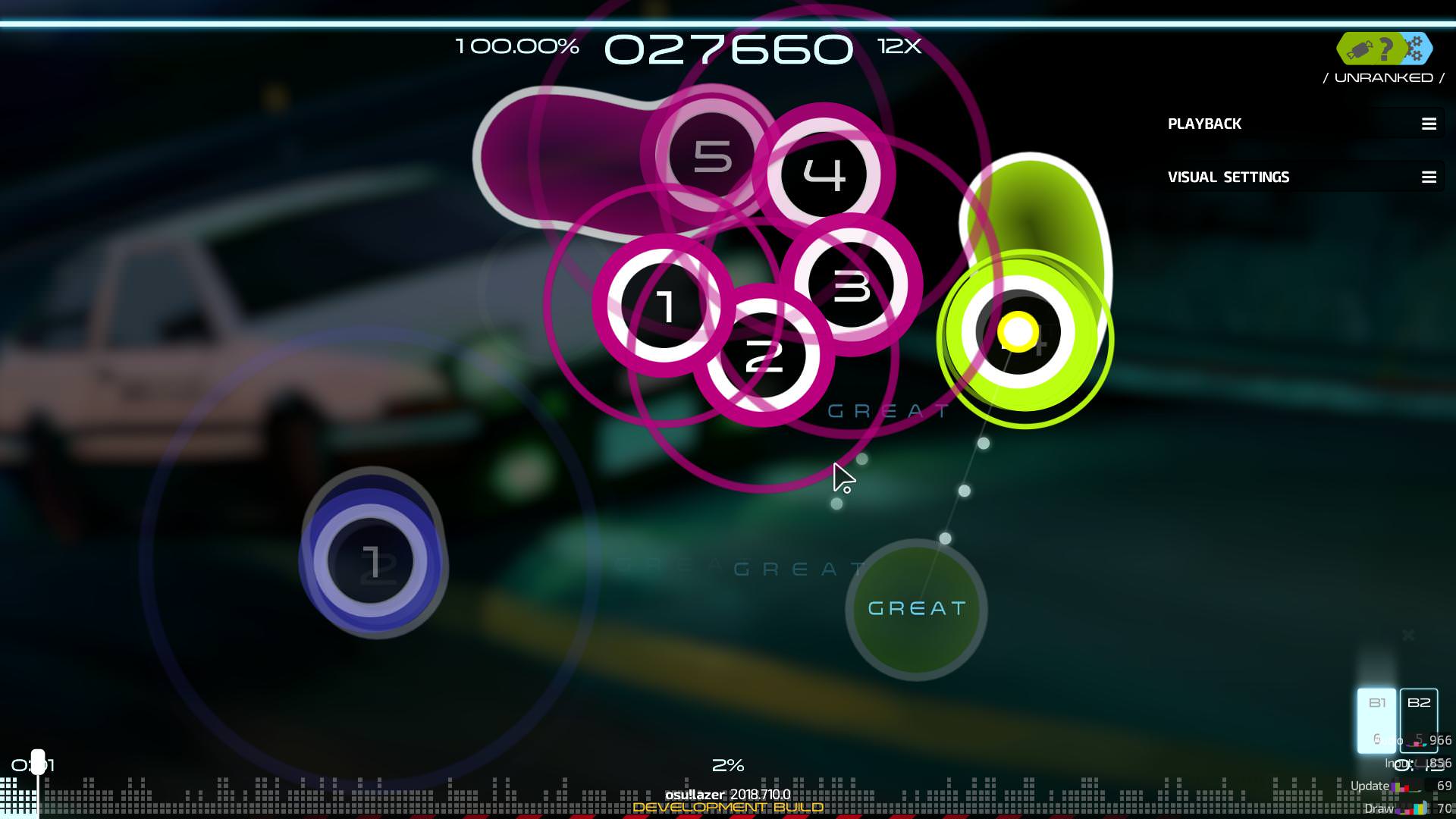
As you can see not much is different from the default osu!lazer skin. Almost every feature of a skin.ini file is non-functional, aside from "Author" and "Name" for obvious reasons. Followpoints and fonts are uneditable from my tests, along with the cursortrail, but the standard cursor is editable. "hit50", "hit100", "hit300" and "hit0" are editable but in this skin I completely forgot to actually add a custom set.
From what I could tell importing regular osu skins, everything that isn't gameplay is completely unskinnable for now, though I haven't tested any of the other gamemodes to find the results for them.
If you're interested in the file structure of this skin, open it in standard osu, its basically unplayable due to how each game handles scaling, but currently osu!lazer doesn't handle files the same way, making them unaccessible within lazer.
You can make a skin that works in both standard osu and osu!lazer, but I tried to stick to a purely lazer outlook to show what future imcompatibilites could be.
I'd love to see what the community can make within lazer during its developmental state, although theres not much point in diving in with this i'm curious what people can come up with! Hopefully this info was interesting if nothing else!
btw this post is probably filled with grammar issues
Link to skin
https://puu.sh/AUM9u/aa59cc7bc5.osk
As you can see not much is different from the default osu!lazer skin. Almost every feature of a skin.ini file is non-functional, aside from "Author" and "Name" for obvious reasons. Followpoints and fonts are uneditable from my tests, along with the cursortrail, but the standard cursor is editable. "hit50", "hit100", "hit300" and "hit0" are editable but in this skin I completely forgot to actually add a custom set.
From what I could tell importing regular osu skins, everything that isn't gameplay is completely unskinnable for now, though I haven't tested any of the other gamemodes to find the results for them.
If you're interested in the file structure of this skin, open it in standard osu, its basically unplayable due to how each game handles scaling, but currently osu!lazer doesn't handle files the same way, making them unaccessible within lazer.
You can make a skin that works in both standard osu and osu!lazer, but I tried to stick to a purely lazer outlook to show what future imcompatibilites could be.
Tips for making your own osu!lazer skin
- Your hitcircle assets can be any size, but only fit perfectly if the image goes right to the edge of the canvas.
- The cursor isn't scaled like the hitcircle assets are, make sure not to make it too big (I used a 50x50px cursor in this skin.
- If you use "hit300g", "hit300" and a blank "hit300-0" in your skin, the 300's will show up like a normal skin will. I'm assuming they will allow you to disable 300's appearing during gameplay later in development
- No matter what a skin is called, it will not override any skins of the same name, it will simply exist alongside them. To avoid confusion between versions, add a number to the end of the skins name (in skin.ini) on every export. DON'T FORGET THAT YOU CAN'T DELETE SKINS IN LAZER UNLESS YOU DELETE LAZER ENTIRELY!
I'd love to see what the community can make within lazer during its developmental state, although theres not much point in diving in with this i'm curious what people can come up with! Hopefully this info was interesting if nothing else!
