Osu! was working normally for me for a long time. One day I clicked the "compatibility mode" in the options menu. It turned off the game, and started updating for whatever reason, and the update stopped at 40%, telling me I should check my Internet connection. It started updating again, and popped the error again at some random %. My Internet connection was ok, obviously, so I uninstalled Osu! and downloaded it again, but it just kept doing the same thing over and over - "Check your internet connection". I searched through the forum, and the help centre, hoping for an answer. I deleted all Osu! files, I used CCleaner, and I even searched my computer for any remaining files. The only thing I have left is a backup folder of songs and skins (I was in the middle of making a beatmap, so I didn't want to lose it). But the updater still does the exact same thing.
Logs say that the updater fails to download some .dll files. Here's a LINK to my full logs, but they're pretty long, as the updater has reset itself a lot. Also, some of the words may be Polish, as the updater located me in Poland (where I live). To find the .dll files it fails to download, just ctrl+f "Failed download of".
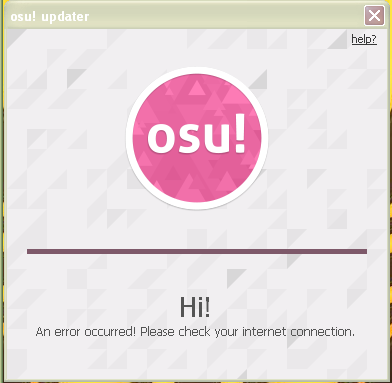
I was using the latest version of Osu! before the accident (it happened February 25th).
I'm on Windows XP newest Service Pack, and I have .NET 4 installed on my computer.
Logs say that the updater fails to download some .dll files. Here's a LINK to my full logs, but they're pretty long, as the updater has reset itself a lot. Also, some of the words may be Polish, as the updater located me in Poland (where I live). To find the .dll files it fails to download, just ctrl+f "Failed download of".
I was using the latest version of Osu! before the accident (it happened February 25th).
I'm on Windows XP newest Service Pack, and I have .NET 4 installed on my computer.
