Im trying to modify prisim to my own liking and im running into this problem. When the combo number goes into a double digit, 2 dots appear. How can i turn this off?
Desired effect:
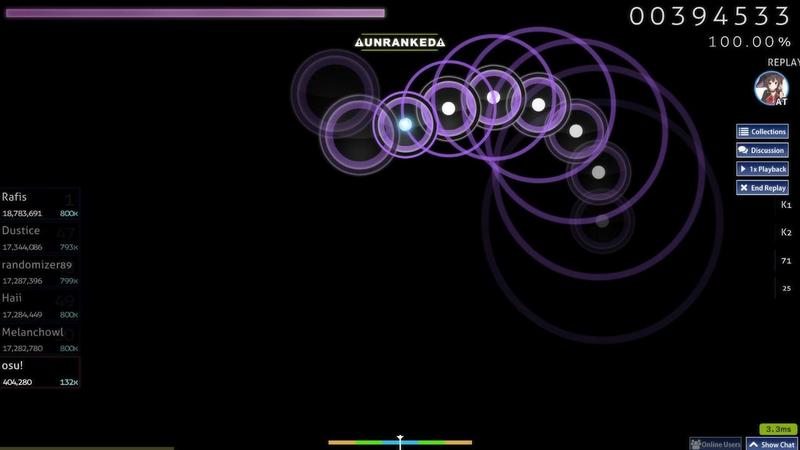
Actual Effect
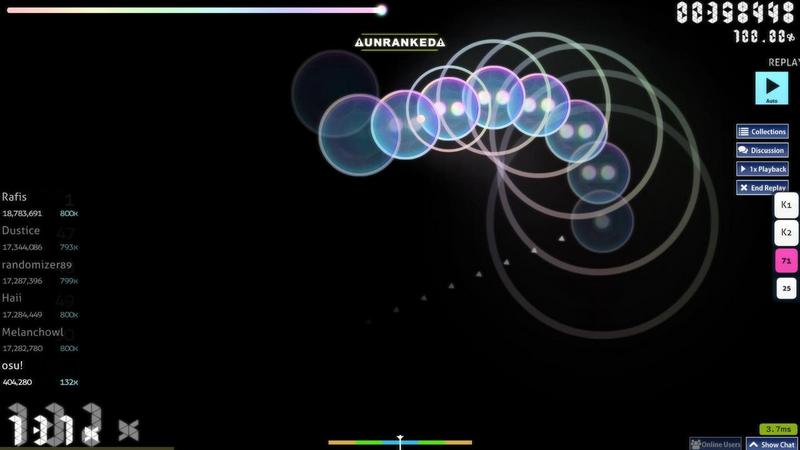
Desired effect:
Actual Effect

[K]aeL wrote:
you can do 2 things:
1.use HitCircleOverlap in skin.ini.
2.have all default-1 to -9 transparent and put the dot in hitcircleoverlay. the dot will get bigger and smaller together with circle size tho.. idk if its a bad or good thing.
HitCircleOverlayAboveNumbers don't help for double dots. (Hitcircleoverlay 2. Layer)RockRoller wrote:
HitCircleOverlap? HitCircleOverlayAboveNumber is the right option. Set this to 0 (no) and the dot's appear like angelsims.

Fatal3ty wrote:
HitCircleOverlayAboveNumbers don't help for double dots. (Hitcircleoverlay 2. Layer)RockRoller wrote:
HitCircleOverlap? HitCircleOverlayAboveNumber is the right option. Set this to 0 (no) and the dot's appear like angelsims.
HitCircleOverlap: x (Default-1.png picture size) fixed for this.
It's not necessarily 50. Just change the value to something, save the skin.ini file, go back into osu and refresh your skin (ctrl + alt + shift + s) and see if there's still two dots. If there is, repeat the process until there aren't.MisterHerobrine wrote:
it doesnt work for me, the skin.ini file thingy https://imgur.com/a/H1YwOCy
this happened: still double dots
Way easier way to determinate the value: open your skin and and look what the width of default-0.png is. Enter that into HitCircleOverlapKrypto wrote:
It's not necessarily 50. Just change the value to something, save the skin.ini file, go back into osu and refresh your skin (ctrl + alt + shift + s) and see if there's still two dots. If there is, repeat the process until there aren't.MisterHerobrine wrote:
it doesnt work for me, the skin.ini file thingy https://imgur.com/a/H1YwOCy
this happened: still double dots