After a long hiatus my Huion H420 has stopped using the full tablet area despite having it set on full. It seems to only be using the small inner area that is marked on the tablet. I have tried using various different drivers and have tested the tablet on a different PC but still run into the same problem. Has anyone got some kind of solution for this?
forum
[Archived] Huion H420 not using full area
posted
Total Posts
7
Topic Starter
Try checking "map whole window to raw input"
Also if you're using multiple monitors or a resolution smaller than your monitor it might cause this
Also if you're using multiple monitors or a resolution smaller than your monitor it might cause this
Topic Starter
Osu is set at native resolution and I have "map whole window to raw input" set but still no change. I neglected to mention that this is also a problem in Windows, not just osu.
I do have multiple monitors set up at the moment, however the other PC I tested on only has a single monitor and still had the problem so that may not be what's causing the issue.
In case it is relevant, I have my tablet set only to my main monitor.
I do have multiple monitors set up at the moment, however the other PC I tested on only has a single monitor and still had the problem so that may not be what's causing the issue.
In case it is relevant, I have my tablet set only to my main monitor.
Sensitivity is 1x?
Also the area defined is the max area of the tablet and cannot go higher. You might have been mistaken or remembering wrong if you believe it went higher.
Also the area defined is the max area of the tablet and cannot go higher. You might have been mistaken or remembering wrong if you believe it went higher.
The area that is marked on the tablet is full area. It is impossible to make it bigger than what is marked.
If it is actually smaller than what is marked then you might want to check in the driver if the "reactive cells" aren't enabled as this will reduce the usable area.
If it is actually smaller than what is marked then you might want to check in the driver if the "reactive cells" aren't enabled as this will reduce the usable area.
Topic Starter
I have the sensitivity set at 1 at the moment. I tried changing it with no noticeable effect.
I definitely remember being able to use the full area of the tablet. It still reacts when I try to use the very left side of it
If by "reactive cells" you mean "hot cells" then yes, they're turned off
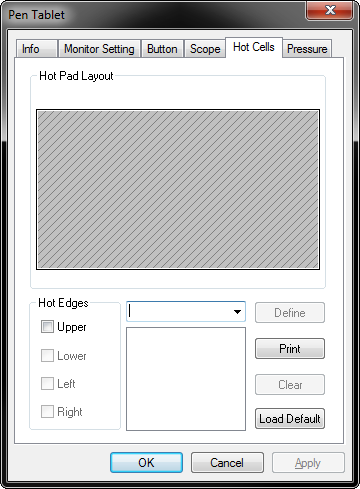
I definitely remember being able to use the full area of the tablet. It still reacts when I try to use the very left side of it
If by "reactive cells" you mean "hot cells" then yes, they're turned off
Same thing happening with me