Problem Details:
Hello! I have a problem. I had known, osu! have a update, so I had wanted update it. But update osu! doesn't work. Osu! download to something percent (11 or 50) and then stop and write a statement, that I must check a internet connection, but I have a internet! Next osu! all over again downloaded and again, and again repeated the same action, and show the same statement. I don't know, that's fault my operating system (Windows XP) or anything else. I don't know why my osu! doesn't want to update, if with older updates and version I hadn't any problems. Ask you for help.
Video or screenshot showing the problem:
Hello! I have a problem. I had known, osu! have a update, so I had wanted update it. But update osu! doesn't work. Osu! download to something percent (11 or 50) and then stop and write a statement, that I must check a internet connection, but I have a internet! Next osu! all over again downloaded and again, and again repeated the same action, and show the same statement. I don't know, that's fault my operating system (Windows XP) or anything else. I don't know why my osu! doesn't want to update, if with older updates and version I hadn't any problems. Ask you for help.
Video or screenshot showing the problem:
 When osu! almost intalled, turn on a present update, that doesn't work.
When osu! almost intalled, turn on a present update, that doesn't work.