My pc:
Asrock z97m oc formula
Intel core i5 4460
Radeon hd 6970 2gb
8gb ram
Windows 7 Ultimate 64 bits
(bad)Internet:
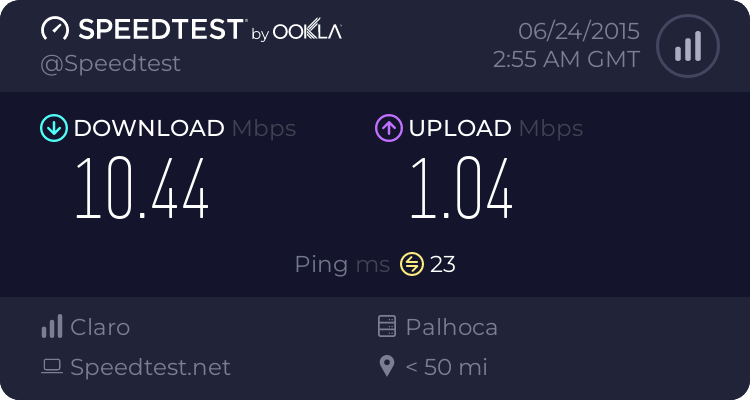
When I stream with xsplit or OBS, osu immediately goes to 30~31 fps
I tried to steam with a lower resolution and 30fps, but nothing change. When I disable osu from the game capture, osu goes to 500~600 fps.
I don't know what to do, I just want to stream my favorite game
osu! version: 20150623.5cuttingedge
Asrock z97m oc formula
Intel core i5 4460
Radeon hd 6970 2gb
8gb ram
Windows 7 Ultimate 64 bits
(bad)Internet:
When I stream with xsplit or OBS, osu immediately goes to 30~31 fps
I tried to steam with a lower resolution and 30fps, but nothing change. When I disable osu from the game capture, osu goes to 500~600 fps.
I don't know what to do, I just want to stream my favorite game

osu! version: 20150623.5cuttingedge