Problem Details:
I was trying to edit a beatmap the other day, and, for some reason, I could not edit any other settings but the hp drain. If you could help me fix this issue, it would be greatly appreciated. Thanks!
Video or screenshot showing the problem:
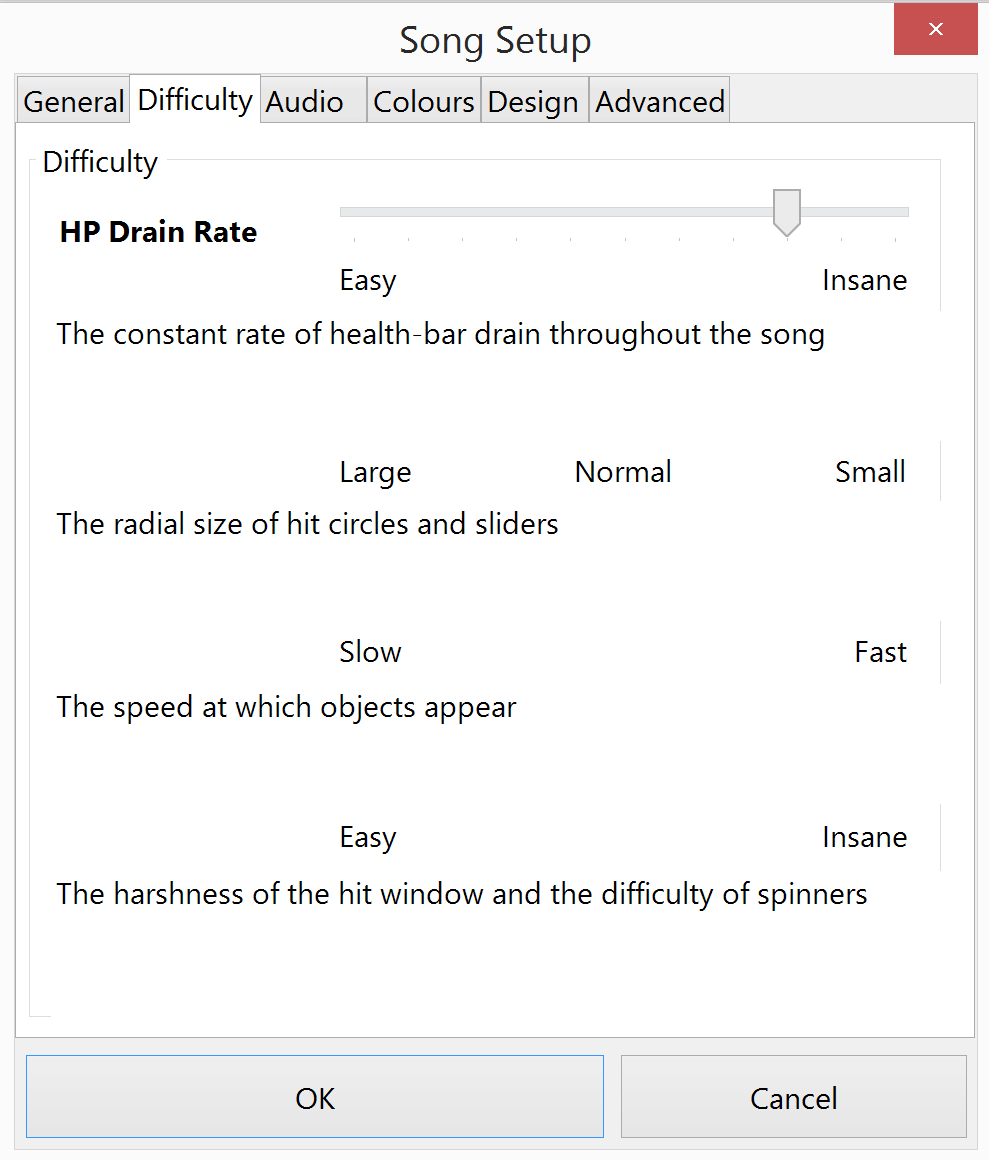
osu! version: 20141015.1 (latest)
I was trying to edit a beatmap the other day, and, for some reason, I could not edit any other settings but the hp drain. If you could help me fix this issue, it would be greatly appreciated. Thanks!
Video or screenshot showing the problem:
osu! version: 20141015.1 (latest)