Problem Details:
Quick scrolling through the menus at the editor makes the hotkeys don't work.
Replication: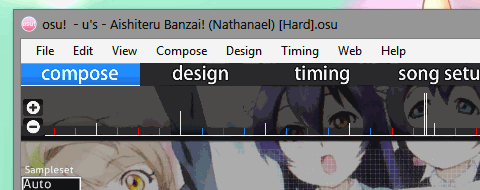
Then try to press any keys like escape or F8. It won't work. Hovering back your mouse pointer to one of the menus should fix it back.
osu! version:cuttingedge-30 b20140814.1
Quick scrolling through the menus at the editor makes the hotkeys don't work.
Replication:
Simply move your mouse pointer to the Help menu.
Click it to show the dropdown then move your mouse pointer fast to the left and dash to the right (see image below).
Then try to press any keys like escape or F8. It won't work. Hovering back your mouse pointer to one of the menus should fix it back.
osu! version: