today my brand new wacom bamboo ctl-471 pen tablet came from amazon  so i checked youtube for how to config the tablet for osu so i downloaded and installed the latest driver then the guy on youtube wanted go to my wacom tablet propheties and well everytime when i try to run wacom tablet propheties this error appears:
so i checked youtube for how to config the tablet for osu so i downloaded and installed the latest driver then the guy on youtube wanted go to my wacom tablet propheties and well everytime when i try to run wacom tablet propheties this error appears:
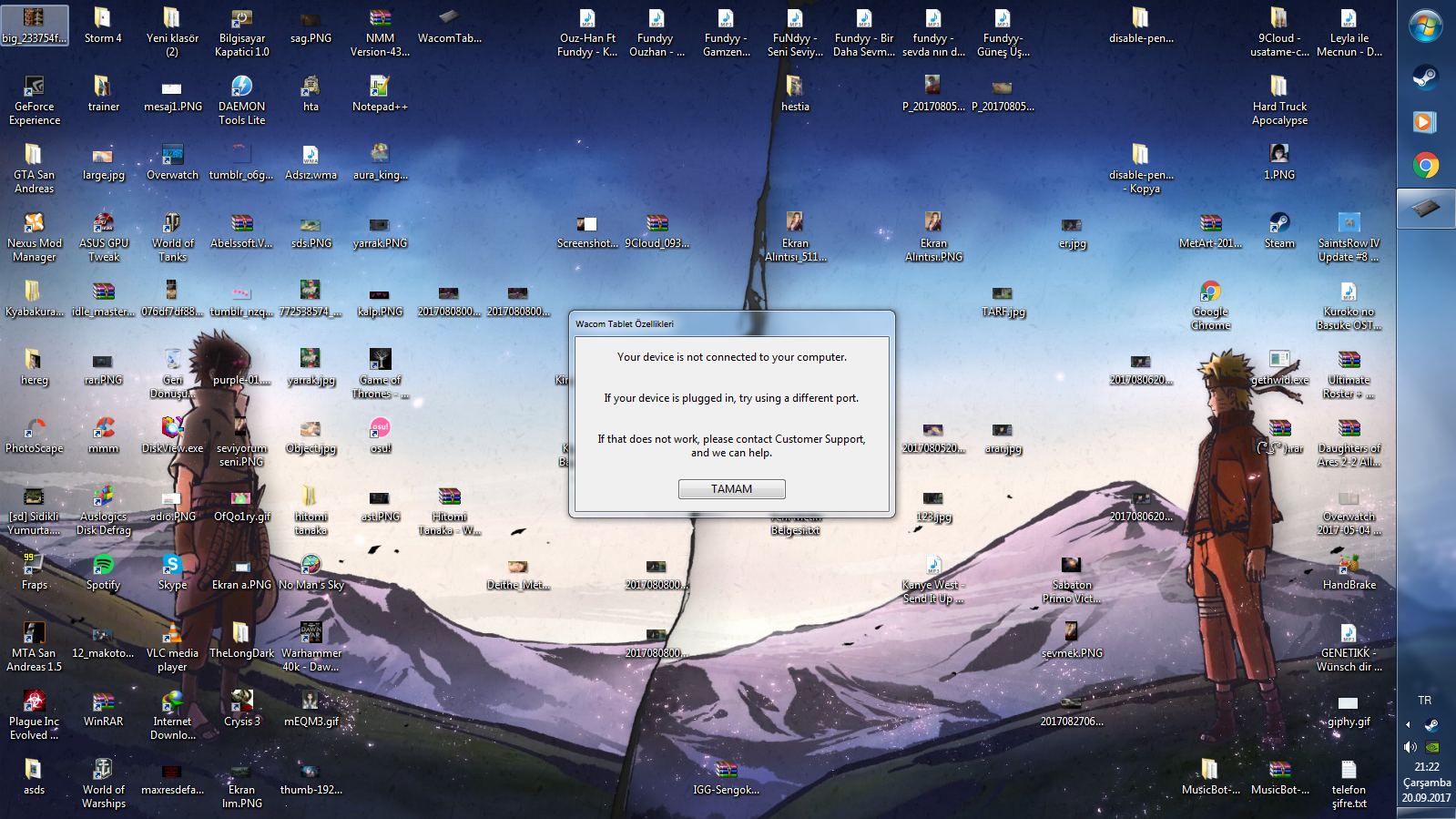
and wacom desktop center cant reconize my tablet aswell like this
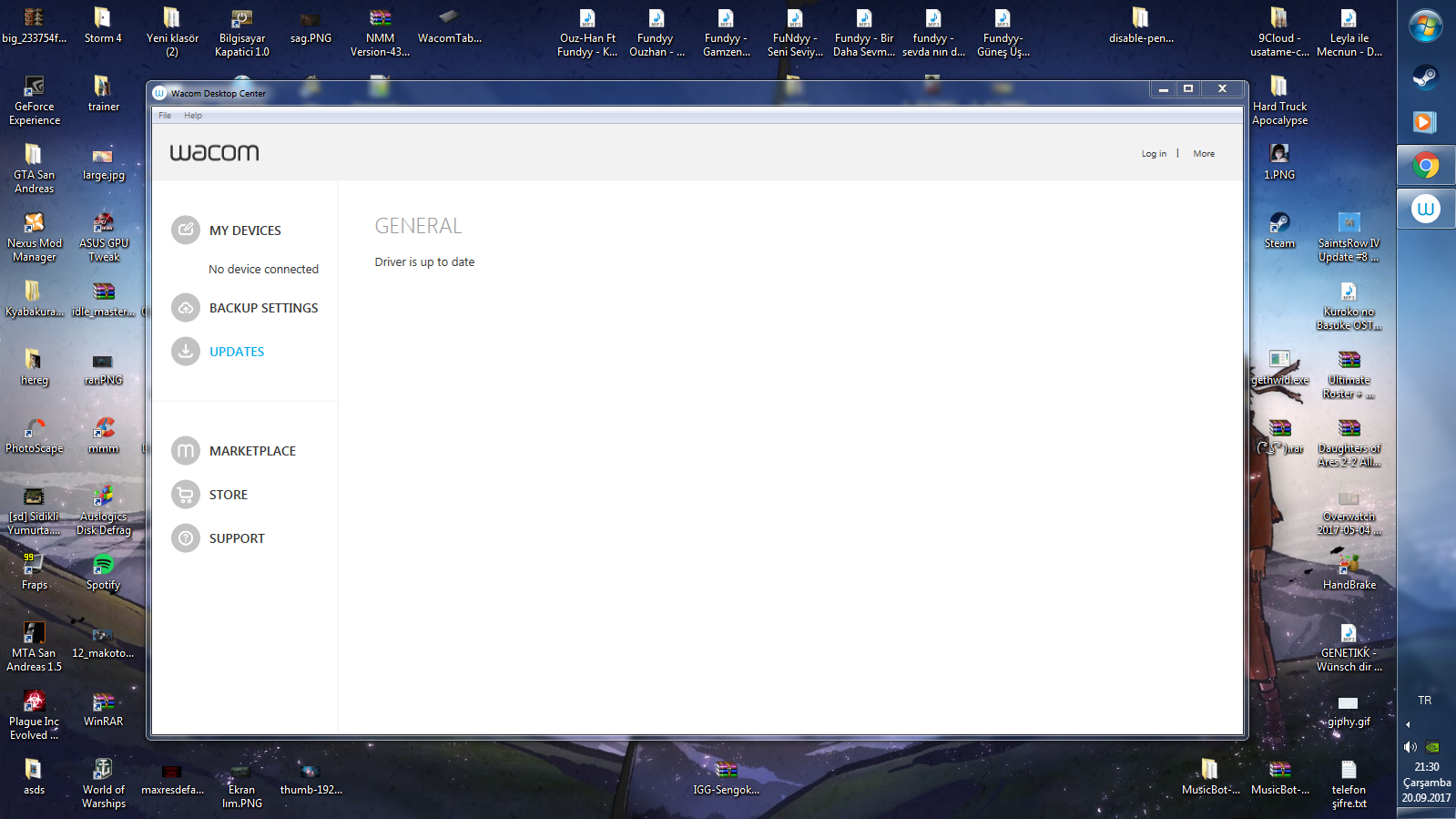
the tablet is working fine its pluged in can move around etc but these error drives me insane pls somebody help me out with this i waited a hole month for this ;_;
 so i checked youtube for how to config the tablet for osu so i downloaded and installed the latest driver then the guy on youtube wanted go to my wacom tablet propheties and well everytime when i try to run wacom tablet propheties this error appears:
so i checked youtube for how to config the tablet for osu so i downloaded and installed the latest driver then the guy on youtube wanted go to my wacom tablet propheties and well everytime when i try to run wacom tablet propheties this error appears:and wacom desktop center cant reconize my tablet aswell like this
the tablet is working fine its pluged in can move around etc but these error drives me insane pls somebody help me out with this i waited a hole month for this ;_;

