There are multiple problems while using a vector scaling with a shorthand in storyboards:
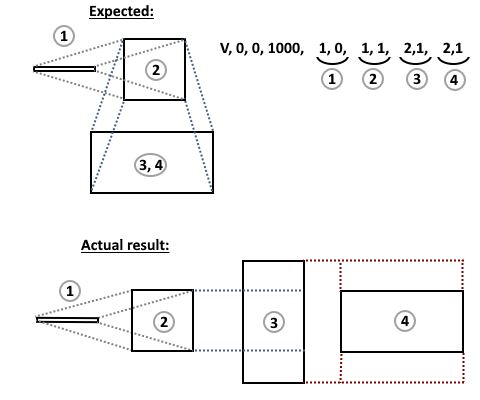
This graph shows the expected and actual results when I try to use this syntax:
Let's try to break this down:
- The required number of arguments (when a beatmap doesn't fail to load correctly) is inconsistent and nonsensical: 2, 4, 8, 10, 11, 13, 14, etc...
Any multiplies of 2 should be allowed. - It doesn't work as expected.
This graph shows the expected and actual results when I try to use this syntax:
Sprite,Background,Centre,"assets/sprite.png",320, 240The dashed lines are meant to represent transition.
M, 0, 0, 2147483647, 320, 240
V, 0, 0, 1000, 1, 0, 1, 1, 2, 1, 2, 1
Let's try to break this down:
- Transition from scale (1) to scale (2) is as expected
- There is no transition between (2) and (3) but when the scale changes the X and Y values are switched.
- Yet again, no transition between (3) and (4), but the X and Y values are as expected.