Problem Details: I want to know how to change the thumbnail of this beatmap if possible
Video or screenshot showing the problem: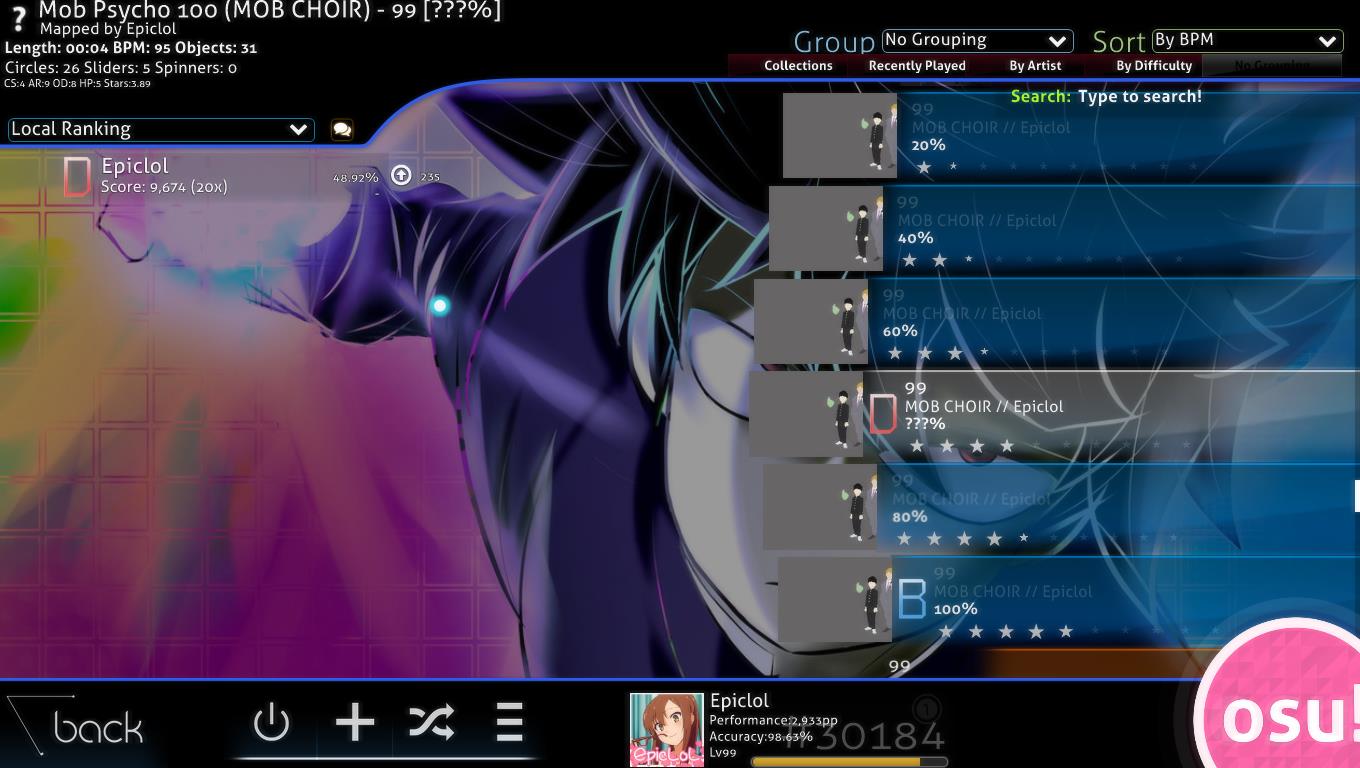
osu! version: 20160821.1 (latest)
Video or screenshot showing the problem:
osu! version: 20160821.1 (latest)
