Problem Details: So basically osu! just crashes every time i try to launch it. I also installed the game using old installer because the regualr one crashed on launch as well. Note that my OS is windows 10, I did install .NET framework of the latest version and I tried launching it in compatibility mode for win7 and win8. However osu! did run perfectly while my PC was on windows 7. Help please ><
Video or screenshot showing the problem:
osu! version: 20150414.2
Video or screenshot showing the problem:
osu! version: 20150414.2
