Problem Details:
Reinstalled osu and now it's not working.
OS: Windows 7 Professional
I tried to access the option menu to change to DirectX but it refused to open.
Video or screenshot showing the problem:
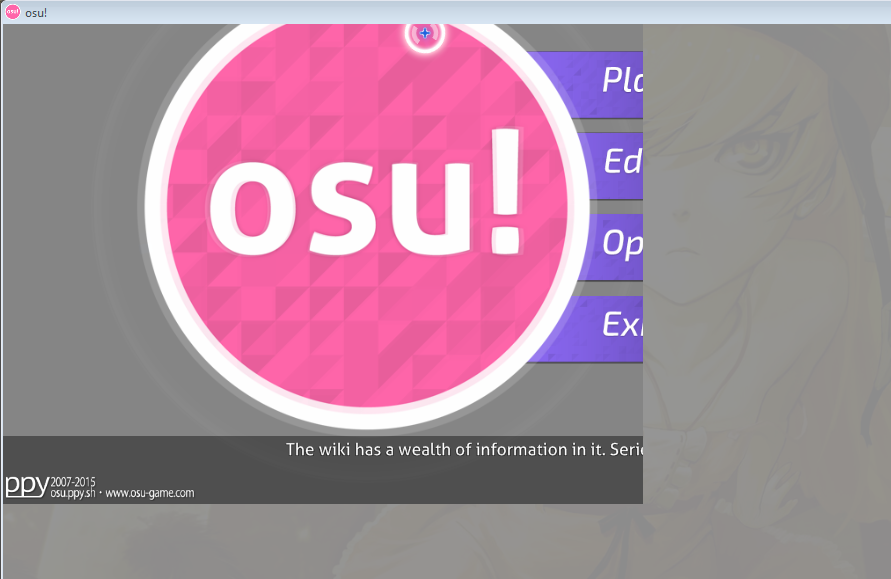
osu! version: 20150414.2 (latest)
Reinstalled osu and now it's not working.
OS: Windows 7 Professional
I tried to access the option menu to change to DirectX but it refused to open.
Video or screenshot showing the problem:
osu! version: 20150414.2 (latest)
